
Glad to inform you that the delivery of BTR3 to the worldwide sales agents has resumed, after being out of stock for a short period. Go and check with local sale agent regarding its availability at: https://www.fiio.com/wheretobuy
Another good news is that we’ve made a new firmware based on the market feedback, with the following changes and improvements:
1. Amended the USB DAC detection to automatic (no need to click the power button)
2. Fixed the issue where the power consumption is high when idle standby
* We are still working on the compatibility between the FiiO Music app and the BTR3, hope it will be available soon.
If your BTR3 is not with the latest firmware, go and get it upgraded. Happy listening!
How to upgrade the BTR3: https://bit.ly/2xskbxa
Best regards,
FiiO Electronics Technology Co., Ltd.
Last edited:

|
Stay updated on FiiO at their sponsor profile on Head-Fi.
|



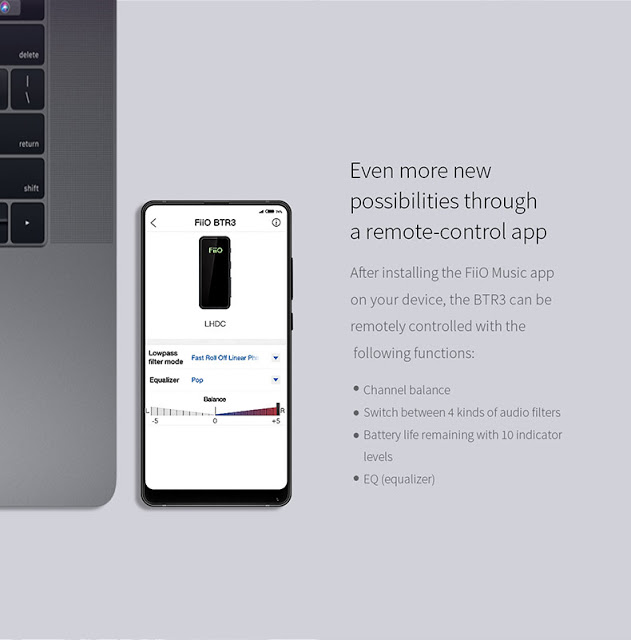




 You could try a Windows computer for help instead.
You could try a Windows computer for help instead.