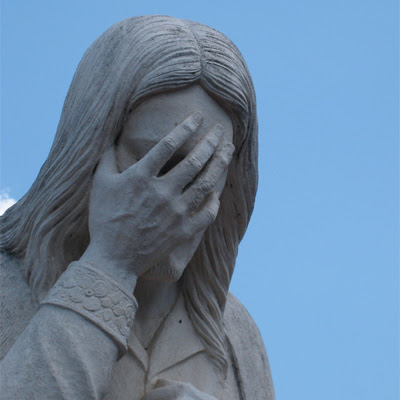sp70
100+ Head-Fier
- Joined
- Dec 3, 2009
- Posts
- 150
- Likes
- 12
M4A is the file container for the ALAC format.
Quote:
Curious. I've been out of the Apple game for awhile, thank goodness. What's the difference between M4a and ALAC? Why go from one lossless format to another?
On the subject of what format to go with - go FLAC all the way. Unless, you absolutely must use itunes. There are other great players out there that can take advantage of FLAC (a superior format) as opposed to being stuck with apple's software. As for your iPod, if your willing to, you could Rockbox it and then use it with your newly ripped FLAC files.
 sp70.
sp70.