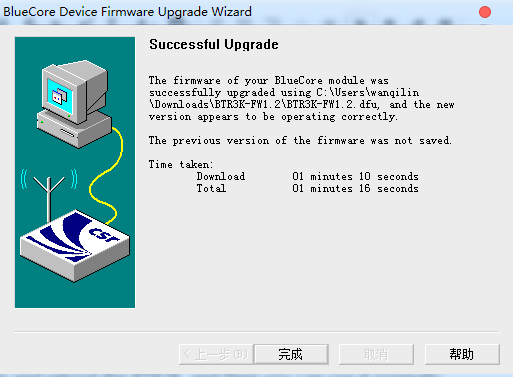Updated at 2020-11-20
The following changes and improvements have been made to the FW1.3 for BTR3K:
1. Added setting button operation modes via app (now you can choose to skip tracks with the middle button of the in-line control; the recent version of FiiO Control app is required for using this function);
2. Added holding the volume buttons to continuously adjust volume (available when the button operation mode is NOT set to "Hold volume buttons to skip tracks");
3. Fixed the issue where the power-on prompt was not complete when using OMTP headphones;
4. Fixed the issue where the audio might be muted or distorted when the BTR3K was connected with two devices and both devices were playing or making calls at the same time;
5. Fixed the issue where the beginning of the playback sound might be missing when connected to the computer via Bluetooth;
6. Increased the volume adjustment range for phone calls (up to 0dB, adjusted via app);
7. Miscellaneous bug fixes
How to update the BTR3K: Click here
BTR3K FW1.3: Click here
Updated at 2020-05-27
The following changes and improvements have been made in the new firmware:
1. Added a new function of renaming the Bluetooth device (FiiO Control App->Setting menu->Custom device name). The same function will be available later in FiiO Music App.
2. Changed the sound prompt to differentiate power on and power off.
3. Fixed the issue where the device failed to enter playing state when connected to computers/adapters through HFP, and thus led to unsuccessful audio output after entering standby mode.
4. Fixed the issue where voices could not be heard under phone calls when there was another call.
5. Fixed the issue where the EQ was invalid after certain operations under the USB DAC mode.
6. Fixed the issue where the device would fail to turn on automatically when connected to a USB device in In-vehicle mode after it was turned off for a while.
7. Fixed the issue where the indicator light was still on after setting it to off when the device was charged.
8. Fixed the issue where certain devices would give an alert of excessive power consumption through USB DAC connection.
9. Fixed the issue where the device would automatically turn off after 3 minutes if connected to a USB DAC when pairing records were cleared and the Bluetooth was not connected.
10. Improved USB DAC status indication.
11. Improved the idle standby time counting after disconnecting and
reconnecting through the USB port.
12. Improved the response time of powering on/off, switching songs and declining phone calls.
13. Miscellaneous volume issues fixes.
Notes: it would be impossible to restore to the factory firmware version once upgrading to the latest one. Please consider it carefully before upgrading.
BTR3K firmware FW1.2: Click here
How to update the BTR3K: Click here
The following changes and improvements have been made in the new firmware:
1. Added a new function of renaming the Bluetooth device (FiiO Control App->Setting menu->Custom device name). The same function will be available later in FiiO Music App.
2. Changed the sound prompt to differentiate power on and power off.
3. Fixed the issue where the device failed to enter playing state when connected to computers/adapters through HFP, and thus led to unsuccessful audio output after entering standby mode.
4. Fixed the issue where voices could not be heard under phone calls when there was another call.
5. Fixed the issue where the EQ was invalid after certain operations under the USB DAC mode.
6. Fixed the issue where the device would fail to turn on automatically when connected to a USB device in In-vehicle mode after it was turned off for a while.
7. Fixed the issue where the indicator light was still on after setting it to off when the device was charged.
8. Fixed the issue where certain devices would give an alert of excessive power consumption through USB DAC connection.
9. Fixed the issue where the device would automatically turn off after 3 minutes if connected to a USB DAC when pairing records were cleared and the Bluetooth was not connected.
10. Improved USB DAC status indication.
11. Improved the idle standby time counting after disconnecting and
reconnecting through the USB port.
12. Improved the response time of powering on/off, switching songs and declining phone calls.
13. Miscellaneous volume issues fixes.
Notes: it would be impossible to restore to the factory firmware version once upgrading to the latest one. Please consider it carefully before upgrading.
BTR3K firmware FW1.2: Click here
How to update the BTR3K: Click here
Last edited:

|
Stay updated on FiiO at their sponsor profile on Head-Fi.
|