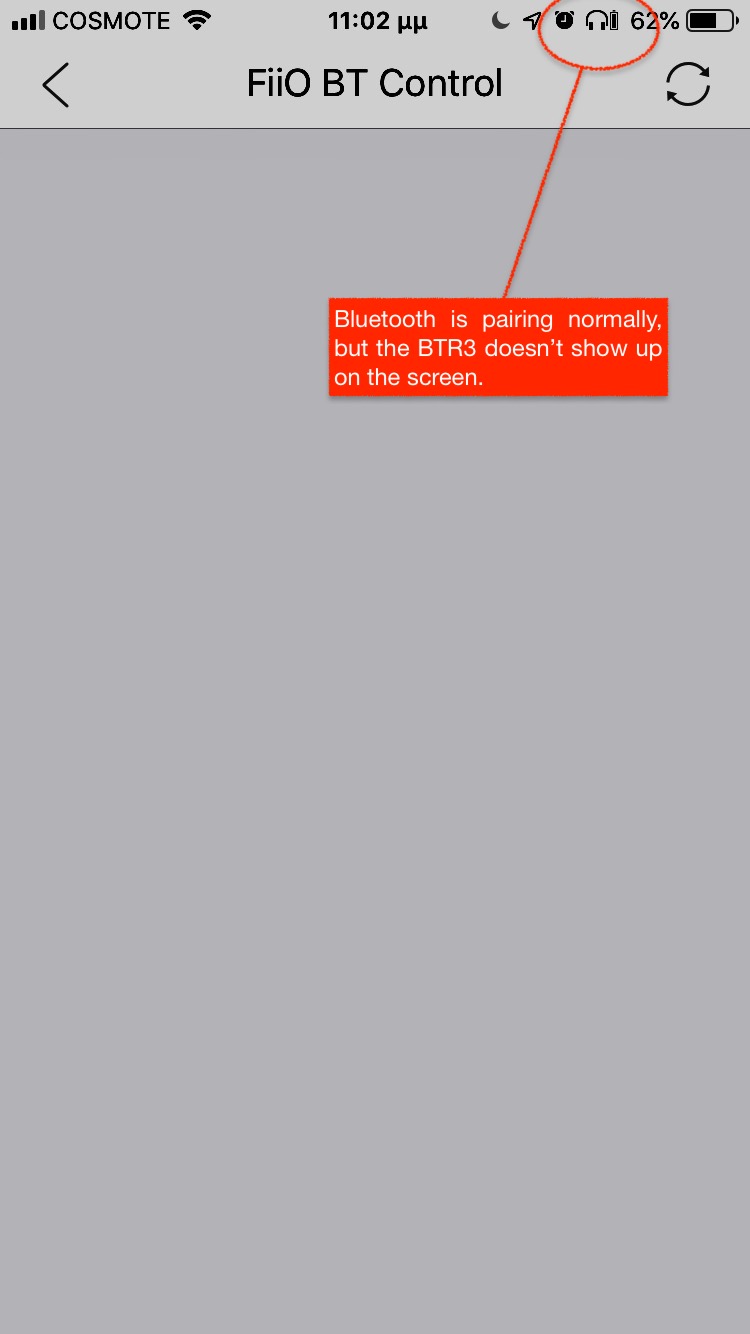The BTR3 is a small yet powerful Bluetooth amp designed to improve the sound of your smart phone that no longer has a headphone jack.
Ever since its release, it has been well praised by the customers with numerous reviews provided. And after going through these reviews, we found that there're still a lot of potentials to be mined on the BTR3. So after months of hard work, and with the help of the HWA team and our beta users, a more advanced and powerful new firmware is now finally available for you!
In this new firmware, we have upgraded the HWA to version 2.0 and also added the long-awaited Equalizer function, which allows you to freely adjust the sound to better fit your ears.
The detailed upgrade log of the BTR3 FW1.2 is as follows:
1. Added Equalizer function;
2. Added In-Vehicle mode (connected with car via USB cable and powers on/off automatically when car engine starts/stops);
3. Upgrade HWA to version 2.0, with improvements on the audio stuttering and some incompatibility issues (such as no sound output after switching to different apps);
4. Improved the issue that during a phone call, the voice heard at the other end is not very clear;
5. Improved the low-power notification, preventing redundant alerts;
6. Changed the RGB indicator setting to be remembered after taking effect.
7. Changed the Charge On/Off setting to be restored (it's ON by default) after unit rebooted.
8. Improved the alert sounds and reduced the volume level;
9. Miscellaneous bug fixes;
Notes (please read this carefully before upgrading)
a. After the firmware is upgraded, it cannot be downgraded. Trying to downgrade may cause the unit to malfunction;
b. How to check the current firmware version: open FiiO Music app and enter Settings->BTR3. If the current version is below 1.2,you should upgrade the firmware;
c. The Equalizer only works when streaming in the SBC, AAC, aptX, aptX-HD and HWA(48kHz or lower) codec. It does not work for the LDAC codec. And for HWA 96kHz, it's suggested to turn off EQ, otherwise there might be noise.
d.New feature EQ only works with the latest version FiiO Music app
Please update FiiO Music app to the latest version(Android version 1.1.2; iOS version 1.3.9 or above) if you want to use the new feature EQ from 'FiiO BTR3(Android version) /FiiO BT Control(iOS version)'.
BTR3 firmware 1.2&Fimrware upgrade tool : click here
Instruction of how to upgrade the BTR3: click here
BTR3-v1.0(v1030) firmware introduces new features and improvements:
1. Added app control feature (required to connect the device via Bluetooth, and can be viewed on FiiO Music settings);
2. Fixed issue where it might not work when connecting with the smart phone by USB;
3. Fixed issue where the maximum output would be smaller than normal when connecting with the smart phone by USB;
4. Fixed issue where the Bluetooth codec display in FiiO Music app would not refresh after switching to another sound source when connecting with two Bluetooth sources at that same time;
5. Reduced the distortion of the built-in microphone;
6. Improved the stability of connecting with FiiO Music app;
7. About the implemented features of BTR option in FiiO Music app:
7.1 Displaying the firmware version for BTR3
7.2 RGB indicator option (ON/OFF)
Note: This setting will be out of work if the BTR3 is rebooted, and that is to say, the RGB indicator will light again after reboot.
7.3 Charge option (ON/OFF)
Note: After the setting is changed, it will take affect after re-plugging the USB cable. The Charge option will be set to ON automatically if BTR3 is in low battery condition.
7.4 Select input device: Auto/Manual
Note: This option is Auto by default;
Under Manual mode: it is required to press the Power button two times quickly if switching to another device; It is required to press the Power button three times quickly if switching to USB DAC mode.
7.5 Channel balance option (L12~R12)
7.6 Select Bluetooth codec
Note: All Bluetooth codecs are checked by default; After the codec setting is changed, the BTR3 will disconnect and hen reconnect automatically for the changes to take effect.
7.7 Lowpass filter
7.8 Guide
Notes:
1. The latest Android version 1.0.4 of FiiO Music app is already available, and you could download it from Google Play Store directly or by this link: click here ; The lastest iOS version FiiO Music app is already available now, so please go to App Store to download FiiO Music app and install it.
2. It will be displayed as version 1.0 on new FiiO Music app after upgrading the BTR3 to firmware v1.0(v1030).
3. It is highly suggested to upgrade BTR3 to firmware v1.0 first, if you want to make the BTR3 works with the lastest version FiiO Music app.
BTR3 firmware v1.0: click here
How to upgrade the BTR3: click here
1. Added app control feature (required to connect the device via Bluetooth, and can be viewed on FiiO Music settings);
2. Fixed issue where it might not work when connecting with the smart phone by USB;
3. Fixed issue where the maximum output would be smaller than normal when connecting with the smart phone by USB;
4. Fixed issue where the Bluetooth codec display in FiiO Music app would not refresh after switching to another sound source when connecting with two Bluetooth sources at that same time;
5. Reduced the distortion of the built-in microphone;
6. Improved the stability of connecting with FiiO Music app;
7. About the implemented features of BTR option in FiiO Music app:
7.1 Displaying the firmware version for BTR3
7.2 RGB indicator option (ON/OFF)
Note: This setting will be out of work if the BTR3 is rebooted, and that is to say, the RGB indicator will light again after reboot.
7.3 Charge option (ON/OFF)
Note: After the setting is changed, it will take affect after re-plugging the USB cable. The Charge option will be set to ON automatically if BTR3 is in low battery condition.
7.4 Select input device: Auto/Manual
Note: This option is Auto by default;
Under Manual mode: it is required to press the Power button two times quickly if switching to another device; It is required to press the Power button three times quickly if switching to USB DAC mode.
7.5 Channel balance option (L12~R12)
7.6 Select Bluetooth codec
Note: All Bluetooth codecs are checked by default; After the codec setting is changed, the BTR3 will disconnect and hen reconnect automatically for the changes to take effect.
7.7 Lowpass filter
7.8 Guide
Notes:
1. The latest Android version 1.0.4 of FiiO Music app is already available, and you could download it from Google Play Store directly or by this link: click here ; The lastest iOS version FiiO Music app is already available now, so please go to App Store to download FiiO Music app and install it.
2. It will be displayed as version 1.0 on new FiiO Music app after upgrading the BTR3 to firmware v1.0(v1030).
3. It is highly suggested to upgrade BTR3 to firmware v1.0 first, if you want to make the BTR3 works with the lastest version FiiO Music app.
BTR3 firmware v1.0: click here
How to upgrade the BTR3: click here
Attachments
Last edited:

|
Stay updated on FiiO at their sponsor profile on Head-Fi.
|