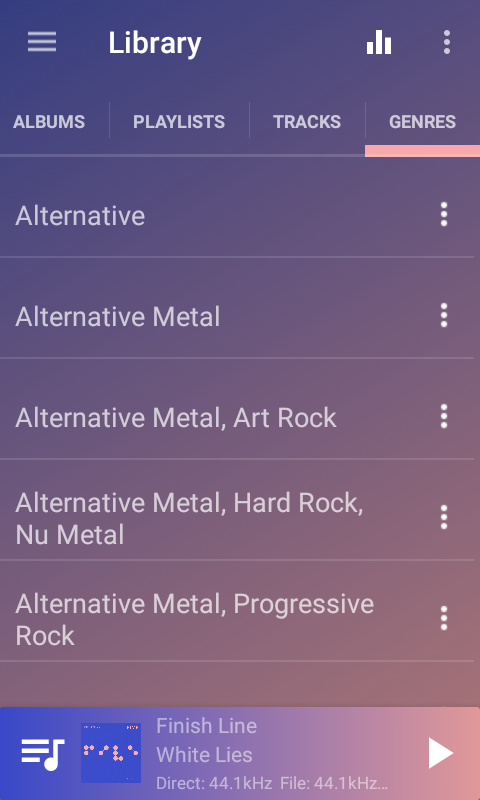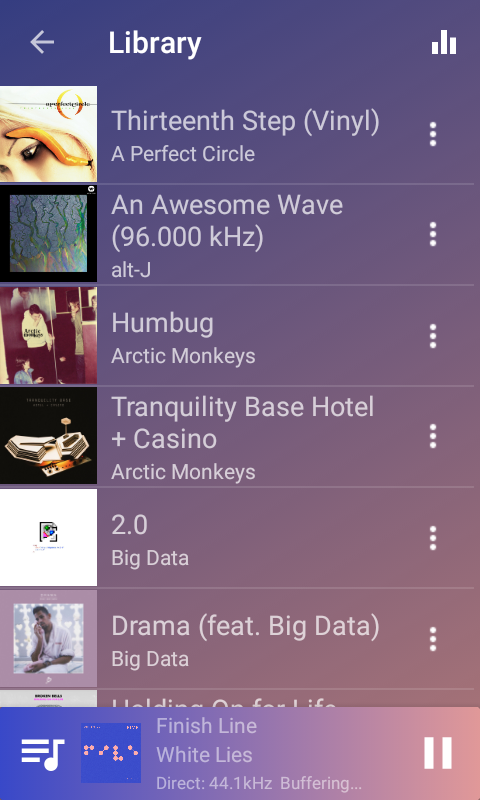- Joined
- Jan 30, 2011
- Posts
- 13,315
- Likes
- 24,354
Hi Brooko,
I had my X5III working nicely on one of the older updates (I forget which one) so I left the WiFi off, but stupidly I made the mistake of turning it on and downloading the latest updates and here I am again having to mess around with more bugs.
I don't use any of the add-on features, I just want to go to the Genre, choose the Artist and then choose the Album. All I am expecting is that everything will be sorted correctly, following these last two updates that I have downloaded my Albums are all over the place nothing is sorted in chronological order and I cannot find any settings that allow me to choose how my music is sorted.
Are you having the same problem?
Thanks.
Unfortunately Genre sorting has never been good with FiiO - especially if you want to use Genre > Artist > Album
I researched a while ago - and couldn't find any Android app which sorts properly Genre > Artist > Album. The vast majority go Genre > Track.
I wish I could help. Most of the time I use typical Artist > Album > track sorting and ignore Genre.