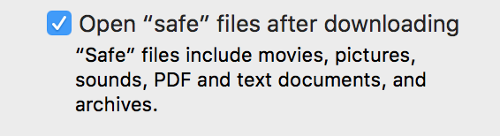Updated at 2019-07-26
The changes and improvements about new firmware 1.2.5 for X5III, firmware 3.3.9 for X7 and firmware 1.1.0 for X7MKII are as follows:
1.Added FiiO Link control via WiFi (now for the Android app, you can choose to connect and control FiiO devices via WiFi or Bluetooth; for the iOS app, it's only available via WiFi);
2.Fixed issue where the player would stop playing in Line out/Coaxial out mode if the screen is off;
3.Fixed issue where the Idle poweroff timer would still take effect when using USB Audio output;
4.Fixed issue where the change of the Theme setting would not be saved if using user-defined images;
5.Fixed issue where the audio was distorted when playing FLAC 192k tracks through DLNA;
6.Fixed issue where the 'Skip through folders' function might work abnormally when 'Resume play' was enabled;
7.Improved issue where some characters of the track info were displayed incorrectly;
8.Miscellaneous bug fixes.
Firmware download:
Please visit the X7 Firmware download page and download the firmware FW3.3.9
USB DAC Driver(v4.47.0): Click here
Instruction of installing USB DAC driver on Windows computer: Click here
Introduction of New FiiO Music APP in X5III/X7/X7MKII: Click here
The changes and improvements about new firmware 3.3.8 for X7 are as follows:
1. Added new function of adding M3U playlists to the internal playlists (after entering an M3U playlist in the Folder View menu, tap the icon next to the "more functions" icon to use this function)
2. Added new function of importing/exporting playlists (importing/exporting folder location: "internal storage/Android/data/com.fiio.music/files/playlist"; you can back up this folder after exporting the playlists, and copy it back if you need to import the playlists);
3. Improved the display of the search results. Now they will be grouped by Single tracks, Artists, Albums and Genres. And the input board will emerge automatically after tapping the search box;
4. Improved the FiiO Link function;
5. Fixed issue where there might be no output after switching songs automatically while in USB Audio output mode with the screen off;
6. Fixed issue where there might be no output after switching to a third-party app while playing local music;
7. Fixed issue where there would be noise when playing DXD tracks;
8. Fixed issue where the image in the FiiO Music launch page is out of shape;
9. Fixed issue where the player might act slow when waking up the screen if the Lock-scren album art is on and after multiple track switches;
10. Fixed issue where FiiO Music might exit abnormally after certain operations;
11. Miscellaneous improvements.
Note: It is required to install the old version FiiO Music app if you want to use ViPER Effect. You could uninstall the present version app firstly, and download the apk file of the old version, copy it to the player, and then install it through ES File Explorer.
How to uninstall the present version: Go to "Settings -> About device-> Kernel version", and continually tap "Kernel version" until there is the prompt to uninstall FiiO Music app. Then please reboot the device to complete the uninstallation of this app.
Here is the download link about the old version FiiO Music app(v3.4.3): click here.
Firmware download:
Please visit the X7 Firmware download page and download the firmware FW3.3.8
In order to bring continuous updates and improvements to the software of the X-series players, we've replaced the FiiO Music app with the new generic market version and also changed the X-series firmware to be more compatible with it. Some old features of the X-series that don't fit with the new design are hence removed. However, we will keep improving the new app and evaluate the possibility of re-adding these features (or improved features) in the future.
The following changes and improvements have beenmade to the FW3.3.7 compared to the FW3.3.6 on X7:
1. Added support for external M3U playlists;
2. Added "Return to main menu" option in Now Playing menu (tap the "More functions" icon at the upper right corner to select);
3. Added track info display in Now Playing menu (click the album art display area to switch between album art, lyrics and track info display);
4. Added Max volume and Fixed volume setting (can be set in System settings -> Audio settings);
5. Added sorting functions to Playlists menu (tap the "More functions" icon at the upper right corner to select the sorting method);
6. Added cue splitting for DSD tracks;
7. Added cue splitting for multiple tracks within a single cue sheet;
8. Fixed issue where the SD cards could not be selected as save location when using WiFi Song Transfer;
9. Fixed issue where the DSD tracks could not be played properly when output via Bluetooth;
10. Fixed issue where exceptions might occur when playing via DLNA;
11. Fixed issue where the adjustment of some frequency bands in EQ settings could not be remembered;
12. Fixed issue where the display in EQ setting would not refresh after a reset;
13. Improved the sorting by file name;
14. Improved the icon tapping recognition in some pages of FiiO Music;
Download link: Click here
How to upgrade the X7: Click here
DAC driver: Click here
Instruction of using FiiO Music app: Click here
The following changes and improvements have been made to the FW3.3.6 compared to the FW3.3.5 on X7:
New features for FiiO Music:
1. Brand new interface and changeable themes;
2. Supports FiiO Link;
(The FiiO Music app on your Android phone should be upated to v1.0.7(click here) or above, if you want to use the FiiO Link function;
Here is the tutorial of FiiO Link function: click here)
3. Supports HWA transmission;
4. Supports ISO tracks in DST codec (single DSD tracks in DST codec are currently unsupported)
5. Supports Replay Gain;
6. Supports WiFi song transfer.
Improvements on system:
1. Added gesture support; (It can work better with the new FiiO Music app. If you prefer the old navigation bar control, you can set it in Settings -> Display -> Enable Bottom Navigation bar)
2. Added AirPlay receiver function; (It can be enabled in the pull-down menu or in Settings -> Audio settings.)
If the network connection cuts out automatically during use, you may try to set the 'Keep Wi-Fi on during sleep' option to 'Always' (go to Setting -> WiFi -> tap the more functions icon -> Advanced).
Here is the tutorial about AirPlay function: Click here.
3. Fixed issue where the player would pause automatically if it's connected with a RM1 and when the RM1 entered sleep mode;
Update your player right now and discover more new features!
Note:
1. The support for the old version of FiiO Music app will be discontinued. And this new version will be updated in accordance with the standalone version (available in Google Play).
2. The agreement of cooperation between FiiO and ViPER's Audio has expired, so we're afraid that the new version of FiiO Music will no longer have the embedded ViPER Effect plugin. However, we've been working hard on the dynamic EQ and will try our best to develop more audio effects.
If you have purchased the ViPER Effects and would like to continue using it, you may download the apk file of the old version, copy it to the player, and then install it through ES File Explorer (this will overwrite the new version). If you have any other questions, please kindly contact us (email: support@fiio.com, Facebook: FiiOAudio).
(We've changed the database structure of FiiO music, so the player will transfer data from the old database to the new one during update. And in order to prevent errors, the player will scan the music lists during the transfer and remove the tracks that are not found in the storage. So please remember to insert the SD cards to the correct slot before updating the player, so to ensure that the lists are transferred entirely. )
Download link for the FiiO Music old version (apk): Click here
And finally, we would like to express our sincere appreciation to many of our users who have provided us with valuable feedback and suggestions during beta tests to help us keep improving the software. Thank you and enjoy the music!
Updated on 2018-05-30
The following changes and improvements have been made to the FW3.3.5 compared to the FW3.3.4:
1. Added USB Audio output function (the output is in DoP by default; if your DAC does not support DSD decoding, please switch from DoP to D2P in FiiO Music settings);
2. Added "Enter Now Playing after play" option (can be set in FiiO Music settings; when the option enabled, the app will automatically enter the Now Playing menu after clicking a song to play);
3. Fixed issue where some FLAC tracks might stutter when the ViPER Effect was turned on;
4. Fixed issue where the embedded album art could not be displayed for some WMA tracks;
5. Fixed issue where the fast search bar in the Folder View menu might disappear in a few cases;
6. Fixed issue where the sound was abnormal or there was no output when playing DSD tracks via Bluetooth;
7. Fixed issue where the Settings would stop working when entering "Settings->Storage->NAND FLASH->Total space->Downloads";
8. Miscellaneous improvements and bug fixes.
Updated on 2018-02-02
The following changes and improvements have been made to the FW3.3.4 compared to the FW3.3.3:
1. Added new feature of displaying album arts in large icons in the Album view menu (it will be the default display after upgrade, and you can switch the display by clicking the More Functions "…" icon, then clicking the first option in the pop-up tool bar);
2. Added fast forward and rewind control by holding the side buttons (Prev & Next);
3. Added function to jump to the album or artist of the current playing track (click the "…" icon in the Now Playing menu to use this function);
4. Fixed issue where the player might stutter after enabling the ViPER Effect;
5. Fixed issue where the jump through folder function would not work when playing cue tracks in Shuffle mode;
6. Fixed the abnormal scanning issue for some certain tracks;
7. Fixed issue where the player sometimes might falsely detect an OTA firmware update;
8. Miscellaneous bug fixes.
Download link:
Please visit the X7 support page and download the firmware from the "Download" section at the bottom right of the page
How to upgrade the X7: Click here
DAC driver: Click here
Instruction of using FiiO Music app: Click here
The following changes and improvements have been made to the FW3.3.3 compared to the FW3.3.2:
1. Enabled the independent upgrade of FiiO Music app (From now on, we will upgrade FiiO Music app independently);
2. Improved the jitter issue when fast forward/rewind or play/pause music;
3. Fixed issue where some tracks might not be played properly;
4. Fixed issue where the playback would not restart form the begging when pressing the Previous button after playing the first track in a CUE sheet for more than 10 seconds;
5. Fixed issue where the default sorting method of a newly created playlist would be Alphabetical order;
6. Fixed issue where the embedded album art of some APE tracks could not be displayed;
7. Miscellaneous bug fixes.
Download link: Click here (Download the firmware 3.3.3 from the "Download" section in the right side of the page)
How to upgrade the X7: Click here
DAC driver: Click here
Instruction of using FiiO Music app: Click here
Dear customers,
We released the FW3.3.1 for the X7 in late August. After that, some customers gave us feedback that the battery level would be falsely displayed as 100% after the upgrade. Once we got the feedback, our software team started immediately to locate the problem and after a few days' working and testing, the problem has been fixed. We also added the OTA update log display function in the new firmware, so you can first check the update log before updating firmware through OTA in the future.
The latest firmware FW3.3.2 is now also available for OTA upgrade, you can check for the update on your X7 after connecting it to the Internet through WiFi.
We sincerely apologies for any inconvenience this has caused!
The following changes has been made to the FW3.3.2 comparing to the FW3.3.1:
1. Fixed issue where the battery level might be falsely displayed as 100% after firmware upgrade on some players;
2. Added firmware OTA update log display (how to view: open the Technical support app, enter Firmware Update->Online Upgrade,
and click Check Upgrade. If a new version is detected and listed, you can click the arrow icon on its right to view the update log).
Download link: Click here
How to upgrade the X7: Click here
DAC driver: Click here
The following changes and improvements have been made to the FW3.3.1 compared to the FW3.3.0:
1. Added a new theme for FiiO Music (can be set in FiiO Music->Setting->Theme);
2. Added function to uninstall the Google service framework (go to "Settings->About device" and tap 7 times on the "Device name");
3. Added support for playing DSD files via Bluetooth;
4. Added online feedback function (FiiO Music->Settings->About app->Online feedback);
5. Added function to change the play order of the Now Playing list by dragging a track and moving it up or down (the order change will take effect for only once);
6. Improved issue where the battery level might be displayed inaccurately;
7. Miscellaneous bug fixes and improvements.
Download link: Click here.
How to upgrade the X7: Click here.
DAC driver: Click here.
Best Regards,
FiiO Electronics Technology Co.,Ltd.
Dear X7 users,
In October 2016, the Android 5.1 was finally available on FiiO X7. To satisfy your needs, we optimized the Android 5.1 system frame and redesigned the audio architecture. The new firmware solved some leftover problems on FW2.0 (Android 4.4.4), improved the SRC (sampling rates conversion) for third-party apps and also added some new features, which was well accepted by many of our users.
To live up to your attachment and support to FiiO and X7, our software team has been working hard to optimize the firmware and we already have 24 versions of firmware updates up to now. In every new firmware, we strived to solve the problems you mentioned and add some new functions after taking your needs into consideration. However, apart from the X7's firmware, our software team also has to work on the firmware of our other products, so we're sorry that we only released the new firmware in beta version, in hope of collecting your accurate feedback and then conducting deep optimization on it. Hereby, we would like to express our sincere gratitude to all our X7 users. Thank you so much for your support and patience!
Over the last few months, our software team has solved most of the leftover problems. Meanwhile, we have added some new functions after analyzing your feedback and suggestions. So, here comes the official firmware (Android 5.1) for X7.
Statements before upgrade:
1. If you have not yet upgraded the firmware to the FW3.xbeta, that is to say, your X7 is still running Android 4.4.4, then please download the X7 firmware upgrade tool package and use the upgrade tool to upgrade the firmware on Windows computer, and here is the video instruction: click here.
2. If your X7 is FW3.1.9_beta/FW3.2.0_beta/3.2.1_beta, you can upgrade the X7 via OTA directly. If the X7 is already running Android 5.1 but not FW3.1.9_beta/FW3.2.0_beta/3.2.1_beta, then you need to download the OTA firmware package, transfer it to the X7 or micro SD card, and upgrade manually through the Technical support app on the X7. Here is the instruction: click here (see method 2: Manual update via update zip file).
The following changes and improvements were made to FW3.3.0(Android 5.1) compared to FW2.0(Android 4.4.4):
System update:
1. No SRC for third-party music applications;
2. Added support for Bluetooth apt-X;
3. Added the Google account settings;
4. Added SPDIF out settings for DoP/D2P switch (under Settings->Audio settings);
5. Expanded the internal storage space from 1 GB to 2 GB;
6. Added instant switch between Android mode and Pure music mode (no reboot required);
7. Improved the USB DAC delay;
8. Improved the power consumption of standby and music play, playtime can last for 90 min longer.
9. Improved the stability of Google Play;
10. Changed the boot animation,the default wallpaper and the UI for USB DAC.
FiiO Music app update:
1. Adopted the incremental media lib update (only new songs will be updated), and added recently played playlist;
2. Added sorting by alphabetical order (among different languages)/file name/track number/number of tracks in album. (Both ascending and descending are supported);
3. Added sorting by CD number/Track number under an album;
4. Added sorting tracks by date added in the playlist;
5. Added the function of Play through Artist/ Genre/Album(turn ON the Play through folders);
6. Added option to display the songs by album under the Genre category (you can click the mode icon below the guitar-like Genre category icon to switch the display method);
7. Added album art and lyrics display on lockscreen (can be enabled/disabled in FiiO Music->Settings->Lockscreen album art/Lockscreen lyrics);
8. Added option to auto-match/manually search for and delete lyrics & album art;
9. Added playlist backup function (the backup playlist file--.cfg file will be stored under the directory \internal_sd\FiioMusic);
10. Added Recently Played playlist;
11. Added ViPER Effect plug-in (in FiiO Music->Settings);
12. Added new black theme for FiiO Music (FiiO Music->Settings->Theme);
13. Added option to return to the root directory with just one click while in the Folder view menu;
14. Improved the display logic of Title/File name (Displaying a track's Title under the list of All songs/Artist/Genre/Album, and File name when browsing the folder by default)
15. Improved other basic functional experience and details.
X7-FW3.3.0 firmware download: click here
X7 firmware upgrade tool package download: click here
2016-07-04
The following changes and improvements were made to X7 FW2.0 over FW1.91:
1. Added DAC output reconstruction lowpass filter options (Steep and Gradual);
2. Added support to scan the files via Android > internal_sd under FiiO Music;
3. Added support to VU meters (Under now playing interface, it will change from Cover, Lyrics, ID3 Info and VU meters on clicking the cover);
4. Added docking support to use with FiiO DK1;
5. Added option of adjustable volume at lineout;
6. Added DoP(DSD over PCM) option to DAC output;
7. Added DoP
(DSD over PCM) option to S/PDIF output;
8. Added button mapping function;
9. Added certification info of X7 (About X7 > Legal information > Certifications);
10. Added support for different headphone amplifier modules;
11. Fixed the issue where it takes long time to process the last song when updating media-lib;
12. Fixed the issue where the volume may go down and then become normal when go to the next song;
13. Fixed the issue where the cover may fail to display under the interface of Album and Artist of FiiO Music;
14. Fixed the issue where the Bluetooth playback may fail with the EQ on;
15. Miscellaneous bug fixes;
Note:
A. Please follow the prompt “Update data, please scan for music first” after update successful.
B.The VU meter is disabled to display when play via Bluetooth. So when changing to play via FiiO Music, it is suggested to go to Next or Prev track or fast forward / rewind to get it display right. The VU meter is disabled to display when playing DSD file as well, but it will be fixed by further firmware.
X7 FW 2.0: >> Download Address
X7 USB DAC Driver + installation tutorial: >>Download Address
How to upgrade the X7 firmware: >> Click here
X7 App installation tutorial: >> Click here
X7 DLNA Usage Guide: >> Click here
The following changes and improvements were made to X7 FW1.91 over FW1.8:
1. Added supporting function to the high-power type module AM5;
X7-FW1.91:>> Download Address
The following changes and improvements were made to X7 FW1.8 over FW1.5:
1. Added USB DAC function (DAC driver required for windows; driver-free for Mac);
2. Added support for AM2 (medium-power) headphone amplifier module;
3. Increased sound quality of third party apps when playing hi-res music of higher than 44.1kHz sample rate;
4. Increased volume of third party apps;
5. Increased bluetooth volume;
6. Fixed some UI display issues.
The following changes and improvements were made to the FiiO Music music player app:
1. Added DLNA function;
2. Fixed issue where albums under the Artists listing could not be opened for browsing;
3. Fixed issue where a library scan may fail on occasion;
4. "Prev track" button now goes back to beginning to present track if it has been playing for more than 10s;
5. Fixed issue where the app registers as "not responding" while scanning the X7 for media; added "scanning" notification to UI;
6. Whole-album music files are now hidden when they are split by a CUE sheet (the split tracks are shown);
7. Volume can now be adjusted by sliding finger up and down the screen after volume interface is shown by pressing volume buttons;
8. Fixed issue where adjusting lyrics' position offset on one song affected offset on all songs;
9. Fixed issue where Bluetooth devices could not control play and pause actions;
10. Fixed issue where the song listings do not update after an automatic media library update;
11. Fixed issue where Next and Prev track do not take effect after adjusting an EQ setting;
12. Playback position within Favorites can now also be memorized on exiting.
Note: Firmware version 1.3 and above will get push notifications for updates automatically over-the-air, so you can update it via OTA after connecting to WiFi. If there is no push notifications for FW1.8, please kindly re-connect to WiFi or restart the X7.
X7 FW 1.8: >> Download Address
X7 USB DAC Driver + installation tutorial: >>Download Address
How to upgrade the X7 firmware: >> Click here
X7 App installation tutorial: >> Click here
X7 Complete User Guide: >> Click here
X7 DLNA Usage Guide: >> Click here
The following changes and improvements were made to FW1.5 compared to FW1.4:
1. Fixed the Google frame and built in Google Play Store.
2. Fixed issue of abnormal shutdown when Idle poweroff / Sleep is set on.
3. Added pop-up dialog box when stwiching between Andriod Mode and Pure Music Mode.
4. Replaced the built-in File Manager with ES File Explorer that can be uninstalled.
5. Added support to AM1, AM2, AM3 and future amplifier modules.
6. Miscellaneous bug fixes.
Note: Firmware version 1.3 and above will get push notifications for updates automatically over-the-air, so you can update it via OTA after connecting to WiFi. If the X7 is not with firmware version 1.3 or above, you may still need to download the firmware file to update.
X7 FW 1.5:
>> Download link
How to upgrade the X7 firmware:
>> Click here
The following changes and improvements were made to FW1.4 compared to FW1.3:
1. Fixed the issue of possible auto pause after screen off.
2. Amended EQ to ±6dB.
3. Enabled adding any songs to Playlist/Favorite.
4. Added the function of reading files via OTG.
5. Added explanatory text below the icon of Scan all and scan Selected folder(s).
6. Optimized the loading rate of SD Card.
7. Broadened the volume adjustment area on screen.
8. Broadened the area sliding from the right for callout of current playlist.
9. Broadened the area for quick search.
X7 FW 1.4: >> Download link
The following changes and improvements were made in FW1.3:
1. Implemented / fixed pulsar light on/off settings customization
2. Fixed issue where the X7 played music without sound / did not play
3. Implemented Over-the-air push notifications for future updates
4. Implemented idle poweroff option for X7 (not just FiiO Music)
5. Screen rotation set to off by default (please turn off screen rotation when downloading over-the-air updates to prevent interruption)
6. FiiO Music app version: FW1.6
7. X7 firmware version: FW1.3
X7 FW 1.3:>> Download link
1. Added new function of adding M3U playlists to the internal playlists (after entering an M3U playlist in the Folder View menu, tap the icon next to the "more functions" icon to use this function)
2. Added new function of importing/exporting playlists (importing/exporting folder location: "internal storage/Android/data/com.fiio.music/files/playlist"; you can back up this folder after exporting the playlists, and copy it back if you need to import the playlists);
3. Improved the display of the search results. Now they will be grouped by Single tracks, Artists, Albums and Genres. And the input board will emerge automatically after tapping the search box;
4. Improved the FiiO Link function;
5. Fixed issue where there might be no output after switching songs automatically while in USB Audio output mode with the screen off;
6. Fixed issue where there might be no output after switching to a third-party app while playing local music;
7. Fixed issue where there would be noise when playing DXD tracks;
8. Fixed issue where the image in the FiiO Music launch page is out of shape;
9. Fixed issue where the player might act slow when waking up the screen if the Lock-scren album art is on and after multiple track switches;
10. Fixed issue where FiiO Music might exit abnormally after certain operations;
11. Miscellaneous improvements.
Note: It is required to install the old version FiiO Music app if you want to use ViPER Effect. You could uninstall the present version app firstly, and download the apk file of the old version, copy it to the player, and then install it through ES File Explorer.
How to uninstall the present version: Go to "Settings -> About device-> Kernel version", and continually tap "Kernel version" until there is the prompt to uninstall FiiO Music app. Then please reboot the device to complete the uninstallation of this app.
Here is the download link about the old version FiiO Music app(v3.4.3): click here.
Firmware download:
Please visit the X7 Firmware download page and download the firmware FW3.3.8
In order to bring continuous updates and improvements to the software of the X-series players, we've replaced the FiiO Music app with the new generic market version and also changed the X-series firmware to be more compatible with it. Some old features of the X-series that don't fit with the new design are hence removed. However, we will keep improving the new app and evaluate the possibility of re-adding these features (or improved features) in the future.
The following changes and improvements have beenmade to the FW3.3.7 compared to the FW3.3.6 on X7:
1. Added support for external M3U playlists;
2. Added "Return to main menu" option in Now Playing menu (tap the "More functions" icon at the upper right corner to select);
3. Added track info display in Now Playing menu (click the album art display area to switch between album art, lyrics and track info display);
4. Added Max volume and Fixed volume setting (can be set in System settings -> Audio settings);
5. Added sorting functions to Playlists menu (tap the "More functions" icon at the upper right corner to select the sorting method);
6. Added cue splitting for DSD tracks;
7. Added cue splitting for multiple tracks within a single cue sheet;
8. Fixed issue where the SD cards could not be selected as save location when using WiFi Song Transfer;
9. Fixed issue where the DSD tracks could not be played properly when output via Bluetooth;
10. Fixed issue where exceptions might occur when playing via DLNA;
11. Fixed issue where the adjustment of some frequency bands in EQ settings could not be remembered;
12. Fixed issue where the display in EQ setting would not refresh after a reset;
13. Improved the sorting by file name;
14. Improved the icon tapping recognition in some pages of FiiO Music;
Download link: Click here
How to upgrade the X7: Click here
DAC driver: Click here
Instruction of using FiiO Music app: Click here
The following changes and improvements have been made to the FW3.3.6 compared to the FW3.3.5 on X7:
New features for FiiO Music:
1. Brand new interface and changeable themes;
2. Supports FiiO Link;
(The FiiO Music app on your Android phone should be upated to v1.0.7(click here) or above, if you want to use the FiiO Link function;
Here is the tutorial of FiiO Link function: click here)
3. Supports HWA transmission;
4. Supports ISO tracks in DST codec (single DSD tracks in DST codec are currently unsupported)
5. Supports Replay Gain;
6. Supports WiFi song transfer.
Improvements on system:
1. Added gesture support; (It can work better with the new FiiO Music app. If you prefer the old navigation bar control, you can set it in Settings -> Display -> Enable Bottom Navigation bar)
2. Added AirPlay receiver function; (It can be enabled in the pull-down menu or in Settings -> Audio settings.)
If the network connection cuts out automatically during use, you may try to set the 'Keep Wi-Fi on during sleep' option to 'Always' (go to Setting -> WiFi -> tap the more functions icon -> Advanced).
Here is the tutorial about AirPlay function: Click here.
3. Fixed issue where the player would pause automatically if it's connected with a RM1 and when the RM1 entered sleep mode;
Update your player right now and discover more new features!
Note:
1. The support for the old version of FiiO Music app will be discontinued. And this new version will be updated in accordance with the standalone version (available in Google Play).
2. The agreement of cooperation between FiiO and ViPER's Audio has expired, so we're afraid that the new version of FiiO Music will no longer have the embedded ViPER Effect plugin. However, we've been working hard on the dynamic EQ and will try our best to develop more audio effects.
If you have purchased the ViPER Effects and would like to continue using it, you may download the apk file of the old version, copy it to the player, and then install it through ES File Explorer (this will overwrite the new version). If you have any other questions, please kindly contact us (email: support@fiio.com, Facebook: FiiOAudio).
(We've changed the database structure of FiiO music, so the player will transfer data from the old database to the new one during update. And in order to prevent errors, the player will scan the music lists during the transfer and remove the tracks that are not found in the storage. So please remember to insert the SD cards to the correct slot before updating the player, so to ensure that the lists are transferred entirely. )
Download link for the FiiO Music old version (apk): Click here
And finally, we would like to express our sincere appreciation to many of our users who have provided us with valuable feedback and suggestions during beta tests to help us keep improving the software. Thank you and enjoy the music!
Updated on 2018-05-30
The following changes and improvements have been made to the FW3.3.5 compared to the FW3.3.4:
1. Added USB Audio output function (the output is in DoP by default; if your DAC does not support DSD decoding, please switch from DoP to D2P in FiiO Music settings);
2. Added "Enter Now Playing after play" option (can be set in FiiO Music settings; when the option enabled, the app will automatically enter the Now Playing menu after clicking a song to play);
3. Fixed issue where some FLAC tracks might stutter when the ViPER Effect was turned on;
4. Fixed issue where the embedded album art could not be displayed for some WMA tracks;
5. Fixed issue where the fast search bar in the Folder View menu might disappear in a few cases;
6. Fixed issue where the sound was abnormal or there was no output when playing DSD tracks via Bluetooth;
7. Fixed issue where the Settings would stop working when entering "Settings->Storage->NAND FLASH->Total space->Downloads";
8. Miscellaneous improvements and bug fixes.
Updated on 2018-02-02
The following changes and improvements have been made to the FW3.3.4 compared to the FW3.3.3:
1. Added new feature of displaying album arts in large icons in the Album view menu (it will be the default display after upgrade, and you can switch the display by clicking the More Functions "…" icon, then clicking the first option in the pop-up tool bar);
2. Added fast forward and rewind control by holding the side buttons (Prev & Next);
3. Added function to jump to the album or artist of the current playing track (click the "…" icon in the Now Playing menu to use this function);
4. Fixed issue where the player might stutter after enabling the ViPER Effect;
5. Fixed issue where the jump through folder function would not work when playing cue tracks in Shuffle mode;
6. Fixed the abnormal scanning issue for some certain tracks;
7. Fixed issue where the player sometimes might falsely detect an OTA firmware update;
8. Miscellaneous bug fixes.
Download link:
Please visit the X7 support page and download the firmware from the "Download" section at the bottom right of the page
How to upgrade the X7: Click here
DAC driver: Click here
Instruction of using FiiO Music app: Click here
The following changes and improvements have been made to the FW3.3.3 compared to the FW3.3.2:
1. Enabled the independent upgrade of FiiO Music app (From now on, we will upgrade FiiO Music app independently);
2. Improved the jitter issue when fast forward/rewind or play/pause music;
3. Fixed issue where some tracks might not be played properly;
4. Fixed issue where the playback would not restart form the begging when pressing the Previous button after playing the first track in a CUE sheet for more than 10 seconds;
5. Fixed issue where the default sorting method of a newly created playlist would be Alphabetical order;
6. Fixed issue where the embedded album art of some APE tracks could not be displayed;
7. Miscellaneous bug fixes.
Download link: Click here (Download the firmware 3.3.3 from the "Download" section in the right side of the page)
How to upgrade the X7: Click here
DAC driver: Click here
Instruction of using FiiO Music app: Click here
Dear customers,
We released the FW3.3.1 for the X7 in late August. After that, some customers gave us feedback that the battery level would be falsely displayed as 100% after the upgrade. Once we got the feedback, our software team started immediately to locate the problem and after a few days' working and testing, the problem has been fixed. We also added the OTA update log display function in the new firmware, so you can first check the update log before updating firmware through OTA in the future.
The latest firmware FW3.3.2 is now also available for OTA upgrade, you can check for the update on your X7 after connecting it to the Internet through WiFi.
We sincerely apologies for any inconvenience this has caused!
The following changes has been made to the FW3.3.2 comparing to the FW3.3.1:
1. Fixed issue where the battery level might be falsely displayed as 100% after firmware upgrade on some players;
2. Added firmware OTA update log display (how to view: open the Technical support app, enter Firmware Update->Online Upgrade,
and click Check Upgrade. If a new version is detected and listed, you can click the arrow icon on its right to view the update log).
Download link: Click here
How to upgrade the X7: Click here
DAC driver: Click here
The following changes and improvements have been made to the FW3.3.1 compared to the FW3.3.0:
1. Added a new theme for FiiO Music (can be set in FiiO Music->Setting->Theme);
2. Added function to uninstall the Google service framework (go to "Settings->About device" and tap 7 times on the "Device name");
3. Added support for playing DSD files via Bluetooth;
4. Added online feedback function (FiiO Music->Settings->About app->Online feedback);
5. Added function to change the play order of the Now Playing list by dragging a track and moving it up or down (the order change will take effect for only once);
6. Improved issue where the battery level might be displayed inaccurately;
7. Miscellaneous bug fixes and improvements.
Download link: Click here.
How to upgrade the X7: Click here.
DAC driver: Click here.
Best Regards,
FiiO Electronics Technology Co.,Ltd.
Dear X7 users,
In October 2016, the Android 5.1 was finally available on FiiO X7. To satisfy your needs, we optimized the Android 5.1 system frame and redesigned the audio architecture. The new firmware solved some leftover problems on FW2.0 (Android 4.4.4), improved the SRC (sampling rates conversion) for third-party apps and also added some new features, which was well accepted by many of our users.
To live up to your attachment and support to FiiO and X7, our software team has been working hard to optimize the firmware and we already have 24 versions of firmware updates up to now. In every new firmware, we strived to solve the problems you mentioned and add some new functions after taking your needs into consideration. However, apart from the X7's firmware, our software team also has to work on the firmware of our other products, so we're sorry that we only released the new firmware in beta version, in hope of collecting your accurate feedback and then conducting deep optimization on it. Hereby, we would like to express our sincere gratitude to all our X7 users. Thank you so much for your support and patience!
Over the last few months, our software team has solved most of the leftover problems. Meanwhile, we have added some new functions after analyzing your feedback and suggestions. So, here comes the official firmware (Android 5.1) for X7.
Statements before upgrade:
1. If you have not yet upgraded the firmware to the FW3.xbeta, that is to say, your X7 is still running Android 4.4.4, then please download the X7 firmware upgrade tool package and use the upgrade tool to upgrade the firmware on Windows computer, and here is the video instruction: click here.
2. If your X7 is FW3.1.9_beta/FW3.2.0_beta/3.2.1_beta, you can upgrade the X7 via OTA directly. If the X7 is already running Android 5.1 but not FW3.1.9_beta/FW3.2.0_beta/3.2.1_beta, then you need to download the OTA firmware package, transfer it to the X7 or micro SD card, and upgrade manually through the Technical support app on the X7. Here is the instruction: click here (see method 2: Manual update via update zip file).
The following changes and improvements were made to FW3.3.0(Android 5.1) compared to FW2.0(Android 4.4.4):
System update:
1. No SRC for third-party music applications;
2. Added support for Bluetooth apt-X;
3. Added the Google account settings;
4. Added SPDIF out settings for DoP/D2P switch (under Settings->Audio settings);
5. Expanded the internal storage space from 1 GB to 2 GB;
6. Added instant switch between Android mode and Pure music mode (no reboot required);
7. Improved the USB DAC delay;
8. Improved the power consumption of standby and music play, playtime can last for 90 min longer.
9. Improved the stability of Google Play;
10. Changed the boot animation,the default wallpaper and the UI for USB DAC.
FiiO Music app update:
1. Adopted the incremental media lib update (only new songs will be updated), and added recently played playlist;
2. Added sorting by alphabetical order (among different languages)/file name/track number/number of tracks in album. (Both ascending and descending are supported);
3. Added sorting by CD number/Track number under an album;
4. Added sorting tracks by date added in the playlist;
5. Added the function of Play through Artist/ Genre/Album(turn ON the Play through folders);
6. Added option to display the songs by album under the Genre category (you can click the mode icon below the guitar-like Genre category icon to switch the display method);
7. Added album art and lyrics display on lockscreen (can be enabled/disabled in FiiO Music->Settings->Lockscreen album art/Lockscreen lyrics);
8. Added option to auto-match/manually search for and delete lyrics & album art;
9. Added playlist backup function (the backup playlist file--.cfg file will be stored under the directory \internal_sd\FiioMusic);
10. Added Recently Played playlist;
11. Added ViPER Effect plug-in (in FiiO Music->Settings);
12. Added new black theme for FiiO Music (FiiO Music->Settings->Theme);
13. Added option to return to the root directory with just one click while in the Folder view menu;
14. Improved the display logic of Title/File name (Displaying a track's Title under the list of All songs/Artist/Genre/Album, and File name when browsing the folder by default)
15. Improved other basic functional experience and details.
X7-FW3.3.0 firmware download: click here
X7 firmware upgrade tool package download: click here
2016-07-04
The following changes and improvements were made to X7 FW2.0 over FW1.91:
1. Added DAC output reconstruction lowpass filter options (Steep and Gradual);
2. Added support to scan the files via Android > internal_sd under FiiO Music;
3. Added support to VU meters (Under now playing interface, it will change from Cover, Lyrics, ID3 Info and VU meters on clicking the cover);
4. Added docking support to use with FiiO DK1;
5. Added option of adjustable volume at lineout;
6. Added DoP(DSD over PCM) option to DAC output;
7. Added DoP
(DSD over PCM) option to S/PDIF output;
8. Added button mapping function;
9. Added certification info of X7 (About X7 > Legal information > Certifications);
10. Added support for different headphone amplifier modules;
11. Fixed the issue where it takes long time to process the last song when updating media-lib;
12. Fixed the issue where the volume may go down and then become normal when go to the next song;
13. Fixed the issue where the cover may fail to display under the interface of Album and Artist of FiiO Music;
14. Fixed the issue where the Bluetooth playback may fail with the EQ on;
15. Miscellaneous bug fixes;
Note:
A. Please follow the prompt “Update data, please scan for music first” after update successful.
B.The VU meter is disabled to display when play via Bluetooth. So when changing to play via FiiO Music, it is suggested to go to Next or Prev track or fast forward / rewind to get it display right. The VU meter is disabled to display when playing DSD file as well, but it will be fixed by further firmware.
X7 FW 2.0: >> Download Address
X7 USB DAC Driver + installation tutorial: >>Download Address
How to upgrade the X7 firmware: >> Click here
X7 App installation tutorial: >> Click here
X7 DLNA Usage Guide: >> Click here
The following changes and improvements were made to X7 FW1.91 over FW1.8:
1. Added supporting function to the high-power type module AM5;
X7-FW1.91:>> Download Address
The following changes and improvements were made to X7 FW1.8 over FW1.5:
1. Added USB DAC function (DAC driver required for windows; driver-free for Mac);
2. Added support for AM2 (medium-power) headphone amplifier module;
3. Increased sound quality of third party apps when playing hi-res music of higher than 44.1kHz sample rate;
4. Increased volume of third party apps;
5. Increased bluetooth volume;
6. Fixed some UI display issues.
The following changes and improvements were made to the FiiO Music music player app:
1. Added DLNA function;
2. Fixed issue where albums under the Artists listing could not be opened for browsing;
3. Fixed issue where a library scan may fail on occasion;
4. "Prev track" button now goes back to beginning to present track if it has been playing for more than 10s;
5. Fixed issue where the app registers as "not responding" while scanning the X7 for media; added "scanning" notification to UI;
6. Whole-album music files are now hidden when they are split by a CUE sheet (the split tracks are shown);
7. Volume can now be adjusted by sliding finger up and down the screen after volume interface is shown by pressing volume buttons;
8. Fixed issue where adjusting lyrics' position offset on one song affected offset on all songs;
9. Fixed issue where Bluetooth devices could not control play and pause actions;
10. Fixed issue where the song listings do not update after an automatic media library update;
11. Fixed issue where Next and Prev track do not take effect after adjusting an EQ setting;
12. Playback position within Favorites can now also be memorized on exiting.
Note: Firmware version 1.3 and above will get push notifications for updates automatically over-the-air, so you can update it via OTA after connecting to WiFi. If there is no push notifications for FW1.8, please kindly re-connect to WiFi or restart the X7.
X7 FW 1.8: >> Download Address
X7 USB DAC Driver + installation tutorial: >>Download Address
How to upgrade the X7 firmware: >> Click here
X7 App installation tutorial: >> Click here
X7 Complete User Guide: >> Click here
X7 DLNA Usage Guide: >> Click here
The following changes and improvements were made to FW1.5 compared to FW1.4:
1. Fixed the Google frame and built in Google Play Store.
2. Fixed issue of abnormal shutdown when Idle poweroff / Sleep is set on.
3. Added pop-up dialog box when stwiching between Andriod Mode and Pure Music Mode.
4. Replaced the built-in File Manager with ES File Explorer that can be uninstalled.
5. Added support to AM1, AM2, AM3 and future amplifier modules.
6. Miscellaneous bug fixes.
Note: Firmware version 1.3 and above will get push notifications for updates automatically over-the-air, so you can update it via OTA after connecting to WiFi. If the X7 is not with firmware version 1.3 or above, you may still need to download the firmware file to update.
X7 FW 1.5:
>> Download link
How to upgrade the X7 firmware:
>> Click here
The following changes and improvements were made to FW1.4 compared to FW1.3:
1. Fixed the issue of possible auto pause after screen off.
2. Amended EQ to ±6dB.
3. Enabled adding any songs to Playlist/Favorite.
4. Added the function of reading files via OTG.
5. Added explanatory text below the icon of Scan all and scan Selected folder(s).
6. Optimized the loading rate of SD Card.
7. Broadened the volume adjustment area on screen.
8. Broadened the area sliding from the right for callout of current playlist.
9. Broadened the area for quick search.
X7 FW 1.4: >> Download link
The following changes and improvements were made in FW1.3:
1. Implemented / fixed pulsar light on/off settings customization
2. Fixed issue where the X7 played music without sound / did not play
3. Implemented Over-the-air push notifications for future updates
4. Implemented idle poweroff option for X7 (not just FiiO Music)
5. Screen rotation set to off by default (please turn off screen rotation when downloading over-the-air updates to prevent interruption)
6. FiiO Music app version: FW1.6
7. X7 firmware version: FW1.3
X7 FW 1.3:>> Download link
Attachments
Last edited:

|
Stay updated on FiiO at their sponsor profile on Head-Fi.
|