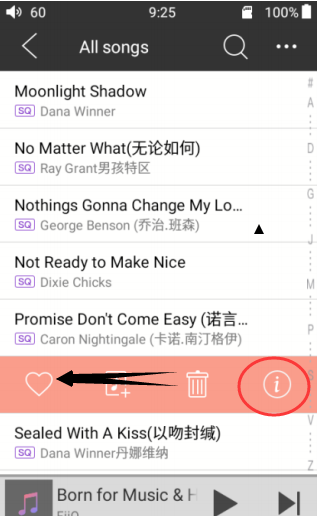I don’t see that screen layout on my M9? I’d like to know how get the MD to ‘point to’ the SD card vs internal memory? I keep getting a msg that indicates my storage space is running out.
Dear friend,
The APPs are installed in the internal storage. So you could try to uninstall some APPs you don't need to see if it helps.
You could go to Settings -> General -> Apps, locate and click on the app that you want to uninstall, and then click the 'UNINSTALL' icon.
Best regards
Last edited:

|
Stay updated on FiiO at their sponsor profile on Head-Fi.
|