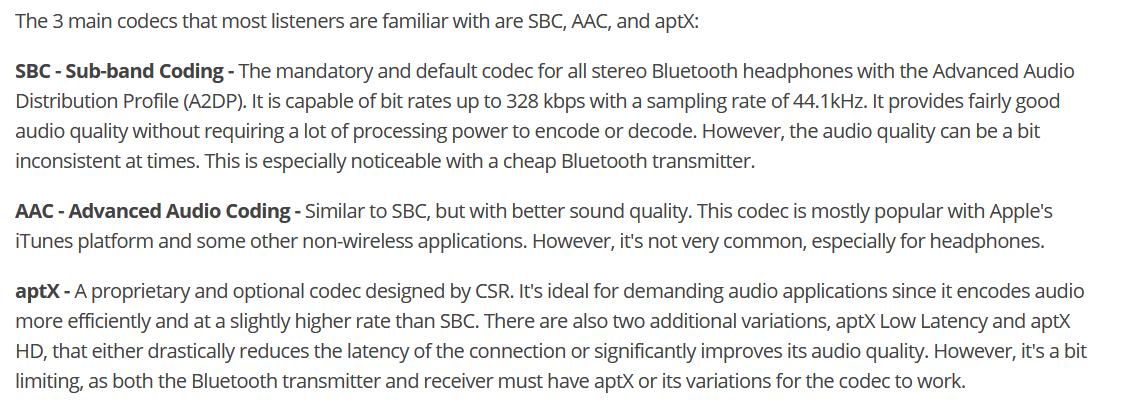OK got it. Yep the M6, with the headphone jack on top, fits a shirt pocket well. Sink mode means the M6 is being used as a receiver. It will show LDAC if it can use that mode. If it shows SBC that's basic bluetooth mode. LDAC is really good. Way better than APTX and noticeably better than APTX HD too. I used to use Spotify connect, but in a different way.
Ah, I think it shows 'SBC' on mine. So when it shows 'SBC', is it using AptX or AptX or some other codec? I think in the setting I've got it set to 'LDAC first' or something similar.
How do you use Spotify connect exactly?