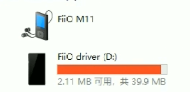To open the memory folder when connecting the device to the computer, you need to do the following two actions:So I've run into a new issue with my m11 Pro. I've installed the drivers, but my computer will still not recognize it as a disk drive. If I want to add something to my SD card I have to eject it and plug it into the computer. Not a huge deal, but I would like to be able to just hook up the m11 and transfer files. Has anyone else had this issue?
1 - on the device you need to open the notification panel and set the value to "Storage", if the "USB DAC" mode was set
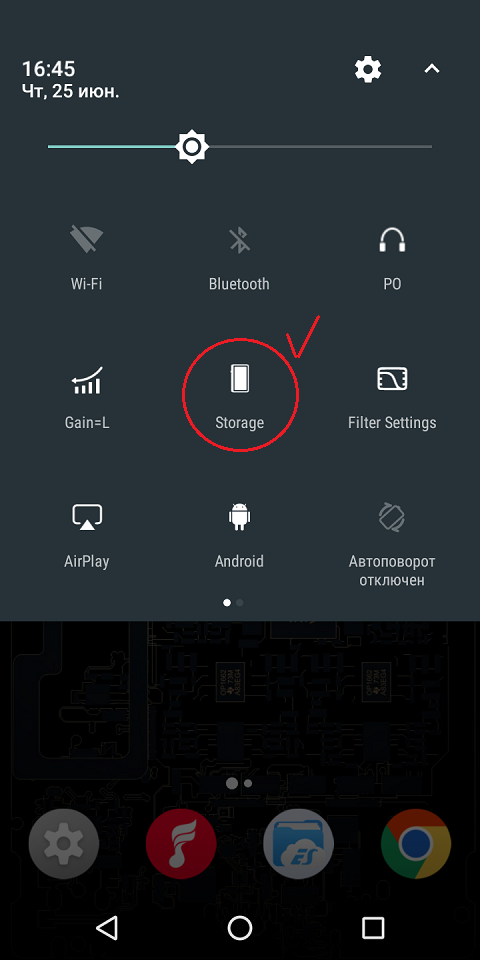
2 - to display the internal memory and microSD memory card, you need to install the driver "SAMSUNG_USB_Driver_for_Mobile_Phones" Link: https://www.fiio.com/Driver_Download
After installing the driver, you need to reconnect the device to the computer.
Last edited:















![20201031_122204[1].jpg](https://cdn.head-fi.org/a/11350157_thumb.jpg)