hmscott
1000+ Head-Fier
Interesting. When I first got the BTR5 I didn't install the FiiO driver and everything worked fine. I finally installed the driver only to discover that the ASIO used for DSD is otherwise inactive, and that the BTR3k isn't recognized or supported by the FiiO driver.@hmscott
Thanks for your answer. Without Fiio driver, MQA didn't work at all, there were only background noise and no music. After installation of the driver is working fine. In my case ASIO is disabled all the time, I don't how to enable ASIO.
I haven't uninstalled the FiiO driver since then and started using Tidal / MQA after that. I guess I could try uninstalling the FiiO driver now and see if MQA stops working, brb.

Update - When I first uninstalled the FiiO driver and rebooted it took changing the default device from the BTR3k to the Topping D90 and back to the BTR3k and now I can listen to all the same audio sources. Youtube, Tidal (exclusive and non), etc. Before I did that I didn't have audio in anything through the BTR3k.
I also have the Topping ASIO driver installed but it shows the connected device as the Topping D90 - in the Topping control panel, btw it's version 4.82 - a fair bit ahead of the FiiO 4.47 version.
I wouldn't uninstall the FiiO driver if things are working ok for you - I didn't have a problem with MQA exclusive mode in Tidal with the Fiio driver installed. I'll reinstall the FiiO driver, I'll check for a new version first.
Update: FYI - the BTR3k doesn't show up in or use the FiiO driver / control panel and it is playing Tidal in Exclusive mode MQA. So I don't think the BTR5 needs that FiiO driver for MQA either.
I did run into the usual funniness after uninstalling and reinstalling a driver. I needed to unmute the device and switch back and forth between another device before it started playing.
So if your BTR5 is silent, play around with switching back and forth in the Sound Control Panel changing to another device and back to kick the BTR5 connection into working. I just had that same problem after uninstalling the FiiO driver and then again re-installing the FiiO 4.47 driver.
Now it's all working again and everything is playing fine through the BTR5 and BTR3k, including Tidal MQA files playing in Exclusive mode set in the Tidal app Settings => Streaming device.
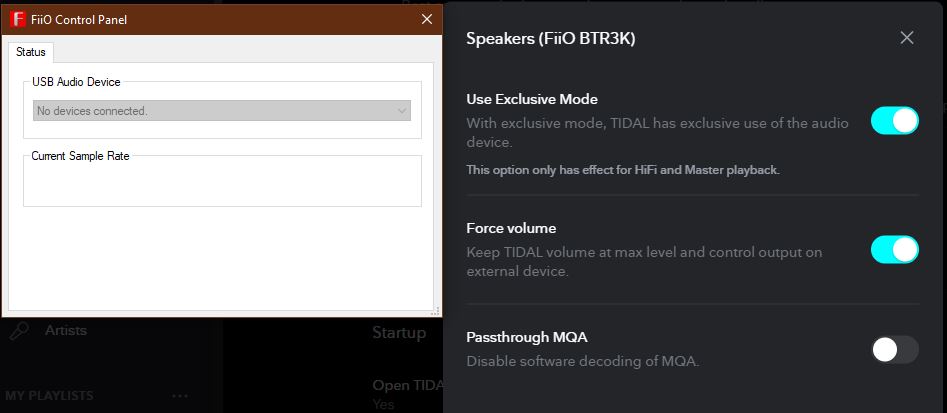
Updated to disable "Passthrough MQA"
Last edited:























