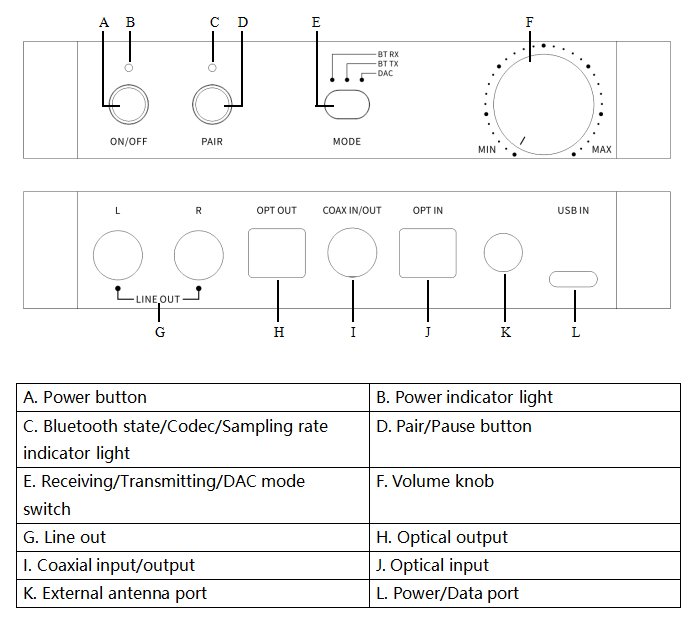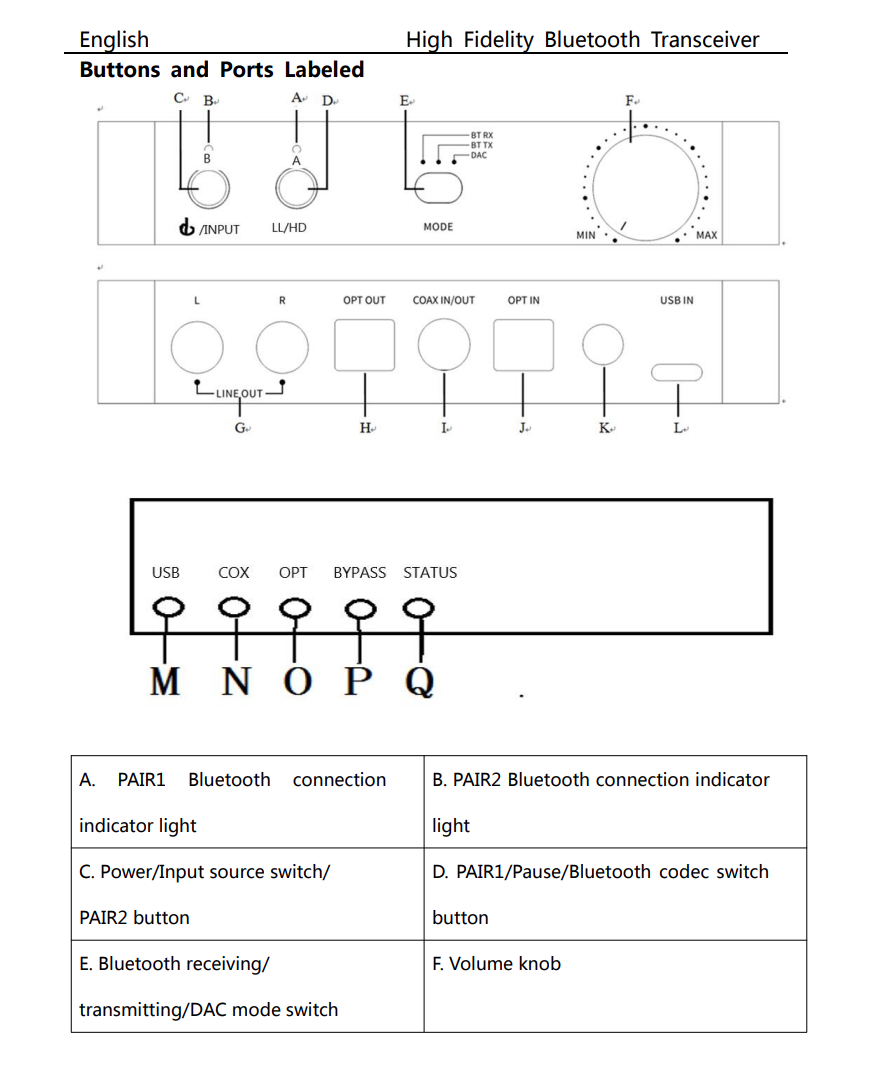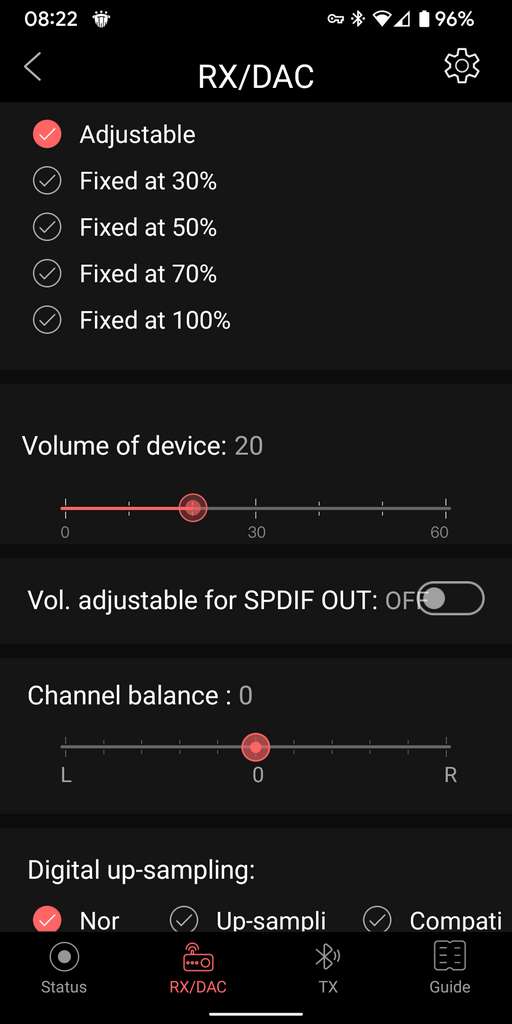SovietPsychonaut
New Head-Fier
I was just able to successfully pair both my LC-BT2 and VMODA BT adapter, put that one off for too long, but was the first successful pairing I had. Maybe there's hope. So yeah, I wonder if the issue lies with the M11Pro, I checked the firmware and it seems up to date. I'm curious now if the original BTA30 also had this issue.Well, one question would be which device is the problem? Sounds like maybe the M11 Pro needs an update if it works on BTR5 and other receivers.
Also wanted to add that I had both LC-BT2 and the vmoda bt adapter connected at the same time to the BTA30Pro in TX mode and was playing music through both simultaneously.
Last edited: