cathy Fiio
Sponsor: FiiO
- Joined
- May 17, 2011
- Posts
- 102
- Likes
- 31
Why installing the Fiio E17 ASIO Driver?
Audio Stream Input/Output (ASIO) is a computer sound card driver protocol for digital audio specified by Steinberg, providing a low-latency and high fidelity interface between a software application and a computer's sound card. ASIO bypasses the normal audio path from a user application through layers of intermediary Windows operating system software so that an application connects directly to the sound card hardware. Therefore, E17 could provide the best sould quality for you.
The downloading and installation Guide for Fiio E17 ASIO Driver Beta Version
--------------------------------------------------------------------------------------------------------------------
Before installing the driver, please reset your music player as below:
XP/WIN7 system:
>> Foobar2000. Need to download the attachment first(foo_out_asio.zip), copy
the contained three files to the following folder:\Program Files\foobar2000
\components.

>> TTPlayer. Built-in ASIO driver, not need for plugin.
-------------------------------------------------------------------------------------------------------------------
Ok, after all those preparations, let's start installing the driver:
Install Asio driver for Windows XP
1, Install Asio driver for E17, run "E17AudioSetup.exe"

2, Run Foobar2000 and select output as "FiiO E17 ASIO DRIVER"

3, Now we can run FiiO E17 ACPL" to set playback audio stream format.

Install Asio driver for Windows 7
1, The installing is almost the same as installing Windows XP.
2, The FiiO E17 ACPL should not be set as "Auto"
Also.
1, Because the device codes of E10,E17,E07K are different, After installing the driver,if you had already installed the other Fiio decoder(other than E7), please uninstall it first to make sure your computer could recognize the device.
2, If you had run more than one music player, you are not allowed to choose "FiiO E17 ASIO DRIVER" for both players,please choose"FiiO E17 ASIO DRIVER" for one player and the others choose SPDIF OUT(FiiO USB DAC-E17).
Lastly, the foo_out_asio.zip and the FiiO E17 ASIO DRIVER are attached as below:
1. foo_out_asio.zip: http://www.fiio.cn/bbs/UpFile/UpAttachment/2012-6/201262291420.zip
2. FiiO E17 ASIO DRIVER: http://fiio.com.cn/upfile/File/2012/20120622092910.zip
Audio Stream Input/Output (ASIO) is a computer sound card driver protocol for digital audio specified by Steinberg, providing a low-latency and high fidelity interface between a software application and a computer's sound card. ASIO bypasses the normal audio path from a user application through layers of intermediary Windows operating system software so that an application connects directly to the sound card hardware. Therefore, E17 could provide the best sould quality for you.
The downloading and installation Guide for Fiio E17 ASIO Driver Beta Version
--------------------------------------------------------------------------------------------------------------------
Before installing the driver, please reset your music player as below:
XP/WIN7 system:
>> Foobar2000. Need to download the attachment first(foo_out_asio.zip), copy
the contained three files to the following folder:\Program Files\foobar2000
\components.
>> TTPlayer. Built-in ASIO driver, not need for plugin.
-------------------------------------------------------------------------------------------------------------------
Ok, after all those preparations, let's start installing the driver:
Install Asio driver for Windows XP
1, Install Asio driver for E17, run "E17AudioSetup.exe"
2, Run Foobar2000 and select output as "FiiO E17 ASIO DRIVER"
3, Now we can run FiiO E17 ACPL" to set playback audio stream format.
Install Asio driver for Windows 7
1, The installing is almost the same as installing Windows XP.
2, The FiiO E17 ACPL should not be set as "Auto"
Also.
1, Because the device codes of E10,E17,E07K are different, After installing the driver,if you had already installed the other Fiio decoder(other than E7), please uninstall it first to make sure your computer could recognize the device.
2, If you had run more than one music player, you are not allowed to choose "FiiO E17 ASIO DRIVER" for both players,please choose"FiiO E17 ASIO DRIVER" for one player and the others choose SPDIF OUT(FiiO USB DAC-E17).
Lastly, the foo_out_asio.zip and the FiiO E17 ASIO DRIVER are attached as below:
1. foo_out_asio.zip: http://www.fiio.cn/bbs/UpFile/UpAttachment/2012-6/201262291420.zip
2. FiiO E17 ASIO DRIVER: http://fiio.com.cn/upfile/File/2012/20120622092910.zip



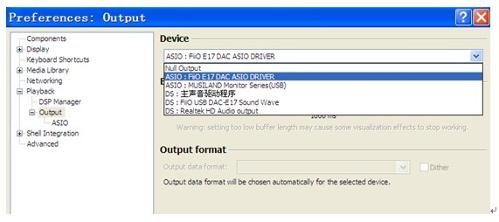






.gif)






