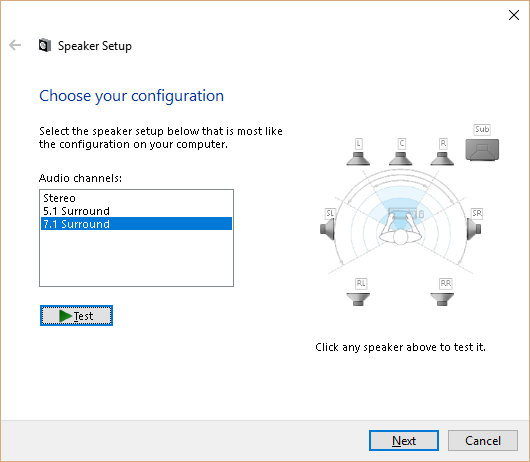Is anyone experiencing an elevated soundstage with the SXFI amp? For me, the front soundstage is elevated about 30 degrees. The degree of elevation will vary depending on the recording. For example, Diana Krall's voice appears at ~30 degrees above eye level with Temptation. However, on Just a Little Lovin', Shelby Lynne's vocals seem to be 5 degrees lower at around 25 degrees. In both cases, as with most other recordings, I hear a soundstage that is elevated above eye level. I've tried re-taking my measurements, but the results were the same. I'm using an HD800 with my Windows 10 system.
Diana Krall - Temptation
Shelby Lynne - Just A Little Lovin' (WAV, DR14)
Also with the 7.1 Surround setting in Windows, localization of surround channels is practically non-existent with this Dolby Digital Plus 7.1 demo.
Dolby Digital Plus 7.1 Speaker Test
The Right Front, Right Surround and the Right Rear all appear to originate from a point roughly 30 degrees right of center. The same can be said for all Left side channels. All appear to originate from a point about 30 degrees left of center.
It should be noted that separation using the Windows Speaker Setup dialog (see below) is notably better. With the Left & Right Surround coming from the sides, and the Left & Right Rears coming from slightly behind me. Also, as previously noted with music, for me all front speakers with this test are elevated above eye level.

Even given the elevated soundstage issue I'm experiencing, for me, the SXFI amp has succeeded in presenting a slightly flawed but enjoyable speaker like experience in an affordable package.
How has your SXFI amp soundstage localization experience differed from mine?