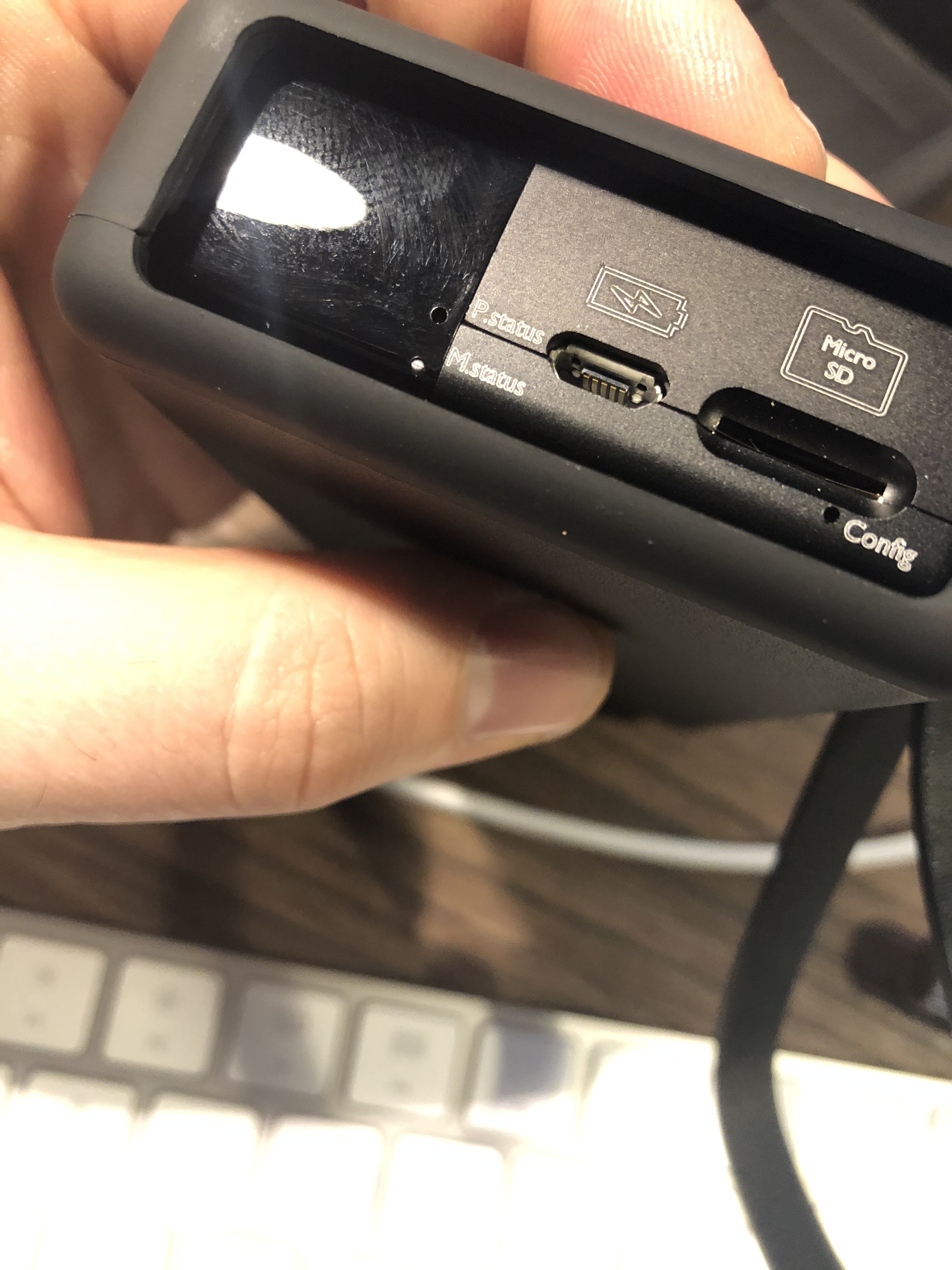Thanks a lot @Gr8h8m for your advice and I do agree that the sound is great and hopefully I can overcome this, let me try again tomorrow as my MP is running out of battery now.
Hi @Matt Bartlett , I bought in from a retail shop in Hong Kong and the salesperson didn't teach me anything and just referred me to contact local distributor. So I bought my MP and contacted the local distributor for help, but to be frank, the local distributor also doesn't have clue on solving my problems. They just helped me to download an APP called "Hi-Fi Cast" but still can't playback and files in SD card.
Hi @Matt Bartlett , I bought in from a retail shop in Hong Kong and the salesperson didn't teach me anything and just referred me to contact local distributor. So I bought my MP and contacted the local distributor for help, but to be frank, the local distributor also doesn't have clue on solving my problems. They just helped me to download an APP called "Hi-Fi Cast" but still can't playback and files in SD card.