bluestorm1992
Headphoneus Supremus
Yup. Want to play with it and see how it works out.You want to connect A02 balanced line out to your Broadway?
 Any suggestion?
Any suggestion?Yup. Want to play with it and see how it works out.You want to connect A02 balanced line out to your Broadway?
 Any suggestion?
Any suggestion?Yup. Want to play with it and see how it works out.Any suggestion?


|
Stay updated on Cayin at their sponsor profile on Head-Fi.
|
I see m, thanks for the advice. Still looking very good to me!The adapter cable was designed to connect to a pair of standard XLR interconnect for home audio use, if you want to use it directly with Broadway, it will be bit too short. It works technically, but not convenient to operate.

I see m, thanks for the advice. Still looking very good to me!

|
Stay updated on Cayin at their sponsor profile on Head-Fi.
|
Thanks for sharing the info! If I cannot get one here, I will contact Moon Audio for a custom-made one.I have published the pin definition in N6ii thread (HERE), you can DIY or custom make a longer cable to meet your need.

Thanks for sharing the info! If I cannot get one here, I will contact Moon Audio for a custom-made one.

|
Stay updated on Cayin at their sponsor profile on Head-Fi.
|
I also just reload the v2.5 on N8. Can see the songs store in the N8. When I added the card, I can see the songs by picking the folders, but after I scan the card, then got a message saying no song detected!
Well, repeat the steps couple of times doesn't solve the problem, so I just did it one more time without scanning the card and use the folder mode.
No issue to reload v1.2 for N3Pro though.
Much quicker response after downgrade to a lower firmware, on both N8 & N3Pro. Think I will stick to these v2.5 & v1.2 until whatever....

@Andykong
@Jeffyue
Now i remember it’s the 2.3 Firmware the most stable to me...
I prepare to erase all content from my N8 and revert to the 2.3 firmware....then i took out the MicroSD, and press the factory reset from the options...to my surprise this didn’t erase my music, only erase my Playlist, i put again the MicroSD and perform a music scan and voilá, all my music is in my player again (not “no music” message anymore), and the annoying “tac” sound is gone forever.
now i’m enjoying the music again without any fear for my headphones

Did you try put out the card (with the player off) and then do the factory reset?Glad it s working for u.
Follow ur instruction and do the same process, and it s all good UNTIL I scan the music... Somehow it scan only up to few hundred songs (seems it s the number of tracks stored in the N8), then the scan is completed. Seems no track on the SD card was scanned at all. And when I click on the GF Card, same no card message is displayed.
Is there a way to choose which source to scan, like built-in storage or TF card? Something like iBasso scan menu provide?
Probably until then I will not scan my card. I use folder view mainly so it doesn't really matter to me.





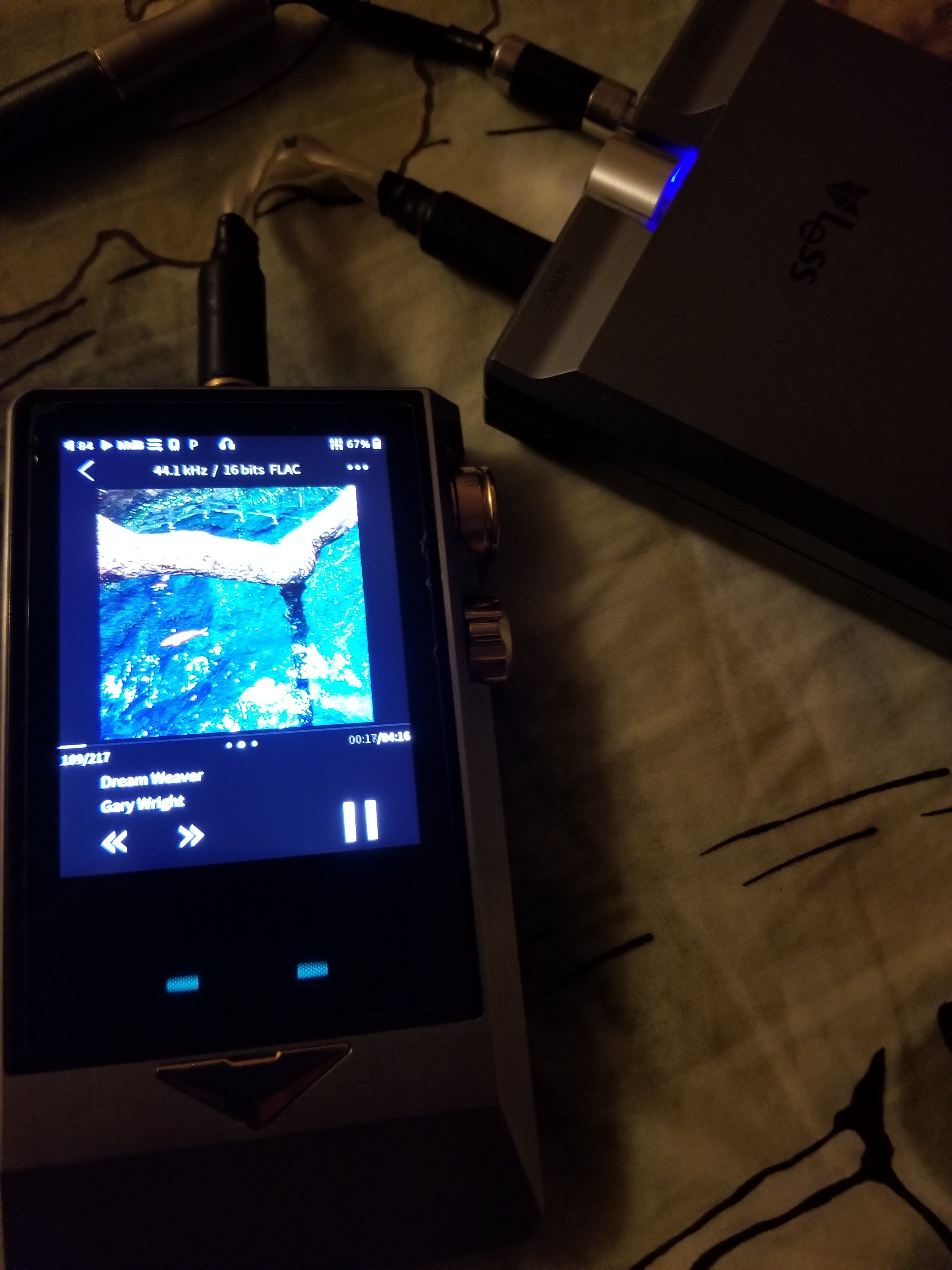
where do you get that?
I already found a perfect leather case..
@Andykong
@Jeffyue
Now i remember it’s the 2.3 Firmware the most stable to me...
I prepare to erase all content from my N8 and revert to the 2.3 firmware....then i took out the MicroSD, and press the factory reset from the options...to my surprise this didn’t erase my music, only erase my Playlist, i put again the MicroSD and perform a music scan and voilá, all my music is in my player again (not “no music” message anymore), and the annoying “tac” sound is gone forever.
now i’m enjoying the music again without any fear for my headphones




|
Stay updated on Cayin at their sponsor profile on Head-Fi.
|
Glad it s working for u.
Follow ur instruction and do the same process, and it s all good UNTIL I scan the music... Somehow it scan only up to few hundred songs (seems it s the number of tracks stored in the N8), then the scan is completed. Seems no track on the SD card was scanned at all. And when I click on the GF Card, same no card message is displayed.
Is there a way to choose which source to scan, like built-in storage or TF card? Something like iBasso scan menu provide?
Probably until then I will not scan my card. I use folder view mainly so it doesn't really matter to me.

|
Stay updated on Cayin at their sponsor profile on Head-Fi.
|

