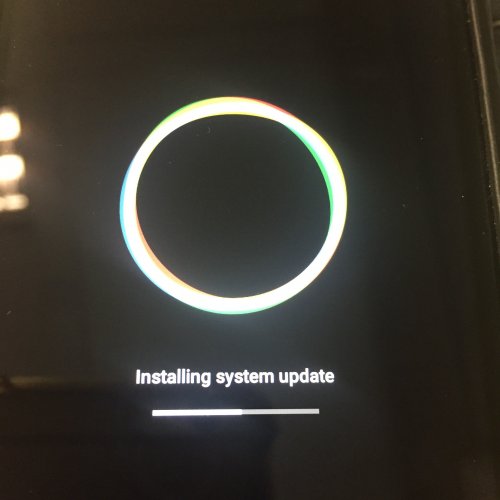Announcement of Cayin N6ii firmware v1.17
New Functions and System Optimizations
1. Added LDAC Decoding support in Bluetooth audio input.
2. Fixed “Cayin Music stopped running” when deleting multiple music files in TF card through folder interface.
3. Fixed the bug when the player failed to display the headphone icon on the notification bar if the headphone is connected before powered up.
4. Modified UI wordings to enhance user experience.
5. Other bugs fixed and system optimizations.
*LDAC: LDAC is an audio coding technology developed by Sony, which allows streaming audio over Bluetooth connections up to 990kbit/s at 24bit/96kHz (also called high-resolution audio).
Firmware Upgrades Procedures
Cayin will release firmware updates to enhance and optimize N6ii as deem required. User can update the firmware through OTA or local update. To manually download the firmware, please visit our official website,
https://en.cayin.cn/down1/show?id=13588
Please make sure the device has sufficient battery power before you proceed. Please check the device has not less than 30% battery power, otherwise please charge up the player before you proceed to firmware update.
OTA Update Procedures
1. Connect the N6ii to the internet via Wi-Fi.
2. Enter the Settings menu, then proceed to “System” -> “Wireless Update”.
3. Press “Check for updates”, the system will check for new firmware.
4. Press “Download” after new firmware is detected, system will start downloading the new firmware.
5. Press “Install now” after the firmware is successfully downloaded.
6. Press “OK” at the pop-up dialogue, system will start installing the new firmware.
Local Update Procedures
1. Download the latest firmware upgrade package from Cayin official website (
en.cayin.cn), you should receive a compressed file as XXXX.zip that contains the N6ii firmware.
2. DO NOT decompress the zip file and extract the N6ii firmware file.
3. Copy the firmware file into the root directory of N6ii internal memory or TF card, insert the TF card into N6ii before you proceed to next step.
4. Enter the Settings menu, then proceed to “System” -> “Wireless Update”.
5. Press the “┇” icon on the top right corner of the screen.
6. Select “Local updates” in the pull-down menu.
7. Proceed to the directory where the firmware file is located, then select the firmware file.
8. Press “INSTALL NOW”.
9. Press “OK” at the pop-up dialogue, system will start installing the new firmware.
Attentions
- Please make sure the device has not less than 30% battery power, otherwise please charge up the player before you proceed to firmware update.
- Please make sure your N6ii has more than 1GB of storage before the firmware update.
- Do not operate the device during firmware update.
- During firmware update, the device will turn off and reboot automatically. If the device does not reboot 3 minutes after turned off, please press and hold the POWER BUTTON for 3 seconds to boot up the device, the device will resume the firmware update process.
- Please delete/remove the firmware file from the TF card after firmware update.