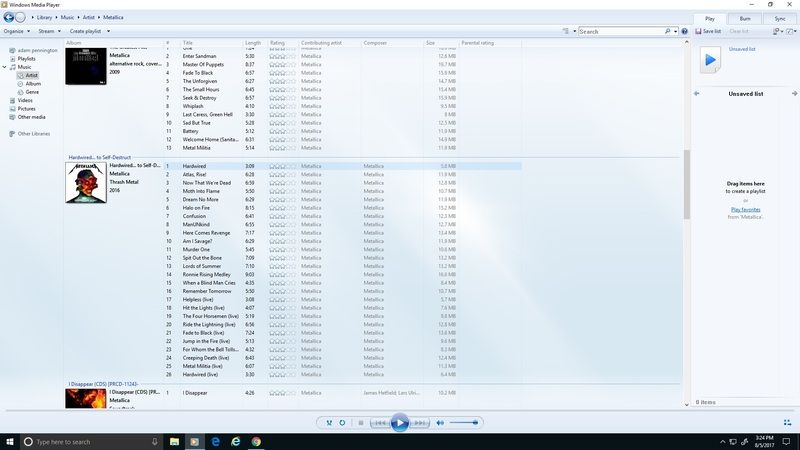AudioNewbi3
1000+ Head-Fier
Thanks, but I'm not sure I'm a genius...lol. Just trial and error over the past few years to make it work.
Still! Genius!!!!
I'm attempting a scan of the music on the memory card in my N3 right now... - ...and after it finished, I checked the Track order on one of my 2-CD Albums.
It does not list the Tracks in the correct order.
They're listed by just their Title (which doesn't include the Disc-Track info of the filename).
The order appears to be:
Disc2-Track1
Disc1-Track1
Disc2-Track2
Disc1-Track2
etc.
I guess I haven't noticed this before, since I normally use the "Browse by Folder" method for accessing my music.
In the Folder view, the files are listed correctly, by filename (which includes the Disc-Track info at the beginning of the name).
Glad to see that I am not the only one facing this issue. Perhaps such an issue can be solved by a FW upgrade?
Now that you have scanned your media library, any ideas how you can "unscan" it? i.e. make the N3 back to when the media library was not scanned.