bluedolphin
100+ Head-Fier
- Joined
- Feb 27, 2011
- Posts
- 415
- Likes
- 57
Here is Cayin i5 with my Denon Ah-400 headphones look nice a pity i might have to return it because of the 2 minute lag on conecting it to pc



What are you talking about? I do not have such a problem with connecting to a PC like you. Here's a video to confirm my words:
I'm using firmware 2.0. But if you have 2.2 installed, you can return to 2.0 if you find firmware 2.3 on the network.Yes i see the video now it conect fast , it must be on this Cayin i5 i have. what firmware are you using this is how it should conect very fast not like 1-3 minuts like mine
i can not keep it if i cannot fix that




I'm using firmware 2.0. But if you have 2.2 installed, you can return to 2.0 if you find firmware 2.3 on the network.
Perhaps the firmware will not fix the situation if the problem in the player itself.
And yet, you have this driver installed: http://en.cayin.cn/download/show?id=13481
I thinking of rolling back to Factory setting will this reset the firmware back to how it come with Cayin i5
then i could install 2.0 instead of 2.2 see if that fixed the problem
Guys,
I am sorry you feel offended, so I will consider this as my last post in this thread (will try to control myself). As you might remember I was one of first who got an i5 here in Singapore and I was very happy with it (Although I had to exchange it as the first one I got come with heavy scratches on the back panel right out of the box). I actually have been a strong supporter of the i5. Beautiful device, amazing finish. Great sound signature.
Some FW issues appearead which is normal and I assumed they would be fixed soon. But after one year it still can't play gapless properly or sort alphabetically. I also cannot read date and genre tags. That are very basic issues which
should be on top of the priority list when not working at initial release. But when it was mentioned it seems that it came as a surprise for a DAP maker that people consider gapless as important.
Andy had asked me to send some sample files which have these problems with the genre tag. I did, but never got a confirmation whatsoever. Hissing was adressed in an early FW-update. Much appreciated.
I can't say whether the problems are at Cayin or at HiBy for the FW. But for me as i5 user Cayin would be the point of entry.
It seems HiBy is not listening very much also. The 30:00-bug which was famous on the i5 for some time zones also appears on their Android-app.
Reported to Hiby months ago and it is still there even after they released a major update.
Also still a mystery why the app which does most of the things right has so many issues when it is used as stock player on a Android DAP.
What I find extremely disappointing was the issue with the case. The first version was absolutely unusable as the device could easily slip out. So a new version was thrown on the market.
and the only solution was to buy the second version. What is so difficult to say "Sorry, the first version was a mistake, here is 20% off the second case for customers who present the first version"
After the N3 came on the market here was total radio silence and only after some weeks where suddenly then the maker of the chipset was pointed at for not supporting any further updates.
So it really gave the impression that further development of the i5 has been abandoned.
If something is still happening tomimprove the existing issues that is great for all i5-owners. Maybe it would be nice to give some hints what is planned and an approximate timeframe.
So, for me this chain of events led to a happy customer turning into a disappointed one. Maybe for a company it might be good to look into how such processes happen for happy customers turning into sour ones
and what can be done about it instead of threatening them and playing things down.
For my next DAP I might see how the Cayin DAPs have developed. The initial impressions of the N5II are looking
nice (although I would offer a version where the scroll wheel is not golden for the non-China market).
Don't buy the i5 anymore. You are going to ride a dead horse!
don't do it! You are going to ride a dead horse! The i5 is dead, it has abandoned. Maybe wait for the N5II then, it will have two card slots and balanced out.
Don't tell us in a month that you haven't been warned!
Seems it took only 3 days....

|
Stay updated on Cayin at their sponsor profile on Head-Fi.
|
When i conect cayin i5 as MTP to Pc it conect instantly but this is what i can see

then Inside Music and playlist is empty
inside Android this files.
So i cannot acess and move over music files in MTP mode
in Usb mode i can and music files show up but it take like 5 minuts to conect in usb mode which is the big problem i have with cayin i5
and this can i not have

Tested Cayin i5 on another pc it take 50 Seconds to Conect tried it several time
Other pc is running windows 8 and is a good pc.
Dap should conect in 5-10 seconds and show up instantly like my other dap.
On the First pc it take 2 minuts and 10 seconds
So problem is NOT on Pc is with Cayin i5
Now i must conectact cayin
I glad i found out is the Dap player that is the problem
What are you talking about? I do not have such a problem with connecting to a PC like you. Here's a video to confirm my words:

Generally MTP should connect fast like the video Vitalli posted. The same is said for mine.

|
Stay updated on Cayin at their sponsor profile on Head-Fi.
|
After flashing to 2.2, did you do a factory reset? That's a step that's recommended even on iBasso players. Otherwise you can give the 2.3 beta firmware a shot as Vitalli suggested. I think AndyKong shared the host location before somewhere in this thread. If you have difficulties locating it, drop me a PM.
Let's stick with the MTP mode first, you can get i5 connected to your PC in MTP mode instantly, but your PC cannot access to the folder in MTP mode, you can only read the folder structure, is this what we are struggling with right now?
Can you create a new folder in the internal memory?
If you can create a new folder, can you drag and drop the new folder to the Music Folder?
Cay you copy a music file to the root of internal memory?
If you can do that, can you scan the player? Will i5 identify the music file you have copied?
Can you drag and drop a new folder contain several file to the root of internal memory of i5 ?
What is the error message when the PC refused to do any of the above?
Thank you for help i realy apreciate that.
I conected Cayin i5 by MTP mode now, conected by USB3 port wont conect at all, Conected by USB 2 port which i also have worked , cayin i5 showed up instantly
I see Cayin i5 folder as MTP so i clicked on it on PC there is only one Folder called Music there is empty when i click on it.
I created a New folder it worked, I dragged the new folder to the music folder it showed up there
i Copyed a music file to root of internet memory in Mtp it showed up in root folder in MTP mode on pc, i then unplugged cayin i5, then scanned All music and song showed up correctly with album art.
I plug it in by MTP again song is still there, I drag and drop a new Album a folder with several files to the root , it worked and i unplug Cayin i5 and scan all music on player and the whole album show up with correct album art.
I do get a Error warning when copying file to MTP root of internal memory of player this is the warning
It might be the files you are copying over will not work on your audiodevice will you want to copy it anyway, i click yes and it copy
there is a button where i can choose always copy files over without asking , then i can move albums over without this warning, but thats only until i unplug cayin i5
plug it in again in mtp mode and copy files again then i get the warning again thats a little anoying but atleast it work
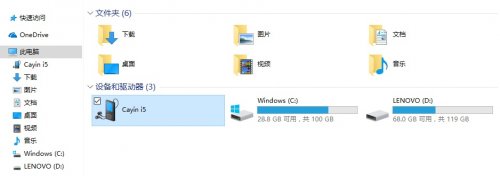


I permitted myself to do futher test on the steps your provided so what i did is after having moving over a whole music album to internal root in MTP mode i moved it into Music (the only folder showing up in MTP)
and after plugging out the Cayin i5, I Scanned tthe album folder on Cayin i5 and the Album showed up fine with album art, Then my futher test all by myself i came up with this idea so this is what i did:
I unplug cayin i5, I know that when i plug it in again by MTP the Album folder i moved over first in root then in music folder will be there in Pc mtp mode i can move it around or erase it if i want.
Now what i needed to see is if it show up in USB mode so i contect Cayin by USB mode , i sit and wait 2 minuts until USB mode detect Cayin i5 (i think Cayin i5 search all over my pc until it finaly find the drivers for it somewhere after 2 minuts)
Now i am in USB Mode finaly after almost falling asleep, I have now many folders as is normal in Usb mode, I go into the Music Folder and EUREKA there it is the album folder i transfered in MTP mode and scanned on player
it can be acessed, moved, renamed or erased without a problem, no warning message in this usb mode
This means every time i want to move a new album over to Cayin i5 i can just move it directly to Music folder in MTP unplug cayin i5 and rescan all music and it show up
That made me so happy i can jump and dance of joy.
But then i remember i do update every week my own album where i have all the new songs inside a album, i usaly erase the album on cayin i5 and move the new updated album folder over again
this i do several times a week so i always have the updated album (which work like a playlist or chartlist) i can have several of this personal albums idtagged so it show up as a album on player and is realy for me better than playlist
because i can in a instant drag this personal album folder from Pc to any mp3 player and hence use the same playlist album on all mp3 player, therefor i use this metod over creating a playlist on a audio player.
Now the problem is I have created this Album in USB mode, i scanned it on cayin i5 and it show up on cayin i5 but when conecting to MTP mode it dont show up
since MTP mode seem to only show what has been created and moved over in MTP mode, but USB mode show everything that has been created and moved over in both USB and MTP mode.
i will do some futher test now, see if i can erase that playlist album in Usb mode then conect to MTP mode and copy over the Album rescan the cayin i5 to make it show up
then update the album on pc with a new song use tag and rename software to get it in correct order, then transfer to cayin i5 in MTP mode , rescan cayin i5 to see if it update correctly
and then i want to see if this updated album folder will show up in both MTP and USB Mode, seem like i have to move most of my music over in MTP mode (however this will only work on USB 2 ports but i have 2 USB PORTS, and 2 USB 3 ports)
that part is no problem a little bit slower moving over a song but thats okay, i will do this test now and come back with more answers.
Thank you

|
Stay updated on Cayin at their sponsor profile on Head-Fi.
|

