Mofferino
Head-Fier
- Joined
- May 31, 2009
- Posts
- 89
- Likes
- 10
Hi,
I'm trying to help out a friend of mine with his new MEIER 3MOVE amp, but we're have some issues.
We can't seem to select ASIO as output device on Foobar. After installing the ASIO driver and putting the .dll in the Foobar component folder, ASIO still doesn't show under output devices in the Foobar settings. Why might this be? (He is running XP w/ SP3).
Thanks a lot for your time, guys!

I'm trying to help out a friend of mine with his new MEIER 3MOVE amp, but we're have some issues.
We can't seem to select ASIO as output device on Foobar. After installing the ASIO driver and putting the .dll in the Foobar component folder, ASIO still doesn't show under output devices in the Foobar settings. Why might this be? (He is running XP w/ SP3).
Thanks a lot for your time, guys!





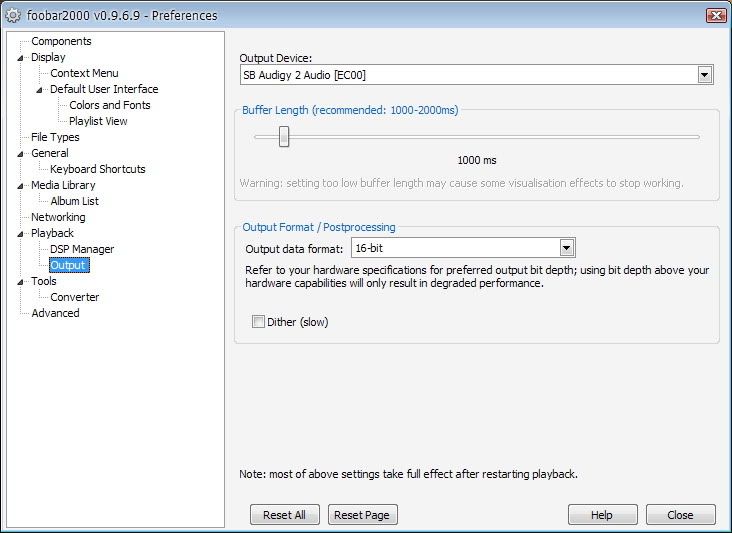


.gif)





