You have to use the menu. 4-5 clicks. I switch often like that as I also use my Soloist as a pre. Takes about 10 seconds or less to switch. It would have been great to have this functionality on the remote. Instead the remote has functionality to switch input between XLR and RCA (as well as on/off, volume and mute). Edit: Sorry thought I was commenting on the Soloist thread. I'm not sure if the Conductor menu is the same.
It’s the same. One of the big misses by Burson. You can either use the headphones, have it output as a dac or have it output as a pre amp. It can’t do any of these things simultaneously and you have to use the clunky menu to switch. Should have absolutely been an option on the remote if possible.








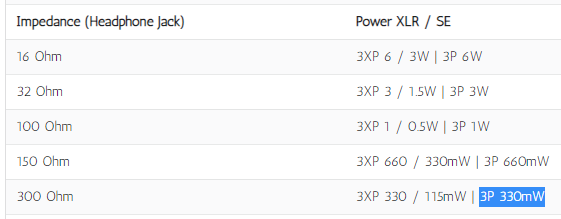











 , Thanks a lot for the response
, Thanks a lot for the response 
