LucyWu
100+ Head-Fier
- Joined
- Feb 12, 2015
- Posts
- 133
- Likes
- 226
XXhighend is probably "best" with some form of GUI.
Of the mainstream GUI interfaces I'd say Logitech Media Server, Audirvana & JRiver are best compromise of audio quality and useability. Foobar maybe worth investigating as well but LMS is what I would gravitate towards. It's a bit old fashioned but works well, manages libraries of all sizes and allows streaming connectivity.
Of the mainstream GUI interfaces I'd say Logitech Media Server, Audirvana & JRiver are best compromise of audio quality and useability. Foobar maybe worth investigating as well but LMS is what I would gravitate towards. It's a bit old fashioned but works well, manages libraries of all sizes and allows streaming connectivity.



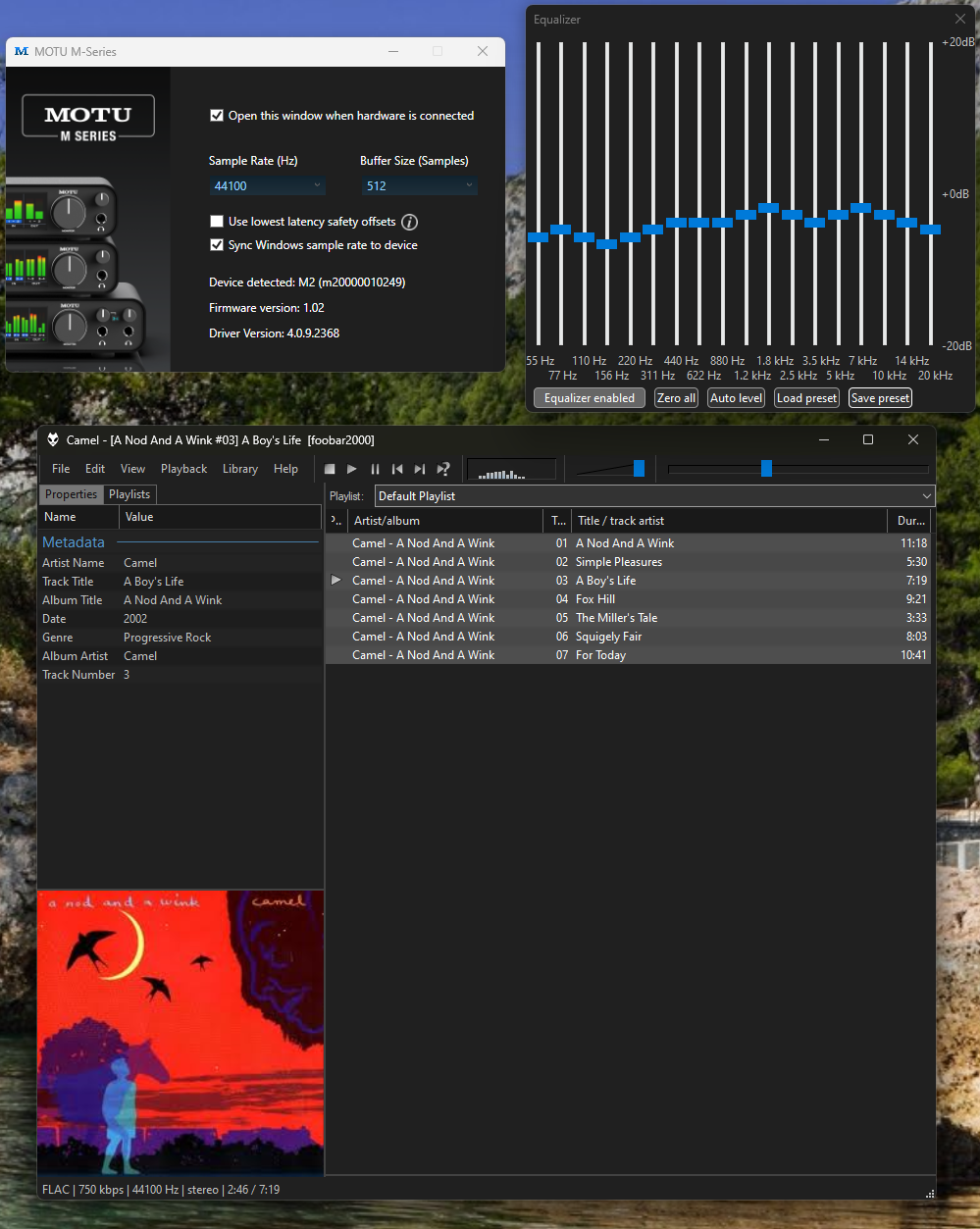


 .
.


