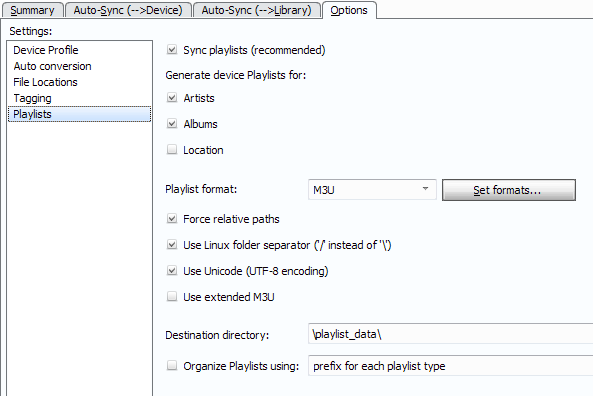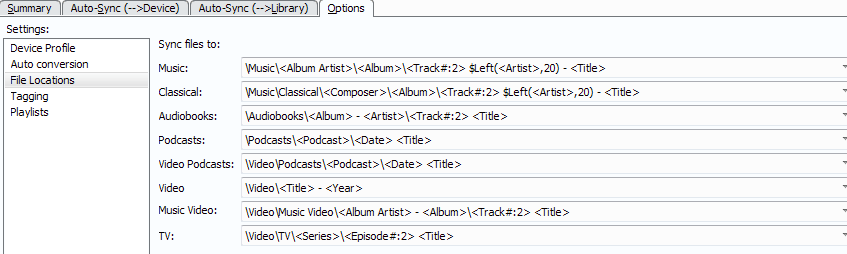I use MediaMonkey, although MusicBee also works, and I assume PowerAmp would as well, once you get the settings dialed in. I have the playlist setting as M3U, and using Linux file separators (slash for Linux vs. backslash for Windows), and relative file paths. If they're saved to the playlist_data directory, you can test them before importing them into the database by navigating via the Folder view. If the playlists work via that method, then you should feel confident importing them into the database.
There are two benefits to importing them - the playlist view shows how many tracks are in each playlist, and (if you use it) the lock screen shows the song's ID3 tag information for title and artist. If you run the playlists directly from the folder view, the lock screen shows the full file path to the track, which is annoyingly long for most of my music and takes
forever to scroll to the end.