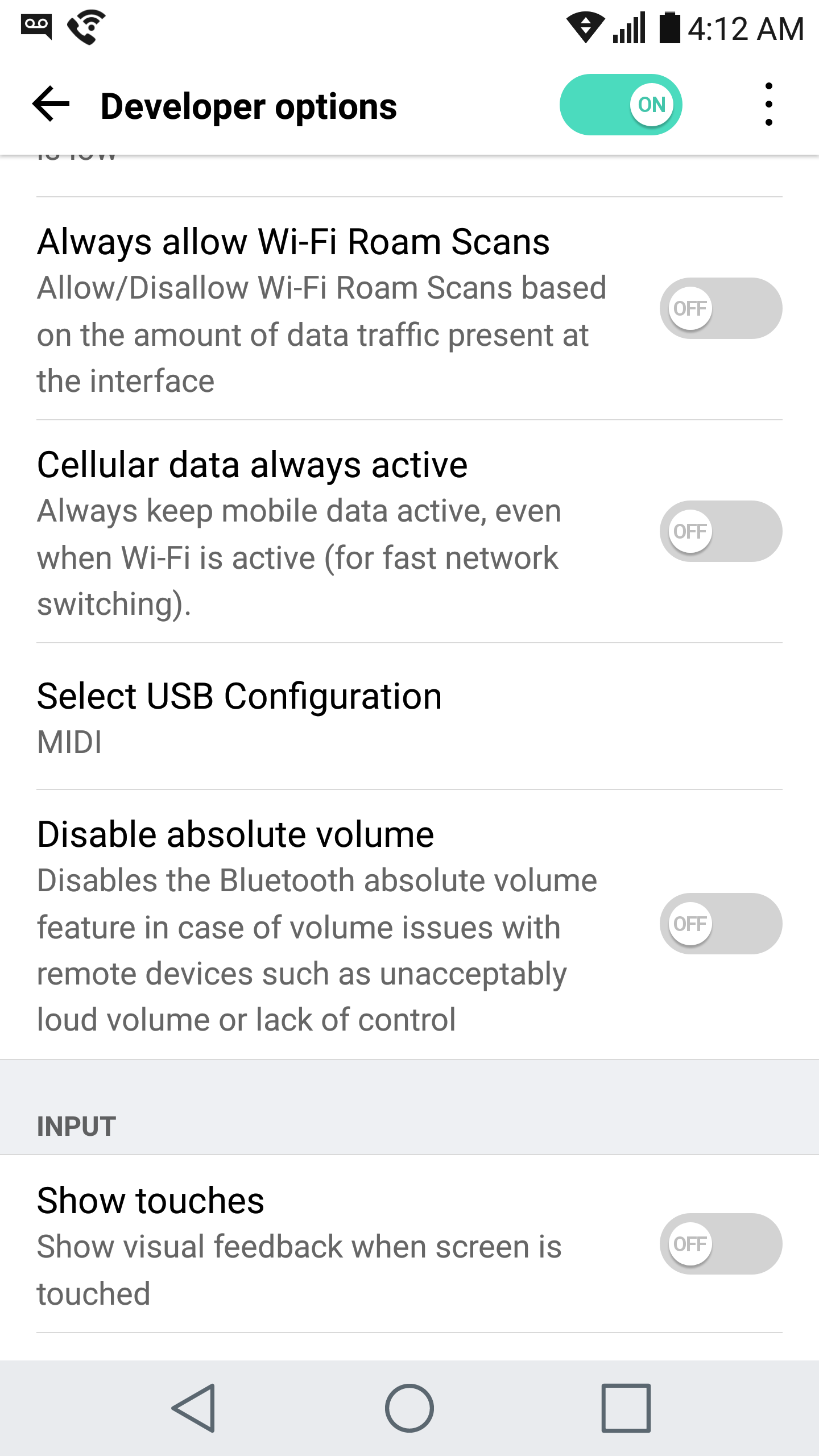Hey guys how you all doing?
I hope you dont think im rude. Ive been reading up on transport options for my Mojo and ended up here. Started reading then saw how many pages and thought Strewth!! I'll just ask i think!! ...... And im crap on search engines.
All i need to know (ok, i know nowts that simple!) is what is the best Android phone OTG to my Mojo? Not a DAP, not needed really with the Mojo i feel, and the new Chord Poly is not so practical imo. .... Damned expensive too!
I do contribute but not here on this thread before, until this Mojo virus hit me! I love it OTG from my SG Tab S2 and more portable'ish from my iphone SE into my Focal Elear, or B&W P7 BT (wired of course) sounds great.

Only my SE with 16gb was maxed out pretty quickly as you can imagine. So for more portable ( I will be getting some IEM's shortly also) I'd like 256gb min SD capability, Good solid OTG C or micro b, to micro b, bit perfect transport. I run mainly USB Audio Pro, but always trying others, as you do! .... As powerful processing power as i can get for my budget. Got around £400 to spend.
Aint bothered about looks, id un-bloat it as much as i could, rooting to do that? (Never done that, yet) It'll be purely a transport, my SE will do phone duty.
It'll only ever be conected to cellular for Qobuz imports, HD music downloads etc. Not while playing, the Mojo is not too well shielded, bit, well lot, of a cock up by Chord there imo.
Have i missed anything, probably, id appreciate a couple of suggestions guys? ....... Preferbably other than "bog off"






















 The DragonFly Red still works but on Nougat the volume is significantly lower. Now I have to crank media volume in settings almost all the way up and the volume button on the side almost all the way up to get decent volume through my earphones. On Marshmallow I had media volume set to about one third and phone volume also about one third to one half.
The DragonFly Red still works but on Nougat the volume is significantly lower. Now I have to crank media volume in settings almost all the way up and the volume button on the side almost all the way up to get decent volume through my earphones. On Marshmallow I had media volume set to about one third and phone volume also about one third to one half.