ramachandra
100+ Head-Fier
- Joined
- Jan 5, 2012
- Posts
- 181
- Likes
- 30
Logitech Z-5500 Digital 5.1 Speaker System Modding
This great speaker system brought many happy hours for its owners since its appearance and it’s still very popular. A nice combination of decent sound quality with an affordable price tag. After years of active friendship we may fell the need for something more advanced, when we realise almost noting left to gain using the latest sound cards with the system. Good to know that our beloved one has a second chance to remain as a companion in the coming years.
Probably many people tried to use higher quality wires for the speakers or even change them to something better to improve the sound. From the audiophile point of view, there is much more to be done in the inside of the system than you would think at first. One reason is the age of the design the other is the cost effective, low-end components. I’m sure there are many who is not familiar what can be done in the inside, so I started this thread for those. There is no new discovery here, and I have nothing to offer for experts or rocket scientists.

Thanks to my relatives I had the opportunity to examine the systems (because I do not have one) and figure out how to improve its sound quality beyond the original. On the end of the modding they have concluded the effort well worth it. Of course the design holds many limits and opportunities, and I tried to focus on what is supposed to be a good investment. With some skill of soldering and some know-how you can upgrade your favourite to a much better one and enjoy the great taste of modding. I try to provide all the details and share what I’ve learned to make it easy for anybody who get the inspiration to try it.
Please remember, modifications most certainly void the warranty and aren’t risk free, mistakes are part of human nature. If you want to be very sure nothing goes wrong during the upgrade, it’s wise to let an expert to do the job for you.
First things first. If you are using your speaker system connected to the integrated sound card by analog or digital connection, I suggest leaving this upgrade for later. As we experienced the dedicated higher quality cards are noticeably handle both tasks better.
From the Analog VS Digital input comparison the analog is the winner with the Z-5500. This is getting more interesting if you are familiar with the fact, the analog signal first digitalized in the control pod, than converted back to analog after processing.
You may need:
glue gun
Phillips screwdrivers
magnifying glass
stain remover or alcohol and cotton buds (to clean off soldering paste)
small size players
2A slow-blow fuses (just in case)
thermal paste (nothing exotic)
few female screw 3M or bolt cutter
solder (good quality suitable for smd)
tweezers (to hold a chip comfortably)
soldering paste or flux (essential for soldering chips)
soldering iron (for the OpAmps up to 30W, and a little more for desoldering coming handy)
or
temperature controlled soldering station
steel scrubber (new from the kitchen to the soldering tip keep clean)
wire (between the caps and PCB)
Capacitors for the amplifier and preamplifier panel:
12 pcs 220nF 63V or 100V MKT film capacitors Wima, Philips, ERO, etc. (optional)
7 pcs 220nF 63V or 100V axial film capacitors (polystyrene, MKP films or Sovjet K73-16)
2 pcs 1uF 63V MKT film (optional)
13 pcs 22uF 50V Elna Silmic II (or Silmic, Cerafine, Tonerex or Nichicon: KZ, FG)
1 x 10uF 50V (same)
12pcs 47UF 50V (same but only 6 pcs for the third Mod)
Control panel:
analog input
6 pcs 47uF 25V Elna Silmic II (or Silmic, Cerafine, Tonerex or Nichicon FG)
6 pcs 10uF 16V Elna Silmic II or Tonerex 10uf 50V (not much space available)
analog output
6 pcs 47uF 25V Elna Silmic II(or Silmic, Cerafine, Tonerex or Nichicon FG)
6 pcs 22uF 16V (same)
volume controll
2 pcs 10uF 16V (same)
1 pcs 47uF 16V Sanyo Os-Con (or the others abowe)
Main filter capacitors:
2 pcs 50V 10000uF Elna: Denon, Elna for Audio or Nichicon: KG, KW, FW
1 pcs 4700uF Elna: Kenwood 75V or Nichicon: KG, KW, FW
(The advantage of the nichicon KW and FW is the small size)
Operational Amplifiers:
11 pcs OPA1602AID or OPA1612AID (5pcs the minimum recommended, but if you working on the third Mod buy only 2 pcs, plus 5pcs 0.47uF 63V axial film capacitors)
A practical source of the components is eBay. The predictable cost is starting from 70€ for a full mod, and the surplus quantities you have to buy from components, are not part of my estimation.

Operational amplifiers (OpAmp):
The entire speaker system has 11 pieces. There are 6 in the control panel, and the remaining five what I recommend as priority to replace in the box of the subwoofer. The replacement of OpAmps usually means the main cure for the poor sound for many sound systems. Other than soldering, this is a relatively simple task because there is easy access to them. Perhaps the simplest way to remove the stock OpAmps is to cut across the pins one after another than clean of what is left on the PCB with a soldering iron. Cutting multiple pins in the same time is an unnecessary risk to take and easy to end up pulling off the pads from the board, than you have a problem to solve.
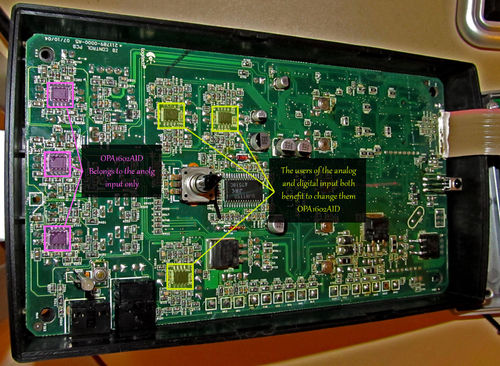
The way I like to do desoldering is:
- add plenty soldering paste over the chip
- solder the pins together both sides
- heat the sides quick (480°C or 896°F) meanwhile pushing a small screwdriver under it gently, almost no pressure applied
- lift one side a bit than the other until the original soldering isn’t not holding any more
- switch to the tweezers and lift off the chip
- cleaning off all the solder
- cleaning off all the soldering paste using spirit and cotton buds
Done!
The soldering:
- use plenty of fresh soldering paste on the board
- stick the chip to the paste and recheck alignment
- hold it with the tweezers and solder one pin in a corner
- make a bit of correction if the chip is moved, than solder another pin on the opposite side
- add more paste over the pins if necessary
- solder the pins one after another
- clean of the paste
- check connections using magnifying glass, or better with the diode tester (one pin directly near the chip body, meanwhile using the other to find connection on the nearably SMD components.)
Done!
I really love Texas Instruments Operational Amplifiers in general. The stock R4580I clearly not belong to that group, because the less you have from them, the better the sound you get, so it’s better to get rid of the crap. My recommendation is the OPA1602AID, it proved itself in many sound equipment I have modified in the past, and have a detailed clean-rich sound without regret and is up to high expectations. My priority is sense perception only, not to achieve impressive readings by test equipment or go blindly after datasheets. So I see no problems to use or recommend to anybody, and sleep well at night. The sound of the Z-5500 simply becoming much closer to that what I can hear directly from a soundcard by a good headphone.
God knows how many OpAmps are exist today and so many more to chose from according to your taste or need, and the following links provide information where to start. The printed stripe on the PCB mark the top of the OpAmps. If you chose different chips a small dot or half circle serve the same purpose for alignment.
http://www.head-fi.org/t/397691/audio-gd-discrete-op-amps-reviewed-opa-earth-opa-moon-opa-sun-v-2
http://www.diyaudio.com/forums/chip-amps/154106-best-sounding-audio-integrated-opamps.html
http://www.head-fi.org/t/432749/the-opamp-thread/3840

Electrolytic capacitors:
They play a very important role in sound quality, it’s amazing how the sound changes by different brands and types. The stock Su’scon caps (Tbor in a newer versions) made for general purposes, not for audio and as a brand, they already have a poor reputation. In this situation we are not to worry about durability, much more concerned about how it performs in audio. Alternatives are many and I suggest to go for the High-End audio grade capacitors to achieve the most impressive result. Otherwise what is the benefit to change them?
From the bigger PSU caps price comparison gives an idea. Common but not a rule in the audio world, the bigger size caps are superior.
When choosing capacitors it’s important not to go under the original voltage rating. Using higher is better because the lower ESR and durability. Unfortunately they cost more and take up more space and the benefit is arguable. Many audio grade capacitors are almost twice as big as a standard! Sometimes it’s more practical to buy (like I did) higher voltage capacitors, instead of hunting for different voltages and pay the extra for shipping after the many purchases.
These pages contains descriptions about audio grade electrolytic capacitors:
http://tech.juaneda.com/en/articles/electrolyticcapacitors.html
http://www.head-fi.org/t/528380/electrolytic-capacitors-used-in-audio-dc-blocking-comparison-tread
PreAmp panel:
As we can see, it contains ceramic capacitors and they are not great for audio in general. Maybe they are impressive in some ways, but for those who spent time to examine how they are behave in audio circuits are avoid them.
http://www.reliablecapacitors.com/pickcap.htm
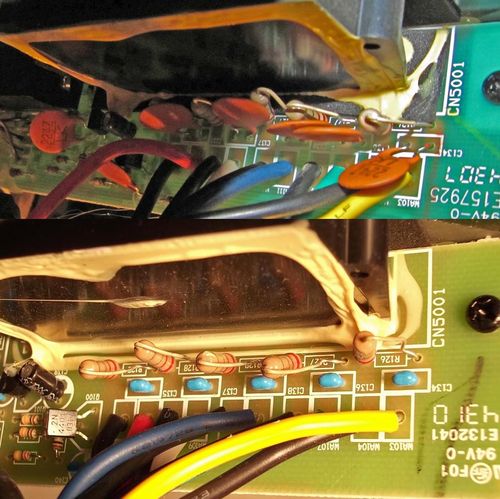
I guess Logitech also had the same feeling and moved towards the C0G/NP0 ceramic in a later version, those aren’t as bad for audio.
Polystyrene is one of the best and maybe a hard to get alternative, loved by the fans of tube amplifiers.
http://www.radio-electronics.com/info/data/capacitor/polystyrene-film-capacitor.php
Wima MKP, MKS capacitors have a good reputation for audio and are relative easy to find.
This is not a 1000€ system, so there’s no point to go mad and buy fancy, expensive film capacitors for this position.
Speakers:
A vital part. Perhaps the best upgrade you can do with the original satelites to use cotton wool to fill up the boxes, but not too thigtly.
Here you can find a good comparison on how the original satelites perform agains more expensive speakers:
Speaker wires:
I haven’t paid much attention for wires for a long time, until I got my experience with a short jack extension lead, and got me surprised how bad the sound turned out to be. My first thought was, there’s problem with the contact than I realised it’s not at all.
I don’t think you will be further away with some cheap wire from the supermarket, or worth every penny to spend on someting expensive. There are people who swear solid core wires are a step forward over stranded wires and perhaps you can try out coax or other copper cable if you have any arround. Thick core is preferable.
Maybe you will find this intresting about cables:
http://www.audioholics.com/education/cables/cable-distortion-and-dielectric-biasing-debunked
The first Mod
No matter how much I prepared , I had to rely on the local tools for the first project and it certainly made things slow for me, still proven to be enough to have the standard equipment to complete the whole process.

This system had already seen modification, since the owner started to use five of the JBL SCS178 Home Cinema speakers years ago, and they became more beneficial after the upgrade. Certainly one of the main disadvantages of the many.1 sound systems are the lot of small speakers without the ability to cover the full sound spectrum.
With some solid copper wire left from the rewiring job in the apartment, I had an idea to use it to replace the originals.
The OpAmps are the easiest and logical targets for the start, and do not require to take out the whole PCB of the amplifier part like the recapping. Doing the job step by step is the recommended way, even if it bores you a bit to do it so many times. At least when you have a problem, you have an idea where to look during the upgrade. One or two spare OpAmp is good to have just in case if one of them is faulty and you don’t want to wait days to get another.

Here the original soldering isn’t giving a headache, the complications are the wires and the great amount of glue over the parts on the PCB. It also covers small SMD components or the wires of the ferrite beads. So just be extremely careful with cutting tools! Instead try to mechanically remove them first where it’s easy, than in the critical areas use a hair dryer to melt the stuff, or (what I don’t like) the with the soldering iron. Then you will really start to love the steel scrubber!
The new caps take up more space and have more weight too, so don’t forget that this is a Subwoofer, constant vibrations are expected, and the long length of capacitor legs are not a good idea. When your tests are done I suggest to use glue gun to stabilise them.


On the bottom of the amplifier PCB there is one NP (not polarised) 100uF 10V capacitor. Because the polarity is marked on the panel, I decided to give it a try with a polarised, same valued cap. I had to change it back because it resulted in some constant noise from the SUB.
For the filter capacitors of the amplifier board I have decided to use a combination of more different value caps in parallel instead of only two. It is not necessarily a well paid out investment, and is a small benefit mostly for the bass.
In general, recommended to use the same type of capacitors, or increasingly better quality towards to the smaller values to avoid generating noises. There are too many suggested ratios, and I simply don’t know what provides the best results.
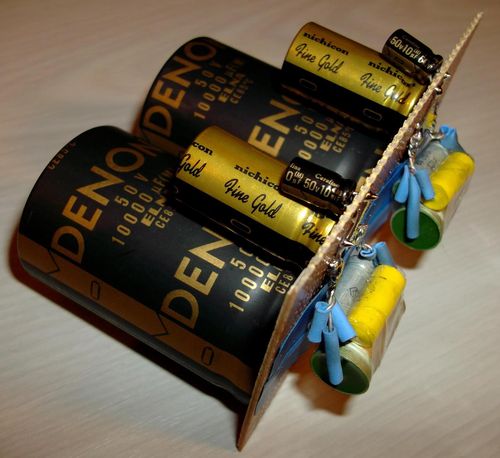
The sizes of my new Elna DENONs are almost double of the old residents, so the simple replacement fell out of the choices. On the photo, with the help of a prototyping matrix board I’ve improved the stability of the capacitors, and used the glue gun to fix it to the bottom of the box, plus the two big caps got a self adhesive hooks and loops tapes on the back to be sure. If necessary the ends of the wires can get some glue to avoid breaking from vibration in the future. I bet someone thinks using wires as I did isn’ the best or even outrageous, but I rather have them this way instead keeping the original c(r)aps. In the next mod I came up with a better solution.
When I reached the control panel I didn’t have enough capacitors left to upgrade the analog part. My original idea was to build a new, simplified control panel, because I love minimalistic design on the signal path, so I didn’t pay much attention for the circuits of the control panel in the beginning. Then the plan took other direction, and I have changed 3 OpAmps on the analog input, and unfortunately the end of my holiday trip stopped me to experiment further this time.

I’m sure many people have noticed the heat generated by the chips in the control panel. I saw a smoky one somewhere on the Internet, so to use a few heat sinks (made for RAM) over the bigger chips are not doing any harm. Just because they tolerate heat well not necessarily mean they love it too in the long term, especially in the summer in some countries.
I had a mixed feeling to change the main capacitor of the control panel, because it have both analog and digital circuits, and the controlling electronics not always love lower ESR caps. The sound system doesn’t remember some of the settings after a complete power off. This is not entirely new according to the owner, so I can’t be entirely sure it is related. He developed quick addiction to the new sound of the Z-5500 and not supported my idea to return to the old capacitor. Days later, after the proper burn-in period he reported this little complication have vanished again.

Examining the effect of the upgrade step by step:
it isn’t require special predictions what to expect from an upgrade like this, if you have done something similar. This sound system isn’ mine and the owner knows its sound very much, so it was the appropriate choice to use his help to determine what is changed.
First, the new speaker wires and the polystyrene capacitors resulted in more details in the high range.
New OpAmps for the speakers in the subwoofer box gives you more resolution and clarity, the guitars becoming alive. Now the new dimension for the further upgrade is open.
By the change of the two OpAmps belonging to the SUB, the days of the “big vibrator” is over, the bass is fast and accurate, integrated in the rest of the sound, not standing out.
After the change of the capacitors on the amplifier panel the dynamic, alive sound appeared, the low range sounds improved, the feeling of soundstages is impressive.
The main filter capacitors give some more energy and refinement for the sound, now the bass hits perfectly.
Finally, the change the three OpAmps belong to the analog inputs resulted in some more small improvement in every level.
I have to say that the sound became much closer to that what you can expect from a good quality speaker system. The guitar sound as a guitar, cymbal clashes not crushes, the drums don’t just shake the glass out of the window and so on.
The second Mod
I spent only the third of the time thanks to the gained experience and well equipped home environment. Here I chose mostly Nichicon KZ, KG capacitors, because this system have the original speakers, and as I remember people are complained about the poor midrange and that is exactly one of the beautiful strenght of the Nichicon capacitors. The other reason was to have fun with a different sound. Either way if you chose from the High-End audio grade capacitors, - even mixing types, it’s one of the brands you can’t go wrong with, especially without previous experience of their sound signature - you will love them for sure.
Here I have changed the capacitors too on the analog input, than weeks later the owner brought me back the system to change the remaining three OpAmps on the analog Output and three more caps around the volume control chip.

In the second mod i had a better solution to install the filter capacitors, closer to the original positions. I have carefully drilled holes on the PCB and used plastic hex spacers and plastic screws to avoid creating short circuit between the two sides. The wires should be cutted back as short as possible. From the bottom of the PCB i have removed all the SMD capacitors, because a few of them have been burnt out by unknow reason (bit early for a year old System) and after the multiple filter capacitors there's no point in keeping them.
This system had the original speakers and no doubt they have enough reserve left to perform pretty good with the new setup. The replacement of them is certainly beneficial but not essential.
The owner of this Z-5500 (after the first day of listening) told me, he loved the rich experience of the new sound. Now the music has body, he found the high-mid as beautiful, and only noticed that maybe the Sub have less dominance on the same settings but only on low volume. He used his previously modded XtremeMusic card for a few days than tried an SB Titanium what I had modified for somebody else and gave him for a tryout. My phone rang shorty and deluded by the sound he said: “Tell your men he will NOT get this card!”
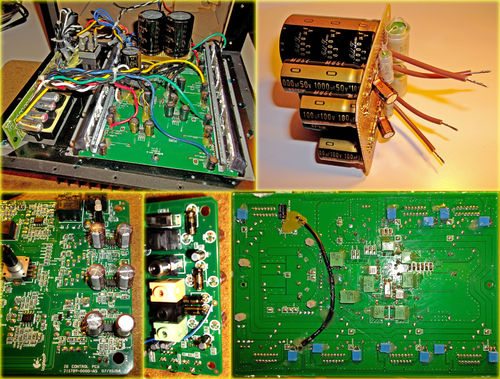
The third Mod
Actually it’s more than the twelfth. I Got lucky and found a lot of broken amplifier boards and I couldn't resist to have more fun and also looked forward to the opportunity to learn how to repair broken Amps. Since the beginning I was wondering what’s the real use of the OpAmps in the subwoofer, because there are 3 of them after the DACs in the pod on the signal path already, and as an audiophile I like to avoid anything unnecessary. As far as I know no schematic is available for the system, so I started tracing back the way of copper on the boards, removing, measuring components checking datasheets, do all the necessary reverse engineering. Then as a conclusion i decided to leave 3 OpAmps completely out of business. Replacing them with 0.47uF film capacitor making the sound clearer than any OpAmps in the same position and no decrease of the volume, or undesired side effects. It also means less stress on the voltage regulators and the other OpAmps benefit from the more stable energy. Worth to mention, easy to do and costs about 10€ less.

For the surround all 6 electrolytic capacitors completely removed the SMD components included. As you see on the photos only the 2 OpAmps and 4 caps for the Sub are changed and the belonging SMD components remain untouched. Be careful if the copper pads coming off or get loose, because it’s easy to cause a hidden short circuit with the remains. I was using foam like tape, sticking to sides under the 0.47uF capacitor and later a few drops of epoxy on the corners, than I connected them to the jumper wires on the input of the TDA Amps and on the other end I cut off the glue near the incoming wires and used the copper on the surface to solder. Looking on the pictures it is obvious, but what you cannot see is that I also removed 5 small ceramic SMD capacitors on the signal path and connected the 2 pads. More precisely the C100, C200, C300, C400, C500. From capacitors I suggest to pick something proper for audio, and the round shaped axial films are a handy choice indeed. Avoid tantalum or ceramic.

WA83 Yellow & Black --to-- JP406 Rear Left
WA81 Brown --to-- JP206 Rear Right
WA80 Blue --to-- JP106 Center
WA82 Purple --to-- JP306 Front Right
WA85 Grey --xx-- Sub
WA84 Yellow --to-- JP506 Front Left
Technically the rest of the modification is identical to the previous one.
I have not mentioned earlier the effect if you solder the 0.22uF 63V film capacitors (the blue boxes) in parallel to the pins of the electrolytic capacitors (belonging to the TDA amps). The sound becamemore clean and free flow, actually it’s a nice add-on.
For this system I used mostly ElnaSilmic II and for the filters ElnaFor Audio capacitors and a Nichicon KA for the pod what is new form the company. I got rid of the the NP 100uF 10V capacitor and used Nichicon ES. The sound of this setup is really up to my taste. Clean, soft, warm, rich and the bass is powerfull, going deep, hitting hard, and detailed. If you have walls to break, this is the way.

After the modding:
The audiograde electrolytic capacitors have a burn-in period. Depending on type and brand you are using it may appear a bit harsh, booming, distorted etc. and clearing off after some active use and becoming nice clean and warm. Most of the improvement can be expected in the first 5 days, and some more refinement later. The owner of the first system experienced improvement up until two months after the complete mod.
I’m a bit sceptical about the sensible effect of the burn-in period for Operation Amplifiers.
Maybe sometimes you will leave your favourite sound system disconnected for a period when you are away, and after that you will probably notice a difference in the sound. One hour of running will bring it back to normal, the musicians let run their equipment for hours before concerts for a good reason.
Some interesting links about the Z-5500:
Z-5500 VS Z906
http://soundnews.ro/2011/05/29/logitech-z906-review-english-version/
[MOD]Z-5500 Rewiring satellites
http://www.overclock.net/t/211128/mod-z-5500-rewiring-satellites
I would like to thank to Narasim and Kanmouse to let me experiment on their beloved sound systems and took the risk of an amateur, enthusiast modder. And for Nyunyu to help me with the smaller, but tricky parts of the first mod.
FAQ:
What part of the mod is the best bang for the money?
OpAmps 40% (special in the SUB)
22uF & 47uF capacitors in the SUB 30%
The two main filter capacitors 15%
The rest 15%
Do you know any webshop to buy all the components in one place?
I do not. I gave up looking for it long ago.
My Z-5500 looks completely different inside than on your photos. Why?
The Logitech Z-5500 has three versions (inside) and components are more or less the same, so the mod should work.
I have a Logitech Z-XXXX speaker system, can I do something similar?
Usually you can.
Can I do some modification like this in a different brand speaker system?
Basically yes. Changing components to something better is not a new revolutionary idea or discovery to improve the sound. Of course a lot depends on the design how far you can go. For example a printed circuit board full of tiny SMD components gives you only limited options. OpAmps are an ideal target for a start.
What soundcard you recommend for the system after a full mod?
The best choice is a soundcard with audio grade capacitors with swappable OpAmps, or a modified SB X-Fi Titanium can push the system to its limits.
Here you can find how to do it.
http://www.head-fi.org/t/589078/almis-x-fi-mod-hotrodding-sound-blaster-x-fi-models
What ratio you used to build the filter capacitors?
In the second mod 10:1, so it means 10000uF-1000uF-100uF-10uF-1uF-0,1uF.
What is the better, to upgrade or buy a newer Logitech speaker system?
The newer model may have the chance to contain more advanced design and key components, and offer benefit over the older brother.
This old model upgraded with High-End components is offer something special what you will not find at all in this price range.
I’m interested in upgrading my Z-5500, but I do not have the skill. Where should I start looking for to find somebody to do the job for me?
I have only a few ideas to start: People who repair household electronic equipments like Radio, TV, electronic component, computer or mobile phone shops. Places to buy/rent instruments or sound equipments. Ask your friends, relatives.
The fuses constantly blow after some modification, but everything seems to be ok. What could be the reason?
Can be many reason like: reversed polarity of a capacitor, misplaced mica insulation between amps and heat sinks, not proper fuse (the original is 2A slow blow), short circuit caused during soldering on the PCB, faulty or damaged component(s), new cap damaged by too long screw etc.
How can I fix damage on the PCB?
Please check my other thread for the answer under “Fix for damaged PCB”.
http://www.head-fi.org/t/589078/almis-x-fi-mod-hotrodding-sound-blaster-x-fi-models
I have Z-5500 with broken control panel, is there any workaround to make the system work without?
Yes, a cable exists to make the system work without the control panel. You can make it or you can find it on eBay.
http://www.ebay.ie/itm/Logitech-Z-5...=US_Audio_Cables_Adapters&hash=item4ab3465340
http://www.diyaudio.com/forums/chip-amps/110310-hacking-logitech-z5500.html
I have a problem with subwoofer Hum any idea what’s causing it?
This thread might have some useful information.
http://www.neoseeker.com/forums/1/t501181-logitech-5500-subwoofer-hum/
If you need I’ll try to help, according to my skill and time: ramachandra@citromail.hu
This great speaker system brought many happy hours for its owners since its appearance and it’s still very popular. A nice combination of decent sound quality with an affordable price tag. After years of active friendship we may fell the need for something more advanced, when we realise almost noting left to gain using the latest sound cards with the system. Good to know that our beloved one has a second chance to remain as a companion in the coming years.
Probably many people tried to use higher quality wires for the speakers or even change them to something better to improve the sound. From the audiophile point of view, there is much more to be done in the inside of the system than you would think at first. One reason is the age of the design the other is the cost effective, low-end components. I’m sure there are many who is not familiar what can be done in the inside, so I started this thread for those. There is no new discovery here, and I have nothing to offer for experts or rocket scientists.

Thanks to my relatives I had the opportunity to examine the systems (because I do not have one) and figure out how to improve its sound quality beyond the original. On the end of the modding they have concluded the effort well worth it. Of course the design holds many limits and opportunities, and I tried to focus on what is supposed to be a good investment. With some skill of soldering and some know-how you can upgrade your favourite to a much better one and enjoy the great taste of modding. I try to provide all the details and share what I’ve learned to make it easy for anybody who get the inspiration to try it.
Please remember, modifications most certainly void the warranty and aren’t risk free, mistakes are part of human nature. If you want to be very sure nothing goes wrong during the upgrade, it’s wise to let an expert to do the job for you.
First things first. If you are using your speaker system connected to the integrated sound card by analog or digital connection, I suggest leaving this upgrade for later. As we experienced the dedicated higher quality cards are noticeably handle both tasks better.
From the Analog VS Digital input comparison the analog is the winner with the Z-5500. This is getting more interesting if you are familiar with the fact, the analog signal first digitalized in the control pod, than converted back to analog after processing.
You may need:
glue gun
Phillips screwdrivers
magnifying glass
stain remover or alcohol and cotton buds (to clean off soldering paste)
small size players
2A slow-blow fuses (just in case)
thermal paste (nothing exotic)
few female screw 3M or bolt cutter
solder (good quality suitable for smd)
tweezers (to hold a chip comfortably)
soldering paste or flux (essential for soldering chips)
soldering iron (for the OpAmps up to 30W, and a little more for desoldering coming handy)
or
temperature controlled soldering station
steel scrubber (new from the kitchen to the soldering tip keep clean)
wire (between the caps and PCB)
Capacitors for the amplifier and preamplifier panel:
12 pcs 220nF 63V or 100V MKT film capacitors Wima, Philips, ERO, etc. (optional)
7 pcs 220nF 63V or 100V axial film capacitors (polystyrene, MKP films or Sovjet K73-16)
2 pcs 1uF 63V MKT film (optional)
13 pcs 22uF 50V Elna Silmic II (or Silmic, Cerafine, Tonerex or Nichicon: KZ, FG)
1 x 10uF 50V (same)
12pcs 47UF 50V (same but only 6 pcs for the third Mod)
Control panel:
analog input
6 pcs 47uF 25V Elna Silmic II (or Silmic, Cerafine, Tonerex or Nichicon FG)
6 pcs 10uF 16V Elna Silmic II or Tonerex 10uf 50V (not much space available)
analog output
6 pcs 47uF 25V Elna Silmic II(or Silmic, Cerafine, Tonerex or Nichicon FG)
6 pcs 22uF 16V (same)
volume controll
2 pcs 10uF 16V (same)
1 pcs 47uF 16V Sanyo Os-Con (or the others abowe)
Main filter capacitors:
2 pcs 50V 10000uF Elna: Denon, Elna for Audio or Nichicon: KG, KW, FW
1 pcs 4700uF Elna: Kenwood 75V or Nichicon: KG, KW, FW
(The advantage of the nichicon KW and FW is the small size)
Operational Amplifiers:
11 pcs OPA1602AID or OPA1612AID (5pcs the minimum recommended, but if you working on the third Mod buy only 2 pcs, plus 5pcs 0.47uF 63V axial film capacitors)
A practical source of the components is eBay. The predictable cost is starting from 70€ for a full mod, and the surplus quantities you have to buy from components, are not part of my estimation.

Operational amplifiers (OpAmp):
The entire speaker system has 11 pieces. There are 6 in the control panel, and the remaining five what I recommend as priority to replace in the box of the subwoofer. The replacement of OpAmps usually means the main cure for the poor sound for many sound systems. Other than soldering, this is a relatively simple task because there is easy access to them. Perhaps the simplest way to remove the stock OpAmps is to cut across the pins one after another than clean of what is left on the PCB with a soldering iron. Cutting multiple pins in the same time is an unnecessary risk to take and easy to end up pulling off the pads from the board, than you have a problem to solve.
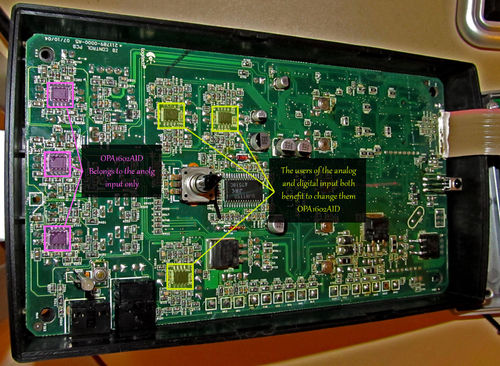
The way I like to do desoldering is:
- add plenty soldering paste over the chip
- solder the pins together both sides
- heat the sides quick (480°C or 896°F) meanwhile pushing a small screwdriver under it gently, almost no pressure applied
- lift one side a bit than the other until the original soldering isn’t not holding any more
- switch to the tweezers and lift off the chip
- cleaning off all the solder
- cleaning off all the soldering paste using spirit and cotton buds
Done!
The soldering:
- use plenty of fresh soldering paste on the board
- stick the chip to the paste and recheck alignment
- hold it with the tweezers and solder one pin in a corner
- make a bit of correction if the chip is moved, than solder another pin on the opposite side
- add more paste over the pins if necessary
- solder the pins one after another
- clean of the paste
- check connections using magnifying glass, or better with the diode tester (one pin directly near the chip body, meanwhile using the other to find connection on the nearably SMD components.)
Done!
I really love Texas Instruments Operational Amplifiers in general. The stock R4580I clearly not belong to that group, because the less you have from them, the better the sound you get, so it’s better to get rid of the crap. My recommendation is the OPA1602AID, it proved itself in many sound equipment I have modified in the past, and have a detailed clean-rich sound without regret and is up to high expectations. My priority is sense perception only, not to achieve impressive readings by test equipment or go blindly after datasheets. So I see no problems to use or recommend to anybody, and sleep well at night. The sound of the Z-5500 simply becoming much closer to that what I can hear directly from a soundcard by a good headphone.
God knows how many OpAmps are exist today and so many more to chose from according to your taste or need, and the following links provide information where to start. The printed stripe on the PCB mark the top of the OpAmps. If you chose different chips a small dot or half circle serve the same purpose for alignment.
http://www.head-fi.org/t/397691/audio-gd-discrete-op-amps-reviewed-opa-earth-opa-moon-opa-sun-v-2
http://www.diyaudio.com/forums/chip-amps/154106-best-sounding-audio-integrated-opamps.html
http://www.head-fi.org/t/432749/the-opamp-thread/3840

Electrolytic capacitors:
They play a very important role in sound quality, it’s amazing how the sound changes by different brands and types. The stock Su’scon caps (Tbor in a newer versions) made for general purposes, not for audio and as a brand, they already have a poor reputation. In this situation we are not to worry about durability, much more concerned about how it performs in audio. Alternatives are many and I suggest to go for the High-End audio grade capacitors to achieve the most impressive result. Otherwise what is the benefit to change them?
From the bigger PSU caps price comparison gives an idea. Common but not a rule in the audio world, the bigger size caps are superior.
When choosing capacitors it’s important not to go under the original voltage rating. Using higher is better because the lower ESR and durability. Unfortunately they cost more and take up more space and the benefit is arguable. Many audio grade capacitors are almost twice as big as a standard! Sometimes it’s more practical to buy (like I did) higher voltage capacitors, instead of hunting for different voltages and pay the extra for shipping after the many purchases.
These pages contains descriptions about audio grade electrolytic capacitors:
http://tech.juaneda.com/en/articles/electrolyticcapacitors.html
http://www.head-fi.org/t/528380/electrolytic-capacitors-used-in-audio-dc-blocking-comparison-tread
PreAmp panel:
As we can see, it contains ceramic capacitors and they are not great for audio in general. Maybe they are impressive in some ways, but for those who spent time to examine how they are behave in audio circuits are avoid them.
http://www.reliablecapacitors.com/pickcap.htm
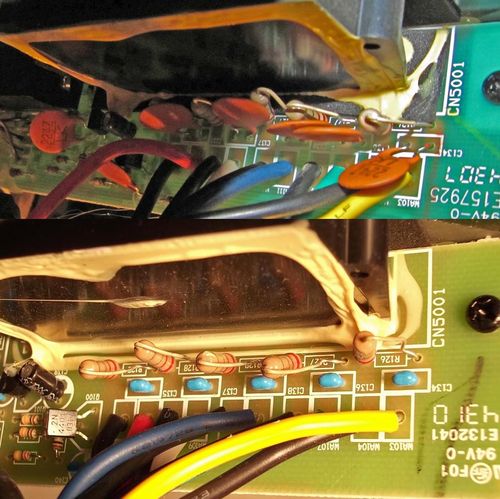
I guess Logitech also had the same feeling and moved towards the C0G/NP0 ceramic in a later version, those aren’t as bad for audio.
Polystyrene is one of the best and maybe a hard to get alternative, loved by the fans of tube amplifiers.
http://www.radio-electronics.com/info/data/capacitor/polystyrene-film-capacitor.php
Wima MKP, MKS capacitors have a good reputation for audio and are relative easy to find.
This is not a 1000€ system, so there’s no point to go mad and buy fancy, expensive film capacitors for this position.
Speakers:
A vital part. Perhaps the best upgrade you can do with the original satelites to use cotton wool to fill up the boxes, but not too thigtly.
Here you can find a good comparison on how the original satelites perform agains more expensive speakers:
Speaker wires:
I haven’t paid much attention for wires for a long time, until I got my experience with a short jack extension lead, and got me surprised how bad the sound turned out to be. My first thought was, there’s problem with the contact than I realised it’s not at all.
I don’t think you will be further away with some cheap wire from the supermarket, or worth every penny to spend on someting expensive. There are people who swear solid core wires are a step forward over stranded wires and perhaps you can try out coax or other copper cable if you have any arround. Thick core is preferable.
Maybe you will find this intresting about cables:
http://www.audioholics.com/education/cables/cable-distortion-and-dielectric-biasing-debunked
The first Mod
No matter how much I prepared , I had to rely on the local tools for the first project and it certainly made things slow for me, still proven to be enough to have the standard equipment to complete the whole process.

This system had already seen modification, since the owner started to use five of the JBL SCS178 Home Cinema speakers years ago, and they became more beneficial after the upgrade. Certainly one of the main disadvantages of the many.1 sound systems are the lot of small speakers without the ability to cover the full sound spectrum.
With some solid copper wire left from the rewiring job in the apartment, I had an idea to use it to replace the originals.
The OpAmps are the easiest and logical targets for the start, and do not require to take out the whole PCB of the amplifier part like the recapping. Doing the job step by step is the recommended way, even if it bores you a bit to do it so many times. At least when you have a problem, you have an idea where to look during the upgrade. One or two spare OpAmp is good to have just in case if one of them is faulty and you don’t want to wait days to get another.

Here the original soldering isn’t giving a headache, the complications are the wires and the great amount of glue over the parts on the PCB. It also covers small SMD components or the wires of the ferrite beads. So just be extremely careful with cutting tools! Instead try to mechanically remove them first where it’s easy, than in the critical areas use a hair dryer to melt the stuff, or (what I don’t like) the with the soldering iron. Then you will really start to love the steel scrubber!
The new caps take up more space and have more weight too, so don’t forget that this is a Subwoofer, constant vibrations are expected, and the long length of capacitor legs are not a good idea. When your tests are done I suggest to use glue gun to stabilise them.


On the bottom of the amplifier PCB there is one NP (not polarised) 100uF 10V capacitor. Because the polarity is marked on the panel, I decided to give it a try with a polarised, same valued cap. I had to change it back because it resulted in some constant noise from the SUB.
For the filter capacitors of the amplifier board I have decided to use a combination of more different value caps in parallel instead of only two. It is not necessarily a well paid out investment, and is a small benefit mostly for the bass.
In general, recommended to use the same type of capacitors, or increasingly better quality towards to the smaller values to avoid generating noises. There are too many suggested ratios, and I simply don’t know what provides the best results.
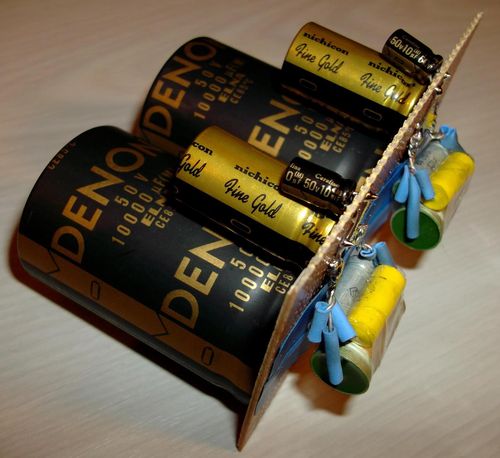
The sizes of my new Elna DENONs are almost double of the old residents, so the simple replacement fell out of the choices. On the photo, with the help of a prototyping matrix board I’ve improved the stability of the capacitors, and used the glue gun to fix it to the bottom of the box, plus the two big caps got a self adhesive hooks and loops tapes on the back to be sure. If necessary the ends of the wires can get some glue to avoid breaking from vibration in the future. I bet someone thinks using wires as I did isn’ the best or even outrageous, but I rather have them this way instead keeping the original c(r)aps. In the next mod I came up with a better solution.
When I reached the control panel I didn’t have enough capacitors left to upgrade the analog part. My original idea was to build a new, simplified control panel, because I love minimalistic design on the signal path, so I didn’t pay much attention for the circuits of the control panel in the beginning. Then the plan took other direction, and I have changed 3 OpAmps on the analog input, and unfortunately the end of my holiday trip stopped me to experiment further this time.

I’m sure many people have noticed the heat generated by the chips in the control panel. I saw a smoky one somewhere on the Internet, so to use a few heat sinks (made for RAM) over the bigger chips are not doing any harm. Just because they tolerate heat well not necessarily mean they love it too in the long term, especially in the summer in some countries.
I had a mixed feeling to change the main capacitor of the control panel, because it have both analog and digital circuits, and the controlling electronics not always love lower ESR caps. The sound system doesn’t remember some of the settings after a complete power off. This is not entirely new according to the owner, so I can’t be entirely sure it is related. He developed quick addiction to the new sound of the Z-5500 and not supported my idea to return to the old capacitor. Days later, after the proper burn-in period he reported this little complication have vanished again.

Examining the effect of the upgrade step by step:
it isn’t require special predictions what to expect from an upgrade like this, if you have done something similar. This sound system isn’ mine and the owner knows its sound very much, so it was the appropriate choice to use his help to determine what is changed.
First, the new speaker wires and the polystyrene capacitors resulted in more details in the high range.
New OpAmps for the speakers in the subwoofer box gives you more resolution and clarity, the guitars becoming alive. Now the new dimension for the further upgrade is open.
By the change of the two OpAmps belonging to the SUB, the days of the “big vibrator” is over, the bass is fast and accurate, integrated in the rest of the sound, not standing out.
After the change of the capacitors on the amplifier panel the dynamic, alive sound appeared, the low range sounds improved, the feeling of soundstages is impressive.
The main filter capacitors give some more energy and refinement for the sound, now the bass hits perfectly.
Finally, the change the three OpAmps belong to the analog inputs resulted in some more small improvement in every level.
I have to say that the sound became much closer to that what you can expect from a good quality speaker system. The guitar sound as a guitar, cymbal clashes not crushes, the drums don’t just shake the glass out of the window and so on.
The second Mod
I spent only the third of the time thanks to the gained experience and well equipped home environment. Here I chose mostly Nichicon KZ, KG capacitors, because this system have the original speakers, and as I remember people are complained about the poor midrange and that is exactly one of the beautiful strenght of the Nichicon capacitors. The other reason was to have fun with a different sound. Either way if you chose from the High-End audio grade capacitors, - even mixing types, it’s one of the brands you can’t go wrong with, especially without previous experience of their sound signature - you will love them for sure.
Here I have changed the capacitors too on the analog input, than weeks later the owner brought me back the system to change the remaining three OpAmps on the analog Output and three more caps around the volume control chip.

In the second mod i had a better solution to install the filter capacitors, closer to the original positions. I have carefully drilled holes on the PCB and used plastic hex spacers and plastic screws to avoid creating short circuit between the two sides. The wires should be cutted back as short as possible. From the bottom of the PCB i have removed all the SMD capacitors, because a few of them have been burnt out by unknow reason (bit early for a year old System) and after the multiple filter capacitors there's no point in keeping them.
This system had the original speakers and no doubt they have enough reserve left to perform pretty good with the new setup. The replacement of them is certainly beneficial but not essential.
The owner of this Z-5500 (after the first day of listening) told me, he loved the rich experience of the new sound. Now the music has body, he found the high-mid as beautiful, and only noticed that maybe the Sub have less dominance on the same settings but only on low volume. He used his previously modded XtremeMusic card for a few days than tried an SB Titanium what I had modified for somebody else and gave him for a tryout. My phone rang shorty and deluded by the sound he said: “Tell your men he will NOT get this card!”
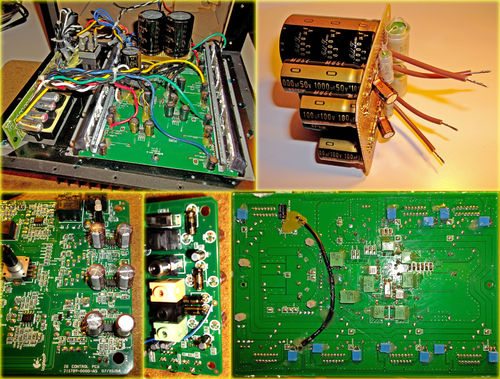
The third Mod
Actually it’s more than the twelfth. I Got lucky and found a lot of broken amplifier boards and I couldn't resist to have more fun and also looked forward to the opportunity to learn how to repair broken Amps. Since the beginning I was wondering what’s the real use of the OpAmps in the subwoofer, because there are 3 of them after the DACs in the pod on the signal path already, and as an audiophile I like to avoid anything unnecessary. As far as I know no schematic is available for the system, so I started tracing back the way of copper on the boards, removing, measuring components checking datasheets, do all the necessary reverse engineering. Then as a conclusion i decided to leave 3 OpAmps completely out of business. Replacing them with 0.47uF film capacitor making the sound clearer than any OpAmps in the same position and no decrease of the volume, or undesired side effects. It also means less stress on the voltage regulators and the other OpAmps benefit from the more stable energy. Worth to mention, easy to do and costs about 10€ less.

For the surround all 6 electrolytic capacitors completely removed the SMD components included. As you see on the photos only the 2 OpAmps and 4 caps for the Sub are changed and the belonging SMD components remain untouched. Be careful if the copper pads coming off or get loose, because it’s easy to cause a hidden short circuit with the remains. I was using foam like tape, sticking to sides under the 0.47uF capacitor and later a few drops of epoxy on the corners, than I connected them to the jumper wires on the input of the TDA Amps and on the other end I cut off the glue near the incoming wires and used the copper on the surface to solder. Looking on the pictures it is obvious, but what you cannot see is that I also removed 5 small ceramic SMD capacitors on the signal path and connected the 2 pads. More precisely the C100, C200, C300, C400, C500. From capacitors I suggest to pick something proper for audio, and the round shaped axial films are a handy choice indeed. Avoid tantalum or ceramic.

WA83 Yellow & Black --to-- JP406 Rear Left
WA81 Brown --to-- JP206 Rear Right
WA80 Blue --to-- JP106 Center
WA82 Purple --to-- JP306 Front Right
WA85 Grey --xx-- Sub
WA84 Yellow --to-- JP506 Front Left
Technically the rest of the modification is identical to the previous one.
I have not mentioned earlier the effect if you solder the 0.22uF 63V film capacitors (the blue boxes) in parallel to the pins of the electrolytic capacitors (belonging to the TDA amps). The sound becamemore clean and free flow, actually it’s a nice add-on.
For this system I used mostly ElnaSilmic II and for the filters ElnaFor Audio capacitors and a Nichicon KA for the pod what is new form the company. I got rid of the the NP 100uF 10V capacitor and used Nichicon ES. The sound of this setup is really up to my taste. Clean, soft, warm, rich and the bass is powerfull, going deep, hitting hard, and detailed. If you have walls to break, this is the way.

After the modding:
The audiograde electrolytic capacitors have a burn-in period. Depending on type and brand you are using it may appear a bit harsh, booming, distorted etc. and clearing off after some active use and becoming nice clean and warm. Most of the improvement can be expected in the first 5 days, and some more refinement later. The owner of the first system experienced improvement up until two months after the complete mod.
I’m a bit sceptical about the sensible effect of the burn-in period for Operation Amplifiers.
Maybe sometimes you will leave your favourite sound system disconnected for a period when you are away, and after that you will probably notice a difference in the sound. One hour of running will bring it back to normal, the musicians let run their equipment for hours before concerts for a good reason.
Some interesting links about the Z-5500:
Z-5500 VS Z906
http://soundnews.ro/2011/05/29/logitech-z906-review-english-version/
[MOD]Z-5500 Rewiring satellites
http://www.overclock.net/t/211128/mod-z-5500-rewiring-satellites
I would like to thank to Narasim and Kanmouse to let me experiment on their beloved sound systems and took the risk of an amateur, enthusiast modder. And for Nyunyu to help me with the smaller, but tricky parts of the first mod.
FAQ:
What part of the mod is the best bang for the money?
OpAmps 40% (special in the SUB)
22uF & 47uF capacitors in the SUB 30%
The two main filter capacitors 15%
The rest 15%
Do you know any webshop to buy all the components in one place?
I do not. I gave up looking for it long ago.
My Z-5500 looks completely different inside than on your photos. Why?
The Logitech Z-5500 has three versions (inside) and components are more or less the same, so the mod should work.
I have a Logitech Z-XXXX speaker system, can I do something similar?
Usually you can.
Can I do some modification like this in a different brand speaker system?
Basically yes. Changing components to something better is not a new revolutionary idea or discovery to improve the sound. Of course a lot depends on the design how far you can go. For example a printed circuit board full of tiny SMD components gives you only limited options. OpAmps are an ideal target for a start.
What soundcard you recommend for the system after a full mod?
The best choice is a soundcard with audio grade capacitors with swappable OpAmps, or a modified SB X-Fi Titanium can push the system to its limits.
Here you can find how to do it.
http://www.head-fi.org/t/589078/almis-x-fi-mod-hotrodding-sound-blaster-x-fi-models
What ratio you used to build the filter capacitors?
In the second mod 10:1, so it means 10000uF-1000uF-100uF-10uF-1uF-0,1uF.
What is the better, to upgrade or buy a newer Logitech speaker system?
The newer model may have the chance to contain more advanced design and key components, and offer benefit over the older brother.
This old model upgraded with High-End components is offer something special what you will not find at all in this price range.
I’m interested in upgrading my Z-5500, but I do not have the skill. Where should I start looking for to find somebody to do the job for me?
I have only a few ideas to start: People who repair household electronic equipments like Radio, TV, electronic component, computer or mobile phone shops. Places to buy/rent instruments or sound equipments. Ask your friends, relatives.
The fuses constantly blow after some modification, but everything seems to be ok. What could be the reason?
Can be many reason like: reversed polarity of a capacitor, misplaced mica insulation between amps and heat sinks, not proper fuse (the original is 2A slow blow), short circuit caused during soldering on the PCB, faulty or damaged component(s), new cap damaged by too long screw etc.
How can I fix damage on the PCB?
Please check my other thread for the answer under “Fix for damaged PCB”.
http://www.head-fi.org/t/589078/almis-x-fi-mod-hotrodding-sound-blaster-x-fi-models
I have Z-5500 with broken control panel, is there any workaround to make the system work without?
Yes, a cable exists to make the system work without the control panel. You can make it or you can find it on eBay.
http://www.ebay.ie/itm/Logitech-Z-5...=US_Audio_Cables_Adapters&hash=item4ab3465340
http://www.diyaudio.com/forums/chip-amps/110310-hacking-logitech-z5500.html
I have a problem with subwoofer Hum any idea what’s causing it?
This thread might have some useful information.
http://www.neoseeker.com/forums/1/t501181-logitech-5500-subwoofer-hum/
If you need I’ll try to help, according to my skill and time: ramachandra@citromail.hu

























