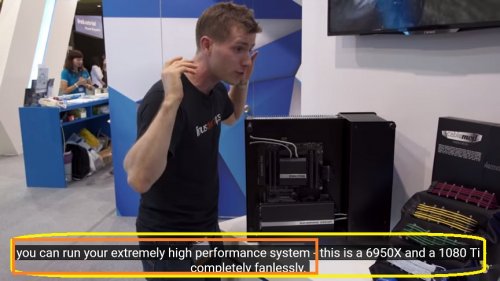1. I want to get one computer only for home. I am very sorry but I can’t own two, three or more computers depending from the use.
Uh...I never said anything about having more than one computer. A NAS is just a Network Attached Storage unit, aka a storage file server, not a full on computer. it's just a bank of hard drives hooked up to your home network accessible to any device on the network. It's not necessarily a miniPC that has a miniITX motherboard and a bunch of HDDs, it's just a multi-HDD bay with a simple PCB with a very low power consumption controller chip that helps manage the drives and allow network access.
2. I use it for work and for music: in any case I save my files into blu ray-r discs without waiting the death of HDD or SDD. It may sound so strange but the back up of my files is what I do.
That's what a NAS is for. We have one set up at home. My brother scans bills and receipts, bam, it's duplicated into the server and our Cloud storage. I copy photos from my camera's SD card, it gets duplicated in the NAS. I edit photos, the TIFF and JPEG output get replicated into the NAS and stored in a subfolder under the same folder where the RAW subfolder is. When we rip audio or use the download coupon for movies the meida files it also get replicated into the NAS.
3. I don’t really love listening to music while burning discs, and if I want to listen to a CD, first i rip it into the hard drive.
External drive?
4. I won’t buy any external BD drive because I purchased one years ago that is internal. How many BD burners should I buy?
Sell the other burner? That's what I did to my DVD-RW drive when I set up a NAS and my games were all coming from Steam.
5. I watch movies just using an Oppo 103 (which is, by the way, a great machine, also because you can use it to rip SACDs).
AFAIK there's a way to set that up and have the files go into the NAS.
OKAY?
As far more news about Calyos NSG S0 there is something that I didn’t like: if you go to the address I posted above, they indicate a price of €579 and September 2017 as estimated delivery time. But if you put it into the basket the price becomes €589 (plus shipping) and the delivery date jumps to December 2017; and of course you must pay immediately. Not so good.
Well the main reason why I'm going on and on about totally fanless
and the Calyos passive cooling solution is because you wanted a PC that has to be "
powerful...but really mute like a dead." The Calyos will be even quieter than a fresh corpse considering that corpses still have to fart out the bacteria build up in the digestive tract (no, really, corpses fart and moan all the time until they're embalmed or decomposed).
If you didn't need it to be very powerful, ie, not a workstation nor gaming PC, Streacom has passive cooling cases, but these are designed for HTPCs. Most of them don't even have a mount for a graphics card, and when they do, half of them have only a single slot expansion space and there's barely any air intake, and no cold plate to run the GPU passively. GTX 1050 has some passive models but they run off the assumption that there's airflow through the case - otherwise it will cook itself and everything else inside that case if you have the GPU working long enough.
If you didn't need it to be "mute," ie, totally not making any sound, and just require it to be very silent at idle (if at least for a powerful computer), get a huge case with sound dampening especially over the intake fans, as long as they have a lot of space on the sides to suck air through. And then use a HUGE CPU cooler like the Thermalrigh Le Grand Macho (this has an optional fan duct so your exhaust fan will suck air through the tower cooler), because again, you'll have to rely on dissipation area to avoid the noise of high volume airflow, plus a graphics card with a custom cooler. Not necessarily a fully custom air cooler that you have to mount, just a good graphics card that is not a Reference model (ie, Founder's Edition in NVidia). Basically something like an MSI Gaming card with wide 92mm fans and equally wide PCB (hence why it's nothing like the Reference card from NVidia or AMD...) and heatsink (...that also use a noisier blower cooler that pushes air horizontally towards the back of hte card, unless you're using a Silverstone case with a rotated motherboard, which gets help from natural convection anda thick aluminum panels).
Since you also want to mount a BluRay drive you really only have one choice as far as the case is concerned:
Fractal Design Define R5. Why? Because practically every other case out there is
eliminating 5.25in drive bays, if not also the rack of drive bays behind the fans, for a number of reasons. These reasons include Steam (which makes getting a physical copy of PC games from stores pointless unless you have really slow internet), streaming from Spotify or Netflix, high res audio and BluRay downloads, the noise of HDDs with moving parts vs SSDs, all the other spots in newer cases where SSDs of every form factor (2.5in, M.2, PCI-Express, PCI-Express adapters for M.2 drives) liek behind the motherboard tray or ahead of the hard drive as well as on the motherboard itself (M.2 and PCI-Ex), plus
how they get in the way of cooling, like blocking airflow or space for radiators, making the case too long when people just use platter drives in NAS units that they might keep away from that computer if they need it to be very quiet, etc.
Past that you have to use a very low RPM exhaust fan just so it won't generate any noise due to the air blowing through that waffle grill on it, unless you can DIY it and cut the waffle grill out and replace it with a filter. This would work great with the Thermalrigh Le Grand Macho since you can have it spin a little bit faster to get more air through the cooling fins on the CPU while using only one fan for both exhaust and CPU tower, while the higher airflow won't generate more noise as it blows through the waffle grill. Use a graphics card like the Asus Strix triple fan GTX 1060 6gb too, that way you have a fairly fast GPU but a newer one with a very low TDP of around 125watts, with enough cooling headroom for overclocking. My GTX 980 is quieter than my HD7850, it's just that the entire computer is not "mute like a dead" for my needs as a music server since it still needs an exhaust fan and intake fans, even with the GPU fans not spinning and the CPU fan spinning at 600rpm on idle.
At last, with regard to water cooling systems, someone I talked with suggested the Aquaduct 720 XT, which is something of really exagerate, also for the price of about €1900 somewhere on Amazon. A craziness.
That's already a refrigeration unit. I'm not much into phase change cooling, but like regular custom liquid cooling loops, you
will have to maintain the cooling fluid. On top of that, phase change cooling can make the temperature of the components hooked up to its loop lower than ambient. That means you can get condensation inside the case and all over your PC parts, unless you live in a desert with very low humidity. So as much as you can put the phase change cooling unit in a closet or another room, without fans on the PC chassis itself, nor fans that are programmed through the motherboard to continue spinning for minutes if you shut down the computer and the cooler. If you want to try phase change cooling still you can buy a refrigerator and run the cooling liquid through its phase change system.
That has a fan. You have to wait for the 8th gen quad core chips on to be featured on the NUC and also feature a fanless design. Maybe that can do upsampling to DSD512 on 8 threads. As far as Fanless NUC goes, none of them feature quad core i5/i7 chips as of this writing.
Here's hoping they come up with a NUC that uses the new quad core Y7 processors. But if the OP still needs a graphics card, not sure how that NUC would do for his other applications besides DSD, plus he'd at best need to have an external GPU dock and that NUC has to have the right port to feed that external GPU.