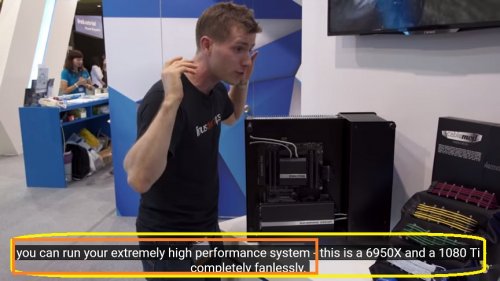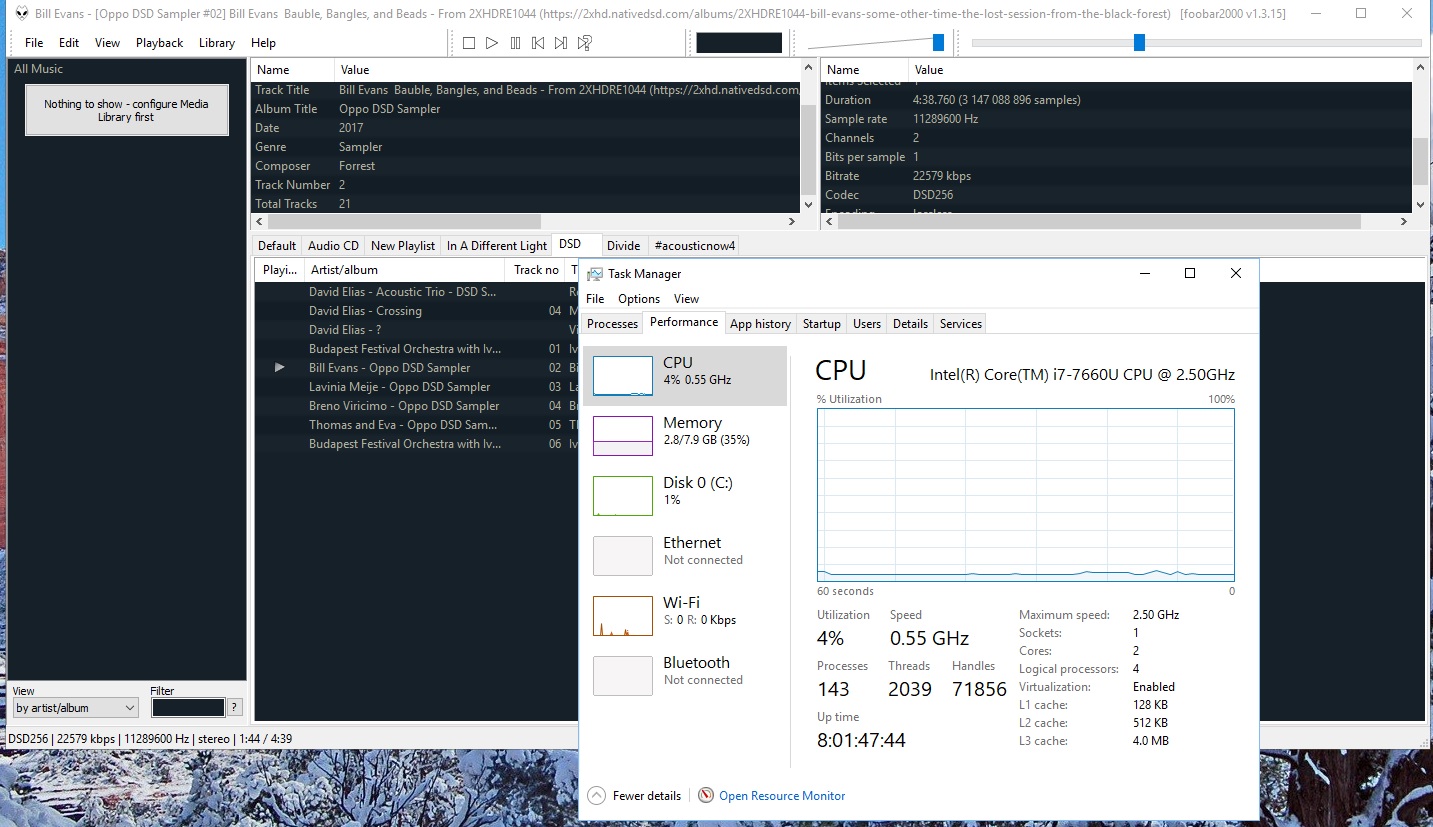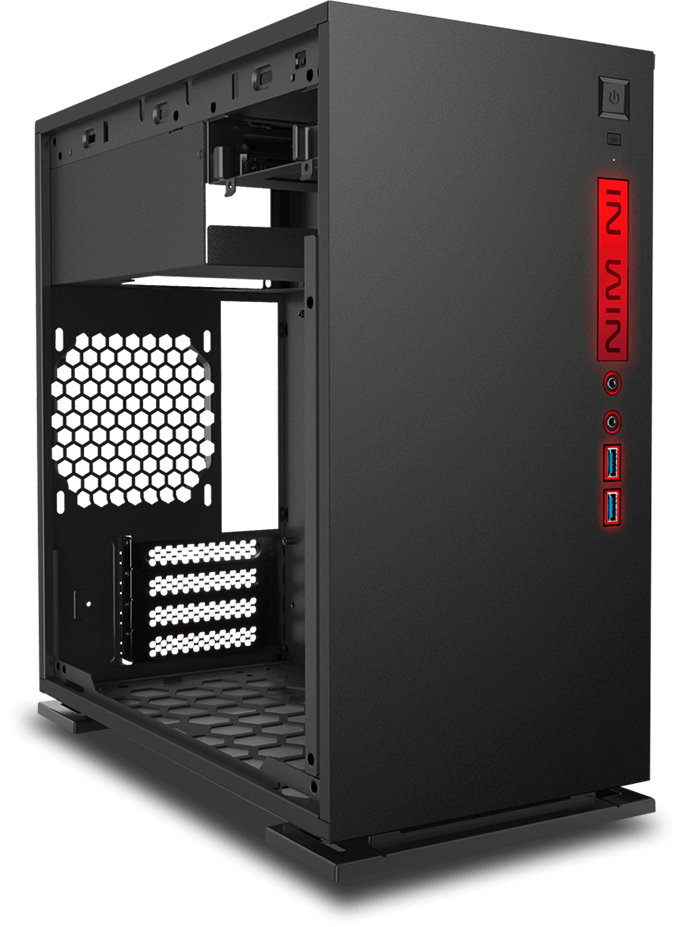I’m planning to buy a new desktop PC that must be powerful (for DSD 512) but really mute like a dead.
---
Now the big problem: what kind of CPU cooler should I buy? Looking here and there on the net, the Noctua NH-D15 seems to be one fo the best choices, but it’s not really that mute.
I also discovered a really big double tower by the German Silentmaxx, called “TwinBlock”.
Those still have fans that need to push air into the case and then through the cooling fins on the CPU (and GPU) cooler.
Two things determine cooling capacity: air flow and dissipation area. Obviously more airflow means more noise from the air moving, and especially through obstructions like cooling fins on air coolers and the mesh on radiators, not to mention the exhaust fan.
You can rely less on airflow and use more dissipation area, that way you minimize the amount of air that needs to be forced through the cooling fins. Most people use something like a Noctua D15 or a BeQuiet! Dark Rock Pro3 with just the middle fan (more often than not the front fan is omitted due to RAM clearance). Or you can use a more extreme method and have a case that is essentially a giant block of cooling fans, like one of the Calyos cases. It has one array in the back for the CPU and one array out front for the GPU (personally I'd much rather switch that around, but chances are if you're loading the GPU you're probably clicking the mouse enough to not mind any noise or whatever from the GPU). This is the kind you need if you want a fully quiet PC that can also run games or edit photos and videos without getting frustratingly slow, and I'll just focus on these since you're not asking for a specific graphics card but still sounds like you'd still get one (ie I'm going to assume this isn't totally just a media PC).
Here's the prototype which looks like it only has a fin stack for the CPU.
Here's the latest version from a trade show this year.
Make sure the RAM you use has a heat spreader on them and not the super cheap sticks that just rely on some case airflow, the kind you find (and tend to break) on prebuilt PCs used for long gaming sessions.
For a more sane option but there's still going to be a tiny hint of wind rush, I built a miniITX PC for my cousin in a Phanteks Evolv Mini with an i5-6600K cooled by a BeQuiet! Dark Rock 3 plus an MSI Gaming GTX 970. 200mm intake fan does a great job pushing enough air in there and the Dark Rock has a lot of dissipation area, plus a very quiet fan. Note that he doesn't mind the wind rush since he's going to run the A/C in his room pretty much all the time he's inside that room with the sun still up given the climate here. That said, if the ambient air is cooler where you are, you can get more aggressive with how low you set the fan curves.
One alternative is to use a case where you can minimize the use of fans on the CPU or GPU cooler. For example there's the InWin 301 with intakes at the bottom and takes a microATX board. You can potentially remove the GPU cooler and shroud, then replace it with a larger aftermarket cooler, and then hook up the intake fans on the bottom to the GPU's fan headers, this way your intake fans will cool the GPU directly (some motherboards allow some fan headers to sync the fans to the GPU temps so you might want to look into those). Problem here is finding a large one that will fit the GPU in that case with the fans at the bottom and a tower cooler on the CPU. For example the Prolimatech Mk26 looks like it won't fit in that case and the Arctic (semi-)passive cooling block has a mounting mechanism that needs to go on both sides of the graphics card, ie, the one on the back will force you to use a noisier AIO cooler on the CPU, and these have very high fin densities that air has to really be forced through them and hence, more noise.
If you can deal with water and loop maintenance, you can just build a custom loop. Something like a Fractal Define S with a 360mm radiator on the front, sealed everywhere else but the rear exhaust fan port (it has four panels to block off all the other fan mounts with acoustic dampening material). Use low fin density radiators and run only pull fans to get air through the rad and into the case (push fans can be noisier especially in the front), then use a high flow for low rpm operation exhaust fan that way you can keep it quiet while still getting the hot air out. Run the loop through the CPU and GPU, and if you invest in one of those expensive Asus motherboards, run the tubes through the motherboard VRM and chipset heatsinks too so you don't really need to have the air blowing hard from the intake fans through their heatsinks. Note that you'll have to flush the liquid every few months regardless of use as you don't want algae to gunk up the system, and make sure everything is either aluminum or copper so you won't have to rely on corrosion inhibitors in the distilled water.
As CPU I was looking at the Intel i7-7700K or maybe the new i7-8700K; or maybe an Intel i9. (I didn’t know these last existed!)
Well what else are you planning on doing with this computer? You have to figure out whether you need clock speed or core count more. i7 quad cores have the best single core performance and highest clock speeds, but throw a multi-threaded workload on it and even a Ryzen 7 1700X will match if not beat a 7700K since it has double the core and thread count.
If it's just for gaming your best bet is a 7700K - at worst Battlefield 1 and presumably newer Total War games starting with Warhammer II (and the first one, considering it utilizes multple cores better than Shogun II) will get fewer frames vs the 1800X. If you'll actually do media editing then get the 1800X, and at worst you get a very small reduction in framerates on some games that benefit more from core clocks, like older Total War titles. The main problem with Ryzen though isn't actually the clock speeds out of the box, but how they have issues overclocking to 4.0ghz to close the clock speed gap with stock i5 and i7 CPUs, made worse by crashing on DDR4 running over 2666mhz. I say don't rush it and let them fix the BIOS drivers or come out with the refreshed chips next year that gets past this problem.
Beyond the quad i7's though I wouldn't really look into Intel. Ryzen and Threadripper work fine for workstation use (even the $500 TR chip is 8-core, 16-thread, but has way more PCI-E lanes than the 1800X it's based on) due to cost. And especially not the i5/i7 Extreme CPUs. They use the same socket as the workstation CPUs, which means you need to buy the more expensive motherboards, but they don't even have all the PCI-E lanes of a proper workstation CPU. Sure, you get some improvement in core clocks, but the cost of the motherboard and the CPU doesn't make any sense for any use case since 1) if it's for workstations you don't get enough PCI-E lanes and 2) even for gaming, the extra cost of the board and CPU could have just been spent on a better graphics card or 3) a custom cooling solution if you're more into keeping it all quiet.
I don’t need any specific graphic card at the moment.
I'd invest in a GTX 1080 or 1080Ti if you don't have to eat instant noodles for weeks to save up,
if the goal is for silent operation without compromise in power and you can get a proper case. This is because you can more easily find a custom air cooler for a high end GPU. That basically just leaves you with whether you can find a case that can accommodate such a giant block with intake fans on the bottom, that way you eliminate the need for fans on the GPU cooler. Otherwise, get the most bang for the buck and TDP - GTX 1060. if you're not playing or rendering 4K video this will work fine for gaming on a single ultrawide monitor.
What do you use for your dektop computer?
Desktop computer for gaming and movies:
i7-2600K, running 3.8ghz with a Cryorig H7 cooler
MSI H77-G43M motherboard
Corsair DDR3, 1800mhz
MSI GTX 980 4gb with Zero Frozr (fans don't run at idle, fan over GPU and VRAM chip spools up faster than the fan over the VRMs; hasn't thermal throttled except on synthetic stress tests)
Antec HCG-520 PSU (intake on the outside of the case so as not to compete for fresh air with the GPU
Silverstone PS07 case (has a plastic arm to help hold up the weight of CPU coolers; all unused screw holes on the chassis blocked off to prevent dust coming in or intake air leaking out; also managed to get the noise down a little too)
2x120mm Enermax fans (75% until CPU hits 70C, then ramps up to 100% by 80C; never hit that)
1x120mm Cryorig QF120 Balanced (50% speed)
I use a separate fanless device as music server but I don't use DSD.