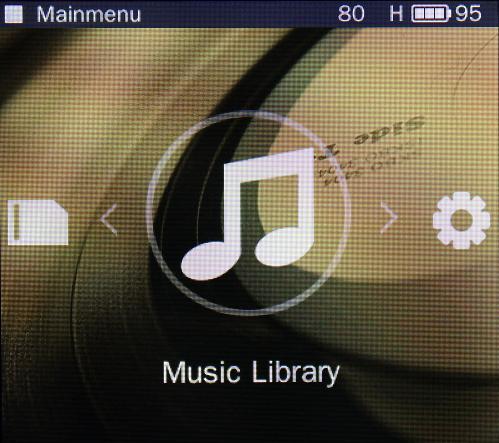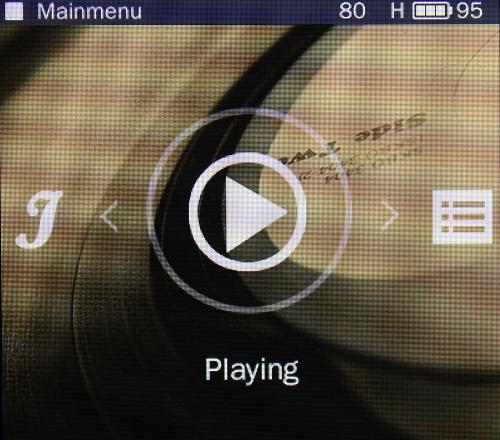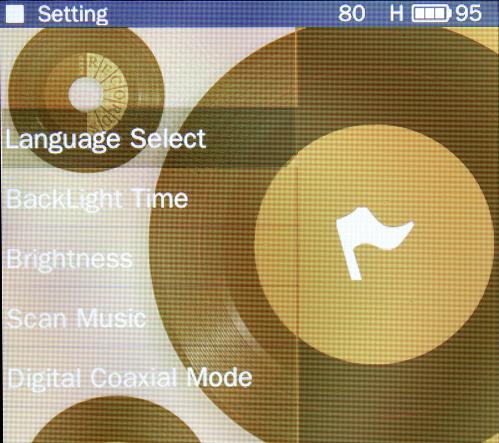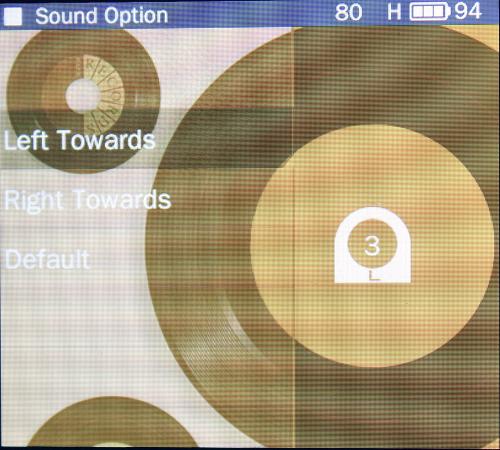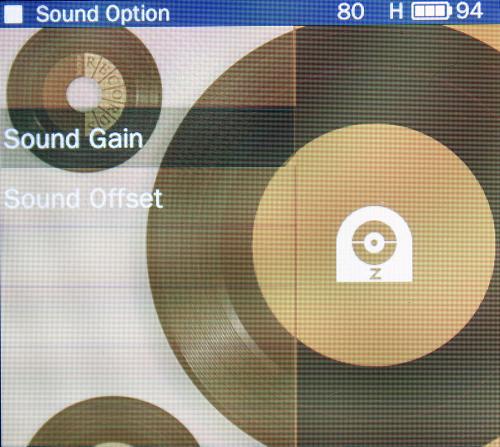The high performance portable digital audio player (DAP)’s market was crowded like never before. While some manufacturer started to bring insanely expensive DAP to the market, such as the Astell & Kern and Carlyx, me myself as a reviewer and audio enthusiast (audiophile) is really against the expensive DAPs, yeah I know Hi-Fi was and never will be cheap, but when a manufacturer charged more than USD1000 for a fancy DAP, it is nothing but crazy for me. However, I am not totally against the idea of DAP, my first serious audio gadget is a Creative Muvoo Mp3 Player (DAP) which only has 256mb internal memory, played only MP3 files format, with a black and white small screen and not as powerful, fancy like the DAPs currently on the market, I can’t deny the fact that listening to a DAP will let you move freely way more than a dedicated desktop system, not only that, you can listen to music literally every places, let it be when you are commuting, in the bus or in a library, with high performance DAP and some good IEM/headphone, you can carry lots of high quality music in your pocket. Personally I don’t listen to music when I am outside from my desktop, when I am outside I want to communicate with others and preserve hearing, not just inserting the headphones into my ears and isolated the world. Listening to music is a very serious matter for me.
The high performance portable digital audio player (DAP)’s market was crowded like never before. While some manufacturer started to bring insanely expensive DAP to the market, such as the Astell & Kern and Carlyx, me myself as a reviewer and audio enthusiast (audiophile) is really against the expensive DAPs, yeah I know Hi-Fi was and never will be cheap, but when a manufacturer charged more than USD1000 for a fancy DAP, it is nothing but crazy for me. However, I am not totally against the idea of DAP, my first serious audio gadget is a Creative Muvoo Mp3 Player (DAP) which only has 256mb internal memory, played only MP3 files format, with a black and white small screen and not as powerful, fancy like the DAPs currently on the market, I can’t deny the fact that listening to a DAP will let you move freely way more than a dedicated desktop system, not only that, you can listen to music literally every places, let it be when you are commuting, in the bus or in a library, with high performance DAP and some good IEM/headphone, you can carry lots of high quality music in your pocket. Personally I don’t listen to music when I am outside from my desktop, when I am outside I want to communicate with others and preserve hearing, not just inserting the headphones into my ears and isolated the world. Listening to music is a very serious matter for me.So when do I listen to DAPs? It is only when I am travelling and when I want to have some music before I am going to bed, keeping things simple is essential. I also forbid the idea that using portable headphone amplifier with portable setup, because to me, DAP should powerful enough and good enough to provide good sound on the go, especially when manufacturer already charged so much for their DAP, why still bother to add a heavy headphone amplifier to burden the portable setup, which in my opinion is totally against the idea of ‘portability’. To me, good DAPs should at least have reasonable good sound, simple user interface, good battery life and reasonable price, the DAP that I am going to write up a review today, scored excellently for all of these criteria.
Soundaware Esther M1 Analog Edition (540USD)
Normally I will not attracted by the latest DAPs in the market, but when I knew Soundaware is making one, I directly contacted their person in charge about this, in case you have missed it, I have reviewed their digital music transport, the D100 Pro before and like them very much. People outside of China might yet to notice Soundaware but inside of the China, Soundaware is very famous as a reputable Hi-Fi manufacturer, their product and their company philosophy are up to the best audio company in even the global market, they have consistently update their products’ features and sound quality through firmware updates, their products, those that I have encountered, never disappointed me from user perspective and the most important part, sound quality. They have some very respectable equipment and their Engineers, are all very experienced audiophiles too. They don’t just tuned by ears though, they have some of the very good measurement too if you are worrying about this.
The Esther M1 Analog Edition (will be calling it as Esther at this review) is Soundaware first DAP in their line up, it is a high performance DAP that supports DSD files format and the 32 (Integer only) and 24 bits high resolution files format. As far as I know, DSD is the trend now in the audio market, every DAC/DAP not supporting DSD are not selling good as far as I concern. Personally, I do personally ‘collected’ some high resolution files of DSD and 24 bit (44.1, 88.1, 96 and 192kHz) music files, however most of my music files are in 16bit 44.1kHz format or I just simply played through Tidal Music Streaming services, to me recording and mixing are far more important than the bit rate. I won’t be doing a shootout nor blind test on the music files format, because for me 16 bit sounded good enough and not limiting me to enjoy my music at all, however the high resolution music to my ears do offers more on transparency, details and decays. How can I call this is a complete review without playing some high resolution music on the Esther?
Esther didn’t excited me at first from the outlook of it, from the pictures I saw, it is very, erm, please forgive me to say this, low class and not well designed. However, luckily, I love how it looks when I am holding the real thing. The ergonomic is very well design, you can blindly operated the Esther, the control buttons are all very well positioned and logic, in contrast, I scratched my head every time when I am using the Fiio X3 (Fiio should fire the designer in my opinion), the screen is good too, can’t compare to our regular smartphone but it is good enough, screen contrast is good and vivid, I would wish the screen is bigger so that it will be able to display more information, but it is not a problem, normally I will just play an album, rarely touch the DAP after pressing the ‘Play’ key. Better is you can easily hold the Esther in hand, the ergonomic is really good. No, there is no touch screen but I don’t have a problem with that. As long as the user interface, sound quality and ergonomics are well taken care of.
Build quality is Soundaware’s tradition, it is very solid and well built like a tank. The body will receive scratch if you abuse it, but everything is very well design, the screen is weirdly extrusive from the flat body though, which I am worrying will receive scratches easily if you are rude (It is well noted that currently there is no screen protector and casing for Esther yet, although Soundaware claimed they are making one now). Esther will be running little hot when playing music, so it is not advisable for you to put it inside your pocket when you are using it, charging the battery will exhibit a lot of heat too. Rest assured though, Soundaware has a lot of internal protection system to prevent it from over heat, it is important not to cover up the heat diffuser hole besides the DAP while in use too.
Soundaware is very kind to provide two micro SD (TF) cards slot which is very convenience and personally think that all manufacturers should do this. The best, Soundaware has included one Samsung Evo 16GB micro SD card inside the package. However, I will need to mention that the card slot of Esther is not very well design, first, if you are not careful enough when you inserting the card, the card might mis-alligned and stuck in the Esther. And it is even worse when Soundaware didn’t mark clearly how should you insert the micro sd card (Direction), I am a little frustrated when I first inserting the micro SD card but now it is a very easy task for me. Oh yeah, a very useful and fast micro SD card reader is provided too, along with a very well built and famous Pisen 2.0A charger/micro USB cable are provided too.
User Interface (Running version)
The user interface is very simple, you don’t really have to read the instruction manual to operate it, the interface is straight forward and the button is indeed very convenience and easy to blind operate. The user interface is not perfect yet, first of all the screen is not showing that much information as I like, the track name etc cannot fully displayed, it is not because of the screen is small but it is because there are simply too many empty space that Soundaware is not properly utilize, a simple ‘so what’ can’t fully show on the screen, this is not a complicated problem though and can be easily fixed through firmware upgrade, which I believe Soundaware is working hard for it now (They are listening to the feedback of their customers). The theme while is good and classy, but I will prefer if Soundaware is able to provide few more option of themes. In my opinion, below is what I think Soundaware can still improve on:
- Adding more themes
- Utilize the empty space of the screen to display more information
- When you plug in the line out jack, the volume should automatically raise to 90 percent volume and automatically lowering the volume down to maybe 20 percent when you plug it out
- Volume should be displayed on top of the screen, the battery indicator is good wnough with the percentage (No need the bar type battery indicator anymore), it is quite confusing, sometimes I thought it was volume percentage
- The low and medium gain is practically useless, with IEM I need to turn the volume to 40 percent out of 100 (I think), with Sennheiser HD600 and T90 full size headphone though, the volume is about 60 percent, what is the point of low/medium gain mode?
- Charging percentage should be automatically show when you press button when charging mode, there is no way you know the battery percentage of it unless you turn it on while charging it
- The speed is not decent but good enough, some lag when I am adjusting the volume
- Sometimes it freeze, but for twice only according to my 2 weeks of usage, can be easily solved by pressing the reset button
The interface in my opinion is good and simple enough, after Soundaware improve them through firmware update and they will bring it beyond good level. To me the excellent button layout and operation logic is the most important thing.
Battery life is good, it is quoted 8 hours by Soundaware and my test result is very near, which is about 7 hours roughly with 94% of volume (As line out to my speaker system), so that isn’t bad at all.
Sound Quality
I have paired Soundaware Esther M1 Analog Version with Sennheiser HD700, Beyerdynamic T90, German Maestro GMP450, German Maestro GMP400, ZMF V1, Thinksound On Ear, Creative Aurvana Live! ,Thinksound Rain 2, Vsonic GR07, First Harmonic IEB6. Also, I used as line out to my simple speaker system too, oBravo AI25 integrated amplifier to my old Bose 205 Bookshelf Speaker.
Sound quality is what made me love Esther the most, let’s call this love from the first sight.
The sound characteristic and Soundaware’s tuning is very good and unique, the Esther, like its name, sounded really analog, there is no trace of ‘digital’ that you can smell from Esther no matter what headphone/IEM you feed into Esther. What is ‘Digital sound’ you asked? Digital sound is usually refer to harsh and sound that has no feeling in it, to my ears Apple Ipods and Iphones are very digital sounding, not necessarily a bad thing though for pop/R&B recording, but for Classical, Jazz, Folk, old recording etc digital sound can sounded really bad and inappropriate.
Sound characteristic of Esther is very roomy and comfortable, I believe many will like how it sounded and no one will actually think it is bad sounding, the music from Esther are very comfortable to ears, no harsh nor forward, it has a good space and sense of air everywhere, not easily get fatigue even with long hours of listening. One can easily think it is relax sounding, I certainly will agree about this but this doesn’t mean that the treble has been washed out, the extension still good and you won’t be getting the ‘closed in’ feeling, it is an open and roomy presentation. The treble is very gentle and never harsh sounding, no, it is not veiled, it is just comfortably exist and present through Esther, do noted that I don’t really like audio equipment that are too dark sounding, for example I really enjoyed how the Sennheiser HD700, HD600 and Beyerdynamic T90 sounded which many found them to be bright. Soundaware really has did a good job on the tuning of the treble, it is a balanced presentation and everyone will like it aside from the treble-addict-fellows, don’t you worry about the detail level, it is highly detailed and you can easily spotted those details in an effortless/unforceful way.
While the sound is balanced the sound signature is actually tilt a little towards warm sounding, not fatty warm and certainly not muffled warm too, it is slightly warm in a good way, and the sound is certainly quite lush and full but not in a bold way, it is hard to describe but it sounded ANALOG I can say. Midrange is very balanced and open, you can find a lot of details here too. It is flat like the treble and the bass, the bass in my opinion is good but not hard hitting and enough meaty as I would like (Maybe this characteristic is reserved for the Esther Vitality edition), but it is there for you to enjoy.
Soundstage is open and layering enough, for the price and how small it is, it performed really well here. I actually use it as line out to my Teac HA-501 for a brief test and for sure the Teac performed considerably better (Price and size though) but it loses out some of the analog flavor like the internal amp of Esther, the best part of Esther is how it let you forget all of the technicalities of it and focus on just how great the music is. This is what made Esther outstanding in my opinion. I have listened hours daily without feeling fatigue with Esther line out to my speaker system, it is so enjoyable.
It is perfect? No it is not. I found Esther lacking in transient response and dynamic, especially when I play the 24bit 44.1kHz The essential album by Michael Jackson, I found that I lost those grip that I usually have with my desktop setup. The speed is not fast too, so if you are not keen in these kind of music, Esther is really built for you. Also, the internal amplifier, while it is powerful enough to power up my full sized open can, but I don’t really like how they sounded, it seems like they are not enough speed and transient for them, to my ears it is not how they should sounded, do keep in mind that I am talking about the 150-300 ohm fellas, to me, it is still the best to stay with IEM and high/medium sensitivity headphones.
Final Verdict
I like Esther, I really is, and that is why I can’t stop myself from recommending it to all of you who like analog sound. Youngster might prefer digital sounding device because that is the sound that they used to since they growing up, but for those like us and the audiophiles, analog sounding is what we are like after all. I actually happened to have a Fiio X3 in my hand (My audiophiles buddy lending it to me), while the sound quality is good, it is just too sterile, analytical and cold sounding besides Esther, don’t even mention the sick control layout and miserable operation logic, however do keep in mind that the Fiio X3 is a very old and pass generation products while Esther is the latest in the market, I am sure Fiio has been improve from their first generation product. You shouldn’t missed Esther if you like analog sound.
Where to buy?
http://www.amazon.com/Soundaware-Esther-Portable-Lossless-Player/dp/B0196BKQHU