Preamble:
When iBasso’s Paul contacted me on Head-Fi some time ago and asked if I was interested in reviewing their upcoming DAP called DX80 (along with testing its future firmware versions) which was already unveiled but not released yet, I felt honoured and of course agreed. And not many time thereafter, just at the same time when iBasso suddenly out of nowhere announced that the DX80 was in the stores right now, the DX80 arrived at my doorstep.
I guess the Chinese audio company iBasso (
http://www.ibasso.com/) which was founded in 2006 doesn’t need any further introduction, but I’ll give you a very brief info about their history. At the beginning, they only produced portable headphone amplifiers, which were followed by portable headphone-DACs and finally three digital audio players which helped the company to finally become internationally established.
Their very first DAP was the DX100 which was a monster, not only regarding size. It didn’t only have a firmware that was based on Android OS, but also featured the ES9018 Sabre as DAC chip, a 3.5 as well as a 6.35 mm headphone output, an optical and a coaxial digital output, had built-in Wi-Fi and was capable of providing enormous 5 Volts of output current.
Thereafter followed the small DX50 which had such a high demand, that every stock batch directly at iBasso was sold out in just a couple of days. I ordered a DX50 as well, but wasn’t convinced by it at all, wherefore I sold it through the German online classifieds not many hours after it had arrived. Regarding form factor and build quality, it was really good and the fine-grained volume control was excellent, but it had just a gigantic load of hiss wherefore it was unusable with sensitive in-ears for me, which was the main field of application I bought it for. I could have added a good headphone amplifier/external DAC or used it solely with insensitive in-ears or full-sized headphones, but that was not what I was aiming for, as I had other DAPs that I used with a portable amplifier for stacking.
Short time after the DX50’s release, the DX90 was unveiled. It featured the same form factor as the DX50 and also looked almost exactly like it (except for some minor differences), but followed a completely different internal implementation, as every audio channel featured a dedicated, separate DAC and Amp chip, and after positive feedback from people whose opinion I really value, I also ordered a unit and was miles away from being disappointed when it arrived. The dual-DAC (one ES9018K2M chip per audio channel) and dual-Amp (one OPA1611 chip per audio channel) design along with the good and clean implementation of the components made the DX90 sound subjectively very precise and analytical with a wide soundstage. Measured values were sublime as well and the DAP had a very low output impedance (like all iBasso audio players) and quasi no hiss at all (even with extremely sensitive in-ears, hiss was only audible with “empty” audio files in a very quiet room with hard concentration and was still just a hardly noticeable shade above my blood stream’s noise).
The current model, DX80, features some renewals compared to its direct predecessors, the DX50 and DX90.
In my review below, I am going to evaluate how iBasso’s newest DAP creation performs in terms of design, build, user interface and sound.
Technical Specifications:
MSRP: $359

(image source: iBasso.com)
Delivery Content:
Already the design of the package differs from the one the last generation’s DAPs arrived in. Instead of a small, flat brown cardboard box with a small black paper sleeve like the previous generations, the new DX80 arrives in a bigger and especially deeper black box which is also held together by a black paper sleeve, but this time it is much bigger and shows the DAP’s model name on the front as well as a new triangular logo above, that kind of refers to the redesigned menu layout and can also be seen upon turning the player on and off. The technical specifications are printed on its back in multiple languages.
Removing the sleeve, the actual packaging’s front can be seen. The new triangular logo can be found on its front side too, as well as an “iBasso Audio” lettering on the bottom. A cellulose sticker with the triangular logo is located on the top side, but it should not be removed, as it acts as part of the hinge.
Flipping the lid open, the nicely presented DAP with the “DX80” lettering underneath gets unveiled.
One layer below are the accessories which include two screen protectors, an illustrated quick start guide, a warranty card, a USB cable for charging/file transfer/using the DX 80 as a USB DAC, a burn-in cable and last but not least a protective black silicone case.







Looks, Feels, Build Quality:
Compared to its both predecessors, the form factor of iBasso’s new DAP has changed quite a bit, although the layout remains mostly identical.
The DX80 is almost exactly as thick as the DX50/90, but a bit narrower and taller by 2 centimetres.
The large capacitive IPS touchscreen dominates on the matte black aluminium front (DX90: brushed black aluminium). It allows for an easy as well as precise navigation and has got a good resolution of 480 x 800 pixels (DX90: 320 x 240 pixels). When the display is turned on, the higher resolution is very obvious, as the screen’s content is very sharp and has got good colour fidelity. Especially when both DAPs are lying side to side, the better resolution is a visible benefit and pixels are almost invisible, unlike on the DX90 which appears quite pixelated. Below the screen are the three physical buttons for playback control that are already known from the DX50/90. The dimensions together with the touchscreen and the buttons for playback control still allow for an easy and smooth one-handed operation.
The matte black aluminium back plate (DX90: brushed black aluminium and plastic) is permanently connected to the housing and does not offer an easily user-replaceable battery like the DX50/90, which may be a problem for some people, but it gives the benefit of a larger battery with higher capacity due to the lack of connector parts.
Just as already known from the DX50/90, the on/off button (which is also used for locking/unlocking the screen) is located on the left side’s upper part, and larger as well as easier to press than the DX50’s/90’s. iBasso gave up the hold switch (that locks the buttons) from the DX50/90 on the DX80, but I personally don’t see it as a problem, as unintentional button operations never happened to me with the DX90 and I literally never use it.
The right side contains the buttons for volume control which are just like the on/off button larger than the DX50’s/90’s and have got a lower pressure resistance, wherefore they are easier and smoother to press. Except for the planking on the sides, all body parts of the DX80 are made of aluminium.
The bottom side contains the headphone output jack on the left and the Line Out jack beneath it; both are made of massive silver metal, just like the DX90’s. The well-known three-position gain switch was unfortunately forgone. Instead, the two-position pre-gain is now controlled in the system settings, which I find a bit sad, as I found the easy accessible gain switch useful, especially when I quickly changed or compared headphones or seldom used the equalizer.
A digital output socket is located on the DAP’s upper side’s left. In contrast to the DX90, it not only features a digital electrical coaxial output, but also an optical digital output which is automatically enabled/selected. The digital out jack is made of black plastic unlike the DX90’s silver metal jack. On the right upper side is the USB jack; the card slots are in the centre – as opposed to the DX50/90, the DX80 has got two of them, which allow for double the amount of external memory. They are covered and protected by a rubber flap which seems like it could break someday from swapping cards. In my opinion, a sliding cover or no protection at all (e.g. just a built-in protection in the silicone case) would have been better.
The labelling of the buttons and connectors is now bright and therefore better visible.
Although the DX80 is heavier than its predecessors, it lies comfortably in my hand, is consistently well built and is well-balanced in terms of weight.
The black silicone case is less reinforced in the area of the buttons on the inside and lacks an iBasso logo on the back compared to the one of the DX90, but conveniently has got an integrated protective dust plug for the combined digital outputs. On the downside, it may produce an artificial smell in the first days.
Unlike the DX50/90, the DX80 does not have integrated memory for music, which I personally find a tiny bit sad (as I like to use it for license-free MP3s sometimes in-between on my DX90), but the second micro SD slot of course offers much more benefits and more than just compensates for the lack of internal memory.
Just as the DX90, a dual DAC layout is used in the DX80, though two Cissrus Logic CS4398 chips which also allow native DSD playback are used instead of the two ES Sabre chips. In addition, the DX80 has got a fixed Line Out level which is not variable, which may be a benefit for people who often switch between Line Out and headphone out.







Operation, User Interface:
The initial firmware version 1.0.0 will be skipped as it was quite buggy in some areas.
1.1.2 fixed the flaws and brought a stable and well-developed firmware (although both are visually identical).
Due to the larger screen, the DX80 is predestined for a new user interface, and so it is not too surprising that instead of using a list view in the menus like the DX50/90, iBasso has introduced a graphical design with their most recent digital audio player, which also backs on a new operation method that reminds me of a mixture of iOS, Android plus BlackBerry OS10. Therefore, the whole layout appears more modern and fresher.
During the short boot-up process, the new iBasso logo that is already known from the packaging and differs from the DX50’s/90’s can be seen. Subsequently, the playing screen shows up, just like on the previous generation, but has been redesigned as well.
On the upper section, there is the well-known status bar that shows the volume (which is adjusted in 0.5 dB-steps like on the predecessors) as well as the battery status which is now displayed in percent, what I see as a big advantage over the DX90. Just as with the DX50/90, the volume control is very fine-grained, but the numbers follow a different scaling (at low volume, a few steps are required for the numbers to change, though every step changes the volume of course, but it can’t be seen as opposed to higher volumes where every step can be seen as a change of the numbers). The DX80’s lowest possible volume above mute is not as quiet as the DX90’s and there is still a little audible music at “1”, but even with extremely sensitive IEMs, the DX80 scales so low at low volume numbers that no one will listen at that low levels (and even I as someone who usually listens at low levels says that) – the range at low volume is still excellent. In contrast to the DX90, the DX80 already changes the volume with one single click and doesn’t need to be activated with the first click.


Due to the elongated screen, the album cover art is quite large, crisp and measures 480 x 480 pixels, wherefore it is much higher resolving than the DX90’s small and pixelated cover art on the left side. Some very welcome innovations are features that get revealed by shortly clicking on the cover art: not only a track counter (finally!) gets visible then, but also the ability of showing the track information or adding the file to a playlist.
Below the album cover, the track information and playback mode are shown, along with a timeline(/seek bar) as well as information about the sample rate and large virtual playback control buttons (playback control is for sure possible with the physical buttons as well). Tapping on the timeline/seek bar, a semi-transparent window that shows the actual minutes and seconds where you want to go pops up on the cover art, so one can easily jump to the exact position one wants to go.

Pulling down from the top to the middle of the screen (in every menu) will open the quick settings that will let you adjust Gapless Playback, USB Mode, Digital Filters, Gain as well as the Playback Mode – very convenient.
The virtual on-screen buttons for “My Music” and the “Settings” have been removed, instead those menus are opened by swipe gestures.



Swiping from the right to the left, you will get to the settings screen that is now not displayed as a list anymore (DX50/90), but as a grid instead – I always found the DX90’s operation and comfort good and fast, but the DX80 takes it to a whole new level and allows for even faster and more intuitive scrolling and navigation (the larger screen also helps for that).
All settings from the DX90 have been adopted, but the DX80 has got an additional menu point for the Gain (with selectable Low and High Gain), as the new DAP got rid of the physical gain switch.
Swiping on the playing screen from the left to the right, the My Music menu which is also displayed as a large and well-arranged grid opens up. The therein included options (Now Playing, All Music, Directory, Artist, Genre, Album and Playlist) are identical to the DX90, but the “Album” display page does not only allow for a list-, but also for a grid view (and a long press on a track or album will give you the ability to delete, play or add it to a playlist (single tracks also allow for showing the track information)).
Unfortunately, the internal database still sorts artist by the “Track Artist” instead of the “Album Artist” tag, wherefore albums with guest artists (e.g. Yello’s album Touch Yello) are displayed in fragments in the artist view. As that’s unfortunately a thing many DAPs suffer from, I went to a good folder structure some time ago – and folder browsing is excellent both with the DX90 as well as the new DX80.
128 GB cards are supported without any problems, but refreshing the database takes relatively long compared to other DAPs like for example the Shanling M2; a firmware update can be installed by copying the img-file to the second (FAT32-formatted) Micro SD-card (the lower one/the one that is the most away from the screen), whereupon a dedicated option shows up in the advanced settings (after the update, a system reset should be performed).
Right from the start, the DX80 supports flawless gapless playback with FLAC files (it took multiple FWs until it finally worked on the DX90), but not with MP3s.
Firmware 1.1.4:
With FW version 1.1.4, I have got the feeling that the card scan speed has increased, just as the overall operation and UI speed.
The possibility to hide the status bar during playback by tapping on the album cover has also been added.
Firmware 1.2.0:
I better skip this one, as it caused freezes and even iBasso took it down from their website.
Firmware 1.2.1:
FW 1.2.1 gave these changes (changelog):
1. Line output bug fixed when the DX80 is used as a USB-DAC.
2. Enable sorting function on Now Playing.
3. Change from file name to title name on All Music view.
4. A more accurate battery indicator on low battery.
5. Improved M3U playlist import function, allows an apostrophe on file name.
6. Improved WAV ID3 support.
7. Allow custom wallpaper to be read from either SD card slot.
8. Allow the player to display Hebrew.
9. Scroll bar added to all of My Music views.
10. Improved OTG storage support.
11. Updated WAV decode engine.
In addition, the playback speed issues I had in USB DAC mode with my Windows 7 computer have been resolved, so now the DAP plays music back in correct speed when used as DAC with my PC.
What's really helpful as well is the slider/scroll bar in folder browse mode.
Firmware 1.3.0:
A really cool and useful new feature that was added is a button lock feature - pressing and holding the physical play/pause button for a few seconds locks the buttons. An Android-/iOS-style lock-screen gives you the ability to unlock all buttons again.
 Firmware 1.3.3:
Firmware 1.3.3:
The changes that came with 1.3.3 were a re-designed drop down menu and fixed the popping sound bug that happens at the end of some songs.
 Firmware 1.4.0:
Firmware 1.4.0:
I guess best is just to post the changelog, as many useful things came with FW version 1.4.0:
Improvements with this firmware:
1. Greatly increased media scan speed.
2. Media scan changed to a background process, which allows the DX80 to be used while scanning.
3. Updated FLAC decode engine.
4. Added delete function to the main screen, which allows deletion of the currently playing music.
5. Allows a long press operation on Directory view.
6. Enlarged font size on music info.
7. Shortened system startup time with a large music collection in the Library.
8. Increased album artwork pixels on large album artwork view under Album view.
9. Enlarged touch area for Return button and progress bar.
Brilliant! I'm especially digging the first, second, seventh and eighth change. By the way, operation is now smooth and responsive again. The DX80 is definitely getting better and better on the software side and the drastically improved media scan speed is a huge improvement. Kudos!
Firmware 1.4.2:
Some users (me fortunately not) were facing some bugs and issues with 1.4.0, hence 1.4.2 was quickly rolled out and fixed those errors.
Improvements with this firmware:
1. Inability to press next song under All Music when with large media library corrected.
2. Unfold .cue file under Directory view.
3. Rectified the bug that some FLAC artwork could not be displayed.
4. Rectified the bug that one song repeat does not function when playing cue file.
5. Custom EQ setting now saved.
6. Improved M3U support.
Firmware 1.5.2:
Improvements with this firmware:
1. Support for ISO files.
2. Improved CUE support.
3. Updated DSD decode engine.
4. Rectified the bug that some music would not be shown after a media scan.
5. Rectified the bug that some artist information was not found, which resulted in "null" under Artist.
Additionally, the time for the "now playing" screen to show that the file is being played upon hitting the play button after powering on has been drastically shortened and upon manually pressing the "next" button, the screen now reacts immediately.
Firmware 1.5.8:
Improvements with this firmware:
1. Increased memory size for user data partition. This allows more artwork to be stored.
2. Increased embedded ID3 artwork size to be 900*900 pixels maximum. This helps to avoid a media scan crash problem and improves the media scan speed.
3. Rectified the sorting order bug.
As my album covers are all of lower size, I haven't had any problems with them not being displayed or media scan crashes, however for some people this update might remove the issues they had.
Battery Life:
iBasso states a battery life of about 13 hours. With my test environment (Superlux HD681, Low Gain, 75 out of 150 volume steps, FLAC 16 Bit/44.1 kHz, activating the screen and navigating in the menus from time to time), I was able to reach 12 hours and 45 minutes (with in-ears and a more gentle volume level, more than 13 hours would certainly have been possible).
Sound:
The DX80 was evaluated with a wide variety of my in-ears and full-sized headphones (a complete list can be found on my profile page). Music files were stored in FLAC, Hi-Res FLAC, MP3, WAV as well as DSD format.
My used memory cards were a 128 GB SanDisk as well as a 64 GB SanDisk Micro SD card.
Some competitors during tests were the iBasso DX90, Shanling M2, FiiO X3, LH Labs Geek Out IEM 100, HiFiMe 9018d as well as my (gain-reduced) Leckerton UHA-6S.MKII.
Frequency Response, Output Impedance:
Just as expected from iBasso and already known from the DX50 and DX90 that I have measured as well, the DX80 shows a perfectly flat frequency response from 20 Hz to 20 kHz:

The next discipline, the output impedance, is done perfectly by the DX80 as well, but the past has already shown that iBasso’s specifications regarding this specific number are generally true.
The output impedance is not much important for headphones that have got a flat impedance response all over the whole frequency spectrum, but becomes very important when in-ears and headphones with varying impedance (like all multi-driver in-ears) are connected. If those are plugged into a source with a high output impedance, their frequency response gets altered, as the output frequency response of the source device is then not linear anymore (the amount of the deviation depends on the IEM’s specific individual impedance response and the source’s output impedance).
For measuring the output impedance/frequency deviation with a complex load, I used the Ultimate Ears Triple.Fi 10 as they are quite critically behaving with an impedance mismatch and are my measurement reference for the output impedance:

As you can see, the deviation is minimal, so the output impedance is clearly below 1 Ohm, which confirms iBasso’s stated value.
Hiss:
I am someone who is quite sensitive to hiss. As usual for testing hiss, I used two of my most hiss-prone IEMs, which are the Shure SE846 as well as the Ostry KC06A.
The DX90 is practically hiss-free and the DX50 I had was a hiss monster for me at moderate listening levels, so that I sold it a few hours later after it had arrived – so the logical question is where the DX80 fits in.
The DX80 has a bit more hiss at low listening levels than I'd like to and hisses about as much as the BlackBerry Q10, however not as much as the HiFime 9018d or Shanling M2
The FiiO X3 (first generation) or iPhone 4 have got less hiss than the DX80 which has also a bit more hiss than the LH Labs Geek Out IEM 100. By the way, the gain has no effect on the hiss intensity.
From memory, the DX80 does luckily have clearly
much less hiss than the DX50, but is also a bit away from being hiss-free or having a very very low amount of hiss with very sensitive Balanced Armature in-ear monitors (i.e. SE846) and very sensitive dynamic IEMs (i.e. Ostry KC06A) at low listening levels. At low or moderate listening levels, the hiss is a bit distracting (for me) with those IEMs, but I also know people that are less hiss-sensitive and don’t even hear any or only very little hiss with the above mentioned devices like the DX50, so it is very likely that they will also hear no or only very little hiss with the DX80.
With less sensitive but IEMs like the Ultimate Ears Triple.Fi 10, hiss is not as obtrusive and clearly lower, though still audible when music is being played at low levels (and I know that my usual listening levels are lower than most peoples', so those will likely h).
If you are someone who doesn't listen at low to very low levels with hiss-prone in-ears, hiss will be most likely inaudible for you.
Just as expected, there is no hiss with full-sized headphones or less sensitive dynamic in-ears like the Sennheiser IE 800.
Resolution, Precision, Soundstage:
Now to the more subjective part of my review. My opinion and experience regarding the sound signature of source devices and amplifiers goes like this: there is an existing audible difference between various devices, but it shouldn’t be overrated – as the basic character of a headphone won’t be completely changed (if the circuit follows a clean design philosophy), but sometimes rather “shaped” a bit and in many cases is extremely subtle.
Now let’s continue with my subjective impressions:
The DX80 has got a quite different sound than the DX90, especially in the treble: while the DX90 has got a digital, analytical character to me, the DX80 sounds much more analogue, organic, energetic. The new iBasso’s treble is smoother, non-fatiguing and I go so far to say that it slightly heads into the direction of a tube-like sound. Do the highs therefore sound less detailed? No, not at the slightest.
Treble details are just as good as on the DX90, but with another, smoother presentation that sounds less edgy and less intrusive – this can be a huge benefit for in-ears that have got harsh and peaky highs, but also a bit too much with headphones that are already smooth and dark in the treble department.
In consequence of the smooth, analogue highs, the mids sound subjectively a bit warmer, and also the general sound is smoother, more organic and more “analogue” than let’s say with the FiiO X3.
In the lows, the DX80 sounds freer and more spacious.
Generally, the DX80 sounds very open and uncoupled to me, and very unobtrusive – I just forget that it is there after a short time.
To my ears, the iBasso DX90’s soundstage is very wide and definitely wider than average (likely as a result of the dual-DAC design). The DX80 sounds just as wide, but has got the more distinct and airier spatial depth, which leads to a very spacious presentation.
All in all, I find the DX80 just as detailed and high resolving as the DX90, but with a different, more relaxed character.
Compared to the FiiO X3, the DX80 sounds a bit darker in the treble and mids, but also more organic and analogue. The lows are audible more detailed on the DX80’s side and also more arid, but hiss is unfortunately higher as well.
Compared to the analytical and sometimes harsh DX90, the DX80 sounds smoother, but no less detailed – the whole sound is just presented differently and neither better nor worse, and therefore very good on the whole, only with a somewhat different sonic character.
Regarding depth, the DX80 has got the better layering, wherefore its spatial presentation is comparable with the LH Labs Geek Out IEM 100, but combined with the good width of the DX90.
Something that’s not so nice is a thing that I noticed about the (virtual and physical) play/pause as well as skip buttons: when they are being pressed, a very low-frequency “blobb” sound that could be best described as “pressure” is audible. That sound does not always occur and not always in both channels; and I have recorded, amplified and analysed it:


I think this sound/”pressure” occurs due to the DAC and/or amplifier section being turned on and off. According to iBasso, it is a negative thing about the Cirrus Logic DAC chip and can’t be fixed by a software update, which is kind of sad.
That "thumping" noise only appears occasionally though and not always with the same intensity, but when it does, it is a bit distracting for me (it appears more often and is stronger when the buttons are pressed within a short time window - though, it is still clearly less loud than many amplifiers' turn on/off noise).
Line Out, Digital Out, USB-DAC:
The Line Out level of the DX80 has now a set voltage and is not adjustable anymore, which can be a huge benefit over the previous generations that shared the same volume control for the headphone output as well as line out.
Just as I have expected, there is not a slight hint of hiss through the line out, but the sound character remains smooth, analogue and organic, however not as much as through the headphone output.
Conveniently, the DX80 has got an optical as well as coaxial electrical digital output that are shared through the same jack on the top – and the best thing about it is that the DAP automatically recognises what type of digital cable is being connected and accordingly activates the correct digital output mode (you don’t have to adjust anything in the settings).
Not very surprisingly, the analogue-smooth-organic character disappears through the combined digital output (as the DX80’s internal DAC and Amp sections are not active and have no influence on the digital signal on the SPDIF jack) – the connected DAC is responsible for the sound.

With Apple computers, the DX80 works without the need of any additional drivers, whereas they have to be downloaded and installed if one is planning to use the DAP with a Windows computer.
Once the drivers have been downloaded from the iBasso website and installed, the DAP can be used as external USB DAC, which works flawlessly since FW 1.2.1 (before, I had playback speed issues). Before one connects the DX80 to a PC, the USB settings have to be changed to "DAC" either in the setting or the drop-down menu. The player's really nice and fine-grained volume control remains active which is very nice.
What's also cool is that the DX80 works as USB-DAC with most Android phones that support USB Audio OTG Output and also with iDevices. I tested the DX80 with my iPhone 4 and it worked perfectly as DAC with the help of Apple's CCK (UPDATE: I got a replacement unit and it didn't work as DAC with my iPhone anymore, but I have yet to figure out whether it is due to the firmware ore something else).
Conclusion:
iBasso’s latest DAP, the DX80, is a really good digital audio player. Besides a smooth, organic yet detailed sound, it offers sublime hardware: just as the DX90, one dedicated DAC and Amp chip per channel are used, and now there are even two micro SD card slots – it is a really welcome new feature that more than just compensates for the lack of internal music storage.
The new, larger screen is crisp, high resolving and displays menu and music content very sharply and realistically. The new user interface that is controlled by intuitive swipe gestures and the re-designed menu layout also contribute to the great experience.
Although the DX80 has got a perfectly low output impedance like the DX90, there are two little drawbacks, especially with very sensitive in-ears: the first thing is that there is some audible hissing with very sensitive in-ears when music is being played (it depends on the used in-ears and one’s personal sensitivity to hiss how prominent it is). Although it is clearly below the DX50’s amount of hiss, it is still higher than many modern DAP’s by a good amount (it’s inaudible with full-sized headphones and less sensitive in-ears though). The other one is the low-frequency “pressure”/”blobb”/”thump” that sometimes appears when the play/pause/skip buttons are being pressed (unfortunately, it cannot be fixed by a software update as it is a flaw of the Cirrus Logic DAC chip).
Small things like the sorting by “Track Artist” instead of “Album Artist” in library view also have got some influence on overall rating, though the DX80 (in its current status) gets still good 3.75 out of 5 possible stars (-0.5 for the hissing, -0.5 for the “pressure” and -0.25 for smaller things like the sorting by “Track Artist”).
All in all, the DX80 is a very solid DAP with good hardware, sound, build quality and an intuitive and well-thought menu design as well as operation and has got a good overall value.

My very subjective, personal conclusion varies slightly: as I am a very hiss-sensitive person, the amount of ground-hiss is a little higher than I'd personally like to at very low listening levels with extremely sensitive IEMs (as it is almost similar to the HiFiMe 9018d's and Shanling M2's hiss intensity, you could also read in my dedicated reviews for them that the hiss-level is somewhat higher than I prefer, but not too distracting at all with the iBasso as DX80's hiss level is still below the other two). What is a little annoying though is the low-frequency "thump/blobb" sound when using the headphone out. But then again, I have come across many people (majority of DX80's owners) who didn't even recognise it.
As a universal stand-alone DAP, the DX80 is not my favourite match and does not outclass the DX90 (which is my preferred, universally usable stand-alone solution). Though, I find it excellent as a transport device for a portable DAC, as there are two card slots, the UI and operation are really nice and the screen offers a crisp image. And even when using it as a stand-alone device, I got to like it more over time and really appreciate the organic, analogue yet detailed sound, and the DX80 does a really good job, offering a good value for its price.
What I'd personally really love to see is a DX90-successor with an analytical, rather digital sound, two card slots, an ultra-low output impedance, no hiss and no thumping sound when pressing the (virtual/physical) buttons.




















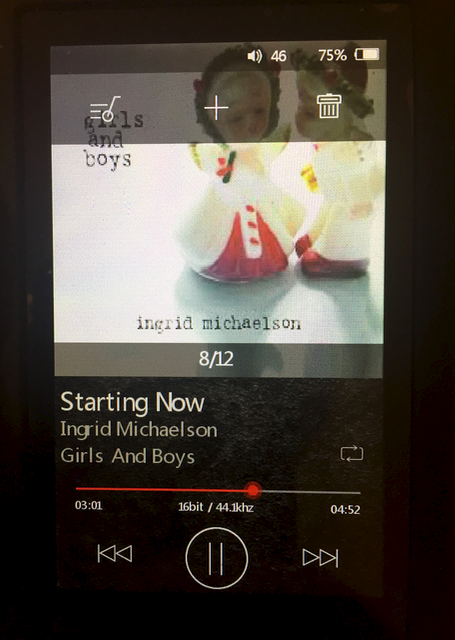
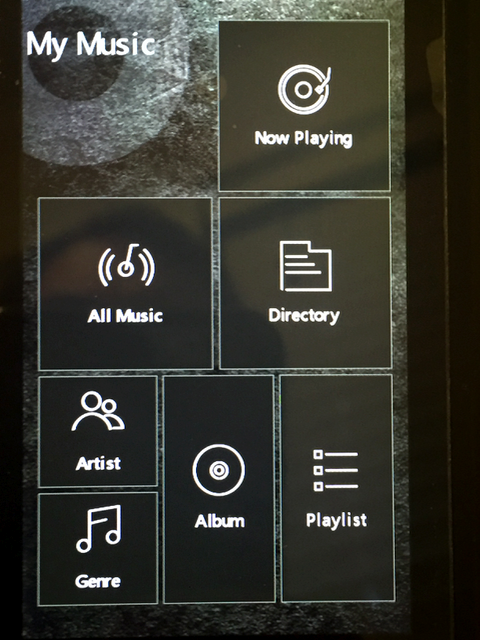


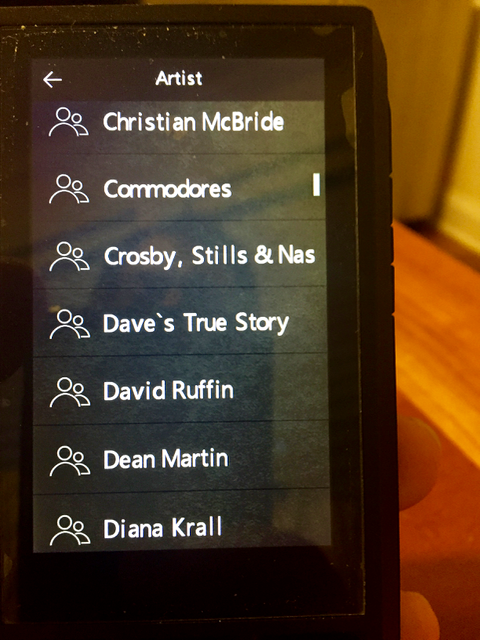
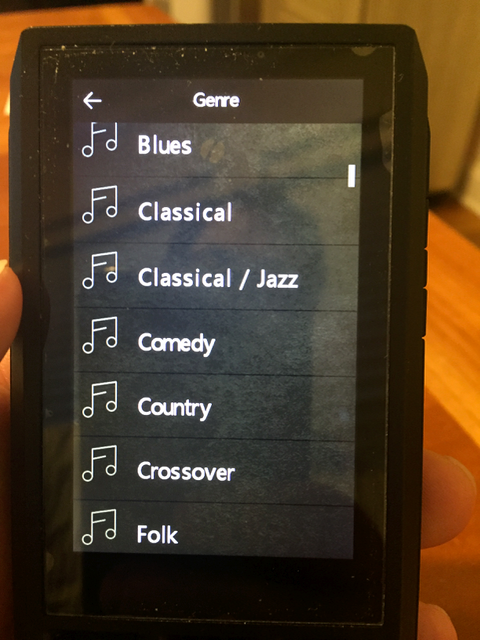


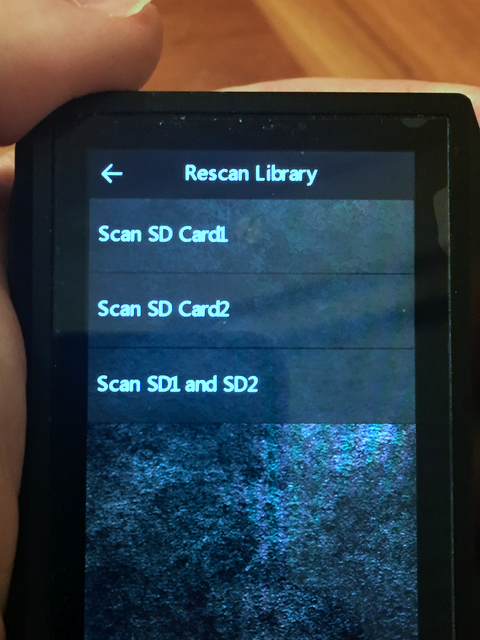
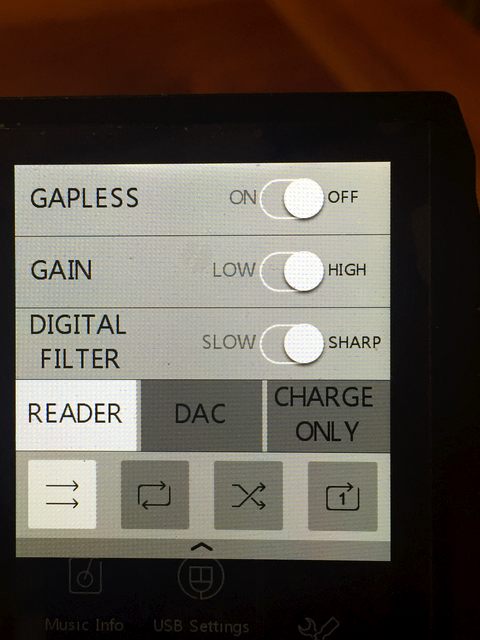











































































































































When you're playing something, or turn the player back on and start playing, and then go into the "now playing" menu to look at the songs in the album, etc. (e.g. in order to start back from the start of the album) often you find the track listing is all out of order. I don't know how this even happens, as the tracks I've got all have the number embedded in the file format, and have the numbering in the file name. But quite a few times I've found that the currently playing track appears as first in the album, with the next track second, etc. It's a weird little bug.