You are using an out of date browser. It may not display this or other websites correctly.
You should upgrade or use an alternative browser.
You should upgrade or use an alternative browser.
Lotoo PAW 6000
- Added by Wyville
- Create date
Scubadevils
Previously known as Scuba Devils
Pros: > Beautiful build - sturdy, ergonomic with easy to access and use functions
> Ultra fast and intuitive UI
> Reference sound, with a hint of warmth
> Good battery
> Compact unit, small enough for portable use - sits comfortably in various pockets
> Silent background
> Ultra fast and intuitive UI
> Reference sound, with a hint of warmth
> Good battery
> Compact unit, small enough for portable use - sits comfortably in various pockets
> Silent background
Cons: > SD card memory only, no internal
> SD card is a bit awkward to load and eject, takes a few shots to get it to click in place
> Swipe down menu is tricky to access at times... maybe it's my fingers
> SD card is a bit awkward to load and eject, takes a few shots to get it to click in place
> Swipe down menu is tricky to access at times... maybe it's my fingers
Lotoo Paw 6000 - also known as, 'P6K'

Introduction & Disclaimer
I've been curious about the LP6K for quite a while, often reading the reviews on Musicteck and trying to find a way to convince myself I 'need' a new DAP - the inner narrative mostly being, "it looks like a pretty small DAP, that would be very handy for out and about... not to mention reviews speaking so highly of it's fast UI, and reference sound" - anyway, needless to say, that inner voice was strong, and I eventually reached out to Andrew in Musicteck, and asked if he might be so kind and provide me with a review discount. As always, all impressions in this review are entirely mine, and with no input from Musicteck or Lotoo. I would like to thank @MusicTeck as always for the reduced price in exchange for the review.
Who am I?
I am not a professional reviewer, but enjoy trying out new equipment as part of the hobby, and sharing my thoughts with the community. Also, I am certainly not technically proficient when it comes to some of the deeper details, but will share as best as I can. I worked in the consumer electronics industry for many years - initially in retail back in the 1990's, and ultimately working directly for various brands in the 2000's. This included a period of importing consumer electronics from around the world for distribution in the UK and Ireland. I introduced a number of DAPs to these markets in the early 2000's to include Rio, MPIO, iAudio, and FiiO. I say this not as a 'CV', but to express my lifelong passion for electronics, going right back to my first Walkman in the late 80's. Unfortunately I no longer work in the industry, but can thankfully keep up the love through this hobby and community.
Other DAPs in my collection at the moment (in order of purchase):
I have a broad taste across a diverse range of genres and have amassed quite a collection of CDs and vinyl, dating back to when I first started buying in the late 80's. Genres include: ambient, modern classical, techno, house, trance, D&B, IDM, hip hop, indie, to name a few. I tend to listen mostly to electronic genres on my DAPs and IEMs - with the exception of modern classical, a genre that is increasingly taking a lot of my ear-time. I buy most of my music on Bandcamp and use FLAC only, ideally 24bit when available. I very rarely stream, and keep meaning to cancel my Tidal membership - at best, I probably dip in for a couple of hours per month via my Shanling M9. I enjoy the experience of shopping for music on Bandcamp, and try limit myself to a few albums per week so that I can really get to know them.
https://bandcamp.com/scubadevils
I also have a YouTube channel, where I had been uploading electronic music for about 15 years, but been lazy in recent years - actually 5 to be precise! I keep saying I must get back to it, and I really must.
If you happen to enjoy electronic music, you might find some tracks you enjoy on my channel which is HERE
Where to buy P6K?
The LP6K is available HERE from Musicteck at the time of writing for $999 - note: this is a sale price, the usual RRP is $1,200... so if you've been on the fence and reading this near the time of publication, not a bad time to pull the trigger.
About Lotoo...
Lotoo are certainly a well known brand in the Head-Fi community, but for the benefit of any readers who may be new to the hobby, or like me not so long ago, had an awareness of their existence, but not much more - the below is an 'about us' taken from the Lotoo website.

Specifications at a glance (see full details on Musicteck Product Page)

Above snip borrowed from the product page on the Lotoo website.
Packaging & Unboxing
I like the straightforward, and minimal packaging the P6K arrives in - it is a small box, with a premium look in terms of branding. As I've noted in previous reviews, I'm a sucker for the unboxing experience, and while in this case it's quite basic, it does certainly feel premium as previously noted.

Upon opening the box, you are greeted with the beautiful P6K - and my immediate feeling when I see it at first was, it really is a compact little unit...

The full contents of the box include:

The Device
I knew P6K was a relatively small device, but only when I had in my hand did I fully appreciate how portable and pocketable is really is - even with the case on, I have no problem fitting in the pockets in my jeans or jacket - unless you go for ultra-skinny jeans, which might pose a problem. It is also light and ergonomic, certainly with the case on... without the case, my anxiety levels would soar as with both a glass front and rear, I would be concerned it would slip out of my hand. It does look beautiful 'naked', but I would always keep a case on... not worth the risk of damaging our precious toys.

It absolutely ticks the box of both looking and feeling premium - beautiful aluminium finish with an overall sleek and minimal aesthetic. The button array is discreet and easily accessible, and the volume wheel a joy to use; easy to reach for and adjust as appropriate, coupled with the very clever pulsing light that allows you see the volume wheel in low light... this can be switched off also which is great as it might bother anyone else in a dark room. There is a very satifying and tactile sensation to the volume wheel, both hearing and feeling engagement as you increase or decrease the volume.
Button array -
On the right side of P6K, there are four buttons to control basic commands: power on/off, skip forward/back, and play/pause. The below picture shows these buttons on the naked device, they are easily accessible with the supplied leather case where they are embossed in the material. Again, I'd love to see/access these controls without the case as they are both pretty to look at, and nice to the touch - they feel solid on the unit.

On the top of P6K, there is the 3.5mm and 4.4mm output, both of which double as a dedicated line-out function - I've not had the opportunity to test the LO, but I've heard excellent reports of pairing with the likes of the Cayin C9, hopefully I'll get to try for myself at some point.

Bottom
Underneath, there is a USB type-C port for charging and file transfer, and a micro-SD slot which can support up to 2TB which at the time of writing are not yet available - I'm happy to report though that my 1TB card works perfectly and loads incredibly fast, a huge improvement on the massive wait-times I encounter on Sony DAPs.
I have had a bit of trouble with the micro-SD loading where it can take a few attempts for it to lock in place, A nitpick, but I would prefer some sort of cover over this too.

Size
As already noted, this is a very compact, light, and ergonomic device and a lot smaller and easy to use out and about versus my Sony 1A or indeed the P6K bigger brother, Gold Touch. The image below attempts to get across the size difference but it's only really apparent when actually in your hand. Needless to say, the P6K is sitting in the middle below, with the Sony NW-WM1A on the left, and the Gold Touch (LPGT) on the right - both of which are quite a bit heavier too, especially LPGT. Side note: the dust that gathers on the side of the screen protectors really annoys me - I can't see when they are in their cases, but I'm a bit OCD about these things so if anyone has any tips on how to remove, without displacing the screen protector, please shout!

Screen
The 3.77" retina LCD has a protective 'Corning Gorilla Glass 5' layer which offers good protection from accidental knocks, and there is an outer layer of DLC coating, and finally, ant-finger print coating. I find the screen does of course attract dust and fingerprints, but they actually rub off with a soft cloth remarkably well, leaving the screen looking as-new again. The resolution and brightness is good, but I wouldn't say excellent - certainly versus a modern smartphone or my Shanling M9 - however, I don't see this as particularly important in a non-Android DAP and certainly not an attribute I was seeking with this DAP.

Functionality
While the UI and general navigation feels somewhat basic when compared to smartphones (my kids find this a funny description for a phone... they weren't around pre iPhone revolution!) and indeed the many Android based DAPs on the market, it is easy to navigate through music content and settings - I sometimes have a bit of difficulty with swiping down to access some quick settings, and likewise swiping up when on on album and looking to revert to the homescreen - by this I mean it can take a couple of swipes to access, noting major and possibly clumsy fingers on my part.
Swipe down: allows quick access to switch both outputs to high or low gain, change brightness, access bluetooth, adjust the play sequence, and lock the volume to a desired level.
Swipe up: this returns you to the homescreen with key functions such as - play list / album list / songs / folders / artist and settings. I use the folder option a lot as with a large collection of albums on my 1TB card, I like to sort by genre and it gives me easy access to music I'm in the mood to listen to, rather than scroll through a long list of albums or artists.
There are user configurable 'parametric' equalizers which offer a huge selection of sound adjustments. I must admit, I have yet to try these, I believe they are relatively complicated to use but can result in quite signifcant tweaks to the sound - I really must give it a try. There are also more basic EQ settings which allow you to quickly switch between default EQ settings to include: classic, pop, jazz, techno, rock etc - reminds me of good old hifi systems way back...
While playing a track, there are a selection of functions available to choose from - below the track details and track progress bar, there are the usual play control functions and access to the EQ options. On top, there is an option to view the current playlist, and the ability to add the current playing track to a playlist.

Using bluetooth, the P6K can be used to transmit audio to an external device, and also the ability to use as a wireless DAC. I've used the bluetooth transmit function to play audio on a wireless speaker, it was a doddle to connect and did what it's supposed to do. I've not used the DAC function.
The battery is about 15 hours which is good but not a patch on my Sony DAPs which clock in around 25-30 hours - to be fair, I don't think any DAP can compete here and the 15 hours on P6K is actually pretty good, even beating it's big brother by almost 5 hours.
The below video is a quick tour of the UI and shows how fast P6K boots from powered off to ready to listen... approx 4 seconds! - sometimes the album artwork takes a few more seconds to load, but you can literally switch it on and be listening in less than five seconds which is pretty incredible. The resolution on the video didn't look fantastic for some reason when I uploaded to YouTube, it may be that it was still processing and hopefully corrects itself.
Sound
Aside from the beautiful look, build, and portability that P6K offers, I have been curious to hear it for a while due to the many reviews that describe it as being 'reference' tuned - i.e. it plays as the music is recorded, and doesn't really add any additional flavour, maybe a very slight hint of warmth - so your earphones basically then play as they've been tuned to. In my experience so far (about 6 weeks), this has been a fascinating and enjoyable experience as I spend time with my collection - I like the idea of hearing IEMs as they've been tuned, with not much added from the source. P6K does indeed sound neutral and 'natural' but without being clinical for the most part - there is a risk in terms of synergy with some IEMs where a neutral DAP feeding neutral IEMs might touch on being a bit sterile, but a lot of that will boil down to the users preference. Personally, I am finding with some single dynamic drivers, I prefer the synergy with my Shanling M9 - an example being my recently purchased Softears Twilight (btw, a wonderful single DD which I will be reviewing in a few weeks) - the M9 adds a touch of warmth and a kick in the lows that Twilight to my ears benefits from. On the flipside, Traillii pairs wonderfully with P6K - the bird in my experience is a great example of an IEM that I most enjoy hearing it as it has been tuned, nothing needs to be added in any area. The recently launched Oriolus 'Szalayi' is a wonderful match, likewise the DUNU ZEN PRO - the latter being a regular choice for my daily walks.

Lows, mids, and highs are well balanced with excellent control. There is a reasonable sized stage, but there is an improvement when compared to the Gold Touch or M9 - as one would expect with both being flagships from their respective brands. The neutral/reference tuning really allows details to shine - sort of like a blank canvas where the chosen earphones will do what they do well.
Conclusion
The P6K is an excellent little DAP - easy to use, spectacular build quality, a decent battery, wonderful reference tuning with a hint of warmth, and a device you can take anywhere (unless you wear very skinny jeans)... which when loaded with a 1TB card, the equivalent of at least 1,500 albums in your pocket, in lossless format. If streaming isn't important to you, the P6K comes with a very high recommendation from me.
At the start of this review, I noted how P6K was a 'stepping stone to gold' - what did I mean by that? I'm sure clear to anyone familiar with the Lotoo range, and indeed it will have been apparent during the review, but basically, I quickly fell in love with P6K, and couldn't resist taking a step up to the LPGT... now I am of course trying to resist taking that next step to the Ti version, a never-ending rabbit hole...
Anyway, thanks for reading and hope it has been useful!


Introduction & Disclaimer
I've been curious about the LP6K for quite a while, often reading the reviews on Musicteck and trying to find a way to convince myself I 'need' a new DAP - the inner narrative mostly being, "it looks like a pretty small DAP, that would be very handy for out and about... not to mention reviews speaking so highly of it's fast UI, and reference sound" - anyway, needless to say, that inner voice was strong, and I eventually reached out to Andrew in Musicteck, and asked if he might be so kind and provide me with a review discount. As always, all impressions in this review are entirely mine, and with no input from Musicteck or Lotoo. I would like to thank @MusicTeck as always for the reduced price in exchange for the review.
Who am I?
I am not a professional reviewer, but enjoy trying out new equipment as part of the hobby, and sharing my thoughts with the community. Also, I am certainly not technically proficient when it comes to some of the deeper details, but will share as best as I can. I worked in the consumer electronics industry for many years - initially in retail back in the 1990's, and ultimately working directly for various brands in the 2000's. This included a period of importing consumer electronics from around the world for distribution in the UK and Ireland. I introduced a number of DAPs to these markets in the early 2000's to include Rio, MPIO, iAudio, and FiiO. I say this not as a 'CV', but to express my lifelong passion for electronics, going right back to my first Walkman in the late 80's. Unfortunately I no longer work in the industry, but can thankfully keep up the love through this hobby and community.
Other DAPs in my collection at the moment (in order of purchase):
- Sony NW-ZX300 (2018)
- Sony NW-WM1A (2021)
- Shanling M9 (2022)
- Lotoo Paw Gold Touch (2022)
I have a broad taste across a diverse range of genres and have amassed quite a collection of CDs and vinyl, dating back to when I first started buying in the late 80's. Genres include: ambient, modern classical, techno, house, trance, D&B, IDM, hip hop, indie, to name a few. I tend to listen mostly to electronic genres on my DAPs and IEMs - with the exception of modern classical, a genre that is increasingly taking a lot of my ear-time. I buy most of my music on Bandcamp and use FLAC only, ideally 24bit when available. I very rarely stream, and keep meaning to cancel my Tidal membership - at best, I probably dip in for a couple of hours per month via my Shanling M9. I enjoy the experience of shopping for music on Bandcamp, and try limit myself to a few albums per week so that I can really get to know them.
https://bandcamp.com/scubadevils
I also have a YouTube channel, where I had been uploading electronic music for about 15 years, but been lazy in recent years - actually 5 to be precise! I keep saying I must get back to it, and I really must.
If you happen to enjoy electronic music, you might find some tracks you enjoy on my channel which is HERE
Where to buy P6K?
The LP6K is available HERE from Musicteck at the time of writing for $999 - note: this is a sale price, the usual RRP is $1,200... so if you've been on the fence and reading this near the time of publication, not a bad time to pull the trigger.
About Lotoo...
Lotoo are certainly a well known brand in the Head-Fi community, but for the benefit of any readers who may be new to the hobby, or like me not so long ago, had an awareness of their existence, but not much more - the below is an 'about us' taken from the Lotoo website.
Lotoo, founded in 1999, is the professional audio brand of Beijing Infomedia Electronic Technology Co. ltd., Lotoo has the top level professional audio technology R&D team in Asia. Over the years, Lotoo has been committed to providing the world's highest levels of professional recording and playback products. Products are exported to the United States, Canada, Singapore, Korea, Japan, Switzerland, Germany, France, Poland, and Spain, Finland and other more than 30 countries and regions.

Specifications at a glance (see full details on Musicteck Product Page)

Above snip borrowed from the product page on the Lotoo website.
Packaging & Unboxing
I like the straightforward, and minimal packaging the P6K arrives in - it is a small box, with a premium look in terms of branding. As I've noted in previous reviews, I'm a sucker for the unboxing experience, and while in this case it's quite basic, it does certainly feel premium as previously noted.

Upon opening the box, you are greeted with the beautiful P6K - and my immediate feeling when I see it at first was, it really is a compact little unit...

The full contents of the box include:
- P6K DAP
- Cleaning cloth
- 2 x screen protectors (neither are installed, and I made a mess of the first, so had to use both on day 1)
- Instruction manual
- Warranty card
- Case

The Device
I knew P6K was a relatively small device, but only when I had in my hand did I fully appreciate how portable and pocketable is really is - even with the case on, I have no problem fitting in the pockets in my jeans or jacket - unless you go for ultra-skinny jeans, which might pose a problem. It is also light and ergonomic, certainly with the case on... without the case, my anxiety levels would soar as with both a glass front and rear, I would be concerned it would slip out of my hand. It does look beautiful 'naked', but I would always keep a case on... not worth the risk of damaging our precious toys.

It absolutely ticks the box of both looking and feeling premium - beautiful aluminium finish with an overall sleek and minimal aesthetic. The button array is discreet and easily accessible, and the volume wheel a joy to use; easy to reach for and adjust as appropriate, coupled with the very clever pulsing light that allows you see the volume wheel in low light... this can be switched off also which is great as it might bother anyone else in a dark room. There is a very satifying and tactile sensation to the volume wheel, both hearing and feeling engagement as you increase or decrease the volume.
Button array -
On the right side of P6K, there are four buttons to control basic commands: power on/off, skip forward/back, and play/pause. The below picture shows these buttons on the naked device, they are easily accessible with the supplied leather case where they are embossed in the material. Again, I'd love to see/access these controls without the case as they are both pretty to look at, and nice to the touch - they feel solid on the unit.

On the top of P6K, there is the 3.5mm and 4.4mm output, both of which double as a dedicated line-out function - I've not had the opportunity to test the LO, but I've heard excellent reports of pairing with the likes of the Cayin C9, hopefully I'll get to try for myself at some point.

Bottom
Underneath, there is a USB type-C port for charging and file transfer, and a micro-SD slot which can support up to 2TB which at the time of writing are not yet available - I'm happy to report though that my 1TB card works perfectly and loads incredibly fast, a huge improvement on the massive wait-times I encounter on Sony DAPs.
I have had a bit of trouble with the micro-SD loading where it can take a few attempts for it to lock in place, A nitpick, but I would prefer some sort of cover over this too.

Size
As already noted, this is a very compact, light, and ergonomic device and a lot smaller and easy to use out and about versus my Sony 1A or indeed the P6K bigger brother, Gold Touch. The image below attempts to get across the size difference but it's only really apparent when actually in your hand. Needless to say, the P6K is sitting in the middle below, with the Sony NW-WM1A on the left, and the Gold Touch (LPGT) on the right - both of which are quite a bit heavier too, especially LPGT. Side note: the dust that gathers on the side of the screen protectors really annoys me - I can't see when they are in their cases, but I'm a bit OCD about these things so if anyone has any tips on how to remove, without displacing the screen protector, please shout!

Screen
The 3.77" retina LCD has a protective 'Corning Gorilla Glass 5' layer which offers good protection from accidental knocks, and there is an outer layer of DLC coating, and finally, ant-finger print coating. I find the screen does of course attract dust and fingerprints, but they actually rub off with a soft cloth remarkably well, leaving the screen looking as-new again. The resolution and brightness is good, but I wouldn't say excellent - certainly versus a modern smartphone or my Shanling M9 - however, I don't see this as particularly important in a non-Android DAP and certainly not an attribute I was seeking with this DAP.

Functionality
While the UI and general navigation feels somewhat basic when compared to smartphones (my kids find this a funny description for a phone... they weren't around pre iPhone revolution!) and indeed the many Android based DAPs on the market, it is easy to navigate through music content and settings - I sometimes have a bit of difficulty with swiping down to access some quick settings, and likewise swiping up when on on album and looking to revert to the homescreen - by this I mean it can take a couple of swipes to access, noting major and possibly clumsy fingers on my part.
Swipe down: allows quick access to switch both outputs to high or low gain, change brightness, access bluetooth, adjust the play sequence, and lock the volume to a desired level.
Swipe up: this returns you to the homescreen with key functions such as - play list / album list / songs / folders / artist and settings. I use the folder option a lot as with a large collection of albums on my 1TB card, I like to sort by genre and it gives me easy access to music I'm in the mood to listen to, rather than scroll through a long list of albums or artists.
There are user configurable 'parametric' equalizers which offer a huge selection of sound adjustments. I must admit, I have yet to try these, I believe they are relatively complicated to use but can result in quite signifcant tweaks to the sound - I really must give it a try. There are also more basic EQ settings which allow you to quickly switch between default EQ settings to include: classic, pop, jazz, techno, rock etc - reminds me of good old hifi systems way back...
While playing a track, there are a selection of functions available to choose from - below the track details and track progress bar, there are the usual play control functions and access to the EQ options. On top, there is an option to view the current playlist, and the ability to add the current playing track to a playlist.

Using bluetooth, the P6K can be used to transmit audio to an external device, and also the ability to use as a wireless DAC. I've used the bluetooth transmit function to play audio on a wireless speaker, it was a doddle to connect and did what it's supposed to do. I've not used the DAC function.
The battery is about 15 hours which is good but not a patch on my Sony DAPs which clock in around 25-30 hours - to be fair, I don't think any DAP can compete here and the 15 hours on P6K is actually pretty good, even beating it's big brother by almost 5 hours.
The below video is a quick tour of the UI and shows how fast P6K boots from powered off to ready to listen... approx 4 seconds! - sometimes the album artwork takes a few more seconds to load, but you can literally switch it on and be listening in less than five seconds which is pretty incredible. The resolution on the video didn't look fantastic for some reason when I uploaded to YouTube, it may be that it was still processing and hopefully corrects itself.
Sound
Aside from the beautiful look, build, and portability that P6K offers, I have been curious to hear it for a while due to the many reviews that describe it as being 'reference' tuned - i.e. it plays as the music is recorded, and doesn't really add any additional flavour, maybe a very slight hint of warmth - so your earphones basically then play as they've been tuned to. In my experience so far (about 6 weeks), this has been a fascinating and enjoyable experience as I spend time with my collection - I like the idea of hearing IEMs as they've been tuned, with not much added from the source. P6K does indeed sound neutral and 'natural' but without being clinical for the most part - there is a risk in terms of synergy with some IEMs where a neutral DAP feeding neutral IEMs might touch on being a bit sterile, but a lot of that will boil down to the users preference. Personally, I am finding with some single dynamic drivers, I prefer the synergy with my Shanling M9 - an example being my recently purchased Softears Twilight (btw, a wonderful single DD which I will be reviewing in a few weeks) - the M9 adds a touch of warmth and a kick in the lows that Twilight to my ears benefits from. On the flipside, Traillii pairs wonderfully with P6K - the bird in my experience is a great example of an IEM that I most enjoy hearing it as it has been tuned, nothing needs to be added in any area. The recently launched Oriolus 'Szalayi' is a wonderful match, likewise the DUNU ZEN PRO - the latter being a regular choice for my daily walks.

Lows, mids, and highs are well balanced with excellent control. There is a reasonable sized stage, but there is an improvement when compared to the Gold Touch or M9 - as one would expect with both being flagships from their respective brands. The neutral/reference tuning really allows details to shine - sort of like a blank canvas where the chosen earphones will do what they do well.
Conclusion
The P6K is an excellent little DAP - easy to use, spectacular build quality, a decent battery, wonderful reference tuning with a hint of warmth, and a device you can take anywhere (unless you wear very skinny jeans)... which when loaded with a 1TB card, the equivalent of at least 1,500 albums in your pocket, in lossless format. If streaming isn't important to you, the P6K comes with a very high recommendation from me.
At the start of this review, I noted how P6K was a 'stepping stone to gold' - what did I mean by that? I'm sure clear to anyone familiar with the Lotoo range, and indeed it will have been apparent during the review, but basically, I quickly fell in love with P6K, and couldn't resist taking a step up to the LPGT... now I am of course trying to resist taking that next step to the Ti version, a never-ending rabbit hole...
Anyway, thanks for reading and hope it has been useful!

rishabhgkp
Have you tried pairing it with IE600 or Twilight? Was it good?
Takeanidea
Headphoneus Supremus
Pros: The fastest starting DAP there is - Powerful - Good BT player - Simple to use
Leather case Lotoo seal of quality EQ - extraordinary variety of tweaking available
Leather case Lotoo seal of quality EQ - extraordinary variety of tweaking available
Cons: Not as much functionality as most - SQ tests (albeit without any tweaking) were beaten by other DAPs - Would not work on BT or as an External DAC until a firmware upgrade was applied
Lotoo's 6000 - A PAWs for thought

With thanks to....
I would like to take this opportunity to thank both Lotoo and my intrepid friend Mark for providing me with this here sample review item as is known as the Lotoo Paw 6000 Digital Audio Player. All the usual caveats apply, whatever they may be.
Introduction
About me
My name is Trev. I review stuff. I have no means of scientific analysis - you won't see me walking around in a lab coat in my videos. I do have some kit that I use to try and evidence what I am saying about audio gear, we can go into that later, try not to worry too much about that at this stage. I get sent stuff in return for a review- none of my suppliers would ever dream of interfering with what I say or what I write. We both have far too much integrity for that. I don't tend to flower things up with a bunch of made up audio terms. I write in plain English and I am here to entertain, not to lecture. Your opinion is as worthy as mine, especially as some of you will have had many months of living with gear as your sole, cherished prize, whereas a reviewer may not have been able to dig as deep.
About the Paw 6000
The Paw 6000 is made by Lotoo. Lotoo are a Chinese Company who have received outpourings of love for their rather exquisite flagship DAP. The Lotoo Paw Gold established a stellar reputation in HeadFi circles, despite a high price and an element of the unknown being that this was for many the first time they had ever heard of Lotoo. The Gold went against the tide of feature packed digital audio and concentrated on sound quality. A bewitching reverence for the Gold shows no signs of abating still; a Touch version is now available which modernises the original by another 20 years, not that this seems to diminish those legions who absolutely get the simplicity, in a World of ever increasing complexity. There are other players in Lotoo's armoury; I have the Pico, a diminutive player with no display, but plenty of punch where it's needed. That product retailed at £130. Then we have the Paw 5000 - I have reviewed and enjoyed that reasonably well. The Pico is now a tricky item to get hold of. We are left with the Paw series - the Gold Touch Titanium, Gold Touch, Gold, 6000 and 5000. The 6000 retails at £1199. The GT Titanium comes in at £2699. The price point is at almost a third of the price of the flagship. The 6000 has been out for 2 years now. The Lotoo collection is not changed with the same turnover as many of the other Chinese Companies, perhaps an indicator of their reputation amongst those in the know in the World of portable audio.
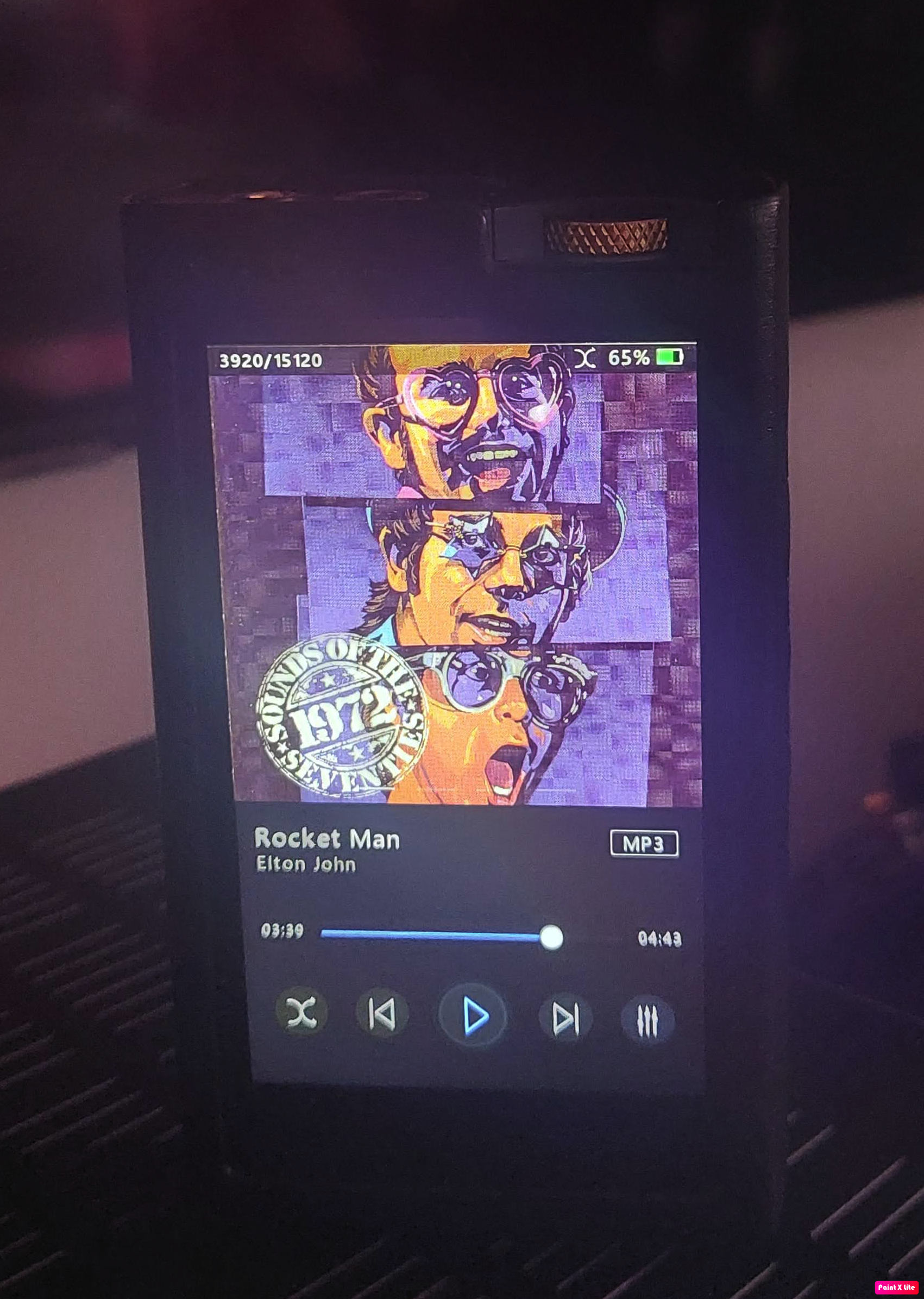
The 6000 has an AKM 4493 chip, an extremely fast boot up of 2 seconds, a bespoke UI, it can handle all the usual formats you can throw at it, it has 300 mW of output power to either the unbalanced 3.5 or the balanced 4.4 jacks provided. It displays the cover art in full screen, it takes a 2Tb sd card which is accessible with the case on, it does Bluetooth both ways. Bluetooth can be sent from your phone wirelessly to the 6000, and the 6000 can send the audio to a bluetooth head/earphone. The usual line out is provided. It has an external DAC feature, so you can plug it into your laptop and get the Lotoo love. You can mount the 6000 and drag and drop files to and from your laptop onto it. It's a Bluetooth 4.2 device, a USB 3.1 device, it reads music from a memory card or a laptop/PC or a smartphone. It has a bewildering array of EQ functions, undoubtedly one of it's strengths.
The 6000 has no internal memory. You're now thinking "Ahah! That's why it's so quick" and you may have a point. The Lotoo has no frills - there is no Google Play Store, no fancy GUI, no WiFi, no digital out. This is a dedicated product for a die hard DAP fan, make no mistake about it. It's a chunky, fist sized piece of luxury for those who insist that their music collection will not be upstaged by the streaming people. I will just whisper this though - there is MQA support for the unbeliever.
Appeal
I'm a fan of the looks of the Paw 6000. It has a timeless elegance. The case, as supplied by Lotoo, is by no means a cheap and cheerful extra. It exudes the tastefulness of the overall look of the DAP, and adds a touch of naturalness to the Corning Gorilla Glass and metal. There are curves here, there is a volume dial, there are tasteful indentations built into the case. The Gold touches are there, but not in your face.
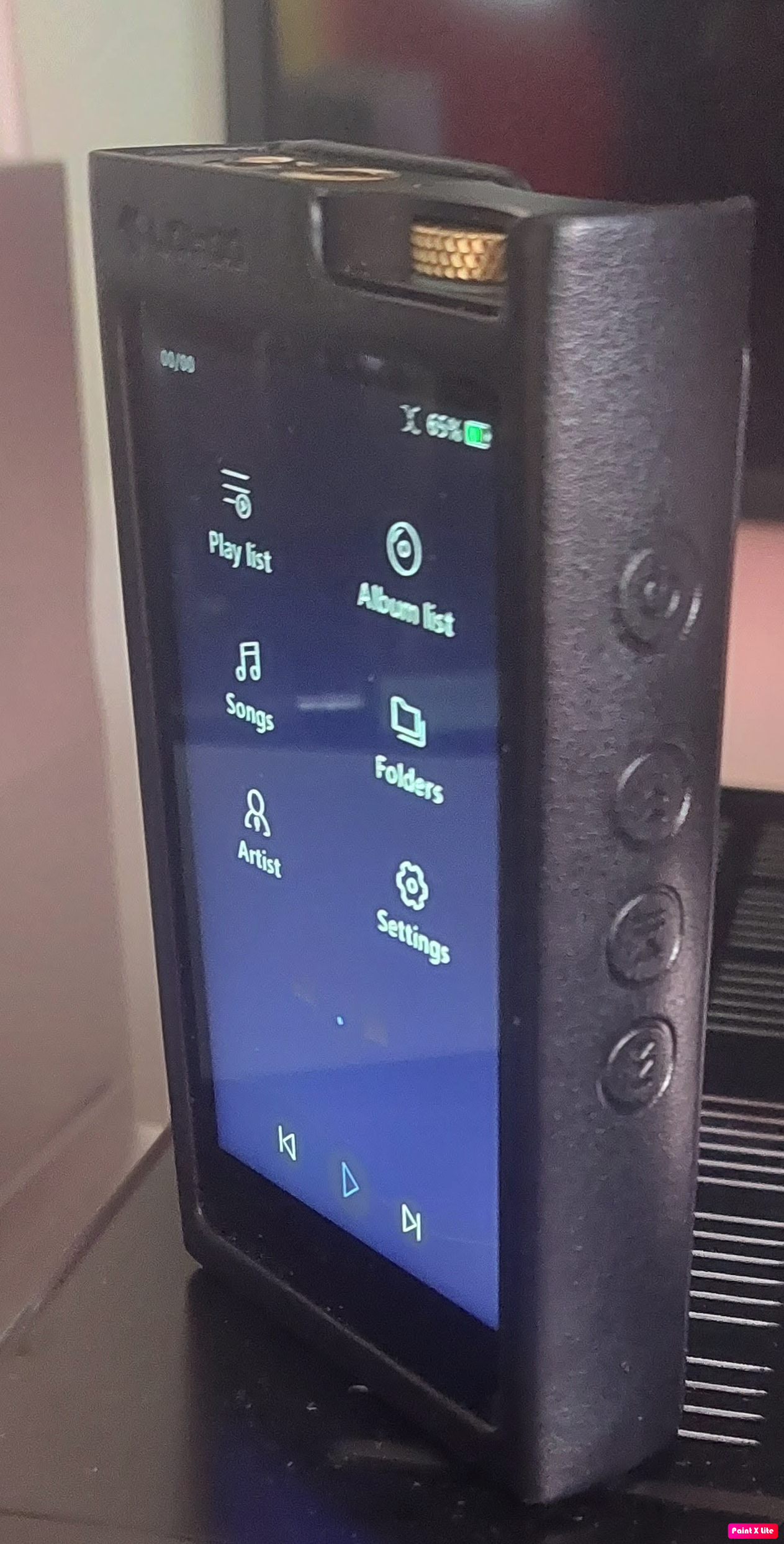

The home screen... it's a bit bland isn't it? It makes me want to get straight into the heart of the machine and explore the contents therein. One has to sacrifice something in the pursuit of the fastest DAP....

I am pleased that Lotoo has spent some time giving their 6000 model an individuality, yet it is unmistakably part of the Gold family. In use, the Paw 6000 flows between tracks without too much effort, hangs on to a bluetooth connection with an LDAC codec, and joins up my Macbook with aplomb. I was unable to get an OTG connection from the 6000, but was pleased with the wireless results I got enough that there seemed no further point in agonising over it.
One word of warning; the 6000 would not connect to my Smartphone nor was it interested in my Macbook. I would get the swirling wheel of doom, then a screen full of old skool 0000s and 1111s. I would then have to switch the machine off and back on. Resetting the DAP made no difference.. The only solution was a firmware upgrade which was easier said than done. If you read this and you have the 6000 and you are encountering this problem - well, I can help. First of all, the instruction manual states to put the firmware upgrade into the upgrade folder. The proposed new version will appear under the existing version when you go into the settings / upgrade firmware screen, right? Wrong. You have to unpack the firmware folder, get rid of the 2 auxiliary files and leave only the main file in that folder. Then, and only then, will the firmware version appear on that screen. Once you click on it, wham! Hey presto! The DAC works , the Bluetooth works. Calm and peace is restored.
The Sound Quality
The Paw 6000 is a serious contender in the sound stakes. It delivers powerful, rich sound and would be an instant hit to those of you who are seeking an upgrade from a mid tier product. That was the easy part of my describing to you what makes this live up to the pedigree of the Lotoo brand. The sound quality shines through, even with the DAP being pushed hard, in high gain mode, forcing it to use a huge chunk of it's 300 mW engine. The HE1000SE needed high gain, and above midway on the dialometer, but it caused an instant smile. "Here we go, let battle commence" was my instant thought.

What do I mean by that? Look, the mystical World of digital is a maze of fact, fiction,plausible, probable, impossible and exaggerated claims. The reality is this folks; headphones and earphones are a whole lot easier to tell the differences. The differences between high end digital gear are a lot smaller. I stand by my claim that there ARE differences between one DAP and another, and I intend to provide some evidence to the Jury. I have the ability to be able to provide you with binaural samples of what I hear when I put a set of full size headphones on. I have some pro in ear binaural mics, a Digital PCM recorder,a dB meter, some decent editing software and an almost infinite amount of patience in being able to bring this to you.
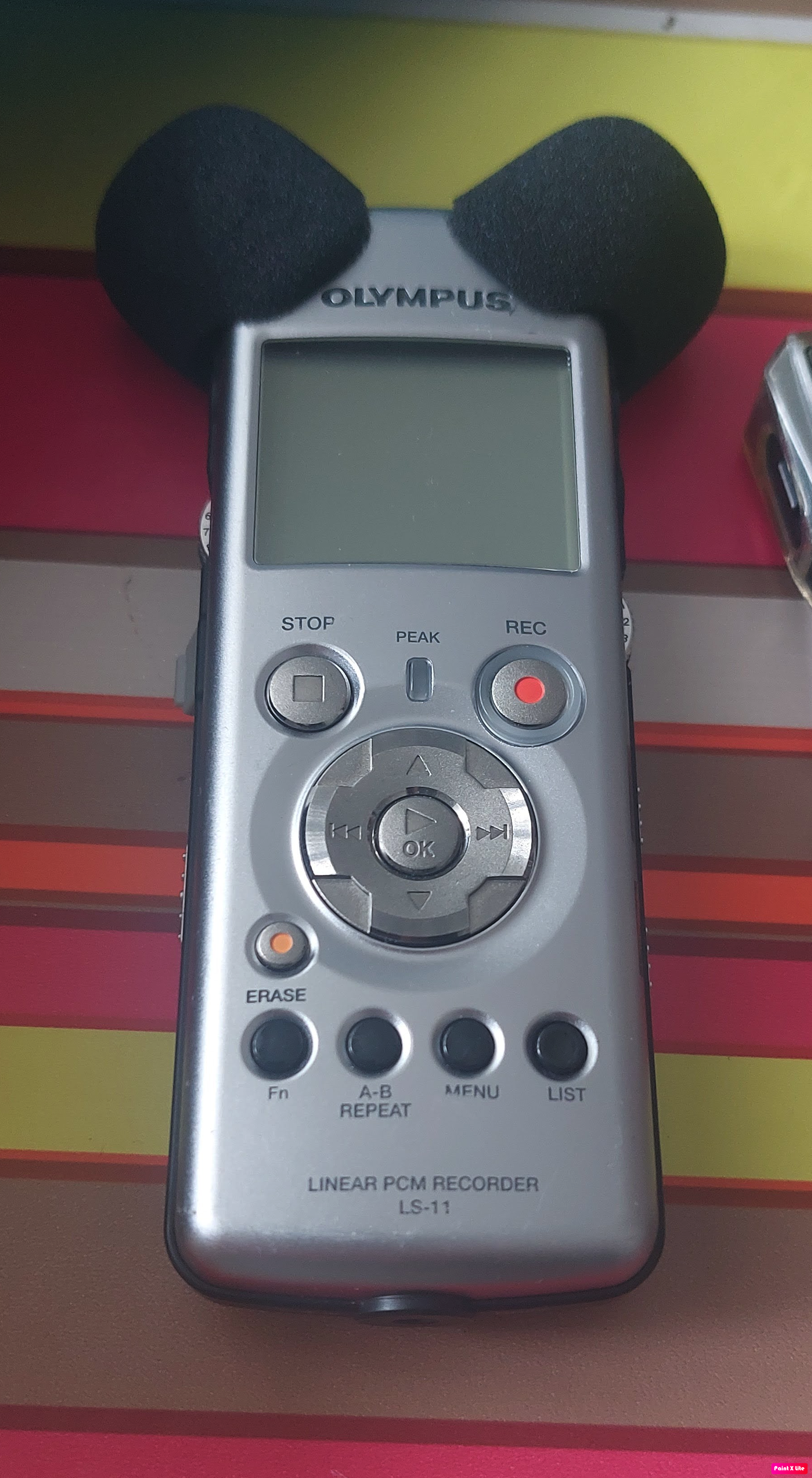
I have made comparisons between several quality DAPs. I have used the 2 main attributes of the Paw 6000 - it's performance as a DAC and how it sounds doing what it's built for. I recorded using 2 headphones - the HE1000SE for DAP duties was placed into the unbalanced headphone port of the Paw 6000, the Fiio M11 and the Colorfly U8. The track used was a FLAC of Simple Minds - Alive and Kicking. The DAC test was rather special. I plugged the line out of the 6000, and the line out of the AK380 Meteoric Titan, into the RCAs of the HiFiMan Shangri-La Jnr. Headphone Amp. The Headphone used? The Shangri La Snr.....


The best headphone in the World? Probably HiFiMan Shangri La Hybrid Headphone Amp


AK380 Meteoric Titan Fiio M11
The Results
These were surprising. I preferred the silkier delivery of both the AK380 and the U8 in the Dac/Dap tests. You can listen for yourself and decide. But, as the reviewer, I'm sure you wouldn't expect me to be sat on the fence. I ultimately enjoyed the extra detail that I could hear from both contenders; the bass had more presence in it's naked form on the Paw6000. That is not to say the slightly less revealing factory sound of the Paw could not be tweaked in an almost infinite variety of ways. Any eqing would have skewed the results of the default settings of all 4 DAPs tested. In the spirit of keeping as much fairness as possible, all settings were switched off, all volumes were matched, the same tracks were used. Please, if you do one thing after clicking on the YouTube video - put a pair of headphones on, really LISTEN to the tracks I've recorded, several times. Only then will you get what you need from these comparisons. I know it's 28 minutes long - if I could've talked faster I would have! Here it all is below:
Conclusions
I enjoy the look, feel and touch of the Paw 6000. I feel that my journey has only only just started. Although I admit that the 6000 was bested by the AK380 - that retailed at £3500 back when it was untouchable in the SQ stakes - the Colorfly U8 is roughly the same price as the Paw 6000. Although the Colorfly range has been a bit hit and miss through the ages, yes, I have owned the C4 and a couple of others from them , they have finally succeeded with the U8. I hope to put out a review for the U8 soon, I feel it deserves it. The Paw 6000 has not disgraced itself, it deservedly gets 4 stars on the scale, it IS a lovely Dap and will grace many deserving homes for many years to come
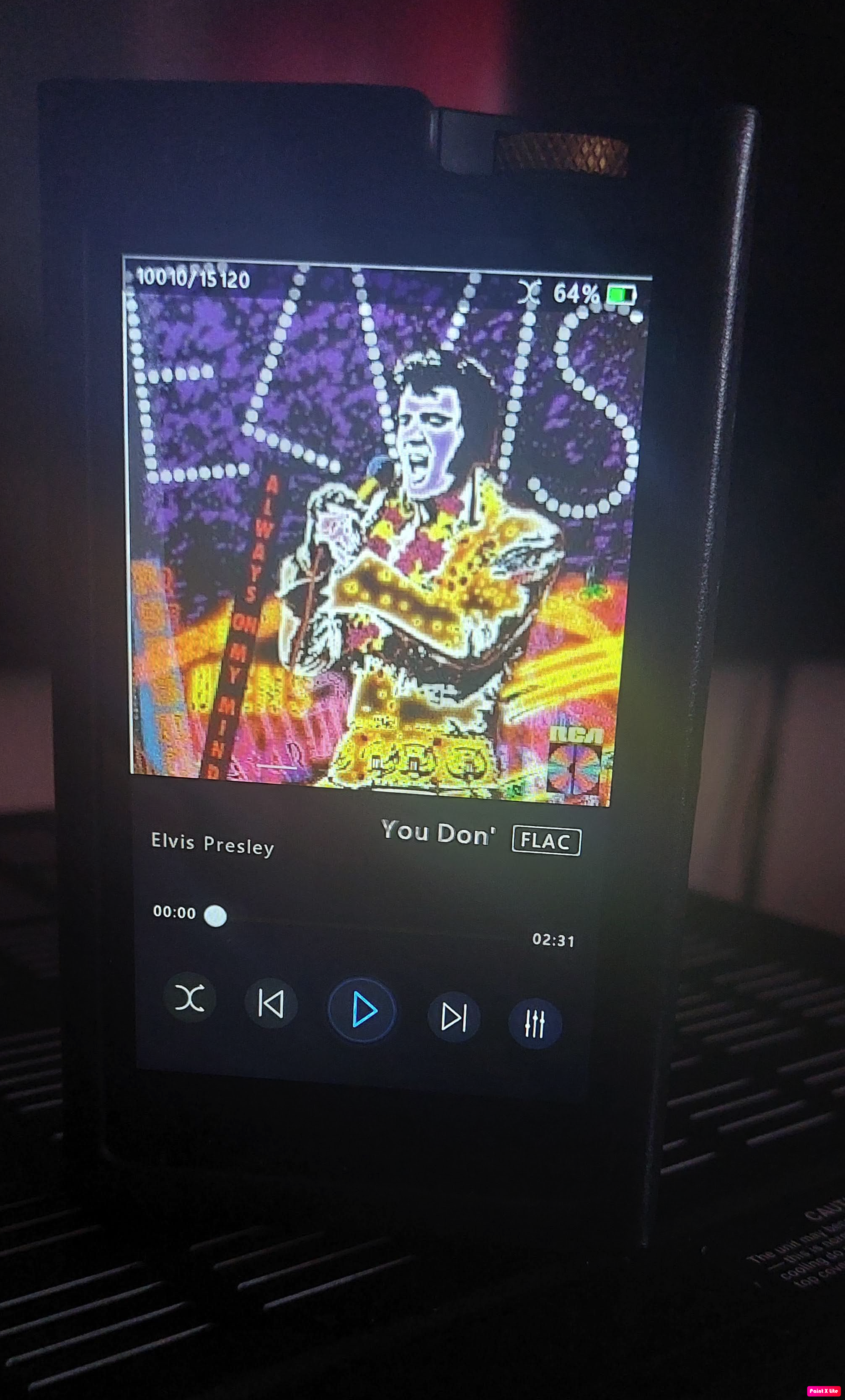

With thanks to....
I would like to take this opportunity to thank both Lotoo and my intrepid friend Mark for providing me with this here sample review item as is known as the Lotoo Paw 6000 Digital Audio Player. All the usual caveats apply, whatever they may be.
Introduction
About me
My name is Trev. I review stuff. I have no means of scientific analysis - you won't see me walking around in a lab coat in my videos. I do have some kit that I use to try and evidence what I am saying about audio gear, we can go into that later, try not to worry too much about that at this stage. I get sent stuff in return for a review- none of my suppliers would ever dream of interfering with what I say or what I write. We both have far too much integrity for that. I don't tend to flower things up with a bunch of made up audio terms. I write in plain English and I am here to entertain, not to lecture. Your opinion is as worthy as mine, especially as some of you will have had many months of living with gear as your sole, cherished prize, whereas a reviewer may not have been able to dig as deep.
About the Paw 6000
The Paw 6000 is made by Lotoo. Lotoo are a Chinese Company who have received outpourings of love for their rather exquisite flagship DAP. The Lotoo Paw Gold established a stellar reputation in HeadFi circles, despite a high price and an element of the unknown being that this was for many the first time they had ever heard of Lotoo. The Gold went against the tide of feature packed digital audio and concentrated on sound quality. A bewitching reverence for the Gold shows no signs of abating still; a Touch version is now available which modernises the original by another 20 years, not that this seems to diminish those legions who absolutely get the simplicity, in a World of ever increasing complexity. There are other players in Lotoo's armoury; I have the Pico, a diminutive player with no display, but plenty of punch where it's needed. That product retailed at £130. Then we have the Paw 5000 - I have reviewed and enjoyed that reasonably well. The Pico is now a tricky item to get hold of. We are left with the Paw series - the Gold Touch Titanium, Gold Touch, Gold, 6000 and 5000. The 6000 retails at £1199. The GT Titanium comes in at £2699. The price point is at almost a third of the price of the flagship. The 6000 has been out for 2 years now. The Lotoo collection is not changed with the same turnover as many of the other Chinese Companies, perhaps an indicator of their reputation amongst those in the know in the World of portable audio.
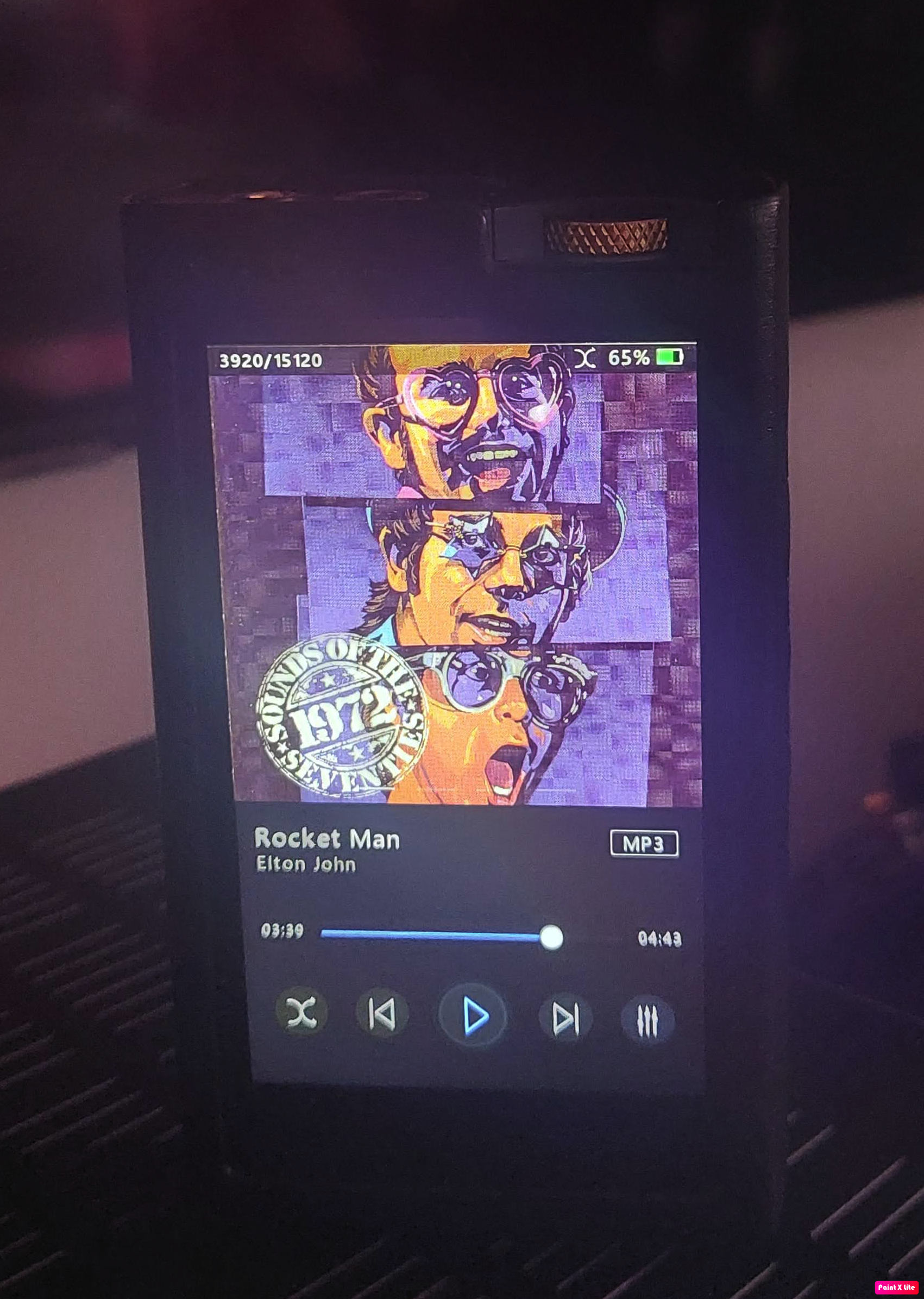
The 6000 has an AKM 4493 chip, an extremely fast boot up of 2 seconds, a bespoke UI, it can handle all the usual formats you can throw at it, it has 300 mW of output power to either the unbalanced 3.5 or the balanced 4.4 jacks provided. It displays the cover art in full screen, it takes a 2Tb sd card which is accessible with the case on, it does Bluetooth both ways. Bluetooth can be sent from your phone wirelessly to the 6000, and the 6000 can send the audio to a bluetooth head/earphone. The usual line out is provided. It has an external DAC feature, so you can plug it into your laptop and get the Lotoo love. You can mount the 6000 and drag and drop files to and from your laptop onto it. It's a Bluetooth 4.2 device, a USB 3.1 device, it reads music from a memory card or a laptop/PC or a smartphone. It has a bewildering array of EQ functions, undoubtedly one of it's strengths.
The 6000 has no internal memory. You're now thinking "Ahah! That's why it's so quick" and you may have a point. The Lotoo has no frills - there is no Google Play Store, no fancy GUI, no WiFi, no digital out. This is a dedicated product for a die hard DAP fan, make no mistake about it. It's a chunky, fist sized piece of luxury for those who insist that their music collection will not be upstaged by the streaming people. I will just whisper this though - there is MQA support for the unbeliever.
Appeal
I'm a fan of the looks of the Paw 6000. It has a timeless elegance. The case, as supplied by Lotoo, is by no means a cheap and cheerful extra. It exudes the tastefulness of the overall look of the DAP, and adds a touch of naturalness to the Corning Gorilla Glass and metal. There are curves here, there is a volume dial, there are tasteful indentations built into the case. The Gold touches are there, but not in your face.
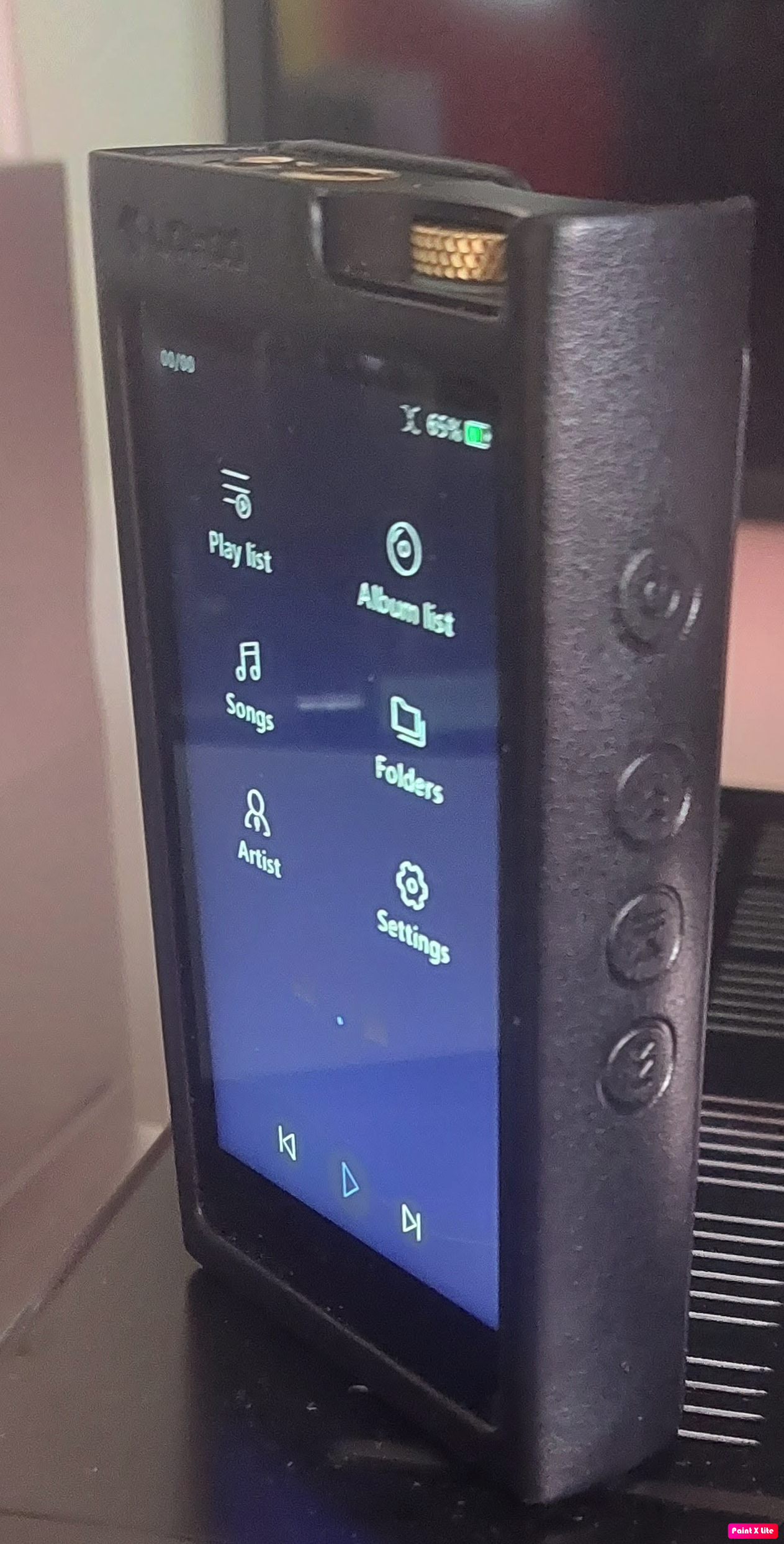

The home screen... it's a bit bland isn't it? It makes me want to get straight into the heart of the machine and explore the contents therein. One has to sacrifice something in the pursuit of the fastest DAP....

I am pleased that Lotoo has spent some time giving their 6000 model an individuality, yet it is unmistakably part of the Gold family. In use, the Paw 6000 flows between tracks without too much effort, hangs on to a bluetooth connection with an LDAC codec, and joins up my Macbook with aplomb. I was unable to get an OTG connection from the 6000, but was pleased with the wireless results I got enough that there seemed no further point in agonising over it.
One word of warning; the 6000 would not connect to my Smartphone nor was it interested in my Macbook. I would get the swirling wheel of doom, then a screen full of old skool 0000s and 1111s. I would then have to switch the machine off and back on. Resetting the DAP made no difference.. The only solution was a firmware upgrade which was easier said than done. If you read this and you have the 6000 and you are encountering this problem - well, I can help. First of all, the instruction manual states to put the firmware upgrade into the upgrade folder. The proposed new version will appear under the existing version when you go into the settings / upgrade firmware screen, right? Wrong. You have to unpack the firmware folder, get rid of the 2 auxiliary files and leave only the main file in that folder. Then, and only then, will the firmware version appear on that screen. Once you click on it, wham! Hey presto! The DAC works , the Bluetooth works. Calm and peace is restored.
The Sound Quality
The Paw 6000 is a serious contender in the sound stakes. It delivers powerful, rich sound and would be an instant hit to those of you who are seeking an upgrade from a mid tier product. That was the easy part of my describing to you what makes this live up to the pedigree of the Lotoo brand. The sound quality shines through, even with the DAP being pushed hard, in high gain mode, forcing it to use a huge chunk of it's 300 mW engine. The HE1000SE needed high gain, and above midway on the dialometer, but it caused an instant smile. "Here we go, let battle commence" was my instant thought.

What do I mean by that? Look, the mystical World of digital is a maze of fact, fiction,plausible, probable, impossible and exaggerated claims. The reality is this folks; headphones and earphones are a whole lot easier to tell the differences. The differences between high end digital gear are a lot smaller. I stand by my claim that there ARE differences between one DAP and another, and I intend to provide some evidence to the Jury. I have the ability to be able to provide you with binaural samples of what I hear when I put a set of full size headphones on. I have some pro in ear binaural mics, a Digital PCM recorder,a dB meter, some decent editing software and an almost infinite amount of patience in being able to bring this to you.
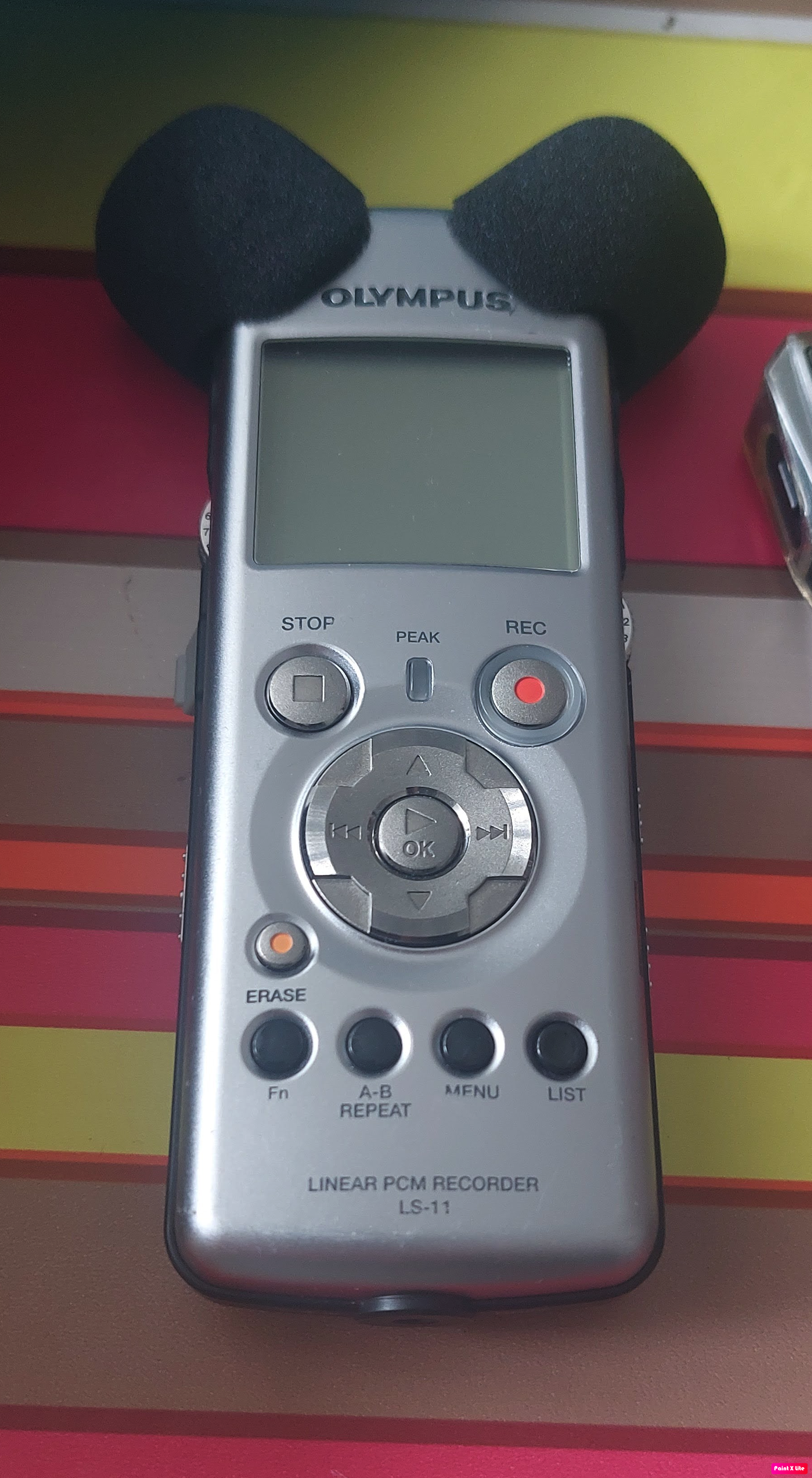
I have made comparisons between several quality DAPs. I have used the 2 main attributes of the Paw 6000 - it's performance as a DAC and how it sounds doing what it's built for. I recorded using 2 headphones - the HE1000SE for DAP duties was placed into the unbalanced headphone port of the Paw 6000, the Fiio M11 and the Colorfly U8. The track used was a FLAC of Simple Minds - Alive and Kicking. The DAC test was rather special. I plugged the line out of the 6000, and the line out of the AK380 Meteoric Titan, into the RCAs of the HiFiMan Shangri-La Jnr. Headphone Amp. The Headphone used? The Shangri La Snr.....


The best headphone in the World? Probably HiFiMan Shangri La Hybrid Headphone Amp


AK380 Meteoric Titan Fiio M11
The Results
These were surprising. I preferred the silkier delivery of both the AK380 and the U8 in the Dac/Dap tests. You can listen for yourself and decide. But, as the reviewer, I'm sure you wouldn't expect me to be sat on the fence. I ultimately enjoyed the extra detail that I could hear from both contenders; the bass had more presence in it's naked form on the Paw6000. That is not to say the slightly less revealing factory sound of the Paw could not be tweaked in an almost infinite variety of ways. Any eqing would have skewed the results of the default settings of all 4 DAPs tested. In the spirit of keeping as much fairness as possible, all settings were switched off, all volumes were matched, the same tracks were used. Please, if you do one thing after clicking on the YouTube video - put a pair of headphones on, really LISTEN to the tracks I've recorded, several times. Only then will you get what you need from these comparisons. I know it's 28 minutes long - if I could've talked faster I would have! Here it all is below:
Conclusions
I enjoy the look, feel and touch of the Paw 6000. I feel that my journey has only only just started. Although I admit that the 6000 was bested by the AK380 - that retailed at £3500 back when it was untouchable in the SQ stakes - the Colorfly U8 is roughly the same price as the Paw 6000. Although the Colorfly range has been a bit hit and miss through the ages, yes, I have owned the C4 and a couple of others from them , they have finally succeeded with the U8. I hope to put out a review for the U8 soon, I feel it deserves it. The Paw 6000 has not disgraced itself, it deservedly gets 4 stars on the scale, it IS a lovely Dap and will grace many deserving homes for many years to come
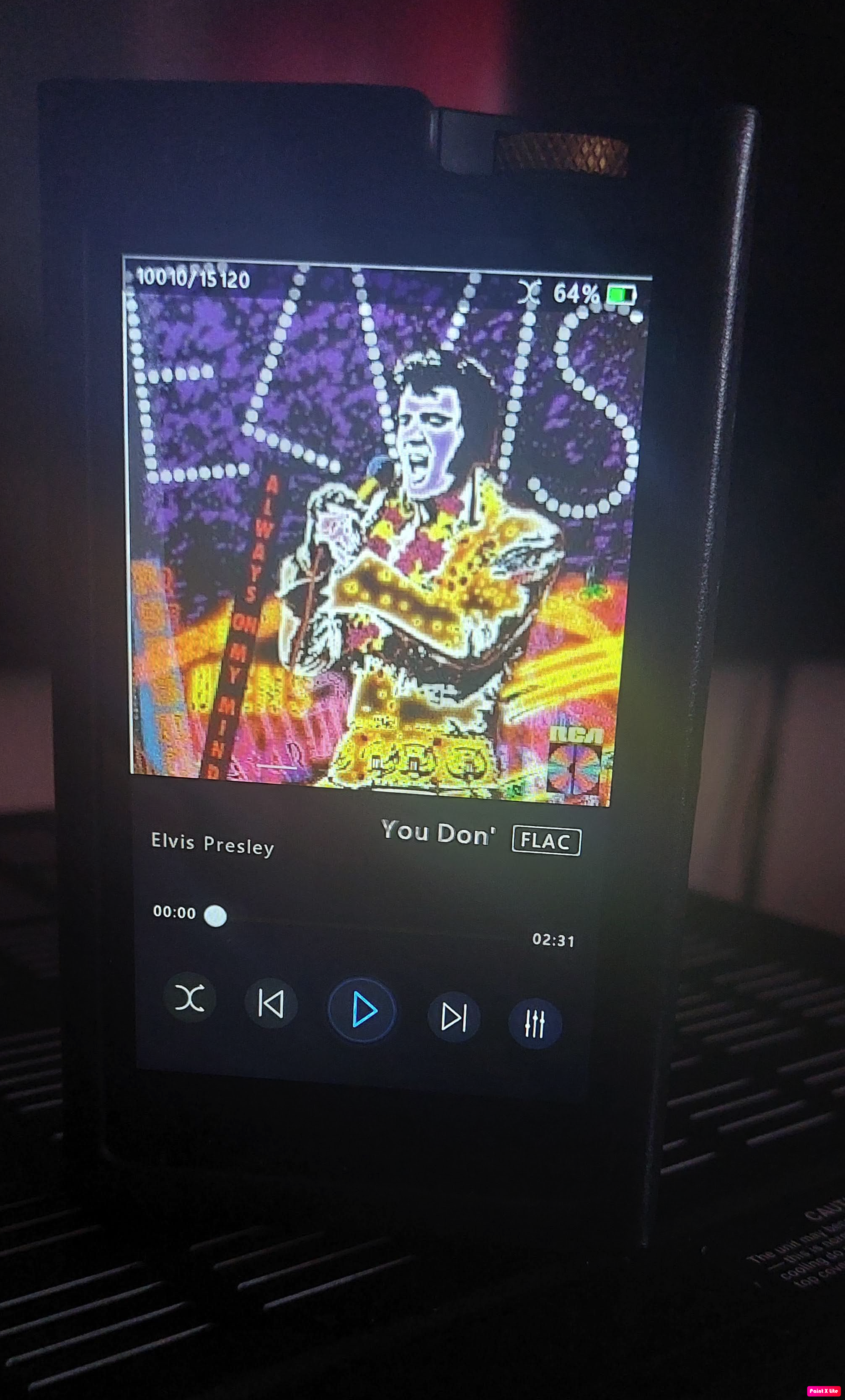
Zelda
Headphoneus Supremus
Pros: Excellent build quality
Easy UI, fast and very stable OS
Sound quality: Detail, resolution, dynamics, transparency
Good battery performance
Easy UI, fast and very stable OS
Sound quality: Detail, resolution, dynamics, transparency
Good battery performance
Cons: No internal memory
Specifications


Price: U$D 1200.
The PAW 6000 unit here was kindly arranged by Lotoo company in collaboration with MusicTeck for the full review.
Available from MusicTeck


Design
The design of the PAW 6000 is simple yet elegant, competing well with modern portable players that feature touchscreen as part of their main interface. It may not look as unique or eye-catching as what other companies like A&K, Fiio or Shanling tend to offer but it is not plain either, and I can like the more discreet look and well organized layout with the added gold color for the control wheel at the top. Build quality is excellent, one of the best built portable players I’ve seen so far, and build quality doesn’t get much better than this. The main chassis is made of CNC machined aluminum, rather thick and smoothly finished. It consists of a single metal piece in all black color with more comfortable curved sides. Front and back sides have thick Corning Gorilla glass panels which stick out from the main metal body. The glass panel on the back doesn’t have any particular function but probably meant for a better wireless signal over metal as the PAW 6000 supports both two-way Bluetooth function and WiFi (for FW update only). The included leather case seems a must for this player so it doesn’t matter much anyway as the whole back side will be covered. Overall, it is more compact than most of the Android based rivals (if just a bit thicker) as there is no need for a best quality screen on the PAW 6000. The weight is just a little above 200g, so about average for portable use.

The layout is well organized. On the right side are the power button at the top, which also works for screen on/off, and below are the three playback buttons. The play/pause placed in the middle is very slightly larger than the others and has a very tiny dot that barely works to differentiate it. The back and forward buttons can be swapped through the Player Settings menu; also, if pressed and held it is possible to forward and rewind through the current playing track (even when the screen is off). The four buttons are very slightly elevated out of the main player side, though won’t matter much if already set to have the case applied anyway.
At the bottom side there is the USB Type-C (3.1) port in the middle for charging, data transfer and USB DAC in/on functions. The micro SD card slot is placed to the right. The PAW 6000 has no internal memory, but at least, the system detects the micro card immediately.
At the top of the player, to its left, there are the two audio out ports, 3.5mm and 4.4mm, both equally surrounded by wide gold colored rings. They both work for headphone-out and Line-out, set from the Output settings. The Line-out volume can be set to a fixed volume with up to 3 voltage gain options or to a variable volume which is set to the same volume level as the Low gain. ‘High’ gain won’t work when on LO, so be aware that if the headphone out was set on high gain it will return to that higher volume when switching back from the LO. When switching from phone-out to line-out, if there is a headphone connected to the player it will first show a confirmation message.
The other half of the top side holds the large volume knob with its unique design, and again, all gold color painted. It is a digital control, not analog, so can rotate infinitely changing one volume level at each small turn. Also, it is possible to change the direction of the volume adjustment to clock/counterclockwise from the settings. There is the ‘breathing’ LED light just underneath the volume knob which can be turned off to save a little more battery time. Not a needed feature but yes a cool touch to the design. While the volume change is very accurate, my main complaint would be that the wheel is not tight enough. All the buttons can be set to be ‘off’ during screen off from the Settings as well, while the volume wheel can set on ‘Hold’ from drop down menu, though I wish there was a physical ‘hold’ switch like on the original PAW Gold (non-Touch) or some Sony players.

The touch screen is a IPS Retina LCD display of 3.77” size with 800x600 resolution occupying most of the front glass panel. The quality is decent for a non-Android device, serving well its purpose for a clear text and nice album artwork, though a bit limited in its maximum brightness.

There is not much info regarding the inner hardware, mainly that it utilizes a AKM single AK4493EQ DAC chip. It supports all the common lossless audio formats, and DSD limited up to DSD256. A single AK4493EQ at this price point may sound very limited considering there are players that already use at least dual AK4493 and above chips at lower prices, however, it is the correct implementation and final tuning that ultimately makes a good sounding player, and the PAW6000 is a good example.

User Interface & Software
The PAW 6000 runs on the own Lotoo OS, specifically developed for specific audio usage. No fancy colors or background options, only simple color themes to choose, all under a fixed black background and grey fonts. It is a dedicated audio device that keeps a tidy, easy to understand visual interface.
The boot up is incredibly fast. Although advertised as 2s time, from my tests it takes like 4s, so yet the fastest on any portable player ever. It will always start at the main home screen which holds 6 options at the upper half, Play list, Album list, Songs, Folders, Artists and Settings, and current playing track display with playback controls at the lower part. A single touch to this display will direct to the full playing screen. A short swipe up from the bottom of the screen will return to the main screen (it works from any screen). This is the only shortcut gesture the PAW 6000 supports at the moment; it is fine but more gestures would have been more helpful, like left/right swipe to go back to a previous screen or such.
The upper bar shows the song number from the current playing list, the play sequence, battery time (in both percentage and image), the output being used and its gain, and Bluetooth and EQ setting (PMEQ or ATE) if they are on. A swipe down from this bar reveals another menu with the options to change the playing sequence, Bluetooth on/off switch, volume hold and both 4.4mm and 3.5mm gain switches. At the upper part there is a Search function and at the bottom the brightness bar.
From the main screen the Album, Songs and Artist icons give access to their corresponding files sorting. The Album menu can show either large album cover images or a simple list. On these three menus there is an icon at the upper right part that presents a very convenient feature to list the files by a selected sampling Hz rate quality.
The main playback screen is simple yet informative enough. The upper half is occupied by album artwork (if available) or by default Lotoo logo. Swiping through the screen will change to lyrics, file info and audio spectrum bar visualizer for each right and left channels and current EQ used. There is an icon at the upper right corner to access the playing list and another one to file handling. The lower half shows the album, song name, file type, a time playing bar, the 3 playback controls, an icon to change the playing sequence to left and another one to right to access the EQ options for PMEQ and ATE.
Sound wise, the PMEQ presets give a sharper change in the sound presentation while the ATE are more subtle. For a much finer and accurate tuning of the sound, it is possible to set any user defined parametric EQ by various values. It is the most complex feature of the Lotoo players and may take time to get used, but worth a try.
Back to the main screen, the Settings menu holds all the options arranged by Basic, Sound, Bluetooth, file data and system info. The Basic is also divided: ‘Play’ for playing sequence, timer, lyrics and extra playing effects for gapless or fade out; ‘Output’ for all the analog 3.5mm and 4.4mm settings (including Gain and Balance) as well as Bluetooth and USB outputs; ‘Player’ for buttons, screen, keyboard language (for the Search feature) and theme colors. Under the Sound settings it is possible to manage the EQ options as well as adding new ones, and changing the audio filters supported by the AK4493 DAC chip.
The system itself is very stable and fast. The touchscreen response is quick and the navigation smooth. Adding the screen protector affects a little bit the touchscreen response speed but it is safer; otherwise you can apply another thinner or better quality film.

Wireless & DAC functionality
For wireless connectivity the PAW 6000 supports Bluetooth 4.2 version; standard for any portable player. It has bi-directional Bluetooth, working both as transmitter and receiver. As a transmitter the supported codecs are SBC, AAC, AptX (not HD) and LDAC, but not sure how it works as a receiver as it is not shown on the screen. The quality is decent when used as a transmitter, nothing different than any other audio or smart devices, and fortunately you can still use the EQ options over BT. Still, the main advantage is when used as a receiver working as a wireless DAC. In this mode the volume can be normally adjusted through the PAW 6000 as well as the low and high gain. Moreover, all the EQ effects are available by the EFX menu. Likewise, it can operate as an external wired DAC through the USB Type-C port. When connected it will prompt whenever to be used for PC or Phone. Again, EFX EQ options are also available. Either as wired or BT DAC, the playback control may depend on the source and the audio application used.
As mentioned before, the Wi-Fi is only for firmware update not for streaming or file transfer.

Battery
Battery performance is quite good for such a large device. With a large 5200mAh battery time can run up to 15~16 hours, of course depending on the volume, gain and screen use. On the other hand, the charging time is rather slow, and quick-charge does not seem to be supported.

Sound Quality
The PAW 6000 should easily classify as a reference sounding audio player with a very neutral and well balanced presentation. The sound is not majorly emphasized at any frequency region and adds no coloration. It doesn’t lean towards either a warm or cold tonality, not it is too rich or too dry. It is probably the most transparent sounding player I tried yet, capable to be well paired with almost every good sounding gear, from small IEMs to full size over-ear headphones. The PAW 6000 excels in its technical abilities. It is not a too analytical or sterile type of sound, and just presents a slight bright tone that avoids it from being completely flat, not untypical for its ‘reference’ tag. It also shows incredibly overall control and very equal weight on each part of the sound.

The bass is presented with great definition, resolution and superb control. The separation is excellent making it very easy to discern the finest layers. Dynamics are the best I’ve heard so far, and without a doubt one of the best characteristics of the PAW 6000. It has good speed, too. And it is not about just being faster that can break the natural flow of the sound. Rather, it is the greater agility, effortlessness and precision where it stands out more, with a more natural paced decay. With its neutrality the low-end is obviously more about pure quality over quantity. With most gears used I cannot find it light at all in its bass response as a ‘neutral’ description may lead to think, and it is not missing in impact either. That said, for bass heavy sets the mid-bass will not be very appealing in sheer power. On the other hand, it won’t make neutral-to-bright sounding sets to sound lighter on their bass. Extension is very good, reaching the lowest sub-bass registers with more ease. While it may not emphasize the mid-bass area, the PAW 6000 brings a more substantial sub-bass impact for a better balance to the whole low-end.
The midrange is the most transparent among all the DAPs tried so far. Linear and very neutral with zero coloration or added flavor. Balance from low to up mids is perfectly harmonic, neutral positioned to so very slightly forward depending on the paired headphones; more v-shaped sets may sound less distant, more balanced. The lack of warmth does not lead to a lean or thin presentation, and it is not dry either. What the PAW6000 brings is a more natural and realistic tonality with well weighted instruments and excellent clarity. Vocals – I don’t find them ‘sweeter’ in texture, but yes more natural and detailed. The sense of air and separation is impressive, and the positioning of each element is much more accurate. For those seeking a richer, warmer, thicker midrange, the PAW6000 will not be the right match, but clarity, coherence and precision is where it stands out maintaining an overall smooth character.
With the ‘reference’ approach, the highs are pretty much neutral with a very slight bright tone. Not much emphasized on already brighter ear/headphones but more noticed on dark or warmer sets where the treble becomes a bit more lively. The treble extension is excellent and sounds more effortless and articulated. Despite the neutral-to-bright tilt, it surprisingly remains smooth and fairly linear and the control is superb; sibilance or harshness is less of an issue. Treble dynamics too are of high quality and there is better layering and precision. That said, the PAW6000 can be very revealing on files’ quality and less forgiving on low quality treble tuned earphones, but with those of good quality it simply shines.

More into the technical characteristics. For soundstage the PAW6000 doesn’t stand out much for the $1K+ price, at least not in terms of stage dimensions, width, depth/length or height. Close or narrow it is not, but rather offers a more natural timbre over a more artificial stage width. More accurate imaging with finer layering and very precise placement of elements. It is easier to discern the distance between principal and background instruments. The presentation is very spacious and airy, with a very high level of micro detail.
The PAW6000 is also a very capable device, able to drive most sensitive, low impedance IEMs with no signs of hiss and a completely black background. Low gain will be more than enough even with more demanding IEM or earbuds, though for practical and safety measures, I keep it on High gain on both outputs and lower the volume. The more demanding headphones tried with the player were planar sets like the Hifiman Sundara and Sendy Aiva, which while not hard to drive, clearly benefit for extra power, and the PAW6000 is enough for them and highly improves the dynamics range. Even earbuds with high 300+ ohm of impedance (e.g. VE ZEN) were no issue here, sounding wide, lively and open.
Now, regarding the single vs balanced outputs. As seen from the technical specs both outputs rate the identical numbers, both as PO and LO. And in practice, they are also the same. There is no volume jump when switching to the 4.4mm output, and in terms of sound differences, there are practically no changes or improvements worth noticing either. The balanced output may still be useful when adding an extra amplifier.

Comparisons:
iBasso DX220 (AMP1 & AMP9)
The DX220 with the stock AMP1 module is pretty much neutral sounding, though with a iBasso kind of signature being full and rich. The DX220 offers a larger soundstage impression. It is less noticed with in-ear earphones or closed headphones, and more obvious with open-design headphones. The PAW6000, on the other hand, is more spacious and airier and has a more 3D effect, creating a more accurate image. The bass is a bit fuller, more bodied on the DX220, with a slight more weight on the mid-bass, while the PAW6000 being lighter is also more agile and precise, and more effortless in the lower bass area. The PAW6000 sound is slightly more forward in the midrange, while the DX220 is just neutral. The DX220 has a more relaxed character and a bit richer texture on the mids, while the PAW6000 offers more transparency and more natural timbre. Treble is a bit brighter on the Lotoo but also more linear and refined, and so far the best in pure quality. The DX220 is not less energetic but can be more forgiving with the files’ quality.
Switching to the AMP9, the differences are already easily noticed versus the AMP1 and the same applies to the PAW6000. Despite the very small tube amps on the AMP9 is brings their usual presentation. Richer sound, thicker through the lows to the mids and smoother, more laid-back at the highs. The details are kept but in a less forward manner. Pretty much a different tonality than that of the PAW6000, and with the AMP9 the soundstage is narrower with a more intimate approach, whereas the PAW 6000 is not just wider but much airier and spacious.
Fiio M15
The M15 puts more contrast to the PAW 6000. The M15 has more body and a fuller texture from lows to mids, if a bit more ‘dry’ midrange (not unlike the M11 & M11 Pro take), with a larger stage performance, mostly noticed with larger open headphones. The level of detail is not less than the PAW 6000, though it focuses less in showing the tiny micro details. The PAW 6000 is tighter, more forward in mids to treble, and more transparent and revealing. The dynamics and imaging are similar on both, though the M15 is weightier while the PAW6000 more agile. On paper, the M15 is capable of greater output power, though it will be more relevant when using very demanding headphones. If the M15 presents a wider soundstage, then the PAW 6000 gives priority to little details capable of showing even smaller nuances, especially when paired with very detailed oriented IEMs or headphones (ProMission X, Sendy Aiva). Taking the M11/M11 Pro, the PAW 6000 can be a more natural upgrade than the M15 is.
Selected pairings:
With IEMs…
If starting with hybrids, both Dunu DK-3001 Pro and iBasso IT04 make good reference as mid-tier models. The DK-3001 Pro is something I generally find to be neutral to midrange forward with very good treble quality and controlled bass. Out from the PAW 6000, the midrange on the DK-3001 Pro is more forward than the rest of the sound with shier bass quantity but better dynamics, speed and precision. Midrange is more forward and transparent; vocals are very detailed, but less smooth and sweet. Treble is a bit brighter but still quite inoffensive.
The IT04 is more balanced out of the PAW 6000. With the DX220 it has a stronger low-end response with a lift on mid-bass region. With the PAW 6000 it just sounds more even and clearer. Midrange is more forward detailed and airy. The best effect is on the upper-mid and whole treble area as it gains a greater control, smoothness and refinement, less ‘shouty’ and less prone to show signs of sibilance with upper vocals and a more natural timbre.
For a multi-BA in-ear, the CustomArt Fibae 3 is still a great pick for detailed oriented sound under the $1K range. Despite the ‘Fibae’ tech inside (which supposedly maintains a same impedance regardless the source output and the very low 7ohm impedance of the IEM), the Fibae 3 is one of the most picky earphones I’ve tried; not because the power variation, but simply because it doesn’t sound best from every player, sometimes light and limited in bass and usually very bright in treble. The PAW 6000 would not add extra bass quantities, but the quality is excellent when pairing the Fibae 3. The sub-bass is particularly good, more natural and extended. The midrange is clean, and yet more importantly the treble is bright but very controlled.

Raising to a higher price and simpler driver setup, the Dita Audio Fidelity is good example of what single dynamic drivers can achieve. While with other sources I usually may prefer the Fealty, the Fidelity pairing is much better with the PAW6000. The Fidelity sounds more even, neutral but also more natural, with enough bass punch, more forward mids and more rounded treble. Soundstage is not particularly larger, but the imaging and air is greater.
Lastly, for Top-tier Flagships there are the qdc Anole VX and InEar ProMission X, both multi 10 BA earphones and super detailed. They’re both very transparent and revealing, with a soundstage that scales very well according to the used source. The Anole VX in most cases sounds great with anything, whether or not using the switches (which I usually keep ‘off’). With the also high detailed PAW6000 the Anole VX results even more detailed, with better dynamics range, extension and more natural timbre.

On the other hand, the PMX demands a better sounding source to extract its best results. It is mainly in the treble area that not only is bright but also picky. The PAW6000 provides the best synergy for the PMX so far; better than the DX220, M15 or M11 Pro. The PMX goes brighter but impeccably refined and clean. I already mentioned on the PMX review that the VX has the upper hand in terms of bass speed, and it is clearly shown with the PAW6000. The presentation is really open and airy on both, worth their ‘TOTL’ tag (price aside…).

With Headphones…
Starting with a recently released model, the new version of the iBasso SR2 with a large dynamic driver and open-back design. These are quite easy to drive over-ear headphones but do benefit from better sources and driving power. With just the PAW 6000 the SR2 offer a plenty amount of bass, fast and extended well to the low sub-bass. Mid-bass control is very good as expected, just less emphasized, which is good as it balances better. Midrange is neutral and a bit cold while the highs take more presence and forward detail than their laid-back character when driven by the DX160 or DX220. Well-rounded stage too.

Last part will be for the Sendy Aiva planar headphones famous for its impressive detail and clarity. One area that can be an issue with the Aiva is the bright treble, and here the PAW 6000 works very well providing greater control and smoother, more comfortable listening. The bass quantity will depend on personal taste, and while I can find the Aiva a bit light, the PAW 6000 gives better dynamics – some of the ATE EQ can actually work nice here, adding a little touch of warmth and richness to the low and mids, and smoothness to the treble. The sound is more detailed, tighter and more controlled.

Final thoughts…
In pure sound quality, the Lotoo PAW 6000 player stands out with its great transparency, dynamics and very impressive level of detail, resolution and accuracy. Strong in technical abilities without missing a touch of musicality. Set on the $1000+ price range it is less about pure ‘value’ and more about the improvements in sound performance and listening experience, and the PAW 6000 is a clear example of that. Any portable device has its limitations, and in this case they may lay on the non-internal memory and smaller screen (and for some, the lack of streaming support – which I personally do not care). The user interface is easy to use and the system is very stable and fast – best boot time ever – and battery playing time is also above the standard. The PAW 6000 not only offers a nice variety of EQ options and the extra finer ATE tunings, but also the more complex Parametric EQ choice, and all of them working over Bluetooth, too. Build quality is excellent and the (relatively) more compact form factor makes the PAW 6000 a great portable player.
Last edited:
antdroid
Headphoneus Supremus
Pros: Outstanding sound quality
Natural, neutral sound
Lightning fast interface
Tons of features including bi-directional bluetooth and USB dac
Parametric Equalizer
Natural, neutral sound
Lightning fast interface
Tons of features including bi-directional bluetooth and USB dac
Parametric Equalizer
Cons: Does not make full use of music tags
Heavier than expected
Heavier than expected
Lotoo is a Chinese brand who has been in the audio market for many years making audio players and audio recorders and have had a line of digital audio players that have been very well received. I personally had never had a chance to really play around with one save a few minutes with the Lotoo PAW Gold.
In looking at various DAPs to invest in, the one that I always came back to was the $1200 Lotoo PAW 6000. I never committed to buying it because I always felt I wanted to have streaming capabilities and quickly turned my attention to Android-based players, which led me to buying and owning the Sony NW-ZX507 for nearly a year now.
But things change of course. Nothing against the ZX507, but I did want to get something a little more neutral and resolving, and my search picked up more recently after picking up the Cowon Plenue 2 Mk II which was surprisingly marked down to nearly 70% off it's retail price during a special sale just prior to Prime Day.
I learned to use both the Sony and Cowon players without streaming capability and it was good for most cases but I still occasionally missed not having the ability to quickly use Qobuz or Spotify. In came the Paw 6000, which I purchased from Andrew of MusicTeck at the following link:
https://shop.musicteck.com/collections/lotoo/products/lotoo-paw-6000
Unboxing
The Lotoo PAW 6000 comes packaged in a small black box that opens up with the PAW 6000 player, various booklets, and some accessories. The player comes with a USB-C cable, 2 tempered glass screen protectors and a black leather case.
The interesting thing here is that the player comes with dual layers of glass already is raised from the main body. Adding the tempered glass screen protector on the front screen actually causes it to bubble and lift up when you use the included case. That's kind of annoying. I replaced it with a Boxwave branded film screen protector and it worked much better with the included case.
The case is very nice by the way, slim enough to be easy to hold still and stylish enough to not tempt me to find a new one. It is needed too, since, like I mentioned earlier, both sides have raised glass, and could be very prone to cracking and chipping.
There is a gold volume dial on the top that is placed horizontally and rotated like a dial. It's actually very easy to use and a nice addition. When you start the dial, it activates a volume slider on screen and you can switch to using the on-screen slider or continue to use the hardware dial.
Next to the volume dial are the headphone outputs. One is a 4.4mm balanced and the other is a 3.5mm single ended jack. Both outputs have 300mW of power on a 32 ohm load. This is interesting as both balanced and single-ended have similar output power, which is unusual. Both modes also have low and high gain options.
There are 4 buttons on the right hand side for power, play, and skip forward and skip back. Placement is fine and I don't have any issues with using these buttons.
On the bottom side of the player, there is a USB-C jack and the microSD slot. The slot is not covered and self ejects by pressing on the card.
User Interface
Lotoo uses their own operating system for the PAW 6000 as well as the PAW Gold Touch. The player boots up in less than 5 seconds and is ready to go immediately. This is easily the fastest booting player I've ever used.
The OS is quite slick with an abundance of features and tools. I tried pretty much all of them at this point and there's some quirks, but let's just start with the list of features.
First there's various icons to choose to find music by Album, Artist, Folder, Playlist, and Songs. There's a nice sized font that works well for visibility and looks modern. Responsiveness through the folders is quick and loading of data is also fast.
Among the music tools available are several DAC filters, options for Lotoo's DSP feature called ATE (Acoustic Timbre Embellisher), and a parametric equalizer. This PEQ has plenty of user slots and lets you choose 5 bands at any frequency and choose to have it be a low shelf, high shelf, or a peak filter, along with custom Q-factor. I have an example of my PEQ settings for the Smabat DT-S10s Gold Edition ear buds below.
In addition to just normal file playback, the PAW 6000 also has bluetooth and wifi. The wifi is only used for firmware upgrades and streaming is then only limited to bluetooth or through USB. Bluetooth features all the major codecs including LDAC, and can be used bi-directionally. That means, you can stream to headphones or speakers, or stream music from your phone to the PAW 6000.
In addition to bluetooth streaming, you can also use the PAW 6000 as a USB DAC for your computer or phone, with an option to have the device power the DAP or have the DAP be self-powered for phone pairing. I've tried the USB DAC in both modes on my Windows PC, Android phone and iPhone and have have no issues with any device.
Ok, now the quirks.
The Lotoo OS does not really make full use of music file tags. The way it reads and sorts files is totally based on how you format the file name! This is quite ridiculous in my opinion, but luckily I was able to format all my music quickly using the free Windows/Mac application, mp3tag.
To correct format the files, I recommend using two digit track number first followed by a space or separator and then the song title, like this: 01 TRACKNAME. You can use the following expression in the CONVERT menu to automatically add a track number into two digit: $num(%track%,2) %title%
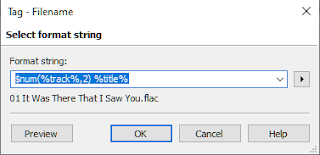
I place each set of music files into the folders with the following notation: Artist - Album
This was almost a deal breaker for me, but luckily, I was able to batch change the file names using the mp3tag tool and saved hours upon hours of work for 200GB of music.
Sound Impressions & Comparisons
I find the Lotoo PAW 6000 to have a neutral-ish sound signature, but I also don't find it super sterile either. I do find the player has a small added bit of warmth and fantastic resolution, with good layering and texture capability. Extension is good on both ends, and is something I sorely did miss with it's airier sound signature than my incumbent daily driver. I have been listening to it a lot lately and comparing it directly to the Sony NW-ZX507 and the Cowon Plenue 2 MK II.
Sony NW-ZX507
The comparison to the Sony NW-ZX507 is pretty apparent and clear to me. First off, the two players differ in size, features, and price, but also in sound characteristics. The $829 ZX507 is Android-based and has full Google Play store capability, which allows full streaming capabilities via any app you want. The 507 is also slimmer, thinner, lighter and easier to hold in your hand. It is, however, a touch taller.
When it comes to sound, these two are contrasting in their sound qualities. The ZX507 has a much warmer sound, with a boomier low-end and a more laid back upper treble region. The PAW 6000 is a more even keeled presentation with better extension on the upper-treble region, which gives it both a more airer presentation, as well as a more clear and clean presentation. I do find the PAW 6000 to have increased resolution, texturing, and layering capabilities.
Cowon Plenue 2 MK II
The Cowon Plenue 2 MK II is a much closer competition in terms of sound profile and capability. Both of these DAPs are custom operating systems with no app capability. The Cowon P2 MK II takes it a bit further and does not even include bluetooth, so there's no wireless antenna at all. It also still uses the micro-usb plug, but has onboard memory of 256GB and two dials for volume control and a custom dial for user preference. I use it for fast forward/rewinding within a track.
Both the players are very similar in size. The Lotoo PAW 6000 weighs about 20 grams heavier, though both are fully machined metal shells, though the PAW 6000 does have a glass overlay on the back.
The Cowon is an interesting player. By default, it sounds very neutral and not too dissimilar from the Lotoo PAW 6000 in its sound signature and quality. I do think the Plenue 2 MK II has a slightly more compressed sound in its default stock sound signature, but only slight, and is a half a tick below the Lotoo PAW 6000, but there's some magic in this little beast. The DSP features in the Cowon players have some fairy dust in them and the use of BBE+ and some of the other filter implementations do some real results that are both stunning and natural. Just the basic use of enabling the BBE filter, which adjusts phase of the music, can really put new life into the songs that make both resolution seem improved and the sound more lively. Adding the Mach3 Bass to my Viento makes hit slam with power I didn't know it had. There's some voodoo there that make the Cowon Plenue series of DAPs quite powerful and stand out, even against the enjoyment I've had on the Lotoo PAW 6000.
Wrap-Up
I have gone back and forth with whether I wanted to have streaming or not, and always wanted it just to have, and that has always gravitated me towards an Android-based player. With both the Cowon Plenue 2 MK2 and the Lotoo PAW 6000, my thoughts have changed slightly. While the Plenue 2 lacks any type of wireless antenna, the PAW 6000 has a nice combination of great sound quality, and a ton of features that still lets me stream music from my phone to it when I need to use Spotify or Qobuz.
With the PAW 6000, I have found a nice experience from a lightning fast OS and easy to use UI with full parametric EQ and a good balance of neutral, but appealing sound signature with good resolution and technical performance. It's one that I recommend and one that I'll be enjoying for the next forseeable future.
EDWGHZ
New Head-Fier
Pros: Excellent sound
Excellent power
Great build quality
Excellent battery life
Great EQ
Excellent UI
Supplied high quality leather case with excellent fit
Excellent power
Great build quality
Excellent battery life
Great EQ
Excellent UI
Supplied high quality leather case with excellent fit
Cons: No streaming services
No internal memory
No internal memory
I recently purchased a Lotoo PAW 6000 from MusicTeck and extremely happy with my new DAP. I wanted to share my initial thoughts and journey in making this purchase, hoping to help others who may be considering the same DAPs and IEMs. A shout out to Andrew from MusicTeck who provided amazing service to help me finalize my decision. I live in Sydney, Australia, so there are no Lotoo dealers here locally, so Andrew’s time was greatly appreciated. Also received the order from the US within a few days which is amazing!
Please note that my feedback is very subjective, and I am no audiophile so please take my observations for what it’s worth. Also worth noting that your experience will vary based on the DAP which you are upgrading from, quality of your music files, genres, and IEM / headphones used.
Before purchasing the LP6K, I owned an AK70mkII and Campfire Audio Polaris II IEM. I was never happy with this combination. Although I love bass, the Polaris II had too much bass which was overwhelming the mids and highs. The AK70II had poor battery life, tiny screen, some quirks with the UI which was frustrating, and the overall sound was good, but not great … however I wasn’t sure if the problem was the IEM or DAP.
I started researching my next purchase, initially thinking to change the DAP before the IEM. I was eyeing the new AK-SR25 and also the new AK-SA700; my preference being the SR25 because of the rave reviews for its sound signature and also the amazing battery life.
I spent time at my local dealer testing and comparing the SR25 and SA700 against my AK70mkII. I had made three micro SD cards with the same HD tracks (mixed genres), so that I could insert into each DAP and quickly switch my Polaris II IEM between all 3 DAPs listening to the same tracks.
I first compared the SR25 vs SA700 – the SR25 $1,199 (Australian RRP) was very disappointing to say the least. It sounded very flat, no colour and the soundstage was not comparable to the SA700; nor comparable to my AK70mkII which was only $899 (Australian RRP). The SA700 in comparison sounded good, expansive soundstage, the bass was sharp and punchy, mids and highs sounded good. There was nothing to not like about it except for the weight, average battery life, body heating up, and off course the price tag $2,149 (Australian RRP).
I then compared the SA700 to my AK70mkII. To my surprise, I was struggling to tell the difference between the two players, the sound signatures sounded almost identical. The SA700 still sounded better, had more power and just did everything a little better … also the bigger screen was welcomed. It sounded 10-15% better, hardly justifiable in spending the extra $2,149 asking price to gain such a small difference.
I then shifted my focus to the IEM’s and tested out the new Campfire Audio Solaris 2020 with my AK70mkII. Wow, I immediately heard a huge difference. It made me feel I was now in the main concert hall, whereas before I was standing just outside of the main concert hall using my Polaris II. These IEMs were easily 100% better (if not more) than my already capable CA Polaris II’s. They made all 3 DAP’s sound great and really allowed me to immerse myself into the listening experience and feel like I was at a live concert. I was so impressed I immediately purchased the CA Solaris 2020 and love it.
Although I was now satisfied with my new IEM, the shortcomings noted above regarding my AK70II still bothered me so was still keen to upgrade my DAP. Per my tests I was not happy with the SR25 and I thought the SA700 was not worth the asking price with its noted shortcomings. I did not get a chance to test the SE200 which was still on backorder at the time. I read reviews on many other DAP’s, including iBasso X220, Hiby R8, SP1000M, FiiO M11 Pro, FiiO M15, Lotoo PAW Gold Touch and Lotoo PAW 6000. I ruled out nearly all except for the Lotoo PAW 6000 as the rest were either out-dated and about to be refreshed with a new model, too big (not portable), average battery life, slow charging, slow start-up times, sluggish UI’s, or most importantly sub-par sound signatures relative to price. All of these points are a deal breaker for me. I found the LP6K to meet these criteria’s and more, and the few shortcomings this player has are not a problem for me … including no streaming services, no internal memory, or no dealer network here in Australia.
After a number of emails back and forth with Andrew over at MusicTeck, I took the plunge and ordered the LP6K based on online reviews, and I must say this DAP is really as good as they say it is. The LP6K just sounds amazing, has excellent power, its built extremely well, the battery life is just excellent, great EQ, and love the supplied leather case which is a really nice touch by Lotoo which makes this feel even more of a luxury product. But above all, I must say the UI is the star of the show … its blazing fast, very intuitive to use, allows for loads of customization, and super-fast start up time (2 second start-up time vs 20-40 seconds dependent on the player). I have paired my LP6K with my Campfire Audio Solaris 2020, which appears to be a match made in heaven … at least I think so!

I strongly recommend the Lotoo PAW 6000 for anyone looking for a well priced flagship DAP which is pocketable, has excellent sound and with great battery life.
Please note that my feedback is very subjective, and I am no audiophile so please take my observations for what it’s worth. Also worth noting that your experience will vary based on the DAP which you are upgrading from, quality of your music files, genres, and IEM / headphones used.
Before purchasing the LP6K, I owned an AK70mkII and Campfire Audio Polaris II IEM. I was never happy with this combination. Although I love bass, the Polaris II had too much bass which was overwhelming the mids and highs. The AK70II had poor battery life, tiny screen, some quirks with the UI which was frustrating, and the overall sound was good, but not great … however I wasn’t sure if the problem was the IEM or DAP.
I started researching my next purchase, initially thinking to change the DAP before the IEM. I was eyeing the new AK-SR25 and also the new AK-SA700; my preference being the SR25 because of the rave reviews for its sound signature and also the amazing battery life.
I spent time at my local dealer testing and comparing the SR25 and SA700 against my AK70mkII. I had made three micro SD cards with the same HD tracks (mixed genres), so that I could insert into each DAP and quickly switch my Polaris II IEM between all 3 DAPs listening to the same tracks.
I first compared the SR25 vs SA700 – the SR25 $1,199 (Australian RRP) was very disappointing to say the least. It sounded very flat, no colour and the soundstage was not comparable to the SA700; nor comparable to my AK70mkII which was only $899 (Australian RRP). The SA700 in comparison sounded good, expansive soundstage, the bass was sharp and punchy, mids and highs sounded good. There was nothing to not like about it except for the weight, average battery life, body heating up, and off course the price tag $2,149 (Australian RRP).
I then compared the SA700 to my AK70mkII. To my surprise, I was struggling to tell the difference between the two players, the sound signatures sounded almost identical. The SA700 still sounded better, had more power and just did everything a little better … also the bigger screen was welcomed. It sounded 10-15% better, hardly justifiable in spending the extra $2,149 asking price to gain such a small difference.
I then shifted my focus to the IEM’s and tested out the new Campfire Audio Solaris 2020 with my AK70mkII. Wow, I immediately heard a huge difference. It made me feel I was now in the main concert hall, whereas before I was standing just outside of the main concert hall using my Polaris II. These IEMs were easily 100% better (if not more) than my already capable CA Polaris II’s. They made all 3 DAP’s sound great and really allowed me to immerse myself into the listening experience and feel like I was at a live concert. I was so impressed I immediately purchased the CA Solaris 2020 and love it.
Although I was now satisfied with my new IEM, the shortcomings noted above regarding my AK70II still bothered me so was still keen to upgrade my DAP. Per my tests I was not happy with the SR25 and I thought the SA700 was not worth the asking price with its noted shortcomings. I did not get a chance to test the SE200 which was still on backorder at the time. I read reviews on many other DAP’s, including iBasso X220, Hiby R8, SP1000M, FiiO M11 Pro, FiiO M15, Lotoo PAW Gold Touch and Lotoo PAW 6000. I ruled out nearly all except for the Lotoo PAW 6000 as the rest were either out-dated and about to be refreshed with a new model, too big (not portable), average battery life, slow charging, slow start-up times, sluggish UI’s, or most importantly sub-par sound signatures relative to price. All of these points are a deal breaker for me. I found the LP6K to meet these criteria’s and more, and the few shortcomings this player has are not a problem for me … including no streaming services, no internal memory, or no dealer network here in Australia.
After a number of emails back and forth with Andrew over at MusicTeck, I took the plunge and ordered the LP6K based on online reviews, and I must say this DAP is really as good as they say it is. The LP6K just sounds amazing, has excellent power, its built extremely well, the battery life is just excellent, great EQ, and love the supplied leather case which is a really nice touch by Lotoo which makes this feel even more of a luxury product. But above all, I must say the UI is the star of the show … its blazing fast, very intuitive to use, allows for loads of customization, and super-fast start up time (2 second start-up time vs 20-40 seconds dependent on the player). I have paired my LP6K with my Campfire Audio Solaris 2020, which appears to be a match made in heaven … at least I think so!

I strongly recommend the Lotoo PAW 6000 for anyone looking for a well priced flagship DAP which is pocketable, has excellent sound and with great battery life.
OlosAftia
@EDWGHZ Sounds more and more intriguing! As for DAP... pretty much my iPhone XR straight from its little lightning to 3.5 cable. Sounds very very good but you can tell the Polaris have more to give. Running them from my PCs 3.5 front jack there is a sense of weight and size that is just not there with the iPhone.
linux4ever
Good comparison and not techie (which was quite enjoyable). Paw 6000 is very good. I pair it with my 64audio a18.
holsen
The thing that surprised me about the LP6K is the low output power on low gain. I've also got a Shanling M3x and it drives all my IEMs on low gain at about 30/100 but on the PAW6000 I need 60 /100 on low gain or 30/100oon high gain. I wrote to Lotoo and they confirmed low gain power is just 10mW!
yong_shun
1000+ Head-Fier
Pros: Reference sound signature
Supreme build quality
High quality leather case and charging cable
Smooth interface
Bi-directional Bluetooth
LDAC enabled
Long-lasting battery life
Powerful output power
USB DAC function
On-the-air (OTA) firmware update
Supreme build quality
High quality leather case and charging cable
Smooth interface
Bi-directional Bluetooth
LDAC enabled
Long-lasting battery life
Powerful output power
USB DAC function
On-the-air (OTA) firmware update
Cons: No streaming services
With the success of the latest flagship, Lotoo Paw Gold Touch (LPGT), Lotoo heard the demands from those who have a stricter budget. The all-new Paw 6000 is the solution for them.
Disclaimer
This review is originally posted on Headphonesty. Thank you, Pauline and team from Lotoo, for sending me the Lotoo Paw 6000 from Beijing, China, despite facing the Covid-19 pandemic. It was provided to me free of charge in exchange for my honest review and opinion.
Introduction
For those who have been in the audiophile community for a long time, Lotoo is definitely not a stranger. Founded in 1999, Lotoo is a professional audio equipment manufacturer in Beijing. Initially, Lotoo put all their focus on professional voice recorders. After several years in the recording industry, Lotoo decided to take a leap forward, embarking into the digital audio player (DAP) market.
Not long after CanJam, Lotoo revealed the sneak peek for Paw 6000. I anticipated to audition the Paw 6000 and even attended the launch event by Project Perfection Pte Ltd in Singapore. I am sold to it after the first audition of Paw 6000 in the launch event.

Unboxing
The unboxing experience for Paw 6000 is pleasant. Compared to other models within the price range of USD$1200, Paw 6000 has a relatively simple packaging. It’s similar to Sony NW-WM1A’s packaging. It comes in a black sturdy box with the brand and model name printed on the paper sleeve.

Opening the sleeve, Paw 6000 makes its first appearance to the user. The accessories are kept underneath the DAP. Here’s a list of items you can expect in the box:


The leather case is well-designed. It fits the DAP like a glove. Besides the fit, Lotoo is very thoughtful in designing the case. The charger opening on the case is opened wider so that the user can eject or insert the SD card without removing the case.
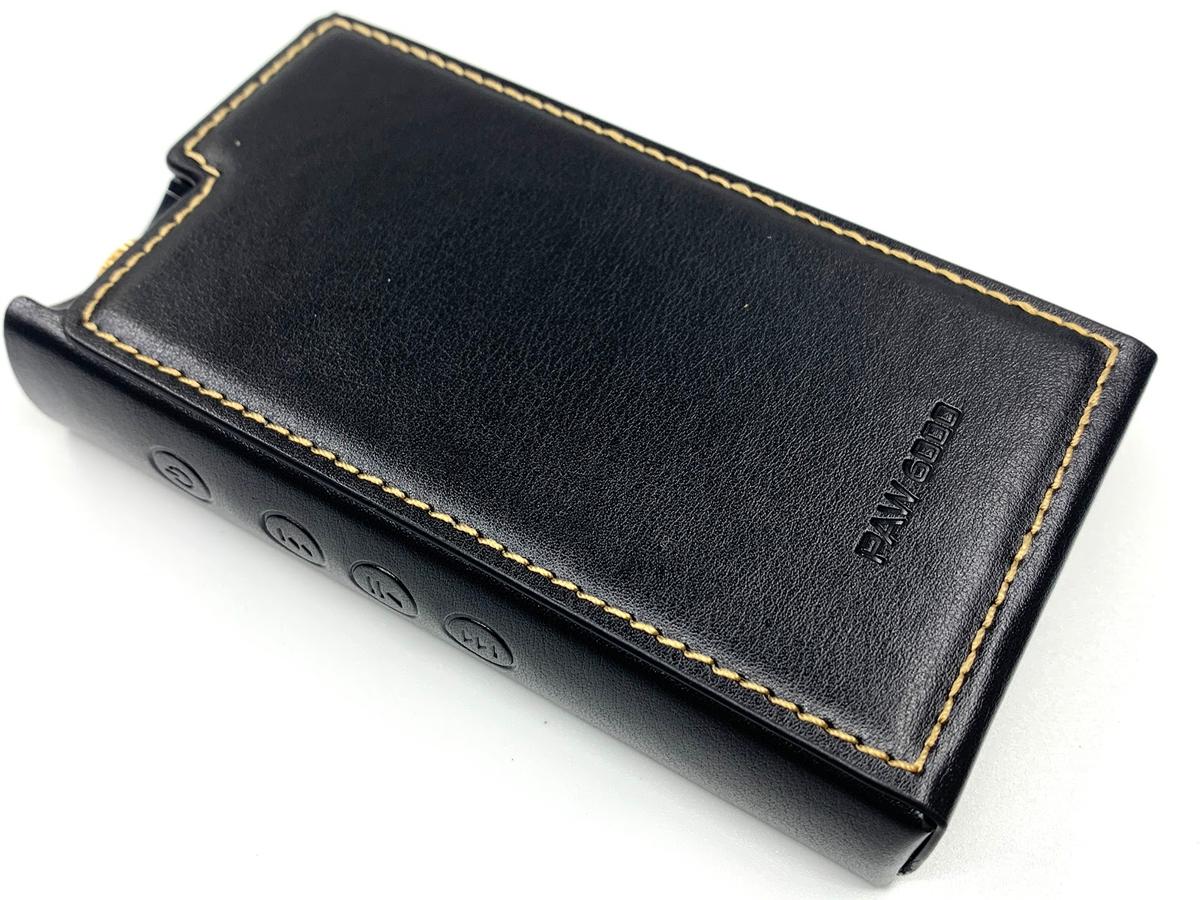
The Integration
Paw 6000 is designed to be a smaller and more affordable model compared to the current flagship, Paw Gold Touch. It could be defined as the upgrade for Paw 5000 and Paw 5000 mk II, too. Powered by a single AKM AK4493EQ DAC chip, Paw 6000 can support playback for audio files up to 32bit 768kHz and native DSD256 easily.
Similar to its predecessors as well as the current flagship, Paw 6000 is not equipped with internal memory. It has a micro SD slot that can support up to a 2TB micro SD card. I’m using a 256GB SD card and Paw 6000 handles file reading effortlessly and flawlessly.
Paw 6000 is using a 3.77” in-plane switching (IPS) touch screen. This is a major upgrade from predecessors which are using the mechanical button for controls. The included screen protector is a good accessory to protect this implementation. I installed it immediately after unboxing.
For analogue output, Paw 6000 supports 3.5mm unbalanced and 4.4mm Pentaconn balanced output. Based on the technical specifications listed on Lotoo’s official website, both outputs are giving the same amount of power. The only difference between balanced and unbalanced outputs is the noise floor. Pentaconn balanced output offers you a better noise floor.
Similar to the predecessors and flagship models, Paw 6000 is parametric equalizer enabled. However, if you research or study in more detail, you will realise Paw 6000 is not equipped with a hardware digital signal processing (DSP) chip. The functionality of the DSP in Paw Gold Touch is to support DSD512 and dual phase-locked loop (PLL) clocks. Paw 6000 can only support up to DSD256, so it’s normal for Lotoo to remove DSP from the design.
I used Lotoo Paw 5000 mk II for a while and I was surprised to see that Paw 6000 is WiFi enabled. The WiFi is solely for software updates. It’s not designed for streaming services. I like this design because I no longer need to connect my DAP to my laptop to update it. I can do it with the DAP connected to WiFi. This is very convenient and I tried it once. Tested and proven!
Paw 6000 has a few identities. It can act as a DAP, a USB digital analogue converter (DAC), Bluetooth DAC and Bluetooth transmitter. With one device on hand, it can fulfill almost all the needs from the users in terms of entertainment. Paw 6000 utilises USB Type C 3.1 connection. With this USB Type C enablement, the file transfer is lightning fast.
You can find bi-directional Bluetooth version 4.2 under the hood of Paw 6000. It supports LDAC Hi-Res codec. For those who need some freedom and wish to preserve high sonic quality, LDAC implementation is a great selling point. The codec that can be decoded through LDAC is 24bit/96kHz, far beyond other codecs like Advance Audio Coding (AAC) or low-complexity subband codec (SBC).
Another selling point that won my heart is the battery life. Paw 6000 is powered by a 5200 mAh battery. On the specification sheet, it states that Paw 6000 can last for 16 hours with continuous playback. Out of curiosity, I tested and it’s right! Actually, I got a total playback time of slightly more than 16 hours.

The back of Paw 6000 is covered by glass too. However, there is no screen protector included for the back panel. This is a small issue for me because I protected it with the provided leather case from the first moment I used it.
The audio outputs are located on top of the DAP, together with the volume control knob. They are in gold - a perfect match with the matte black chassis of Paw 6000. Initially, the audio outputs were a little tight for me but they are getting a little wider now after a period of usage.
Moving to the volume control knob, there is a “breathing light” embedded under the knob. You can turn it on in the setting of DAP. I think this is a cool feature, especially when I am listening at night with lights turned off. I can easily find the DAP with the breathing light. The volume control knob is well-built and provides a tactile response for every step you adjust.


The physical control buttons are located on the right side of the DAP. The top button is the power button for waking up the screen and turning on/off the device. Following the power button are conventional buttons for audio controls, play/pause button and next/previous track button. In the settings, users can change the next/previous track button to suit personal preference.

The charging and data transferring USB Type-C port is located on the bottom of the DAP, together with micro SD card slot. The overall design of Paw 6000 is sturdy. It has a dimension of 112 x 65 x 18 mm and puts 225g on the scale. It is, without a doubt, a pocket-friendly design. I have no issues carrying it around in my pocket.

User Interface
Paw 6000 is powered by Lotoo Touch Operating System (LTOS), similar to its elder brother Paw Gold Touch. This OS is in-house specially designed by Lotoo for these two models. We can expect a perfect integration between the hardware and software since the OS is proprietary catered to the hardware in Paw Gold Touch and Paw 6000. Without disappointing the user, Paw 6000 can be booted within 3 seconds. This is the fastest that I experienced so far.
On the main screen, there are six different options for users to play around with - Playlist, Album List, Songs, Folders, Artist and Settings. It is very user-friendly and easy to navigate. Below these six options, there is a minimized ‘now playing’ screen. Users can control it there, or go to the maximized ‘now playing’ screen by tapping on it.

Media Management
Navigating the media on Paw 6000 is an easy task. Users can go into any option, except Settings to find the desired track easily. To set up a playlist, you can set up the playlist in the Playlist option on the main screen and add in your tracks. Users can choose the artist or album and add all the tracks that fall under the selection into the playlist, too. This is applicable to folders as well.
There’s a cool feature in Paw 6000 that I often use - the search function. If you drag down the control panel on the screen, you will see a search bar. Simply key in the track name and Paw 6000 can immediately show you the track. I have more than 100GB of tracks in the SD card and this function really shortens time for me to find a particular track. I love it!

Parametric Equalizer (PMEQ) and Acoustic Timbre Embellisher (ATE)
In the maximized ‘now playing’ screen, users can find a control button that will lead you to the PMEQ and ATE settings. I am not a big fan of PMEQ. However, this is a good inclusion in the firmware development because this allows users to do the final tuning in the pairing.
In the PMEQ setting, there is a list of pre-set profiles that you can choose from. If you want something that is customized to your personal preference, you can create a profile in the setting, too. PMEQ allows you to create a profile in 5 bands equalizer.

On the other hand, ATE also has a list of profiles that users can select from. These profiles can be easily understood as Lotoo’s studio quality filters. Besides PMEQ and ATE, users will get the conventional option to switch between digital filter settings of the AK4493 DAC. There are six options for PCM and two for DSD.

Bluetooth
As mentioned briefly in the previous section, Paw 6000 is implemented with a bi-directional Bluetooth. To define the term ‘bi-directional’, it simply means Paw 6000 can be used as a transmitter and a receiver. In transmitter mode, you can connect your wireless headphones to Paw 6000.

On the other hand, in receiver mode, you can connect your phone to Paw 6000 and use streaming services on your phone. Paw 6000 will act as a Bluetooth DAC in this scenario. This perfectly addresses the non-existing streaming capability on Paw 6000. Although I do not usually stream, I still think this is a good feature to be implemented.
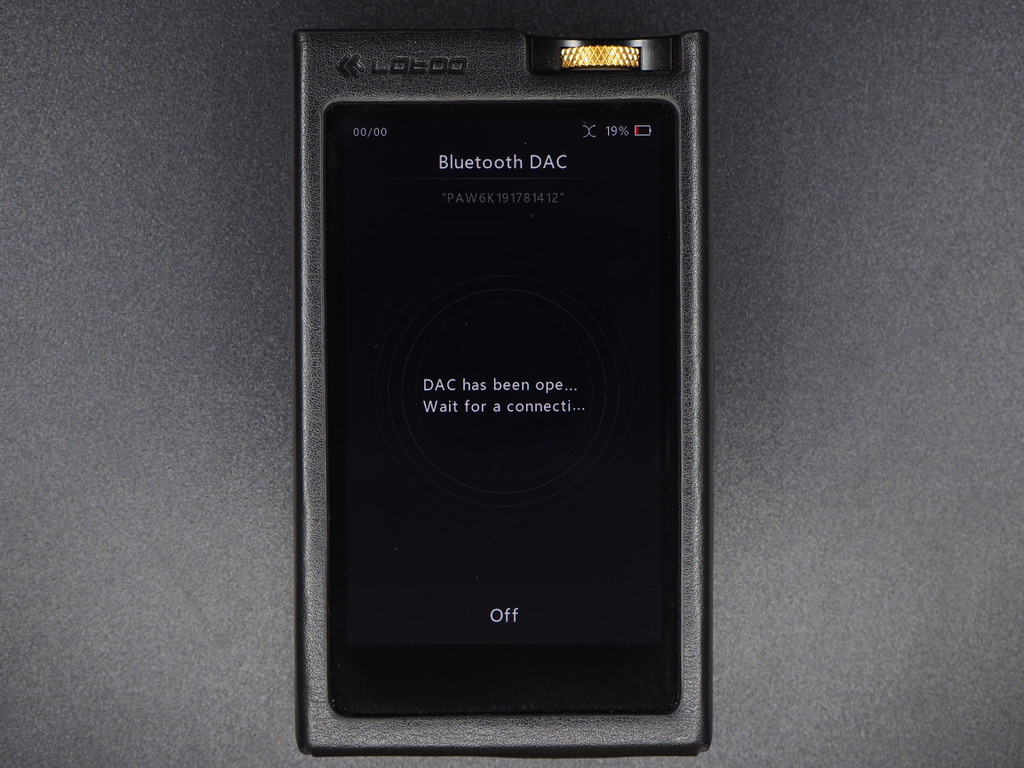
USB DAC
Another cool feature Paw 6000 provides is USB DAC function. Simply connect Paw 6000 to your laptop or PC, there will be a pop up screen. Choose USB DAC (PC) if you want to charge your Paw 6000 simultaneously. Otherwise, you can choose USB DAC (phone).
After choosing the desired connection, the screen will show 32bit/44kHz. This is the sampling rate requested by Paw 6000 to the source. In the USB DAC mode, the PMEQ and ATE features can still be used.
The PAW 6000 always requests 32bit/44kHz sampling rate from the host device. If the file played is lower than the requested sampling rate, the host will just add zeros to “up-sampling” to the requested sampling rate.

Sound Analysis
Before listening to Paw 6000, based on my experience in using Paw 5000 mk II and auditioning for Paw Gold Touch, I could roughly predict the sound signature. It is going to be neutral, just like its predecessor and elder brother. Without any disappointment, the sound signature of Paw 6000 is indeed neutral and well-balanced across frequency spectrums.
It is a reference sounding DAP. The overall presentation is transparent and free from coloration. No one is getting any additional “flavors” from the Paw 6000. It delivers according to what it is tasked to play. I have been using the Paw 6000 as my reference DAP, together with my iBasso DX220. I will comment about the comparison in the latter part in this article.
Lows
The lows are presented with a good weight and full body. The richness in the lows is well-balanced - neither too warm nor too lean. I am satisfied with the dynamic and punch presented by Paw 6000 in lows. The layering has been handled well, too. You are not going to face any congestion in the presentation.
The mids are very transparent and breathy, just like the overall presentation. The vocals delivered are natural and realistic. There is no additional coloration to the midrange. Similar to the lows, you can expect a rich textured midrange to be delivered by Paw 6000. The soundstage is very open. The positioning of vocals and other instruments is precise.
The highs of Paw 6000 portray a natural timbre. It hits you like spring wind breezes on your eardrum. It’s comfortable to listen to. You should not expect an overly forward or shy treble. It is well-maintained to be at the same level as the other two frequencies. The treble is very well-extended. There is neither distortion nor early roll-off in the treble observed within this reviewing period of around 1 month.
Pairing
I did several IEM pairings to test out the capability of Paw 6000. Surprisingly, it pairs up well with them and I cherry picked a few to share in this article.
Dita XLS Dream
This is a dream pairing. Kenneth, from Project Perfection Pte Ltd, Lotoo’s distributor in Southeast Asia, recommended this to me. The dynamic driver in the Dream XLS is well-activated. The soundstage is something that I am sold on. The term “XLS” in the model name of Dream XLS stands for “Extra Large Soundstage”. Paw 6000 further enhances this characteristic. The presentation is simply spacious and airy.

Avara Custom AV3
This is my first acquired custom IEM. It has a very well-balanced sound signature, just like Paw 6000. I love this pairing because the overall presentation just sounds referencing. I’m impressed by the transparency presented in this pairing. The midrange sounds natural, with rich texture. I feel very comfortable listening to this pairing. No overwhelming lows and fatigue-causing highs.

Sennheiser IE400 Pro
This is another reference grade IEM, just like AV3. I first listened to IE400 Pro with my Opus #3. The presentation is above average with good fidelity. When I paired it with Paw 6000, I was immediately amazed. The soundstage is opened up. The bass has a thicker texture, compared to what my Opus #3 presented initially.

Origami Audio Silver
I’m glad to have a chance to audition this amazing IEM with my Paw 6000 in Singapore. In March, David from E1 Personal Audio Singapore got the Origami Audio Silver from founder Oya-San for local audiophiles to audition. I spent almost two hours listening to it with my Paw 6000. The pairing is impressive. The presentation is dynamic with a punchy bass. The vocals, female vocals especially, sound sweet and breathy.

Comparison
Sony NW-WM1A
WM1A is my favorite reference grade digital audio player (DAP) before I came into contact with other brands like IBasso Audio DX220 or Lotoo Paw 6000. WM1A has good neutrality in terms of sonic presentation which makes it an all-rounder for different genres.
I actually prefer the neutrality in Paw 6000 more. The presentation is more analogue as compared to WM1A. WM1A sounds technical and cold when we compare it with Lotoo. I think this analogue sounding DAP stole my heart.
The battery life of Paw 6000 is around half of WM1A’s 33 hours. Rated at 16 hours, I think this is sufficient for most of the people, including me. I can charge the device once every 2-3 days.
In terms of output power, I find Paw 6000 to have a better power output. Rated at 300 mW @ 32 ohms, I am able to drive most of my IEMs well. I revisited my Tin Audio P1, a power-hungry beast. I’m glad that it’s potential is fully unveiled by Paw 6000’s powerful output.
The background of Paw 6000 is darker and the noise floor is lower too. Besides driving those power-hungry beasts, Paw 6000 can handle sensitive IEMs like Campfire Audio Andromeda well, too.

iBasso DX220
Another favorite reference DAP for comparison here. The first thing that caused me to prefer Paw 6000 over DX220 is definitely the battery life. A short playback duration of 6 hours is always a problem for me. I always need to charge my DX220 in the office during a workday. Paw 6000 totally solved my problem.
DX220 runs Android. You can enjoy the streaming services such as Tidal and Spotify on DX220, but not on Paw 6000. However, this is not an issue for me because I always rely on my personal music library. For those who stream, you can still use Paw 6000 and connect it to your phone via Bluetooth. Not a big deal here.
In terms of sonic quality, both of them are reference grade. However, there are still slight differences between them. DX220 is more forward and aggressive, as compared to Paw 6000’s calm and steady. The bass of DX220 is punchier, but with a faster decay speed. The richer texture bass of Paw 6000 sounds more natural.

FiiO M15
M15 is the latest flagship from FiiO. FiiO released M11, M11 Pro and M15 in a timeframe of 12 months; an exciting year indeed. Hardware wise, M15 uses dual flagship DAC chips from AKM, AKM4499. This is very attractive to users because the other DAP that is using this chip is Astell and Kern SP2000 which is tagged with a price of USD$3499 while M15 costs only USD$1299.
However, while I tested and compared it with my Paw 6000, I observed the importance of integration. I still remember when I first posted the information of Paw 6000 on my social media page; a netizen questioned why a DAP with single AKM4493EQ chip is selling more than USD$1000. My initial thought is: you’re paying for integration.
To illustrate this, I would like to use Apple as an example. Apple's iPhone is always deemed as overpriced. However, if you are an iPhone user, you understand what you are paying for. It’s not the brand, but the hardware and software integration.
In terms of sound signature, FiiO M15 is on the brighter side while Paw 6000 is a more reference sounding DAP. FiiO M15 reminds me of my Opus #3. They have similar sound signatures. The detail presentation from M15 is superb. However, they sound a little “dry” or technical for long listening.
M15 is running Android 7.0. Users can stream from services on M15, just like on DX220. The battery life for M15 and Paw 6000 is similar. However, I believe with streaming services and WiFi on, the battery life might be shorter. M15 has an additional 2.5mm output besides 4.4mm Pentaconn balanced and 3.5mm unbalanced.

Verdict
The Lotoo Paw 6000 is a great choice for those who are looking for a reference grade DAP like Paw Gold Touch but with a stricter budget - just like me. I’m happy to see this option offered by Lotoo. More audiophiles can now be blessed by the greatness of Lotoo DAP, physically and sonically.
It has an outstanding build and smooth navigating firmware. The form factor of Paw 6000 is pocket friendly. I believe these are some external factors that come into picture when an audiophile is choosing a DAP. Besides that, its natural and well-balanced sound signature is definitely a selling point that won my heart over other DAPs in the market.
Paw 6000 is retailing at USD$1199. You can purchase it from Lotoo’s authorized agents. In Southeast Asia, you can check out Project Perfection Pte Ltd’s official website.
Disclaimer
This review is originally posted on Headphonesty. Thank you, Pauline and team from Lotoo, for sending me the Lotoo Paw 6000 from Beijing, China, despite facing the Covid-19 pandemic. It was provided to me free of charge in exchange for my honest review and opinion.
Introduction
For those who have been in the audiophile community for a long time, Lotoo is definitely not a stranger. Founded in 1999, Lotoo is a professional audio equipment manufacturer in Beijing. Initially, Lotoo put all their focus on professional voice recorders. After several years in the recording industry, Lotoo decided to take a leap forward, embarking into the digital audio player (DAP) market.
Paw Gold Touch was launched in early 2019. I first auditioned the DAP in CanJam Singapore 2019. It is amazing and I’m surprised by the sound quality as well as the portability compared to other flagship models that are as heavy as a brick, such as Sony NW-WM1Z or Astell and Kern SP2000.A fact that cannot be denied is that Lotoo has the top-level professional audio technology R&D team in Asia. And with their long experience in this industry, they have never failed to fulfill the community’s needs in audio quality.
Not long after CanJam, Lotoo revealed the sneak peek for Paw 6000. I anticipated to audition the Paw 6000 and even attended the launch event by Project Perfection Pte Ltd in Singapore. I am sold to it after the first audition of Paw 6000 in the launch event.
In this review, I will guide you through how this Paw 6000 won my heart at first sight.

Unboxing
The unboxing experience for Paw 6000 is pleasant. Compared to other models within the price range of USD$1200, Paw 6000 has a relatively simple packaging. It’s similar to Sony NW-WM1A’s packaging. It comes in a black sturdy box with the brand and model name printed on the paper sleeve.

Opening the sleeve, Paw 6000 makes its first appearance to the user. The accessories are kept underneath the DAP. Here’s a list of items you can expect in the box:
- Paw 6000
- Leather case
- Two hardened 9+ glass screen protectors
- Microfiber cleaning cloth
- Multilingual user manual
- Warranty card (in Chinese)
- USB Type-C charging and data transfer cable


The leather case is well-designed. It fits the DAP like a glove. Besides the fit, Lotoo is very thoughtful in designing the case. The charger opening on the case is opened wider so that the user can eject or insert the SD card without removing the case.
This is the design I need because I have four DAPs and only two SD cards. I need to eject and insert the SD card very often.
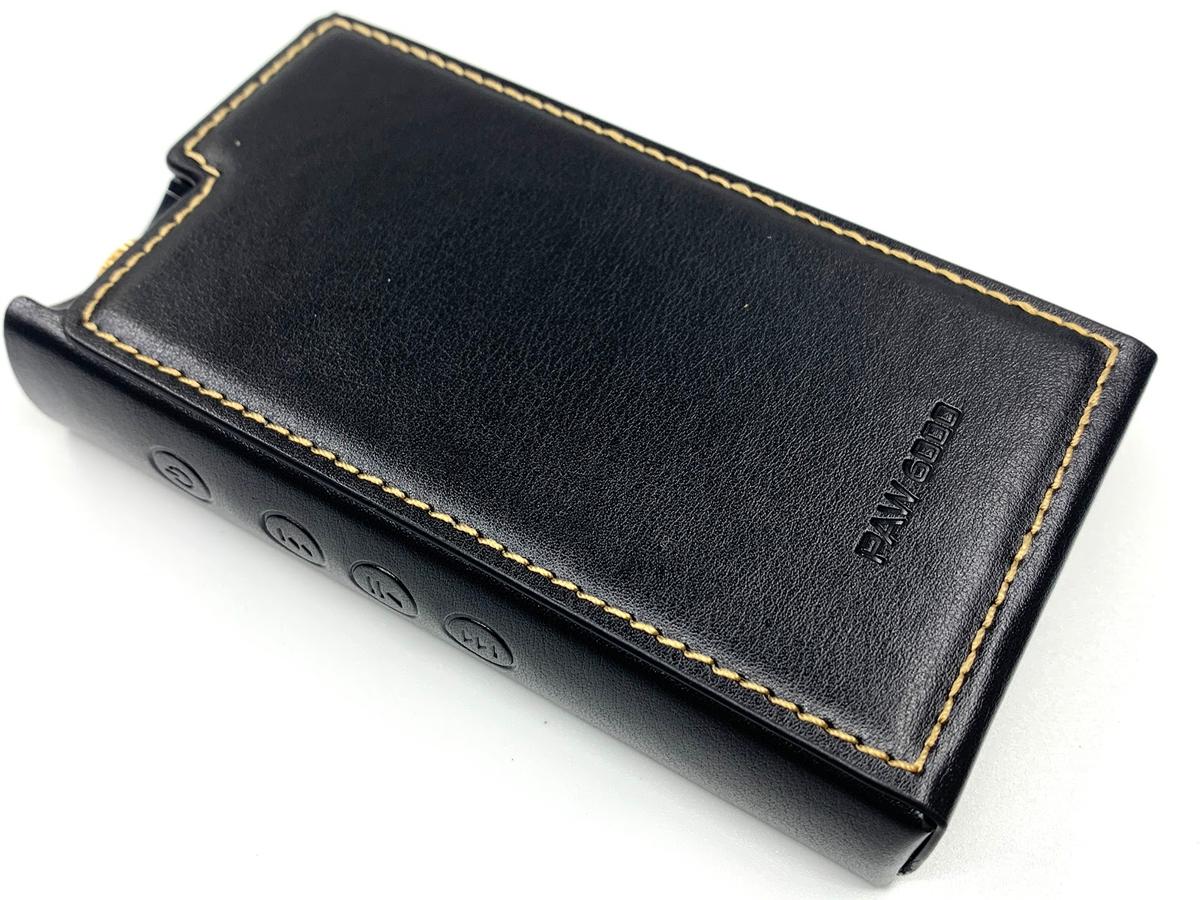
The Integration
Paw 6000 is designed to be a smaller and more affordable model compared to the current flagship, Paw Gold Touch. It could be defined as the upgrade for Paw 5000 and Paw 5000 mk II, too. Powered by a single AKM AK4493EQ DAC chip, Paw 6000 can support playback for audio files up to 32bit 768kHz and native DSD256 easily.
Similar to its predecessors as well as the current flagship, Paw 6000 is not equipped with internal memory. It has a micro SD slot that can support up to a 2TB micro SD card. I’m using a 256GB SD card and Paw 6000 handles file reading effortlessly and flawlessly.
Paw 6000 is using a 3.77” in-plane switching (IPS) touch screen. This is a major upgrade from predecessors which are using the mechanical button for controls. The included screen protector is a good accessory to protect this implementation. I installed it immediately after unboxing.
For analogue output, Paw 6000 supports 3.5mm unbalanced and 4.4mm Pentaconn balanced output. Based on the technical specifications listed on Lotoo’s official website, both outputs are giving the same amount of power. The only difference between balanced and unbalanced outputs is the noise floor. Pentaconn balanced output offers you a better noise floor.
Similar to the predecessors and flagship models, Paw 6000 is parametric equalizer enabled. However, if you research or study in more detail, you will realise Paw 6000 is not equipped with a hardware digital signal processing (DSP) chip. The functionality of the DSP in Paw Gold Touch is to support DSD512 and dual phase-locked loop (PLL) clocks. Paw 6000 can only support up to DSD256, so it’s normal for Lotoo to remove DSP from the design.
I used Lotoo Paw 5000 mk II for a while and I was surprised to see that Paw 6000 is WiFi enabled. The WiFi is solely for software updates. It’s not designed for streaming services. I like this design because I no longer need to connect my DAP to my laptop to update it. I can do it with the DAP connected to WiFi. This is very convenient and I tried it once. Tested and proven!
Paw 6000 has a few identities. It can act as a DAP, a USB digital analogue converter (DAC), Bluetooth DAC and Bluetooth transmitter. With one device on hand, it can fulfill almost all the needs from the users in terms of entertainment. Paw 6000 utilises USB Type C 3.1 connection. With this USB Type C enablement, the file transfer is lightning fast.
You can find bi-directional Bluetooth version 4.2 under the hood of Paw 6000. It supports LDAC Hi-Res codec. For those who need some freedom and wish to preserve high sonic quality, LDAC implementation is a great selling point. The codec that can be decoded through LDAC is 24bit/96kHz, far beyond other codecs like Advance Audio Coding (AAC) or low-complexity subband codec (SBC).
Another selling point that won my heart is the battery life. Paw 6000 is powered by a 5200 mAh battery. On the specification sheet, it states that Paw 6000 can last for 16 hours with continuous playback. Out of curiosity, I tested and it’s right! Actually, I got a total playback time of slightly more than 16 hours.
Technical SpecificationI’m totally satisfied with this and, compared to my current DAP, iBasso DX220, 16 hours is really a luxury. The DX220 can barely last for 6 hours with continuous playback.
- DAC chip: AK4493EQ
- Supported formats: DSD256 / PCM up to 768KHz
- Operational amplifier: OPA1622 (both single-end and balanced)
- Headphone output: 300mw / channel @ 32ohm
- Battery capacity: 5200 mAh
- Playable time: 16 hours
- Storage: MicroSD card (theoretically supports up to 2TB)
- Bluetooth Version: Bluetooth V4.2
- Dimension: 112x65x18mm
- Weight: 228g
As a Paw 5000 mk II user, I am impressed by the improvement Lotoo achieved in Paw 6000. The build quality of Paw 6000 is extraordinarily good. The chassis is computer numerical control (CNC) crafted with aircraft aluminium alloy. On the front top left corner, there is a “Lotoo” logo engraved in the alloy. The 3.77” screen integrated perfectly with the chassis, forming a bezel-less design.I like the luxury color code in Paw 6000’s design. The combination of black and gold makes it a social status for audiophiles.

The back of Paw 6000 is covered by glass too. However, there is no screen protector included for the back panel. This is a small issue for me because I protected it with the provided leather case from the first moment I used it.
The audio outputs are located on top of the DAP, together with the volume control knob. They are in gold - a perfect match with the matte black chassis of Paw 6000. Initially, the audio outputs were a little tight for me but they are getting a little wider now after a period of usage.
Moving to the volume control knob, there is a “breathing light” embedded under the knob. You can turn it on in the setting of DAP. I think this is a cool feature, especially when I am listening at night with lights turned off. I can easily find the DAP with the breathing light. The volume control knob is well-built and provides a tactile response for every step you adjust.


The physical control buttons are located on the right side of the DAP. The top button is the power button for waking up the screen and turning on/off the device. Following the power button are conventional buttons for audio controls, play/pause button and next/previous track button. In the settings, users can change the next/previous track button to suit personal preference.

The charging and data transferring USB Type-C port is located on the bottom of the DAP, together with micro SD card slot. The overall design of Paw 6000 is sturdy. It has a dimension of 112 x 65 x 18 mm and puts 225g on the scale. It is, without a doubt, a pocket-friendly design. I have no issues carrying it around in my pocket.

User Interface
Paw 6000 is powered by Lotoo Touch Operating System (LTOS), similar to its elder brother Paw Gold Touch. This OS is in-house specially designed by Lotoo for these two models. We can expect a perfect integration between the hardware and software since the OS is proprietary catered to the hardware in Paw Gold Touch and Paw 6000. Without disappointing the user, Paw 6000 can be booted within 3 seconds. This is the fastest that I experienced so far.
On the main screen, there are six different options for users to play around with - Playlist, Album List, Songs, Folders, Artist and Settings. It is very user-friendly and easy to navigate. Below these six options, there is a minimized ‘now playing’ screen. Users can control it there, or go to the maximized ‘now playing’ screen by tapping on it.

Media Management
Navigating the media on Paw 6000 is an easy task. Users can go into any option, except Settings to find the desired track easily. To set up a playlist, you can set up the playlist in the Playlist option on the main screen and add in your tracks. Users can choose the artist or album and add all the tracks that fall under the selection into the playlist, too. This is applicable to folders as well.
There’s a cool feature in Paw 6000 that I often use - the search function. If you drag down the control panel on the screen, you will see a search bar. Simply key in the track name and Paw 6000 can immediately show you the track. I have more than 100GB of tracks in the SD card and this function really shortens time for me to find a particular track. I love it!

Parametric Equalizer (PMEQ) and Acoustic Timbre Embellisher (ATE)
In the maximized ‘now playing’ screen, users can find a control button that will lead you to the PMEQ and ATE settings. I am not a big fan of PMEQ. However, this is a good inclusion in the firmware development because this allows users to do the final tuning in the pairing.
In the PMEQ setting, there is a list of pre-set profiles that you can choose from. If you want something that is customized to your personal preference, you can create a profile in the setting, too. PMEQ allows you to create a profile in 5 bands equalizer.

On the other hand, ATE also has a list of profiles that users can select from. These profiles can be easily understood as Lotoo’s studio quality filters. Besides PMEQ and ATE, users will get the conventional option to switch between digital filter settings of the AK4493 DAC. There are six options for PCM and two for DSD.

Bluetooth
As mentioned briefly in the previous section, Paw 6000 is implemented with a bi-directional Bluetooth. To define the term ‘bi-directional’, it simply means Paw 6000 can be used as a transmitter and a receiver. In transmitter mode, you can connect your wireless headphones to Paw 6000.

On the other hand, in receiver mode, you can connect your phone to Paw 6000 and use streaming services on your phone. Paw 6000 will act as a Bluetooth DAC in this scenario. This perfectly addresses the non-existing streaming capability on Paw 6000. Although I do not usually stream, I still think this is a good feature to be implemented.
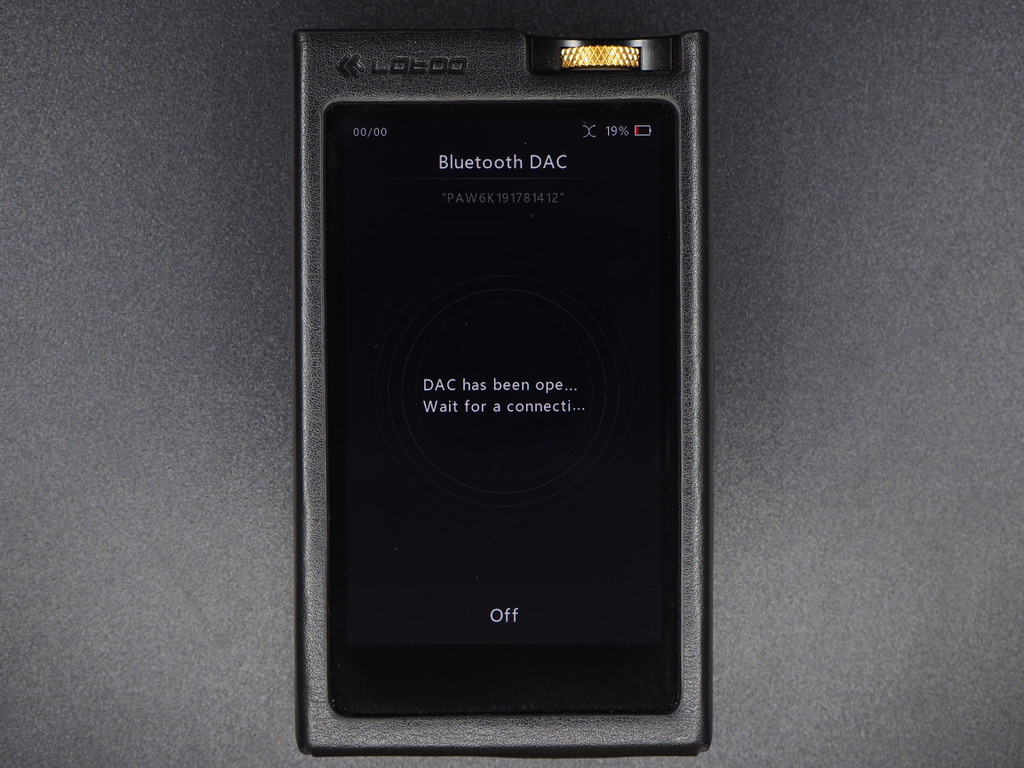
USB DAC
Another cool feature Paw 6000 provides is USB DAC function. Simply connect Paw 6000 to your laptop or PC, there will be a pop up screen. Choose USB DAC (PC) if you want to charge your Paw 6000 simultaneously. Otherwise, you can choose USB DAC (phone).
After choosing the desired connection, the screen will show 32bit/44kHz. This is the sampling rate requested by Paw 6000 to the source. In the USB DAC mode, the PMEQ and ATE features can still be used.
The PAW 6000 always requests 32bit/44kHz sampling rate from the host device. If the file played is lower than the requested sampling rate, the host will just add zeros to “up-sampling” to the requested sampling rate.

Sound Analysis
Before listening to Paw 6000, based on my experience in using Paw 5000 mk II and auditioning for Paw Gold Touch, I could roughly predict the sound signature. It is going to be neutral, just like its predecessor and elder brother. Without any disappointment, the sound signature of Paw 6000 is indeed neutral and well-balanced across frequency spectrums.
It is a reference sounding DAP. The overall presentation is transparent and free from coloration. No one is getting any additional “flavors” from the Paw 6000. It delivers according to what it is tasked to play. I have been using the Paw 6000 as my reference DAP, together with my iBasso DX220. I will comment about the comparison in the latter part in this article.
Lows
The lows are presented with a good weight and full body. The richness in the lows is well-balanced - neither too warm nor too lean. I am satisfied with the dynamic and punch presented by Paw 6000 in lows. The layering has been handled well, too. You are not going to face any congestion in the presentation.
MidsThe speed of the low frequency delivered by Paw 6000 is very well-controlled - between muddy caused by slow decay and analytical caused by speedy decay.
The mids are very transparent and breathy, just like the overall presentation. The vocals delivered are natural and realistic. There is no additional coloration to the midrange. Similar to the lows, you can expect a rich textured midrange to be delivered by Paw 6000. The soundstage is very open. The positioning of vocals and other instruments is precise.
HighsClosing my eyes and listening to what Paw 6000 delivers, I can feel the headroom and the space, making it very entertaining.
The highs of Paw 6000 portray a natural timbre. It hits you like spring wind breezes on your eardrum. It’s comfortable to listen to. You should not expect an overly forward or shy treble. It is well-maintained to be at the same level as the other two frequencies. The treble is very well-extended. There is neither distortion nor early roll-off in the treble observed within this reviewing period of around 1 month.
Pairing
I did several IEM pairings to test out the capability of Paw 6000. Surprisingly, it pairs up well with them and I cherry picked a few to share in this article.
Dita XLS Dream
This is a dream pairing. Kenneth, from Project Perfection Pte Ltd, Lotoo’s distributor in Southeast Asia, recommended this to me. The dynamic driver in the Dream XLS is well-activated. The soundstage is something that I am sold on. The term “XLS” in the model name of Dream XLS stands for “Extra Large Soundstage”. Paw 6000 further enhances this characteristic. The presentation is simply spacious and airy.

Avara Custom AV3
This is my first acquired custom IEM. It has a very well-balanced sound signature, just like Paw 6000. I love this pairing because the overall presentation just sounds referencing. I’m impressed by the transparency presented in this pairing. The midrange sounds natural, with rich texture. I feel very comfortable listening to this pairing. No overwhelming lows and fatigue-causing highs.

Sennheiser IE400 Pro
This is another reference grade IEM, just like AV3. I first listened to IE400 Pro with my Opus #3. The presentation is above average with good fidelity. When I paired it with Paw 6000, I was immediately amazed. The soundstage is opened up. The bass has a thicker texture, compared to what my Opus #3 presented initially.
It gives me the same feeling of what I get with Paw 6000 and Dream XLS pairing - high fidelity with wide soundstage.

Origami Audio Silver
I’m glad to have a chance to audition this amazing IEM with my Paw 6000 in Singapore. In March, David from E1 Personal Audio Singapore got the Origami Audio Silver from founder Oya-San for local audiophiles to audition. I spent almost two hours listening to it with my Paw 6000. The pairing is impressive. The presentation is dynamic with a punchy bass. The vocals, female vocals especially, sound sweet and breathy.
I shared my impression with Oya-san and I’m happy to say that he is listening to this pairing now.

Comparison
Sony NW-WM1A
WM1A is my favorite reference grade digital audio player (DAP) before I came into contact with other brands like IBasso Audio DX220 or Lotoo Paw 6000. WM1A has good neutrality in terms of sonic presentation which makes it an all-rounder for different genres.
I actually prefer the neutrality in Paw 6000 more. The presentation is more analogue as compared to WM1A. WM1A sounds technical and cold when we compare it with Lotoo. I think this analogue sounding DAP stole my heart.
The battery life of Paw 6000 is around half of WM1A’s 33 hours. Rated at 16 hours, I think this is sufficient for most of the people, including me. I can charge the device once every 2-3 days.
In terms of output power, I find Paw 6000 to have a better power output. Rated at 300 mW @ 32 ohms, I am able to drive most of my IEMs well. I revisited my Tin Audio P1, a power-hungry beast. I’m glad that it’s potential is fully unveiled by Paw 6000’s powerful output.
The background of Paw 6000 is darker and the noise floor is lower too. Besides driving those power-hungry beasts, Paw 6000 can handle sensitive IEMs like Campfire Audio Andromeda well, too.

iBasso DX220
Another favorite reference DAP for comparison here. The first thing that caused me to prefer Paw 6000 over DX220 is definitely the battery life. A short playback duration of 6 hours is always a problem for me. I always need to charge my DX220 in the office during a workday. Paw 6000 totally solved my problem.
DX220 runs Android. You can enjoy the streaming services such as Tidal and Spotify on DX220, but not on Paw 6000. However, this is not an issue for me because I always rely on my personal music library. For those who stream, you can still use Paw 6000 and connect it to your phone via Bluetooth. Not a big deal here.
In terms of sonic quality, both of them are reference grade. However, there are still slight differences between them. DX220 is more forward and aggressive, as compared to Paw 6000’s calm and steady. The bass of DX220 is punchier, but with a faster decay speed. The richer texture bass of Paw 6000 sounds more natural.

FiiO M15
M15 is the latest flagship from FiiO. FiiO released M11, M11 Pro and M15 in a timeframe of 12 months; an exciting year indeed. Hardware wise, M15 uses dual flagship DAC chips from AKM, AKM4499. This is very attractive to users because the other DAP that is using this chip is Astell and Kern SP2000 which is tagged with a price of USD$3499 while M15 costs only USD$1299.
However, while I tested and compared it with my Paw 6000, I observed the importance of integration. I still remember when I first posted the information of Paw 6000 on my social media page; a netizen questioned why a DAP with single AKM4493EQ chip is selling more than USD$1000. My initial thought is: you’re paying for integration.
To illustrate this, I would like to use Apple as an example. Apple's iPhone is always deemed as overpriced. However, if you are an iPhone user, you understand what you are paying for. It’s not the brand, but the hardware and software integration.
In terms of sound signature, FiiO M15 is on the brighter side while Paw 6000 is a more reference sounding DAP. FiiO M15 reminds me of my Opus #3. They have similar sound signatures. The detail presentation from M15 is superb. However, they sound a little “dry” or technical for long listening.
M15 is running Android 7.0. Users can stream from services on M15, just like on DX220. The battery life for M15 and Paw 6000 is similar. However, I believe with streaming services and WiFi on, the battery life might be shorter. M15 has an additional 2.5mm output besides 4.4mm Pentaconn balanced and 3.5mm unbalanced.

Verdict
The Lotoo Paw 6000 is a great choice for those who are looking for a reference grade DAP like Paw Gold Touch but with a stricter budget - just like me. I’m happy to see this option offered by Lotoo. More audiophiles can now be blessed by the greatness of Lotoo DAP, physically and sonically.
It has an outstanding build and smooth navigating firmware. The form factor of Paw 6000 is pocket friendly. I believe these are some external factors that come into picture when an audiophile is choosing a DAP. Besides that, its natural and well-balanced sound signature is definitely a selling point that won my heart over other DAPs in the market.
Paw 6000 is retailing at USD$1199. You can purchase it from Lotoo’s authorized agents. In Southeast Asia, you can check out Project Perfection Pte Ltd’s official website.
Reference sound signature, supreme build quality, smooth user interface and long-lasting battery life of Paw 6000 gives it a well-deserved five star rating. Congratulations, Lotoo. This is my very first five review for a DAP.
Last edited:
twister6
twister6 Reviews
Headphoneus Supremus
Pros: neutral natural tonality, Lotoo optimized OS with 2sec boot up, duplex Bluetooth, Parametric EQ II, solid build quality, SE and BAL Line out, high level of config in Settings.
Cons: no internal storage, WiFi only for fw updates.
A Touch of class runs in the family!
The product was provided to me free of charge for the review purpose in exchange for my honest opinion. The review was originally posted on my review blog, and now I would like to share it with my readers on Head-fi.
Manufacturer website: Lotoo. Available for sale from MusicTeck.
Intro.
It has been almost 2 years since I covered Lotoo Touch (LPGT), and it became my reference source which I use in most of my reviews. Today, many DAPs become obsolete within 4-6 months, replaced by newer updated versions with beefier spec. But the relevance of LPGT hasn’t faded away yet, thanks to its super-fast proprietary OS which doesn’t rely on Android and its build like-a-tank design with lots of pro features.
It is clear that Lotoo put a lot of thought into LPGT to guarantee its longevity, and instead of releasing the new updated version, they decided to follow their own footsteps from the days of the original LPG. Back then, LPG got PAW5000 (PAW5k) as a sidekick, a cutdown budget friendly version with a similar functionality. This time, the cutdown version got reincarnated as PAW6000 (PAW6k), except to call it a cutdown will be an insult.

Of course, you can’t release a budget friendly version of a flagship without cutting some corners, but you also will be surprised to find out how much PAW6k inherited from its big brother. Here is more about it!

Unboxing and Accessories.
Unboxing experience of PAW6k was nearly identical to LPGT. While there was no golden sleeve box cover, PAW6k cover sleeve was black with a golden outline of the DAP. With a sleeve off, the rest was the same as Touch, a giftbox quality storage box with a foam cutout under the cover to keep DAP secure during transport, and accessories organized in separate boxes underneath.


Inside you will find all the essentials with a manual, a pair of tempered glass screen protectors (one included as a spare), a cleaning cloth, and a premium USB/USB-C braided cable. The premium leather case was also included.
This leather case fits PAW6k like a glove, enhancing the grip, and protecting from scratches and minor drops. I actually found it to be an improvement over the Touch case. With a large opening at the bottom, the micro-SD card and USB-C charging/data port are now fully open and you no longer have to remove the case to replace the card. Also, the case covers the playback and power buttons on the right side with an easy to feel indented outline/shape around the controls. The top of the case is open, giving full access to Headphone/LO ports and the golden volume wheel. And the actual material had a better-quality leather which felt more premium in comparison to Touch’s softer leather feel.


Design.
It was a big step for Lotoo to transform their original non-touch LPG into a touch-screen version. While the PAW6k overall design looks like a slimmer version of LPGT with a thinner volume wheel, the rest of the exterior remained very similar. Relative to Touch, the size of PAW6k is a little smaller, measuring 112mm x 65mm x 18mm (vs 119x69x21) and the weight is down to 224g (vs 310). You still have the same 3.77” IPS Retina LCD touch screen (with 800x480 resolution), and the volume wheel above it in upper right corner with a secure guard around it.
The golden wheel is a signature of PAW design, but PAW6k has a slimmer version which doesn’t protrude outside of rectangular DAP outline like it is LPGT. And just like in the original (LPG and LPGT), you can configure its direction to change volume either clockwise or counter-clockwise. The level of configuration and customization in PAW6k is identical to LPGT, and you can still configure to double tap the screen to wake it up (love this feature!).
Bottom of PAW6k hosts micro-SD card, held inside with a spring-loaded mechanism. There is no internal storage, and that’s all you get, though capacity of flash memory has been going up while price is dropping down. Next to it is USB-C port for charging of the DAP, data transfer, and USB DAC connection.
Nothing is on the left side, and the right side has 4 round metal buttons with their functionality etched on the surface. 3 playback control buttons (play/pause and skip) are grouped a little closer while a power button (also used for screen on/off) is a little further away. Unlike LPGT, play button here doesn’t have a bump identification (for a blind id), assuming Lotoo realized that PAW6k users will have the case on anyway. Buttons have a nice tactile response, with or without a case.
The top of the DAP, besides already mentioned volume wheel which also has optional “breathing light” underneath, also has 3.5mm single ended and 4.4mm balanced outputs with a flexible dual configuration of either Headphone output or Line Out. As HO, you can set the gain to high/low and have independent L/R balanced adjustment of either of the ports. As Line Out, you can set the output to a few fixed voltage settings or variable output to control it with a volume wheel.






Overall, PAW6k feels as solid as LPGT with a similar aircraft aluminum alloy chassis and Corning Gorilla Glass (std 5) display with anti-fingerprint and DLC coating. The one noticeable difference is that LPGT has a metal back panel while PAW6k is glass. Aesthetically, it really doesn’t make a difference since many will be keeping this slippery DAP in a case. Functionally, perhaps a glass back will allow placement of some internal antennas.

Under the hood.
Obviously, Lotoo had to cut some corners so that PAW6k wouldn’t overshadow the flagship LPGT. So, in the heart of PAW6k you will find the AKM AK4493 DAC (down from AK4497 in Touch), and there is no AKM AK4137EQ up-sampling chip or ADI BF70x DSP. While up-sampling on the fly was a cool feature, I end up turning it off on LPGT to extend battery life. Also, according to Lotoo design team, the functionality of DSP in Touch was for DSD512 support and dual PLL clocks. The PEQ and ATE effects were running on the main Freescale iMX6 processor with everything optimized around Lotoo’s own OS with a super-fast boot up time.
PAW6k, just like LPGT, supports all the popular lossy and lossless formats up to and including DFF, DSF, ISO, FLAC, APE, WAV, AAC, ALAC, MP3, WMA, M4A, and OGG, with PCM sampling rates 32kHz-768kHz. It also supports DSD64, DSD128, and DSD256 with corresponding sampling rates of 2.8MHz, 5.6MHz, and 11.2MHz. I didn’t notice any lag or glitches when switching between different file formats or during Gapless playback (which usually buffers ahead), thanks to its multi-processor architecture which handles multiple tasks in parallel.
Regarding the internal design, Lotoo mentioned about the implementation of TI OPA1622 SoundPlus opamps, though more details were not provided. And similar to LPGT, both ports have the same output power, except PAW6k is rated to 300mW (down from 500mW), and I confirmed the output volume level to be the same when switching between SE and BAL headphone ports. Each of these ports can be selected as Line Out as well, to drive external amplifier in either Single Ended or fully Balanced connection.
USB DAC is supported without a problem when you connect PAW6k to computer or smartphone. You also have 2-way Bluetooth (BT4.2) support, though BT DAC doesn’t support LDAC yet, but you can pair it with LDAC enabled headphones. But in general, duplex BT will allow you to either pair up with wireless headphones and speakers or to connect PAW6k as a wireless Receiver to your Smartphone or Tablet/Laptop to stream audio.
No need to worry about proprietary charger like in LPG. You are charging from USB-C port and PAW6k 5200 mAh battery should yield a playback time of up to 16hrs. Of course, that is an ideal case with display off and at average volume level. There also a nice feature of when connecting USB DAC to either select "computer" so you charge the battery or USB DAC Phone, so you don't drain your phone battery.
WiFi interface (b/g/n) is available, but only implemented for over-the-air (OTA) download and update of the firmware which I verified to work without a problem.

GUI - Interface and Playback screen.
Since the Interface of PAW6k is identical to LPGT, you can refer to my LPGT review on Head-fi or my PAW6k review on my site.
Sound Analysis.
In this test I was using PAW6k with 64 Audio U18t while playing the selection of my favorite test tracks, such as Agnes Obel “The curse”, Sandro Cavazza “So much better” (Avicii remix), C-Bool “Never go away”, Ed Sheeran “Shape of you”, Alan Walker “Darkside”, Galantis “Hunter”, Iggy Azalea “Black widow”, Indila “Boite en argent”, Counting Crows “Big yellow taxi”, David Elias “Vision of her”, and Michael Jackson “Dirty Diana” to analyze the sound of this DAP. Also, I had about 100hrs of playback burn-in prior to starting the sound analysis.
I’m sure the first question on many people’s mind is how PAW6k compares to LPGT. My readers always ask, which one is better? In terms of tonality, one is not better than the other, they are just different. When it comes to technical performance, LPGT will have the upper hand and I will cover it in more details in Comparison section of the review.
PAW6k has a neutral signature with a more natural tonality and a fuller body sound, including a little more weight in lower end. While I have been trying to analyze the sound of PAW6k on its own, I still have Touch in the back of my mind due to its neutral reference tonality which I compare everything to. Thus, I would consider PAW6k to have a stronger impact in lower end, more natural fuller body mids/vocals, and smoother treble response with a modest level of airiness. As a result, while LPGT can bring out more flaws in a poorly recorded audio, PAW6k is able to smooth out the sound and render it in a more natural and musical way.
From a perspective of technical performance, the sound has good dynamics with a decent vertical expansion of the peaks. As a result, the sound never felt compressed or congested. Again, relative to LPGT, the transient response of note on/off is a little slower, giving the sound its natural smoothness. The background is relatively black, hardly any hissing even with very sensitive IEMs. The soundstage expansion is definitely above the average with a good depth, and it also has a good imaging with a relatively precise placement of instruments and vocals.
As already mentioned, 4.4mm (BAL) and 3.5mm (SE) headphone ports have identical power out. And I also found the difference is tonality to be nearly identical. But if I would to split hairs here, 4.4mm balanced output is a bit more transparent with a little wider soundstage. But overall, these ports sound very close.

Comparison.
In this section of the review, sound comparison was done using LPGT 4.4mm headphone balanced output, with all the effects off, while using 64 Audio U18t with EA Code 51 balanced terminated cable and Pentaconn pigtail 4.4mm adaptor. In every comparison I made sure to match the sound level between DAPs. Also, I only going to cover the sound difference as I hear it. Obviously, every DAP has their own set of features and functionality differences with Android DAPs having direct access to streaming services. I used 4.4mm in every comparison except for N6ii w/E01 where I had to use 3.5mm
PAW6k vs Cowon Plenue L - this is a very interesting comparison because after going many times between PAW6k, LPGT, and PL, I came to a conclusion that PL fits right in a middle between these two Lotoo models. For example, starting with soundstage expansion, while I found LPGT to have a wider left/right spread in comparison to PAW6k, PL is a touch wider than PAW6k but not on the same level as Touch. The bass extension and impact, relative to U18t pair up, is very similar between PAW6k and PL; I would say it's nearly identical to my ears. When it comes to mids/vocals, PL is also somewhere in the middle due to lower mids being a little leaner and upper mids sounding more revealing when compared to PAW6k, but not on the same level as Touch. Treble has some similarity as well, except PAW6k has a little more sparkle. Both have a very dynamic and layered sound.
PAW6k vs FiiO M11 Pro - relative to U18t, I hear PAW6k to have a little wider soundstage expansion, though not by a lot. M11 Pro bass is closer to neutral relative to PAW6k which has more impact and deeper extension. Also, I hear PAW6k bass to be more articulate and faster, while M11 Pro bass sounds a little more laidback. With mids/vocals, PAW6k has more body and the tonality is smoother and more organic, while with M11 Pro I hear lower mids to be leaner, and upper mids more revealing, more transparent. Treble is very similar. M11 Pro is definitely a noticeable improvement over their original M11, but still when you are analyzing the sound with higher res IEMs or headphones, you can hear in this comparison that PAW6k sound has a better vertical dynamics expansion and better layering, making M11 Pro sound a bit compressed in a relative comparison.
PAW6k vs iBasso DX220 w/AMP8 - I didn't realize how similar these two will sound! But there are still a few differences, like for example I found DX220 soundstage to be a little bit wider. And PAW6k has more mid-bass impact and the bass sounds faster than with DX220. But the rest of the sound, in mids and treble, is very similar in quality and presentation. Maybe DX220 having a touch more sparkle/airiness in treble, but not by whole lot. Both have a very dynamic and layered sound. I tried this comparison in a blind test, and after going back'n'forth multiple times, soundstage width was the main difference to my ears.
PAW6k vs Hiby R6 Pro - If PAW6k and DX220 sounds similar, in a comparison of the sound performance between PAW6k and R6 Pro relative to U18t I hear them being even closer in tonality. Other DAPs were not able to match PAW6k bass impact at the same level, but R6 Pro was able to keep up without a problem. Mids/vocals performance was also very similar, with fuller body more natural tonality and a layered detailed sound. And the treble performance was not too far off. But the blind test comparison was easy since PAW6k is dead quiet with U18t, while R6 Pro has a noticeable hissing. That was really the main giveaway during the blind test.
PAW6k vs Cayin N6ii w/E01 - N6ii soundstage expansion is a little bit wider, even when comparing its single ended output to PAW6k balanced; it's not a huge difference, but noticeable. Both have a deep low end extension with a nice elevated rumble, but in mid-bass PAW6k has more impact and faster attack/decay, making its bass sound more articulate and faster, while N6ii w/EO1 bass is slower and a little more laidback, more analog. When switching to the default A01 card, N6ii has bass response which sounds closer to PAW6k. Mids of PAW6k are a little thicker and more organic in comparison to more layered and more revealing mids of N6ii w/E01 (in Class AB mode). Treble is similar, though I find PAW6k to have a little more sparkle. The tonality of A01 card will be closer to PAW6k.
Of course, I saved the best for last (with a relative volume matched setting in high gain from 4.4mm).
PAW6k (vol 38) vs LPGT (vol 36) - Touch has more expanded soundstage where the sound has a wider left/right spread. Overall sound sig is more neutral revealing with a greater level of transparency in Touch while PAW6k is more neutral natural with a slightly warmer tonality. Relative to U18t, when you break down the sound you will hear PAW6k to have more sub-bass rumble and slightly elevated mid-bass analog impact, while Touch bass has less sub-bass rumble, bass is more layered, and more articulate. With mids/vocals, Touch is leaner in lower mids and more transparent and more layered in upper mids, while PAW6k has more body in lower mids and smoother and more organic tonality in upper mids. The treble response is a little smoother in PAW6k. Overall, Touch presents sound in a more neutral, transparent, analytical way, while PAW6k gives you a more fun flavor with a deeper low end impact and a smoother and more organic presentation of mids/vocals. Both have a very dynamic and layered sound, though you can hear a bit more air between the layers of the sound when paired up with LPGT.

Pair up.
PAW6k has plenty of power to driver some of the demanding full-size headphones and at the same time take care of high sensitivity IEMs without any noticeable hissing. Here is how I hear PAW6k pairs up with a selection of headphones and earphones.
64 Audio U18t - wide soundstage expansion with a little more depth than width. The signature is balanced with a neutral natural tonality. Bass goes deep and has extra impact. Lower mids have extra body and upper mids/vocals are very detailed and natural in tonality. Treble has a great definition and extension, and overall sound has zero hint of brightness. This pair up delivers a very natural detailed sound with a nicely balanced sig. No hissing.
Campfire Audio Solaris - wide/deep soundstage expansion. The signature here is balanced with a slight hint of a mild v-shaped due to a little extra impact in bass and extra sparkle in treble. Bass impact is quite powerful, not L-shaped elevated, but has an extra dynamic-driver punch that cuts right through the mix, very articulate and fast. Mids are a little more on a leaner and more revealing side, nicely layered with a very good retrieval of details. Treble is crisp and airy, not harsh at all, but has a well control sparkle. The overall tonality here is neutral-revealing with additional fun factor, thanks to quality of bass. There is a very mild waterfall hissing when idling. Very hard to detect, and not audible at all when playback starts.
Campfire Audio Andromeda - wide/deep soundstage expansion, actually even wider than Solaris in this pair up. The signature is balanced for sure, and tonality is smoother and more natural. Bass sounds like it is coming from a dynamic driver, not BA, and bass is smooth, rounded, not as fast as with Solaris. Mids have a little fuller body, sound more natural, smoother, clear and detailed, but not as layered. Treble has nice definition, not as much sparkle, just very natural and detailed. The overall sound is neutral, natural, and smooth. There is a very faint waterfall hissing when idling, but hardly detectable when music is playing.
Fir Audio M5 - wide soundstage expansion with a little more depth than width in this pair up. The signature is slightly v-shaped due to extra impact in low end and more sparkle in treble. Bass has a powerful dynamic driver impact, going deep with a nice rumble and punching hard in mid-bass, fast, articulate, and layered. Lower mids are a little leaner and upper mids/vocals are clear, micro-detailed, layered, a little brighter, and with a slight out of your head presentation. Treble is crisp, airy, extended, and with a fun sparkle. No hissing here.
Empire Ears Legend X - the soundstage here is actually reaching a holographic level due to a wide left/right expansion and the depth expansion. The signature is L-shaped, your typical LX sound, but there is a very interesting phenomenon here. The bass is powerful and goes deep, actually more sub-bass rumble than mid-bass punch, but mids/vocals take the front row, grabbing the main focus of the sound presentation, while the bass is more in the background where you feel the rumble more than you hear it. And the same with treble, being crisp, airy, and well controlled, coming through clear and detailed, along with mids/vocals. Very interesting pair up, and kind of surprising since I don't think I heard LX to have their bass pumping more in the background like I'm hearing here. No hissing.
VE Sun Dice - the soundstage is close to holographic in this pair up. PAW6k had no issue driving these 180ohm earbuds, and I only needed about 50/100 of volume in HG. The overall tonality is smoother and more organic in this pair up, with a balanced signature. Bass has a nice fast punch, mids/vocals are very detailed and a little more forward, smooth, organic. Treble is crisp and has a good definition. Personally, I liked the pair up of Sun Dice with LPGT, and I think these earbuds pair up better with more revealing sources, while PAW6k is a little too smooth for Sun. It's not a bad pair up at all, just smoother and more laidback.
Final Audio A8000 - closer to holographic soundstage expansion, in both width and depth. The overall signature is a little v-shaped with a more revealing tonality. I'm hearing a deep extended sub-bass rumble, fast mid-bass punch, a little north of neutral bass quantity, fuller body lower mids with more organic upper mids/vocals tonality, crisp airy treble which I find to be brighter. Upper frequencies are more revealing and brighter with a slightly colder tonality. No hissing.
Audio-Technica ATH-R70x - open sound with a wide/deep soundstage expansion; of course, you would expect that from open back headphones, but it was also nice to hear that PAW6k wasn't limiting this performance. The signature is balanced, and the tonality is very natural and quite detailed. I was expecting it to be a little smoother, but the retrieval of details here is very impressive, suggesting that PAW6k has no issues driving these 470ohm open back headphones. Bass is not the fastest, but it goes deep with a nice rumble you can hear and feel, and mid-bass has a nice average speed punch. Mids/vocals are natural, detailed, high level of clarity while still sounding organic. Treble is well defined and has a well-controlled amount of sparkle and natural airiness. I really enjoyed this pair up, definitely brings the best in R70x.
Meze Audio Empyrean - open sound with closer to holographic soundstage expansion. The overall signature is balanced and the tonality is neutral and natural, actually quite an organic sound. Bass goes deep, but has more neutral mid-bass punch, and overall low end is slower and smoother. Lower mids have a fuller body and upper mids are very detailed, smooth, natural, soulful. Treble is crisp, well extended, and well defined, has a natural sparkle. I have seen Empyrean sound a little faster and more revealing in some other pair ups, but with PAW6k it had a different, more natural and still quite detailed sound. I actually enjoyed the pair up with these planar magnetic cans.

Wired and Wireless Connections.
In this section of the review I will go over various wired and wireless connections I tested and verified with PAW6k.
Bluetooth DAC - the pair up was effortless, though I didn't see an indicator of BT codec. In BT DAC mode you can use PMEQ and ATE effects. Also, I was able to adjust the volume from my phone (S9) and from PAW6k. Plus, I was able to remotely control my phone (S9) playback with Play/Pause/Skip buttons from PAW6k - verified with HibyMusic app and while streaming with Qobuz. I hear the tonality of the sound to be nearly identical when playing the same track from PAW6k internal storage vs using PAW6k as BT DAC.
According to Lotoo, it doesn't support LDAC in BT DAC mode, only SBC, but they are working to add it soon. Still, as I mentioned already, the sound was close enough between local storage and wireless BT DAC playback.

Bluetooth (w/Senns HD1 M2 IEBT) - hassle free pair up, codec was indicated in BT list. Full dynamic crystal-clear sound, similar to what I'm used to with these from my S9. I can control the volume from PAW6k and from Senns, and I can control playback (Play/Pause/Skip) from Senns remotely. Was able to use headphones about 50ft away from PAW6k in open space with a solid connection. PMEQ/ATE could be used during wireless connection without problem as well.

USB DAC - (S9) fast connection, was using Neutron - the sound was nearly the same as playing from local storage. (T480s Win10 ThinkPad), within minutes device was setup in windows and ready to be used. I was testing with Qobuz on laptop, and to my surprise tonality had a little more transparency and soundstage was wider, noticeable change. ATE effects can be selected when used as USB DAC. While I enjoyed using PAW6k with my phone as BT DAC, I preferred a wired connection from my laptop, not the phone.


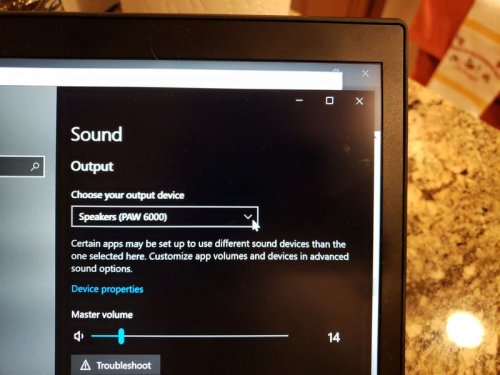
USB Digital Audio (as transport with iFi micro iDSD BL) - once connected and even before I turned micro iDSD on, PAW6k recognized USB-OTG cable and asked me if I want to enter USB Audio mode. When I turned micro iDSD on, playback started without a problem. Using PAW6k as a transport and micro iDSD BL as external DAC/amp, the sound I'm hearing now has a more typical tonality of iFi with narrower soundstage and a little thinner mids.

Line Out (w/FiiO E12A portable amp) - Line Out has to be selected as output, depending if you are using BAL or SE external amp. Also, you have the option of either Unfixed LO where you can use volume on PAW6k to control the output in addition to external amp vol control. Or you can select either 0.77Vrms, 1.2Vrms, or 2Vrms fixed LO output where you can control volume from the external amp. This is very convenient, depending on the gain of your amp, so you don't saturate the input and allow wider range of volume change. Plus, with some portable amps without volume control, Unfixed option will allow to control volume from PAW6k.
One interesting observation since I consider E12A to be very neutral, the sound was a little more transparent with less body in mids. This suggests that PAW6k internal head amp adds more body to the sound.


Conclusion.
When I first heard of PAW6k, I was a bit skeptical based on my experience with PAW5k. Doesn’t mean PAW5k was bad, but I clearly remember a much bigger gap between build and sound quality of LPG. PAW6k turned out to be a nice surprise. LPGT is a flagship, and people often ask me if that makes PAW6k to be its mid-fi level counterpart. I honestly can’t say that, and just like I mentioned in the Intro of this review, calling PAW6k a cutdown version of LPGT would be insulting.
Of course, we have to be realistic. No company is going to release a lower model close to their flagship at a fraction of the price because it will kill the sales of the flagship. But Lotoo managed to preserve a nearly identical build quality and functionality, only changing the sound performance. Yes, relative to LPGT, PAW6k doesn’t have as wide soundstage or as high resolution and retrieval of details. But at the same time, PAW6k can go head to head with other higher end models and hold its own.
I actually talked to a number of my readers who found LPGT to be too revealing and analytical for their taste, preferring something smoother and more musical to pair up with their already revealing IEMs. The same people didn’t care about DSD512 support and had a stronger preference for micro SD over SD and for longer battery life. Those are the people who don’t have to give up on their dream of owning LPGT because they can get the same build quality, the same fast OS, the same PEQ and ATE effects, and most of the same bells and whistles of the original Touch at a fraction of the price.
Wyville
Headphoneus Supremus
Pros: Neutral yet very dynamic sound, excellent imaging, pitch black background, high transparency and clarity, very clean, fast UI, PMEQ, 4.4mm balanced out, battery life, high quality leather case
Cons: Not Android based (if required), no streaming directly from the DAP, no on board memory, WiFi only for firmware updates, not all special characters available on keyboard (for WiFi password), language settings geographically restricted
Lotoo PAW6000 - The Quintessential Pure Music DAP
Disclaimer
I would like to thank Lotoo for providing me with the PAW6000 in exchange for my honest opinion. No incentive was given for a favourable review.
PAW6000 Specifications at a Glance
Links:
http://m.lotoo.cn/en_index.html
https://www.facebook.com/lotoopaw
Preamble
Lotoo was founded in 1999 as the professional audio brand of the Beijing Infomedia Electronic Technology Co. Ltd. It has made quite a name for itself with the release of the original PAW Gold, a DAP that still has a very strong following within the head-fi community. The PAW Gold is a unique DAP that combines a pure reference tuning with a design and OS that sets it apart from other DAPs on the market. This is something that has always piqued my interest in Lotoo and why I was very curious about the PAW Gold, the recently released PAW Gold Touch and the newly released PAW6000 (LP6K). I my opinion Lotoo makes choices that do not just distinguish their products from the rest, they seem to plan out every aspect in great detail in order to achieve an optimal result for the DAP as a whole.
Let me explain, as I think this is something that really sets apart the LP6K I am reviewing here. We audiophiles like to look at specs and I have seen a lot of people who judge purely based on that. In fact, some manufacturers play specifically into that by using components from expensive DAPs in their own more affordable products. This makes people very excited because it plays into the narrative that TOTL products are overpriced and that this DAP can do the same at a third of the price. We all love a great deal after all, especially if it means we can keep both our kidneys. What is ignored in that narrative however is that it isn't so much the components themselves that determine the resulting quality, it is their implementation. A DAC chip for instance is not that expensive by itself, but to get the most out of that chip is where the real challenge can be found. With the LP6K Lotoo has shown that this is exactly where they concentrate their efforts.
This is why Lotoo keeps piquing my interest. Their approach seems to be thoughtful and understated in order to produce a product that speaks for itself. They still need the exposure like any other company, but this is not hype-train gear for the masses, to me the LP6K is for serious audiophiles who want maximum control with minimum fuss. Obviously some of my previous reviews come to mind here. Indeed the FiiO M11 uses two of the same DAC chips as the one in the LP6K, and while a good solid DAP at its price point (I stand by what I wrote in my review), the M11 is nowhere near the LP6K.
As I hope I can clarify with my review, while missing some features valued by today's audiophiles, such as streaming services running directly on the DAP, the LP6K is an audiophile tool with a great deal of refinement.
Unboxing
The unboxing experience is nice, be it a fairly standard affair, as it is based on the ubiquitous satin black box with sleeve. Many companies use these and I can see why because it is a very classy presentation. As soon as you remove the sleeve and open up the box the LP6K is presented in all its glory and that is really what it is all about, that beautiful DAP. Underneath are two more layers of boxes. One with manuals, a cleaning cloth and two sets with screen protectors and cleaning wipes. The other layer holds a charger cable, which is very sturdy and has a decent length, as well as a high quality leather case. The case is very nice and fits snugly around the LP6K so there is no chance of it falling out accidentally. In all, it is a good selection of quality accessories without any superfluous items.



Design
I absolutely love the look and feel of this DAP. It is shaped a little bit like a brick with somewhat curved sides and I personally really like that. It is not the smallest or the lightest DAP, but it feels great when I hold and use it. Everything about it feels like careful thought was put into it, on how it would be used, what buttons need to be there and how you use them. Even access to the micro SD card slot is easy with the leather case on because a space has been cut out for it together with the USB type-C port at the bottom. On the right side there are four buttons (power, forward, back, play/pause) that have a really good size so it is easy to find them, even with the case on. On top there are the 4.4mm Pentaconn Balanced out and 3.5mm Single Ended out, as well as a lovely hint of gold in the volume dial. The volume dial is nicely protected and I have not had issues with accidental volume changes. Plus, it feels really nice and tactile. On a side-note here, it is possible to change the direction for volume up or down. So if you are used to a specific clockwise or counter-clockwise volume change, you can set your preference easily.


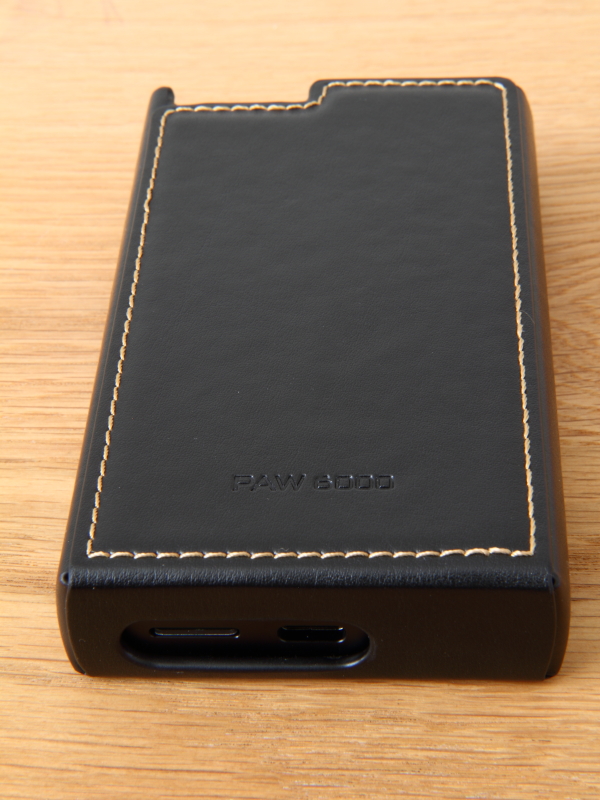

I have been using the LP6K a lot and find the design works really well. The thickness and the curves of the sides actually improve the grip and the size and weight sit very comfortably in my hand. I can easily reach all the buttons and the volume dial without loosing a secure grip and one-handed operation of the screen is easy.
Under the Hood
As I indicated in the preamble, the LP6K is equipped with the same AK4493EQ DAC chip as you might find in the FiiO M11, but Lotoo has by far the better implementation of this DAC chip. It is paired with the OPA1622 for the headphone amp. Now, I am a "music lover" audiophile and not that interested in all the technical details (I will leave that to other reviewers), but both the 4.4mm balanced and 3.5mm Single Ended out put out a healthy 300mW at 32 Ohms. More importantly, it is an exceptionally clean sound with a very low noise floor. Although I will admit that I do not have sensitive enough IEMs to put the LP6K really to the test here. My most sensitive IEMs are the Empire Ears Phantom and I managed to listen at high gain without the slightest hint of any hiss whatsoever. This is what keeps impressing me about the LP6K. It sounds so clean, so stable and with such a pitch-black background that it really makes every single note and every little detail pop out with great dynamics.
GUI
Because this is a pure music player, the GUI is fairly simple and yet I was absolutely amazed at how fast it was. When I first booted up the LP6K I was expecting that it would take a few moments at least to update the music library from the micro SD card I had inserted. So I was putting it to the side in order to do something else and even before the LP6K touched the table it was ready to go. I have noticed that album art can take a little longer to load in, but at least you don't have to wait until its done.
The main menu is simple, with buttons for making a Play List, to see your music based on Album, Artist, Songs or Folders, a Settings menu and at the bottom of the screen your current music. The current music screen is again very simple with aside from the regular controls a button that will take you to the EQ for the available PMEQ and ATE pre-sets. Listed there is also any custom PMEQ setting you might have saved.

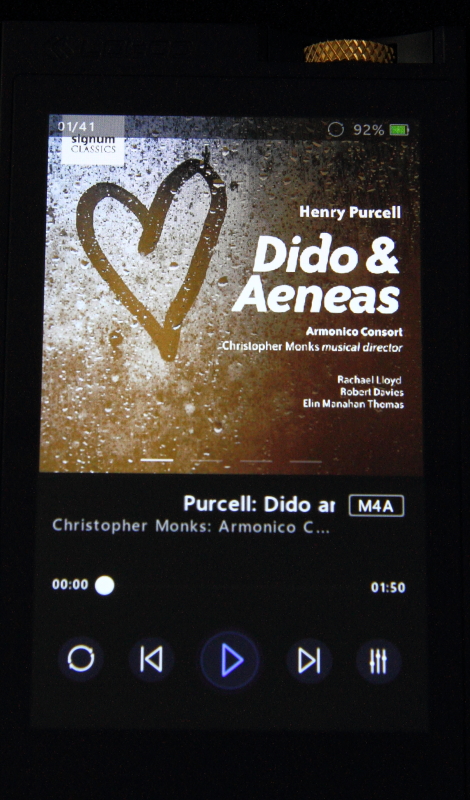

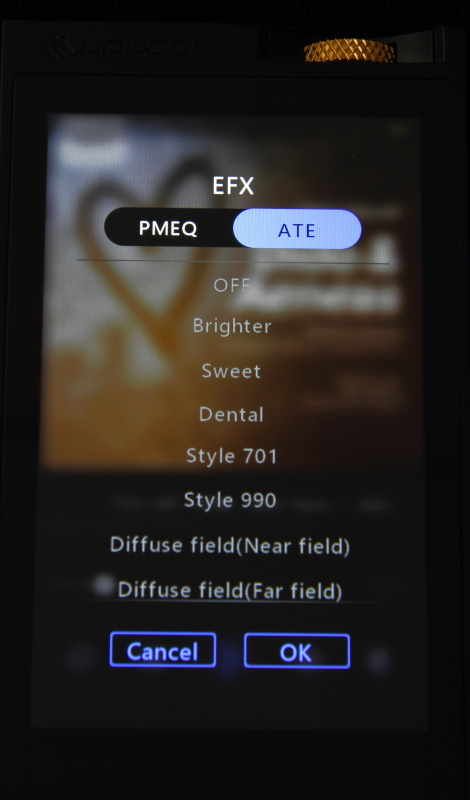
From the home screen you can enter the Settings menu, which has a good selection of options with a few notable ones aside from those you might expect. It is simple yet effective. The Play and Player settings are very straightforward, except that if you select Language, you will find very few options there. Lotoo restricts the languages geographically and so you will not be able to select "English" if you bought the LP6K in China. The EU version I have is also restricted to just English. So this is something to be aware of if you are buying abroad, as it is embedded in the hardware and so there is no way to change it through a firmware update or such. The Output settings are very nice and again give the user a lot of control. Each out (4.4mm and 3.5mm) can be set individually: Left/right balance, gain and whether it is headphone out or line out. In the drop down menu it is also possible to adjust the gain setting individually if you want to get there more quickly.


Beyond that, the Settings menu has the Bluetooth connection and BT DAC function, online update via WiFi and of course that all important PMEQ. Let's have a look at that...
PMEQ
This is without a doubt one of the main selling points of the LP6K and why I consider it such a great tool for every audiophile who likes to have a lot of control. The LP6K is equipped with Lotoo's second-generation parametric equaliser (PMEQ) that offers a choice between 8 standard PMEQ pre-sets (Classic, Pop, Rock, Techno, Dance, Headphone, Jazz and Full Bass), 7 Acoustic Timbre Embellisher (ATE) pre-sets (Brighter, Sweet, Dental, Style 701, Style 990, Diffuse Field [Near Field] and Diffuse Field [Far Field]), as well as fully customised settings.
The pre-sets are quite useful and I found myself enjoying playing around with them a little. Most interesting for me personally were the ATE settings. The 'Sweet' setting tones down the LP6K just a hint to make for a smoother sound that I quite liked on days that I was already fatigued from work and just wanted to enjoy music in the most easy-going way possible. I used the 'Diffuse Field (Far Field)' setting quite a lot in combination with the Astrotec Lyra Collection earbuds while using the LP6K as a BT DAC as I was watching YouTube. I really liked that effect, for that specific purpose. Mostly though, as is usually the case with me, I did not care much for the pre-sets and my main focus was on the custom PMEQ.
The LP6K offers a highly versatile 5-band parametric equaliser. This means that you can adjust any frequency you like with a great deal of control. You can choose between a Low Shelf Filter (LSF), High Pass Filter (HPF) or Band Pass Filter (BPF), dial in the exact frequency you are targeting, set the amount of Gain you want and the width of the range you want to affect (Q).



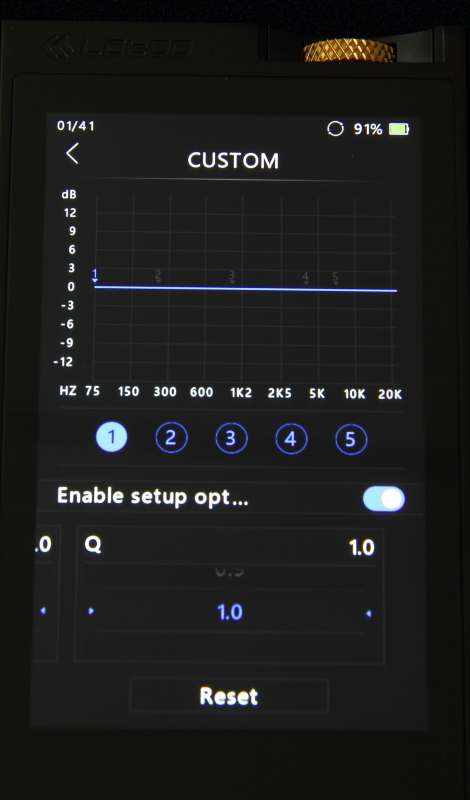
Now, confession time, I have never cared much for using EQ, but that was mostly because I never had a proper EQ to work with (looking at you Astell & Kern). That changed a lot when I got the Cowon Plenue 2 and I really enjoyed experimenting with it because the Plenue 2 had an excellent EQ. The LP6K goes a step further still by allowing for full-on parametric EQing. This allows for much more precise control, dipping and lifting exactly the right frequency range you are after. It is great, albeit not easy if you are just getting into it. This is something that Lotoo seems to acknowledge, given that if you have made adjustments and press the back button, the LP6K offers the options 'save', 'save as...' and 'give up' (ie. quit without saving). Got to hand it to Lotoo for having a good sense of humour! The interface for making the adjustments is very easy to use and it is great to be able to see exactly what you are changing displayed in the graph above.
Sound
For analysing the sound I used the LP6K together with the DITA Fealty because the stock cable comes with the very convenient Awesome plug that makes switching between sources (4.4mm and 2.5mm) easy and avoids the need to use an adapter. I also used the 64 Audio Trio (PlusSound Exo GPS) and Empire Ears Phantom (Eletech Plato/Effect Audio Eros II 8W) with an adapter by Astrotec. I always listen to a wide variety of music from Mozart's Requiem to Caro Emerald and from Agnes Obel to the Rolling Stones. My aim is always to get a broad experience with the DAP that most closely resembles day-to-day use.
If the PMEQ is one of the LP6K's main selling points, then the sound quality is the other. I have been really impressed with it. The LP6K has a neutral tuning and yet I would not be tempted in any way to call it sterile or clinical, quite the opposite. It is a highly dynamic sound that I found addictive from the first time I listened and it has not changed since. The LP6K provides a more open stage that is very clear and airy. Moreover, I felt that the imaging was excellent. I can't compare this to TOTL DAPs, but it is the best I have personally heard so far. The image is very stable and the background is absolutely pitch black so that notes contrast very clearly against it. The level of detail that it helps retrieve is also very high and for a lover of classical music that is great because it helps to bring across nuances in the music much more clearly.

I always love listening to Paganini's Violin Concerto no.4 with the Fealty and using the LP6K I find that more details come through of how the bow dances on the strings of the violin with the various Martelé and Spiccato techniques. Paganini uses a lot of those techniques where the bow bounces on the strings and the different techniques give different accents to the note. It makes the difference between a slow romantic waltz and cheerful jumping around in song and dance. The combination of the LP6K's high dynamic range and level of detail makes this piece of music especially enjoyable. With Jazz, such as the smooth tunes of Madeleine Peyroux's California Rain, this pairing seems to emphasize each instrument and the vocals without pushing them forward too much. The black background works especially well as a backdrop against which the instruments are set, each with plenty of air around it while maintaining coherency. It is so easy to enjoy that one instrument when I want it, or just listen to the performance as a whole.
A setup I really loved was the LP6K paired with my Phantom and the Eletech Plato. Both the LP6K and Plato improve transparency and the combination pushed the Phantom to a level of transparency I had not heard from those before. They are generally quite lush with full sounding timbre and this setup toned that down and although the Phantom are somewhat sensitive, the background remained pitch black even when I tried the high gain setting. This made Mozart's Requiem especially enjoyable, as I had never quite heard the placement of the choir and solo vocals as clearly as this without loosing overall coherency.

Overall I am very impressed by the sound of the LP6K. It balances on a fine line between being analytical and musical, leaning just a little more towards the musical side thanks to its excellent dynamics, and managing to do that with all the advantages of an analytical sound. This is what in my opinion makes the LP6K such a great tool for the serious audiophile. It presents a foundation of technical excellence that combined with the PMEQ means you can adjust in any direction you might like and it will work great because that foundation is so solid.
Comparisons
I don't have many DAPs that would make a reasonable comparison. I really have just the one, which is the Cowon Plenue 2 (P2). It might be a bit dated, as by now Cowon has introduced two models succeeding it, the Plenue 2 mkII and the Plenue L, but it is an interesting comparison nonetheless, as it can still be found at a slightly lower price than the LP6K.
The P2 is a great DAP that I have used extensively for my reviews and the two DAPs are quite close, although I must definitely give the edge to the LP6K. The P2 is a bit warmer and can perhaps be said to have a slightly more natural tonality. The LP6K on the other hand has a larger and more airy stage, better dynamics, more detail retrieval and a blacker background. Interestingly, I find the LP6K smoother, despite the P2 being the warmer of the two. Both have an excellent EQ, but again Lotoo have gone the extra step to implement a fully parametric EQ that offers even more control. I say "even more" because Cowon's EQ is nothing to be sniffed at either and the vast number of JetEffect 7 pre-sets is great if you do not like fiddling around with the EQ yourself. And lets be honest, Cowon's EQ is pretty darn close to parametric as well.
Build quality of both is very similar and both come with very good quality cases. One significant different is that the Cowon comes with a 2.5mm balanced out, whereas the Lotoo has a 4.4mm balanced out. I have used the 4.4mm a bit more lately and I can see why so many people prefer it over the 2.5mm. I am even considering switching to it myself.
I love the P2 and I never feel like I am missing out when I use it, but I do feel that the LP6K offers a bit extra. Because I try to review as a day-to-day user, my measure is always how much I am inclined to use something and I found myself using the LP6K almost exclusively since I got it in.
Connections
Because the LP6K does not allow for apps to be installed, streaming has to be done by pairing it with your phone (etc) via the Bluetooth connection. I don't stream myself, but do sometimes use a DAC for my MacBook Pro. Unfortunately my MacBook is dated (late 2011) and this has caused some issue in the past with pairing other devices, which was once again the case with the LP6K. I am fairly certain this was entirely due to my MacBook because of the fact that I have had it with other devices as well. I also used it as a USB DAC with similar issues to those I had with (for instance) the FiiO K3 such as de-synching of videos.
Using the LP6K as a BT DAC was a lot of fun when I finally got it to work and I liked using the ATE setting 'Diffuse Field (Far Field)' in combination with my Lyra Collection earbuds so that the sound would feel more like it was coming from in front of me, instead of around me. I expect it should work fine with newer devices and to test it at least once, I also paired the LP6K with my Sony XA2 phone. With only a minor blip during the pairing (it took a couple of tries) I got it to work perfectly smoothly. The connection was also a lot better because with my MacBook I could not get up and walk to the kitchen without the connection failing, while with the XA2 paired I could walk around the house without any issues while leaving my phone on my desk.
Like I said, I don't stream and don't use Bluetooth that much, so this section can be considered 'baby's first BT steps'.
The LP6K is also able to connect via WiFi, but this is strictly limited to firmware updates. One issue a head-fi friend of mine had was that the keyboard does not support certain special characters that people do often use for their network passwords and it forced him to change his password before he was able to update the firmware. I did not have this problem, but it is something important to note and perhaps that a future firmware update can resolve this issue... which is rather ironic, now I think of it.

Conclusions
The Lotoo PAW6000 is in my opinion an amazingly good piece of engineering and as a pure DAP it performs superbly well with very few flaws. The few I found were only minor and in my opinion do not weigh in against the strengths the LP6K has to offer. It is a neutral but highly dynamic DAP with outstanding imaging and a pitch-black background. It has a fast UI, excellent build quality and a number of quality accessories such as a very nice leather case. Most of all, the solid foundation it offers in terms of sound quality is complemented by an outstanding PMEQ, which allows the user to change the sound in any direction. This makes the LP6K a powerful tool for serious audiophiles who want maximum control with minimum fuss. I can highly recommend a demo to anyone in the market for a DAP in this price range.
Disclaimer
I would like to thank Lotoo for providing me with the PAW6000 in exchange for my honest opinion. No incentive was given for a favourable review.
PAW6000 Specifications at a Glance
- Screen: 3.77 inch IPS GFF Retina LCD
- Dimensions: 112 x 65 x 18mm
- Weight: 225g
- Memory: Micro SD only (max 2TB)
- WiFi: For firmware update only
- Bluetooth: Bi-directional BT 4.2
- OS: LTOS
- DAC: AK4493EQ
- Amp: OPA1622
- Decoding: Up to DSD256
- Battery: 5,200 mAH Li-Polymer
- Playback: 16 hours
- Output 3.5mm: 300mW (32Ω)
- Output 4.4mm: 300mW (32Ω)
- SNR: 121 dB
- Channel isolation: -135 dB (balanced), -120 dB (unbalanced)
- Price: US$1,199
Links:
http://m.lotoo.cn/en_index.html
https://www.facebook.com/lotoopaw
Preamble
Lotoo was founded in 1999 as the professional audio brand of the Beijing Infomedia Electronic Technology Co. Ltd. It has made quite a name for itself with the release of the original PAW Gold, a DAP that still has a very strong following within the head-fi community. The PAW Gold is a unique DAP that combines a pure reference tuning with a design and OS that sets it apart from other DAPs on the market. This is something that has always piqued my interest in Lotoo and why I was very curious about the PAW Gold, the recently released PAW Gold Touch and the newly released PAW6000 (LP6K). I my opinion Lotoo makes choices that do not just distinguish their products from the rest, they seem to plan out every aspect in great detail in order to achieve an optimal result for the DAP as a whole.
Let me explain, as I think this is something that really sets apart the LP6K I am reviewing here. We audiophiles like to look at specs and I have seen a lot of people who judge purely based on that. In fact, some manufacturers play specifically into that by using components from expensive DAPs in their own more affordable products. This makes people very excited because it plays into the narrative that TOTL products are overpriced and that this DAP can do the same at a third of the price. We all love a great deal after all, especially if it means we can keep both our kidneys. What is ignored in that narrative however is that it isn't so much the components themselves that determine the resulting quality, it is their implementation. A DAC chip for instance is not that expensive by itself, but to get the most out of that chip is where the real challenge can be found. With the LP6K Lotoo has shown that this is exactly where they concentrate their efforts.
This is why Lotoo keeps piquing my interest. Their approach seems to be thoughtful and understated in order to produce a product that speaks for itself. They still need the exposure like any other company, but this is not hype-train gear for the masses, to me the LP6K is for serious audiophiles who want maximum control with minimum fuss. Obviously some of my previous reviews come to mind here. Indeed the FiiO M11 uses two of the same DAC chips as the one in the LP6K, and while a good solid DAP at its price point (I stand by what I wrote in my review), the M11 is nowhere near the LP6K.
As I hope I can clarify with my review, while missing some features valued by today's audiophiles, such as streaming services running directly on the DAP, the LP6K is an audiophile tool with a great deal of refinement.
Unboxing
The unboxing experience is nice, be it a fairly standard affair, as it is based on the ubiquitous satin black box with sleeve. Many companies use these and I can see why because it is a very classy presentation. As soon as you remove the sleeve and open up the box the LP6K is presented in all its glory and that is really what it is all about, that beautiful DAP. Underneath are two more layers of boxes. One with manuals, a cleaning cloth and two sets with screen protectors and cleaning wipes. The other layer holds a charger cable, which is very sturdy and has a decent length, as well as a high quality leather case. The case is very nice and fits snugly around the LP6K so there is no chance of it falling out accidentally. In all, it is a good selection of quality accessories without any superfluous items.



Design
I absolutely love the look and feel of this DAP. It is shaped a little bit like a brick with somewhat curved sides and I personally really like that. It is not the smallest or the lightest DAP, but it feels great when I hold and use it. Everything about it feels like careful thought was put into it, on how it would be used, what buttons need to be there and how you use them. Even access to the micro SD card slot is easy with the leather case on because a space has been cut out for it together with the USB type-C port at the bottom. On the right side there are four buttons (power, forward, back, play/pause) that have a really good size so it is easy to find them, even with the case on. On top there are the 4.4mm Pentaconn Balanced out and 3.5mm Single Ended out, as well as a lovely hint of gold in the volume dial. The volume dial is nicely protected and I have not had issues with accidental volume changes. Plus, it feels really nice and tactile. On a side-note here, it is possible to change the direction for volume up or down. So if you are used to a specific clockwise or counter-clockwise volume change, you can set your preference easily.


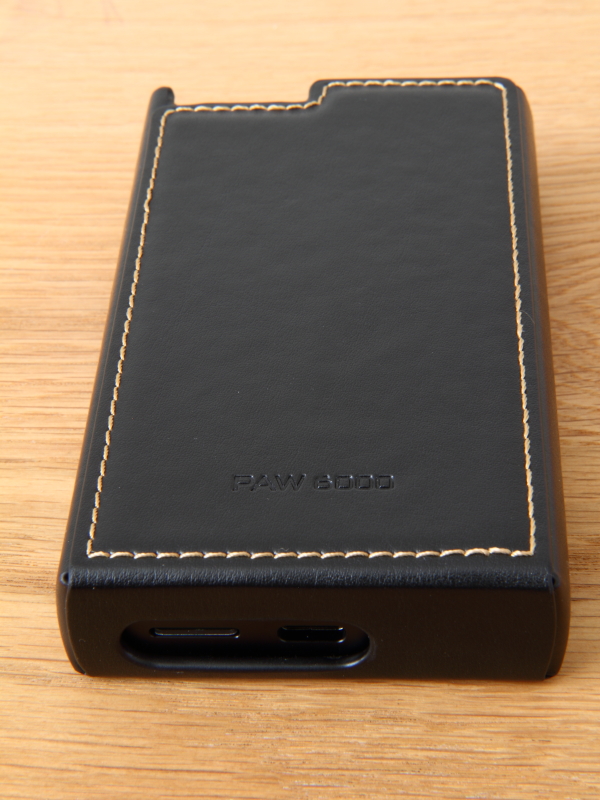

I have been using the LP6K a lot and find the design works really well. The thickness and the curves of the sides actually improve the grip and the size and weight sit very comfortably in my hand. I can easily reach all the buttons and the volume dial without loosing a secure grip and one-handed operation of the screen is easy.
Under the Hood
As I indicated in the preamble, the LP6K is equipped with the same AK4493EQ DAC chip as you might find in the FiiO M11, but Lotoo has by far the better implementation of this DAC chip. It is paired with the OPA1622 for the headphone amp. Now, I am a "music lover" audiophile and not that interested in all the technical details (I will leave that to other reviewers), but both the 4.4mm balanced and 3.5mm Single Ended out put out a healthy 300mW at 32 Ohms. More importantly, it is an exceptionally clean sound with a very low noise floor. Although I will admit that I do not have sensitive enough IEMs to put the LP6K really to the test here. My most sensitive IEMs are the Empire Ears Phantom and I managed to listen at high gain without the slightest hint of any hiss whatsoever. This is what keeps impressing me about the LP6K. It sounds so clean, so stable and with such a pitch-black background that it really makes every single note and every little detail pop out with great dynamics.
GUI
Because this is a pure music player, the GUI is fairly simple and yet I was absolutely amazed at how fast it was. When I first booted up the LP6K I was expecting that it would take a few moments at least to update the music library from the micro SD card I had inserted. So I was putting it to the side in order to do something else and even before the LP6K touched the table it was ready to go. I have noticed that album art can take a little longer to load in, but at least you don't have to wait until its done.
The main menu is simple, with buttons for making a Play List, to see your music based on Album, Artist, Songs or Folders, a Settings menu and at the bottom of the screen your current music. The current music screen is again very simple with aside from the regular controls a button that will take you to the EQ for the available PMEQ and ATE pre-sets. Listed there is also any custom PMEQ setting you might have saved.

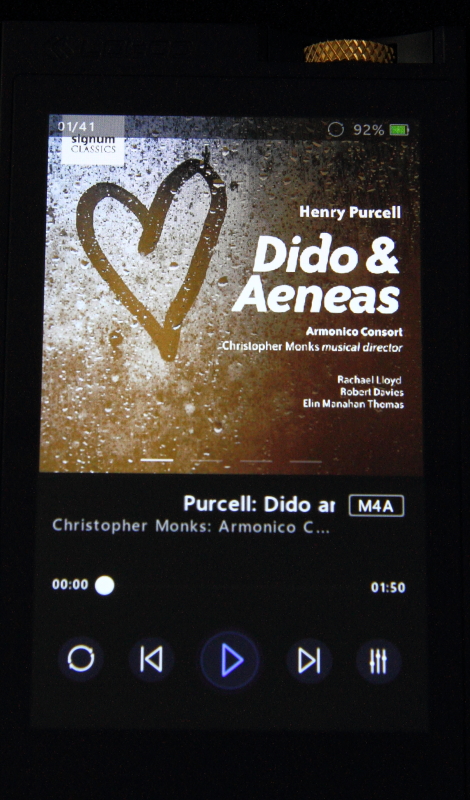

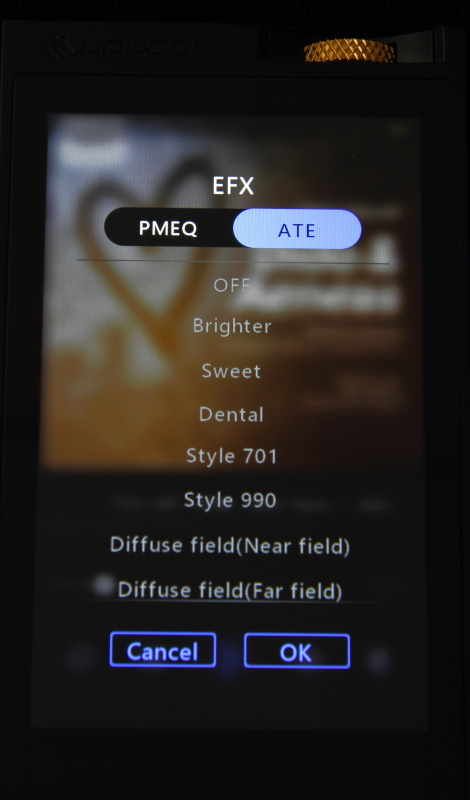
From the home screen you can enter the Settings menu, which has a good selection of options with a few notable ones aside from those you might expect. It is simple yet effective. The Play and Player settings are very straightforward, except that if you select Language, you will find very few options there. Lotoo restricts the languages geographically and so you will not be able to select "English" if you bought the LP6K in China. The EU version I have is also restricted to just English. So this is something to be aware of if you are buying abroad, as it is embedded in the hardware and so there is no way to change it through a firmware update or such. The Output settings are very nice and again give the user a lot of control. Each out (4.4mm and 3.5mm) can be set individually: Left/right balance, gain and whether it is headphone out or line out. In the drop down menu it is also possible to adjust the gain setting individually if you want to get there more quickly.


Beyond that, the Settings menu has the Bluetooth connection and BT DAC function, online update via WiFi and of course that all important PMEQ. Let's have a look at that...
PMEQ
This is without a doubt one of the main selling points of the LP6K and why I consider it such a great tool for every audiophile who likes to have a lot of control. The LP6K is equipped with Lotoo's second-generation parametric equaliser (PMEQ) that offers a choice between 8 standard PMEQ pre-sets (Classic, Pop, Rock, Techno, Dance, Headphone, Jazz and Full Bass), 7 Acoustic Timbre Embellisher (ATE) pre-sets (Brighter, Sweet, Dental, Style 701, Style 990, Diffuse Field [Near Field] and Diffuse Field [Far Field]), as well as fully customised settings.
The pre-sets are quite useful and I found myself enjoying playing around with them a little. Most interesting for me personally were the ATE settings. The 'Sweet' setting tones down the LP6K just a hint to make for a smoother sound that I quite liked on days that I was already fatigued from work and just wanted to enjoy music in the most easy-going way possible. I used the 'Diffuse Field (Far Field)' setting quite a lot in combination with the Astrotec Lyra Collection earbuds while using the LP6K as a BT DAC as I was watching YouTube. I really liked that effect, for that specific purpose. Mostly though, as is usually the case with me, I did not care much for the pre-sets and my main focus was on the custom PMEQ.
The LP6K offers a highly versatile 5-band parametric equaliser. This means that you can adjust any frequency you like with a great deal of control. You can choose between a Low Shelf Filter (LSF), High Pass Filter (HPF) or Band Pass Filter (BPF), dial in the exact frequency you are targeting, set the amount of Gain you want and the width of the range you want to affect (Q).



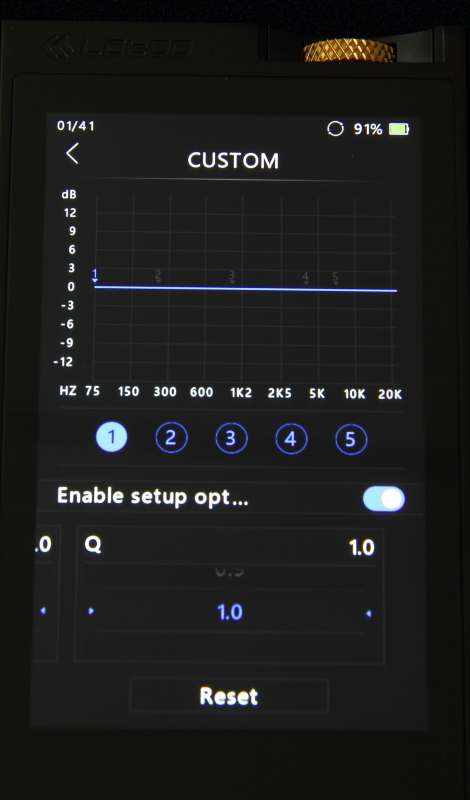
Now, confession time, I have never cared much for using EQ, but that was mostly because I never had a proper EQ to work with (looking at you Astell & Kern). That changed a lot when I got the Cowon Plenue 2 and I really enjoyed experimenting with it because the Plenue 2 had an excellent EQ. The LP6K goes a step further still by allowing for full-on parametric EQing. This allows for much more precise control, dipping and lifting exactly the right frequency range you are after. It is great, albeit not easy if you are just getting into it. This is something that Lotoo seems to acknowledge, given that if you have made adjustments and press the back button, the LP6K offers the options 'save', 'save as...' and 'give up' (ie. quit without saving). Got to hand it to Lotoo for having a good sense of humour! The interface for making the adjustments is very easy to use and it is great to be able to see exactly what you are changing displayed in the graph above.
Sound
For analysing the sound I used the LP6K together with the DITA Fealty because the stock cable comes with the very convenient Awesome plug that makes switching between sources (4.4mm and 2.5mm) easy and avoids the need to use an adapter. I also used the 64 Audio Trio (PlusSound Exo GPS) and Empire Ears Phantom (Eletech Plato/Effect Audio Eros II 8W) with an adapter by Astrotec. I always listen to a wide variety of music from Mozart's Requiem to Caro Emerald and from Agnes Obel to the Rolling Stones. My aim is always to get a broad experience with the DAP that most closely resembles day-to-day use.
If the PMEQ is one of the LP6K's main selling points, then the sound quality is the other. I have been really impressed with it. The LP6K has a neutral tuning and yet I would not be tempted in any way to call it sterile or clinical, quite the opposite. It is a highly dynamic sound that I found addictive from the first time I listened and it has not changed since. The LP6K provides a more open stage that is very clear and airy. Moreover, I felt that the imaging was excellent. I can't compare this to TOTL DAPs, but it is the best I have personally heard so far. The image is very stable and the background is absolutely pitch black so that notes contrast very clearly against it. The level of detail that it helps retrieve is also very high and for a lover of classical music that is great because it helps to bring across nuances in the music much more clearly.

I always love listening to Paganini's Violin Concerto no.4 with the Fealty and using the LP6K I find that more details come through of how the bow dances on the strings of the violin with the various Martelé and Spiccato techniques. Paganini uses a lot of those techniques where the bow bounces on the strings and the different techniques give different accents to the note. It makes the difference between a slow romantic waltz and cheerful jumping around in song and dance. The combination of the LP6K's high dynamic range and level of detail makes this piece of music especially enjoyable. With Jazz, such as the smooth tunes of Madeleine Peyroux's California Rain, this pairing seems to emphasize each instrument and the vocals without pushing them forward too much. The black background works especially well as a backdrop against which the instruments are set, each with plenty of air around it while maintaining coherency. It is so easy to enjoy that one instrument when I want it, or just listen to the performance as a whole.
A setup I really loved was the LP6K paired with my Phantom and the Eletech Plato. Both the LP6K and Plato improve transparency and the combination pushed the Phantom to a level of transparency I had not heard from those before. They are generally quite lush with full sounding timbre and this setup toned that down and although the Phantom are somewhat sensitive, the background remained pitch black even when I tried the high gain setting. This made Mozart's Requiem especially enjoyable, as I had never quite heard the placement of the choir and solo vocals as clearly as this without loosing overall coherency.

Overall I am very impressed by the sound of the LP6K. It balances on a fine line between being analytical and musical, leaning just a little more towards the musical side thanks to its excellent dynamics, and managing to do that with all the advantages of an analytical sound. This is what in my opinion makes the LP6K such a great tool for the serious audiophile. It presents a foundation of technical excellence that combined with the PMEQ means you can adjust in any direction you might like and it will work great because that foundation is so solid.
Comparisons
I don't have many DAPs that would make a reasonable comparison. I really have just the one, which is the Cowon Plenue 2 (P2). It might be a bit dated, as by now Cowon has introduced two models succeeding it, the Plenue 2 mkII and the Plenue L, but it is an interesting comparison nonetheless, as it can still be found at a slightly lower price than the LP6K.
The P2 is a great DAP that I have used extensively for my reviews and the two DAPs are quite close, although I must definitely give the edge to the LP6K. The P2 is a bit warmer and can perhaps be said to have a slightly more natural tonality. The LP6K on the other hand has a larger and more airy stage, better dynamics, more detail retrieval and a blacker background. Interestingly, I find the LP6K smoother, despite the P2 being the warmer of the two. Both have an excellent EQ, but again Lotoo have gone the extra step to implement a fully parametric EQ that offers even more control. I say "even more" because Cowon's EQ is nothing to be sniffed at either and the vast number of JetEffect 7 pre-sets is great if you do not like fiddling around with the EQ yourself. And lets be honest, Cowon's EQ is pretty darn close to parametric as well.
Build quality of both is very similar and both come with very good quality cases. One significant different is that the Cowon comes with a 2.5mm balanced out, whereas the Lotoo has a 4.4mm balanced out. I have used the 4.4mm a bit more lately and I can see why so many people prefer it over the 2.5mm. I am even considering switching to it myself.
I love the P2 and I never feel like I am missing out when I use it, but I do feel that the LP6K offers a bit extra. Because I try to review as a day-to-day user, my measure is always how much I am inclined to use something and I found myself using the LP6K almost exclusively since I got it in.
Connections
Because the LP6K does not allow for apps to be installed, streaming has to be done by pairing it with your phone (etc) via the Bluetooth connection. I don't stream myself, but do sometimes use a DAC for my MacBook Pro. Unfortunately my MacBook is dated (late 2011) and this has caused some issue in the past with pairing other devices, which was once again the case with the LP6K. I am fairly certain this was entirely due to my MacBook because of the fact that I have had it with other devices as well. I also used it as a USB DAC with similar issues to those I had with (for instance) the FiiO K3 such as de-synching of videos.
Using the LP6K as a BT DAC was a lot of fun when I finally got it to work and I liked using the ATE setting 'Diffuse Field (Far Field)' in combination with my Lyra Collection earbuds so that the sound would feel more like it was coming from in front of me, instead of around me. I expect it should work fine with newer devices and to test it at least once, I also paired the LP6K with my Sony XA2 phone. With only a minor blip during the pairing (it took a couple of tries) I got it to work perfectly smoothly. The connection was also a lot better because with my MacBook I could not get up and walk to the kitchen without the connection failing, while with the XA2 paired I could walk around the house without any issues while leaving my phone on my desk.
Like I said, I don't stream and don't use Bluetooth that much, so this section can be considered 'baby's first BT steps'.
The LP6K is also able to connect via WiFi, but this is strictly limited to firmware updates. One issue a head-fi friend of mine had was that the keyboard does not support certain special characters that people do often use for their network passwords and it forced him to change his password before he was able to update the firmware. I did not have this problem, but it is something important to note and perhaps that a future firmware update can resolve this issue... which is rather ironic, now I think of it.

Conclusions
The Lotoo PAW6000 is in my opinion an amazingly good piece of engineering and as a pure DAP it performs superbly well with very few flaws. The few I found were only minor and in my opinion do not weigh in against the strengths the LP6K has to offer. It is a neutral but highly dynamic DAP with outstanding imaging and a pitch-black background. It has a fast UI, excellent build quality and a number of quality accessories such as a very nice leather case. Most of all, the solid foundation it offers in terms of sound quality is complemented by an outstanding PMEQ, which allows the user to change the sound in any direction. This makes the LP6K a powerful tool for serious audiophiles who want maximum control with minimum fuss. I can highly recommend a demo to anyone in the market for a DAP in this price range.



