You are using an out of date browser. It may not display this or other websites correctly.
You should upgrade or use an alternative browser.
You should upgrade or use an alternative browser.
iFi audio ZEN Stream
- Added by Sebastien Chiu
- Create date
-
- Tags
- dac dac - tidal - mqa streamer
betula
Headphoneus Supremus
Pros: - excellent sound quality, beating streamers that cost two or even three times more
- minimalist yet versatile design
- small and strong chassis
- firmware and app development/support
- minimalist yet versatile design
- small and strong chassis
- firmware and app development/support
Cons: - not the most user-friendly
- connection issues
- software issues
- connection issues
- software issues
Intro:
IFi kindly lent me a Zen Stream for review purposes. This write-up reflects my honest opinion based on roughly two months that I spent with the Zen Stream. My experience with streaming is relatively limited, as I mostly use my extensive FLAC library which I built up in 12+ years from several sources. I never really felt the urge to go full-on streaming, I prefer to enjoy and fully embrace a new album that I discover as opposed to the superficial mass consumption which often comes with streaming. At the same time I have always seen and recognised the benefits of streaming, like the ease of access to new music. Many years ago when streaming was new, I always found the sound quality to be inferior compared to my FLAC collection. The world has changed since then.

Do you need a streamer?
Since you are reading this, you most likely already know what a streamer is, but you might not be sure whether you need one. Streaming is possible straight from your computer to your DAC, but a dedicated streamer will completely separate your music server connection from your computer, eliminating all kinds of electronic noise from your audio chain which you might not even realised was there. I find it important to note that the level of noise can vastly differ from computer to computer. DAC inputs, galvanic isolation, quality cables, power supplies, conditioners further filter noise so the same streamer may improve sound to different extent on different computers. In my opinion you need to have a relatively good DAC/amp to consider buying a streamer for sound quality improvements. If you only use a USB dongle, you are probably fine with streaming from the computer.
I think it is worth mentioning, that the noise we are talking about is not a buzzing electronic noise that one might first have in mind, this noise is a lot more subtle and you might not even realise it is present in your audio system. It can manifest in a slightly harsher, more metallic treble for example.

Zen series:
In my opinion iFi's Zen series (DACs and amps) is one of the best value for money when it comes to entry level audio. The Zen Stream is part of this product range, sharing the same strong and well built aluminium chassis. The Stream however stands out from the Zen series, as with the correct settings its audio quality (or shall we say noise eliminating abilities?) can compete with streamers for three times the price. A new Zen Stream these days can be found between £319 and £399 depending on the retailer. I know audio enthusiasts who sold their £1200 streamers for the Zen Stream as they found the sonic qualities to be equal or better. I personally can only attest to the ZS (Zen Stream) sounding better than the Blue Node 2I (£549) but I trust my friends' ears, and their findings are also supported by several online reviewers.
This exceptional price/performance ratio however does not come without compromises. The ZS is such a minimalist device, it does not even have a screen or play/pause button like most streamers do. The user experience is not the friendliest and it is certainly not for everyone. The ZS is also not without glitches and connection issues, but luckily iFi is constantly working on it, improving things with every firmware update. More about this in the software/app section.
Modes:
Despite being a minimalist device when it comes to external and internal design, the ZS is quite multifunctional (as many iFi devices are). Beside the 'All in one' mode you can choose a dedicated mode for Roon, Tidal, NAA (Network Audio Adapter) and DLNA. The dedicated modes cut off all the unused physical circuitries inside the ZS further decreasing digital noise, which leads to an even cleaner sound than in AIO mode. Here I will only cover 'All in one mode' and 'Tidal exclusive/Tidal connect' mode.

My Tidal experience:
It is not my first time using Tidal, but I had to renew my subscription in order to use the ZS. My ideal choice would probably be Qobuz, but there is no dedicated mode for Qobuz on the ZS, and also Tidal is available in a lot more countries. The country where I travel the most, is currently not covered by Qobuz, so the choice for me is easy.
I tried Tidal Master, but found only about 20% of my music available in 'Master quality' and I am not a big believer of MQA anyway. The recording matters a lot more than regular Tidal Hi-Fi versus their 'Master quality'. I found the difference negligible, certainly not worth twice the subscription price.
I also found that while Tidal offers 100 million songs, around 10-15% of my music is still missing from the streaming provider, so my FLAC library is not going anywhere. Apart from this I find Tidal relatively easy to navigate and I love the immediate access to this music universe. One function I really miss though is to shuffle play through my entire collection.
IFi software and app:
As you probably figured, if you are a Tidal user it is best to stick with the Tidal app. iFi does have a user interface which is available from your web browser, but you can only access it in 'All in one' mode. The user interface itself is simple, but handy. You can update the firmware from here and also see what is on your connected SSD. I connected a 512GB SSD to the ZS, but the number of albums the ZS was able to scan varied from listening session to listening session. Navigation is also quite sluggish, switching albums, skipping tracks can take 1-3 seconds. So to me it never worked flawlessly, but it is good to have this function nonetheless.
I tried iFi's android app too, which is also under constant development. At first the app worked and I was even able to refresh to the newest firmware using it, but after that the app collapsed and stopped working. Even after reinstalling it I could not make it work again, as it simply cannot see my Wi-Fi network anymore. The app's current rating in Google Play Store is one out of five stars from 126 users.

Sound quality:
As I mentioned earlier, in the traditional sense we cannot really talk about sound quality in case of a streamer. Headphones and amplifiers bring something to the table which you can evaluate, a good streamer takes away all the unnecessary things from the same table. Its utmost function is to clear, clarify, purify the sound, separate music listening and isolate the sonic experience. The result will vary from system to system, but if you think your system is noise free, you might be up for a surprise. When it comes to sound only, the little ZS rivals streamers that cost not just two but three times more.
My personal experience:
I never really found my laptop noisy and I use relatively good cables (Supra Excalibur, good power cables). Yet the difference between FLAC straight from my computer and Tidal even in AIO mode was immediately obvious. I would not say it was a night and day difference, but clearly audible. At first I was not even 100% sure which one I prefer. FLAC from the computer somehow sounded a little punchier and brighter, but also flatter and less refined, especially in the treble. FLAC files in Foobar/ASIO from the computer sounded a little less natural, edgier, treble a bit more metallic/plasticky, texture, body and depth slightly lacking.
From the ZS a blacker background was immediately noticeable. The sound felt warmer, more organic, more natural and rounded. Depth and space due to the blacker background has increased, with this darker background details were easier to pick up. I must emphasise, these differences were not enormous, but with a little attention all of them became noticeable.
The slight harshness I hear from FLAC/computer versus ZS is due to the subtle electronic noise. The main reason I hear the ZS warmer and smoother is because my DAC and amp are warm and smooth. (Pegasus R2R and Cayin HA-3A). So the ZS is doing its job letting the DAC/amp sound at their best, as they should.
When I switch to Tidal exclusive mode, I unfortunately lose the (buggy but still useful) access to my SSD connected straight to the ZS. I also lose iFi's browser interface, but what I gain is an even higher level of clarity compared to AIO mode. The improvement between AIO mode and Tidal exclusive mode is less than it is between FLAC/ASIO computer and ZS AIO streaming, but certainly present and audible. In fact if I bought a ZS I would probably use it in exclusive mode, as with the clarity improvement maxed out it can really elevate the listening experience and become a worthy sonic upgrade.
As long as someone does not mind its quirks, this little streamer will satisfy most users when it comes to pure sound.

Issues:
To see the full picture I have to list the issues I have encountered with the ZS. I mostly used Wi-Fi because my router is 15m away from my audio gear and I have good, stable Wi-Fi. The ZS was always immediately showing 'strong connection' with its led indicator. There should not be a sonic difference between Wi-Fi and wired ethernet connection, but I can imagine some of the connection issues I have experienced could be eliminated with wired ethernet.
- First of all when I switch the ZS on, there is an audible noise (a bit like a plane before take off) until the streamer connects to the Tidal server. This noise never occurs later on, even if the server connection gets lost, only after switching the ZS on. I was told, this is not a common problem and most likely it has something to do with my DAC. I use a Musician Pegasus, and another member has experienced similar noise with his Denafrips DAC. The DAC designer is the same, so it might have something to do with the DAC design and is not the ZS's fault. Ifi will look into it and might come up with a remedy in a future firmware.
- Sometimes I just can't stop the music from playing. This usually happens after hours of listening, but even closing the Tidal app does not help. In this case only switching the ZS off can stop the music.
- While the ZS always connects to the Wi-Fi network in a few seconds, sometimes it takes a few minutes and attempts to connect to the Tidal server. During these 2-8 minutes I sometimes have to restart the ZS 2-3 times in order to succeed. There is no pattern I can observe, it is completely random and temperamental. Once the connection is set, it is very stable as long as I keep listening. I never had a drop out while playing music.
- If I stop the music and after 15-20 minutes I click 'play' again, the server connection is not always immediate either. Sometimes it takes 2-3 attempts to play music again and occasionally I have to restart the ZS.
Restarting the ZS usually solves any problems, but the first few minutes trying to connect to the music server can be frustrating, at least on Wi-Fi. Wired ethernet would probably solve most of these connection hiccups, but I have not yet been motivated enough to buy and install 15 meters of ethernet cable. Also, Wi-Fi in theory should work just as well.

Conclusion:
Value and compromises, who is the ZS for?
I only covered one usage scenario in this review, Tidal through Wi-Fi (and SSD). Roon users for example might not encounter any of the problems I have mentioned. The ZS is a minimalist, yet versatile device and as long as you do not mind to figure out its quirks, the sound quality for the price will repay your efforts and dedication. If you are not in the position or you simply feel uncomfortable spending more than £1000 on a stand alone streamer, the ZS can bring you the same level of sound quality but it comes with certain compromises regarding the user experience. What compromises you are willing to make and to what extent, only you can answer. Despite all the annoyances I have experienced I am seriously considering buying a ZS as it truly enhanced my listening experience.
Edit:
I have made two discoveries which helped with most of the connection issues with the Tidal server.
1, I know, it sounds odd, but loosing connection is tied together with the 'lock screen time' on the computer. If I change my screens lock time/sleep time from 10 minutes to 30 minutes, the connection stays alive. This helps if I leave the computer/stop music for a few mins as when I come back I do not have to go through the frustrating connection process again.
2, I need to leave the Zen Stream on 24/7. Like with many DACs, it does not hurt the ZS to be on nonstop. This way I can avoid the noise and initial frustration to connect to the server after each switch on.
Perhaps the solutions are not ideal, but they work. I could probably live with the ZS this way, yet I think I will look for another streamer.
IFi kindly lent me a Zen Stream for review purposes. This write-up reflects my honest opinion based on roughly two months that I spent with the Zen Stream. My experience with streaming is relatively limited, as I mostly use my extensive FLAC library which I built up in 12+ years from several sources. I never really felt the urge to go full-on streaming, I prefer to enjoy and fully embrace a new album that I discover as opposed to the superficial mass consumption which often comes with streaming. At the same time I have always seen and recognised the benefits of streaming, like the ease of access to new music. Many years ago when streaming was new, I always found the sound quality to be inferior compared to my FLAC collection. The world has changed since then.

Do you need a streamer?
Since you are reading this, you most likely already know what a streamer is, but you might not be sure whether you need one. Streaming is possible straight from your computer to your DAC, but a dedicated streamer will completely separate your music server connection from your computer, eliminating all kinds of electronic noise from your audio chain which you might not even realised was there. I find it important to note that the level of noise can vastly differ from computer to computer. DAC inputs, galvanic isolation, quality cables, power supplies, conditioners further filter noise so the same streamer may improve sound to different extent on different computers. In my opinion you need to have a relatively good DAC/amp to consider buying a streamer for sound quality improvements. If you only use a USB dongle, you are probably fine with streaming from the computer.
I think it is worth mentioning, that the noise we are talking about is not a buzzing electronic noise that one might first have in mind, this noise is a lot more subtle and you might not even realise it is present in your audio system. It can manifest in a slightly harsher, more metallic treble for example.

Zen series:
In my opinion iFi's Zen series (DACs and amps) is one of the best value for money when it comes to entry level audio. The Zen Stream is part of this product range, sharing the same strong and well built aluminium chassis. The Stream however stands out from the Zen series, as with the correct settings its audio quality (or shall we say noise eliminating abilities?) can compete with streamers for three times the price. A new Zen Stream these days can be found between £319 and £399 depending on the retailer. I know audio enthusiasts who sold their £1200 streamers for the Zen Stream as they found the sonic qualities to be equal or better. I personally can only attest to the ZS (Zen Stream) sounding better than the Blue Node 2I (£549) but I trust my friends' ears, and their findings are also supported by several online reviewers.
This exceptional price/performance ratio however does not come without compromises. The ZS is such a minimalist device, it does not even have a screen or play/pause button like most streamers do. The user experience is not the friendliest and it is certainly not for everyone. The ZS is also not without glitches and connection issues, but luckily iFi is constantly working on it, improving things with every firmware update. More about this in the software/app section.
Modes:
Despite being a minimalist device when it comes to external and internal design, the ZS is quite multifunctional (as many iFi devices are). Beside the 'All in one' mode you can choose a dedicated mode for Roon, Tidal, NAA (Network Audio Adapter) and DLNA. The dedicated modes cut off all the unused physical circuitries inside the ZS further decreasing digital noise, which leads to an even cleaner sound than in AIO mode. Here I will only cover 'All in one mode' and 'Tidal exclusive/Tidal connect' mode.

My Tidal experience:
It is not my first time using Tidal, but I had to renew my subscription in order to use the ZS. My ideal choice would probably be Qobuz, but there is no dedicated mode for Qobuz on the ZS, and also Tidal is available in a lot more countries. The country where I travel the most, is currently not covered by Qobuz, so the choice for me is easy.
I tried Tidal Master, but found only about 20% of my music available in 'Master quality' and I am not a big believer of MQA anyway. The recording matters a lot more than regular Tidal Hi-Fi versus their 'Master quality'. I found the difference negligible, certainly not worth twice the subscription price.
I also found that while Tidal offers 100 million songs, around 10-15% of my music is still missing from the streaming provider, so my FLAC library is not going anywhere. Apart from this I find Tidal relatively easy to navigate and I love the immediate access to this music universe. One function I really miss though is to shuffle play through my entire collection.
IFi software and app:
As you probably figured, if you are a Tidal user it is best to stick with the Tidal app. iFi does have a user interface which is available from your web browser, but you can only access it in 'All in one' mode. The user interface itself is simple, but handy. You can update the firmware from here and also see what is on your connected SSD. I connected a 512GB SSD to the ZS, but the number of albums the ZS was able to scan varied from listening session to listening session. Navigation is also quite sluggish, switching albums, skipping tracks can take 1-3 seconds. So to me it never worked flawlessly, but it is good to have this function nonetheless.
I tried iFi's android app too, which is also under constant development. At first the app worked and I was even able to refresh to the newest firmware using it, but after that the app collapsed and stopped working. Even after reinstalling it I could not make it work again, as it simply cannot see my Wi-Fi network anymore. The app's current rating in Google Play Store is one out of five stars from 126 users.

Sound quality:
As I mentioned earlier, in the traditional sense we cannot really talk about sound quality in case of a streamer. Headphones and amplifiers bring something to the table which you can evaluate, a good streamer takes away all the unnecessary things from the same table. Its utmost function is to clear, clarify, purify the sound, separate music listening and isolate the sonic experience. The result will vary from system to system, but if you think your system is noise free, you might be up for a surprise. When it comes to sound only, the little ZS rivals streamers that cost not just two but three times more.
My personal experience:
I never really found my laptop noisy and I use relatively good cables (Supra Excalibur, good power cables). Yet the difference between FLAC straight from my computer and Tidal even in AIO mode was immediately obvious. I would not say it was a night and day difference, but clearly audible. At first I was not even 100% sure which one I prefer. FLAC from the computer somehow sounded a little punchier and brighter, but also flatter and less refined, especially in the treble. FLAC files in Foobar/ASIO from the computer sounded a little less natural, edgier, treble a bit more metallic/plasticky, texture, body and depth slightly lacking.
From the ZS a blacker background was immediately noticeable. The sound felt warmer, more organic, more natural and rounded. Depth and space due to the blacker background has increased, with this darker background details were easier to pick up. I must emphasise, these differences were not enormous, but with a little attention all of them became noticeable.
The slight harshness I hear from FLAC/computer versus ZS is due to the subtle electronic noise. The main reason I hear the ZS warmer and smoother is because my DAC and amp are warm and smooth. (Pegasus R2R and Cayin HA-3A). So the ZS is doing its job letting the DAC/amp sound at their best, as they should.
When I switch to Tidal exclusive mode, I unfortunately lose the (buggy but still useful) access to my SSD connected straight to the ZS. I also lose iFi's browser interface, but what I gain is an even higher level of clarity compared to AIO mode. The improvement between AIO mode and Tidal exclusive mode is less than it is between FLAC/ASIO computer and ZS AIO streaming, but certainly present and audible. In fact if I bought a ZS I would probably use it in exclusive mode, as with the clarity improvement maxed out it can really elevate the listening experience and become a worthy sonic upgrade.
As long as someone does not mind its quirks, this little streamer will satisfy most users when it comes to pure sound.

Issues:
To see the full picture I have to list the issues I have encountered with the ZS. I mostly used Wi-Fi because my router is 15m away from my audio gear and I have good, stable Wi-Fi. The ZS was always immediately showing 'strong connection' with its led indicator. There should not be a sonic difference between Wi-Fi and wired ethernet connection, but I can imagine some of the connection issues I have experienced could be eliminated with wired ethernet.
- First of all when I switch the ZS on, there is an audible noise (a bit like a plane before take off) until the streamer connects to the Tidal server. This noise never occurs later on, even if the server connection gets lost, only after switching the ZS on. I was told, this is not a common problem and most likely it has something to do with my DAC. I use a Musician Pegasus, and another member has experienced similar noise with his Denafrips DAC. The DAC designer is the same, so it might have something to do with the DAC design and is not the ZS's fault. Ifi will look into it and might come up with a remedy in a future firmware.
- Sometimes I just can't stop the music from playing. This usually happens after hours of listening, but even closing the Tidal app does not help. In this case only switching the ZS off can stop the music.
- While the ZS always connects to the Wi-Fi network in a few seconds, sometimes it takes a few minutes and attempts to connect to the Tidal server. During these 2-8 minutes I sometimes have to restart the ZS 2-3 times in order to succeed. There is no pattern I can observe, it is completely random and temperamental. Once the connection is set, it is very stable as long as I keep listening. I never had a drop out while playing music.
- If I stop the music and after 15-20 minutes I click 'play' again, the server connection is not always immediate either. Sometimes it takes 2-3 attempts to play music again and occasionally I have to restart the ZS.
Restarting the ZS usually solves any problems, but the first few minutes trying to connect to the music server can be frustrating, at least on Wi-Fi. Wired ethernet would probably solve most of these connection hiccups, but I have not yet been motivated enough to buy and install 15 meters of ethernet cable. Also, Wi-Fi in theory should work just as well.

Conclusion:
Value and compromises, who is the ZS for?
I only covered one usage scenario in this review, Tidal through Wi-Fi (and SSD). Roon users for example might not encounter any of the problems I have mentioned. The ZS is a minimalist, yet versatile device and as long as you do not mind to figure out its quirks, the sound quality for the price will repay your efforts and dedication. If you are not in the position or you simply feel uncomfortable spending more than £1000 on a stand alone streamer, the ZS can bring you the same level of sound quality but it comes with certain compromises regarding the user experience. What compromises you are willing to make and to what extent, only you can answer. Despite all the annoyances I have experienced I am seriously considering buying a ZS as it truly enhanced my listening experience.
Edit:
I have made two discoveries which helped with most of the connection issues with the Tidal server.
1, I know, it sounds odd, but loosing connection is tied together with the 'lock screen time' on the computer. If I change my screens lock time/sleep time from 10 minutes to 30 minutes, the connection stays alive. This helps if I leave the computer/stop music for a few mins as when I come back I do not have to go through the frustrating connection process again.
2, I need to leave the Zen Stream on 24/7. Like with many DACs, it does not hurt the ZS to be on nonstop. This way I can avoid the noise and initial frustration to connect to the server after each switch on.
Perhaps the solutions are not ideal, but they work. I could probably live with the ZS this way, yet I think I will look for another streamer.
Last edited:
A
alekc
Considering the price difference between Zen Stream and Rpi with external power supply and case + my experience similar to yours with Stream including long list of issues I came to a conclusion that Rpi with Volumio is a lot better proposition overall. It is more customisable, expandable and thus versatile and a lot better documented. I failed to hear any sound difference between the two. Even iFi acknowledged at some point here on headfi that the magic knob at the back is only killing certain Linux processes - so much for the hyped "secret" system optimization for sound. You can do the same without additional knob on your Rpi too. While I loved iDAC2, iCAN SE, iTube2 and Pro iCAN, Zen Stream is a flawed and poor product IMHO that contrary to some other iFi products brings almost no value to the table except for a nice look. Bluesound Node maybe a bit more expensive but is is so much better IMHO.
knorris908
500+ Head-Fier
Pros: Sound quality
Good balance of detail, dynamics, & "analog" sound
Wireless capability
Capable of accessing directly-connected drives with audio files
The addition of "Stream-iFi" app simplifies access
Good balance of detail, dynamics, & "analog" sound
Wireless capability
Capable of accessing directly-connected drives with audio files
The addition of "Stream-iFi" app simplifies access
Cons: Basic AIO mode is fine, but service-specific modes to increase performance can be "cumbersome"
Consistent access to ifi.local for direct control and setup can be "tetchy"
Consistent access to ifi.local for direct control and setup can be "tetchy"

ACKNOWLEDGEMENT
Many thanks to Lawrance over at iFi - who has been patient and supportive of getting me info and started with product the past few years. This is my purely subjective review – based on my gear, my ears, and my experience. Please consider and respect this - especially if my impressions do not match your own.
I have used the iFi Zen Stream, (Going forward I will refer to it simply as " Zen Stream") extensively over the past 4 months, and I have clocked a lot of hours with the streamer. This review is MUCH later than I had anticipated because I realized that my then-current audio setup wasn't resolving enough to fairly comment on the capabilities of the Zen Stream. I had to wait for new headphones & amp to arrive, then break-in, and get to where I felt I had a decent baseline again to resume evaluating performance.
You can read specs anywhere, so for the sake of brevity, and since this is coming out much later than anticipated, I will stick to how my experience went and how the Zen Stream fit into my stable of audio devices.
Setup
For this review, I used the Zen Stream PRIMARILY from Tidal & Amazon MusicHD. I also tested against Local Network audio files stored on my PCs and NAS (Network Attached Storage) drives to see differences (if any) in performance. I am not a ROON user, so sorry, I couldn't get myself comfortable enough to try and comment on that functionality.
To ensure that I wasn't penalizing the Zen Stream for sonic differences/preferences, I tried it with a good selection of amps. (Hint: The thing is dang NEUTRAL. None of the amps "liked" or "hated" the Zen Stream.)

In the end, the way I spent most of my time listening to it via Apple, Android, phone, or tablet was like this:

(Obviously, I'm a "Headphone guy" & NOT serious about speakers.. Those pitiful things!)
With the unit sitting right under the spare TV connected to Denafrips Pontus II DAC, Burson Soloist 3x doubling as headphone amp and pre-amp for my Harmon Kardon HK-870 power unit with XLR headphones driven off the speaker taps. (I wanted to see how long it would take for my wife to comment...) In order to better realize the capabilities, I had to upgrade my amplification to properly drive my new HiFiman he6se v2 headphones that I had gotten so that I had something to contrast my HEDDPhone One which was the highest resolving headphone I had. (While my other headphones sounded great, none of them had the resolving capability to truly discern the differences between streaming sources. I imagine this is tied to the argument where people say, "All DACs sound the same." because from my favorite daily-driver headphones: HD-650s, ATH-AD900Xs, Beyerdynamic T1 v2, and others, listening through my Topping A90, Asgard 2, and other entry-level amps there really wasn't a clear difference. They just didn't resolve highly enough to show the differences in levels of performance.)
All this upgrading should give you the idea that the iFi Zen Stream is a VERY technically/sonically capable streamer...
I had to swallow a bitter pill of humility and admit that the amps and headphones I had on-hand weren't up to the task of adequately reviewing Zen Stream.
Right - Now with all that out of the way, on to what matters!
WHAT IT IS
The Stream is a solid-state dual-band Wi-Fi streamer supporting 802.11a/b/g/n/ac from iFi’s ZEN line of products which also includes an ANC noise-reduced USB or iPurifier SPDiF digital connection out to your DAC or multimedia hub.
For my setup the BEST sound came from this chain: NAS-->iFi Stream-->PontusII DAC-->Burson Soloist 3x (Pre-Amp)
-->HK-870-->HiFiMan He6se v2. (Major boosts in dynamic range, spacial placement within soundstage, and greater resolution.) HEDDPhone One came close and was much easier to achieve it's best as it sounded great just from the Burson Soloist 3x Performance amp. Oddly enough, while listening through the HK-870 gave way more power, it actually took a little away from HEDDPhone's clarity & separation.
2nd place: TIDAL-->iFi Stream-->PontusII DAC-->Burson Soloist 3x (Pre-Amp)
-->HK-870-->HiFiMan He6se v2. (Slight drop in dynamic range, and resolution.)
Close 3rd: Amazon HD-->iFi Stream-->PontusII DAC-->Burson Soloist 3x (Pre-Amp)
-->HK-870-->HiFiMan He6se v2. (Slight drop in spacial placements within soundstage, resolution varied more by track.)
*Large gap between 3rd & lower* Differences between Tidal & AmazonHD now negligible.
4th: TIDAL/AmazonHD-->iPad/iPhone/Android Apps-->PontusII DAC-->Burson Soloist 3x (Pre-Amp)
-->HK-870-->HiFiMan He6se v2. (No major difference between the Android's "direct" and IOS "Airplay" implementations for access of the Zen Stream on audio performance.) (Noticeable drops in dynamic range and resolution. A much "smaller" sound and a less engaging listen.)
5th: TIDAL/AmazonHD-->Sony Smart TV App-->PontusII DAC-->Burson Soloist 3x (Pre-Amp)
-->HK-870-->HiFiMan He6se v2. (Major drops in dynamic range, spacial placement within soundstage, and resolution. Sounded comparatively small and "flat".)
REFERENCE MUSIC BY GENRE
Rock –
1. “Kryptonite” – 3 Doors Down (The lead jumps out from the power chords beneath, & lyrics are SUPER (Haha!) clear.)
2. “Du Hast” – Rammstein (What? This WASN'T just cool because it's loud? There's subtlety in there?!?!?)
3. “Why Me?” – Planet P (Opening effects, SOLID and controlled bass-bounce, panning)
4. “Hotel California” – The Eagles (Detail of the strums, instrument placement, the vocals are completely on-point!)
5. “Money For Nothing” – Dire Straits (Panning, instrument placement, background effects, & that awesome "3d effect"!)
6. “Amaranth” – Night Wish (The SIZE of the stage is huge, & when resolved properly, isn't just a "wall of sound" coming at you.)
7. “Money” – Pink Floyd (Opening effects, controlled bass, panning, background effects.)
8. “Lucy” – Skillet (Lead vocals are on-point, and isolated in a black background.)
9. “Layla” – Eric Clapton (Clean vocals, guitar, and percussion instead of a "wall of noise" you need to pick through.)
10. “While My Guitar Gently Weeps” – Jeff Healey (That SOLO!!! Jeff's voice just grabs you out of the black.)
Blues/Jazz –
1. “Round Midnight” – Thelonious Monk (Each bass pluck, the breaths of the sax player, and the piano has "bite" when clean keystrikes, and rolls when his attack is slightly "off". A REAL piano sound.)
2. “Smoking Gun” – Robert Cray (Smooth, and the bounce is tight, I can truly hear more than just the bass, stellar guitar, and main riff behind Robert's vocals.)
3. “A Night In Tunisia” – Dizzy Gillespi (I can clearly hear the piano, (Even the missed notes!) people in the audience, breaths of the sax player, and of course Dizzy sounds remarkable.)
4. “Mood Indigo” – Duke Ellington (The strings scratching on the bass, the breathing of the clarinetist (Is that a word?), the piano (Again, missed notes I never noticed before!), the subtlety of the flutters from the sax, and even the clacks of the sax keys. And those trumpet "wawas" never sounded so gravelly & epic before.)
CONCLUSION
For $399 (At time of this review) the iFi Zen Stream offers serious audio performance above what I'd consider "commercial" audio product capability. As a source, the Zen Stream didn't change the "sound" (warmer/brighter) vs other sources. It DID however seem to determine how much information (detail and sound space structure) reached my DAC for it to work with. Can you enjoy streaming music directly from a PC, Android/IOS tablet, or phone? Of course! And if you want to passively listen to your tunes, then that's all you need. But if you want a source that will likely exceed the capabilities of the average consumer's gear, (With the trade-off of a slightly more technical setup process than some higher-cost solutions.) and that will allow you to "grow" a system around it as you slowly upgrade the rest of your audio components, then the Zen Stream is a solid piece of kit to have in your arsenal.
Last edited:
Ichos
Reviewer at hxosplus
Pros: - Plug and play
- Easy to use
- Crystal clear signal output
- Both USB and Coaxial outputs
- Wired and wireless
- Accepts hard drives
- Exclusive modes
- Dedicated app
- Spotify and Tidal connect
- Continuous support through updates
- Friendly price
- Easy to use
- Crystal clear signal output
- Both USB and Coaxial outputs
- Wired and wireless
- Accepts hard drives
- Exclusive modes
- Dedicated app
- Spotify and Tidal connect
- Continuous support through updates
- Friendly price
Cons: - Exclusive modes system is awkward
- iFi iPower is only included in the first batch
- Loading large playlists takes time
- Second Coaxial output should be useful
- Advertised Chromecast and Roon are still missing
- Front buttons feel loose
- iFi iPower is only included in the first batch
- Loading large playlists takes time
- Second Coaxial output should be useful
- Advertised Chromecast and Roon are still missing
- Front buttons feel loose
The iFi ZEN Stream was kindly loaned to me for the purpose of this review and as always I am providing my honest and subjective evaluation.
All links provided are not affiliated and I don't earn anything by clicking on them.
Introduction
The ZEN Stream is the latest addition to the popular iFi ZEN range that consists of various well acclaimed, value for money, desktop audio devices.
The ZEN Stream is a mid-priced network streamer that integrates all the available methods of streaming over Ethernet or WiFi without relying on the noisy PC.
The price is €399 and is available from all iFi authorized dealers.
Technical information
Beneath its classy exterior, the ZEN Stream is a technological streamer-de-force.
It has one purpose – to send music simply from the Internet to your DAC with no loss of quality.
True hi-res performance of PCM384/DSD256 via WiFi/LAN.
Just add your smart device as a remote and away you go.
Optimised open-source architecture – works with multiple dedicated platforms, completely and perfectly future-proofed as it is constantly updated.

ZEN Stream is a true ground-up design by iFi — the hardware and software implementation is quite exceptional
Two SuperSpeed USB3.0 ports with Active Noise Cancellation II
S/PDIF out with the iPurifier built-in.
iFi software developed with Volumio open-source as the starting point, then coded and optimised by us to achieve the purest streaming software bar none.
These are some of the factors behind why the ZEN Stream is at the cutting-edge handling PCM384/DSD256 on LAN and WiFi (802.11n, with 100Mbps on 5Ghz).
From the device’s drivers, to the kernel (the heart of the operating system), to the shell (which interfaces with the kernel), to the applications and the user interface — everything is fully optimised for seamless operation and excellent sonic performance.
An ingenious part of the ZEN Stream’s design is the ability to select between ‘Exclusive’ modes – individual settings dedicated to specific modes of operation to deliver the purest possible performance.
All other programs are shut down – to minimise ‘software jitter’ — an often overlooked aspect that negatively impacts the quality of computer audio playback.
This ensures that the ZEN Stream is not merely a ‘jack of all trades’, but a master of all too.
All-in-one (AIO) covers all modes
Roon only (not available at the time of the review)
Tidal streaming
NAA streaming
DLNA streaming

So with ZEN Stream we can
Stream straight from Spotify/Tidal apps with Spotify Connect and Tidal Connect.
Works with any DLNA certified streaming app including the recently released iFi own app.
Integrated Airplay and Chromecast (not yet available) easy streaming from Apple and Android devices.
ROON Ready functionality to be added in a future update.
NAA operation in conjunction with Sygnalist’s HQPlayer software.
Hardware
Beneath the unassuming casework sits some serious horsepower in terms of both technologies and components:
Powerful 64-bit quad-core ARM Cortex microprocessor.
USB and S/PDIF interfaces regulated by femto-precision GMT clock to eradicate jitter.
Active Noise Cancellation II and iPurifier technologies for USB and S/PDIF interfaces respectively.
Intelligent Ethernet switch controller.
High-PSRR, low idle current, low-dropout voltage regulators with soft start.
Synchronous 1.6MHz high-speed precision power supply controller.
C0G capacitors and Taiyo Yuden and Murata low ESR inductors.

Build quality and appearance
The ZEN Stream shares the same physical appearance with the whole ZEN series so they can be stacked together.
The case is made from a combination of metal alloy and aluminium with a nice finish and good build quality.
At the front there are two small press buttons that both feel a little loose and two multicolor LEDs that inform the user about the connection status and the streaming bitrate.
The back is heavily populated with the DC jack, a LAN port, a USB type C port for system only service, two type A female USB ports, (one for connecting a hard drive/USB stick and the other as a USB audio interface), the Coaxial output, the exclusive modes switch and the WiFi antenna.
The unit comes bundled with an iFi iPower 9V or 15V DC supply (both work), a short Ethernet cable of good quality, the WiFi antenna and a plastic screwdriver for the modes switch.
The first batch of the product includes as a bonus the upgraded iFi iPower instead of the generic power supply.

Setting up and operation
Initial setup is quite easy and almost plug and play as long as you follow the included quick start manual.
"Almost" because for some strange reason we didn't manage to configure it through the Ethernet connection but instead we used the WiFi hotspot method that worked like a charm.
Anyway it is pretty easy to get started and then the Stream will seamlessly work either wired or wirelessly without any further actions from the user, just press ON and after a few seconds you can start streaming.
The unit gets quite hot during operation and the exclusive mode switch needs a screwdriver in order to turn something that is not very practical especially if you use various streaming methods and you need to change the settings frequently.
Web based UI
In order to access the menu you have to open a browser and type the IP address "192.168.211.1" and then a web based UI will pop up displaying all menus and the music player home screen.
The graphical environment looks quite similar with the original Volumio but with a practical customization done by the iFi software developers.
Sometimes if you unplug the streamer and power it again the above IP address will change and you have to use an app like Fing to find it.
Learning curve is quite short and you don't have to be an expert in order to operate the Stream as it is very simple and a few minutes of exploration and experimentation are enough to successfully master it.

iFi application
While writing this review, iFi released their own Android and iOS compatible application to control the ZEN Stream.
All control and playback actions can be performed through the application which shares the same graphic environment with the web browser interface but this time you don't have to deal with IP or anything else.
Just launch the application, wait a few seconds for the Stream to be recognized and you are good to go with all menus and actions available at the palm of your hand.

System updates
iFi is very actively supporting the Zen Stream by releasing frequent updates that improve the performance and solve various bugs.
Updating is not automated and the user must manually check whether an update is available or not.
If an update is available you have to press "OK'' in order to download it and then it gets installed without the need of any further actions.
We have installed about 5-7 updates without encountering any issues with system crashing or freezing and everything worked as intended.

Streaming
We have tested the unit by streaming music from the Qobuz music service and a hard drive directly attached to the ZEN Stream USB port but we don't use Spotify or Tidal accounts.
Streaming music from an attached hard drive is easy to do through the iFi application or any other compatible DLNA/UPnP app that can access the music library.
Building the music library doesn't take too long and navigation is pretty lag - free although you might experience a certain slow down while browsing larger libraries.
Search can be performed either through the traditional file system (which is faster) or using the various tagged musical categories.
All file types and sample rates are supported, gapless playback is available and the cover art is displayed in the application player screen.
Streaming music from a network attached hard drive is easy and straightforward without requiring any complicated actions.

Regarding Qobuz or any other streaming service (except the Tidal and Spotify) there is no other way to stream except using a third party UPnP application like the BubbleUPnP.
Chromecast would be a savior but by the time of writing this review it is not yet implemented so the user must rely on the paid edition of BubbleUPnP or something similar.
Now, it is not that expensive ($4.69), it is very easy to set it up and start streaming your favorite tunes.
You just have to enter the Qobuz subscription account details and then you get access to a full Qobuz browser including managing your favorites and playlists plus a full featured search.
User interface is simple and beautiful and the only thing you have to do is to choose the iFi player from the drop down menu which lists all the available UPnP servers that are running at your home.

Of course Tidal and Spotify have their own embedded "connect" feature so browsing is as simple as it gets and it is performed through the host application itself.
WiFi signal strength is strong and we didn't experience disconnections or any kind of lag even while streaming 192kHz/24bit material and then it is up to the user to decide whether LAN or WiFi yields better sound quality.
The (not so user friendly) exclusive mode
iFi streamer features an exclusive mode system, selectable through a screw switch at the back, that kills all unnecessary tasks giving priority to the selected one resulting in a better performance.
The default switch position is the "all in one" (AIO) that is the mode to use in order to perform initial system setup, updates, all other non music related actions and of course streaming with all the supported methods.
Selecting one of the other available modes like the exclusive DLNA that we have used while streaming Qobuz, there is an increase in performance speed, for example loading playlists and skipping tracks is done faster without any kind of lagging.
The exclusive modes system seems to be useful and yield better computing performance but the implementation is not so practical.
The procedure is that you have to power ON the device with the switch set to AIO and then select the desired mode because if you power ON with the switch left to another position except the AIO, the system will not boot up.
So if you want to avoid switching back and forth, you must leave the device constantly powered ON with the switch set to the desired mode.
Of course if you need to perform any other non exclusive action, like for example check for updates then you have to set the switch back to AIO.
Furthermore if you wish to switch between various modes, for example alternating between DLNA and Tidal exclusive then you have to power OFF, set the switch to AIO and then select the Tidal exclusive after powering ON.
At the end the whole system was proven to be troublesome and non practical so after a while we got bored and left the switch set permanently to the AIO position.
*Some combinations might work without powering off or might work without any problem after powering on but the DLNA exclusive mode definitely doesn't work as it is supposed to do.

Streaming quality
The user can choose between the USB or the Coaxial outputs but one at a time because they cannot be active together.
The USB output is active and can successfully power any USB powered DAC so it can be paired with all kinds of USB DACs and not only the ones with internal power supplies.
The outgoing digital signal is jitter and noise free, totally silent without the slightest audible distortion.
All DACs we have tested, delivered a crystal clean sound with excellent transparency, great detail retrieval and without any tonal shifts.
Both USB and Coaxial outputs perform with the same quality so it depends on your DAC implementation of which one to choose.
Furthermore the iFi ZEN Stream does an absolutely excellent job in killing the noise that is generated by the dirty power supply and the mechanical parts of the attached hard drives which otherwise greatly affects sound quality.
Excellent performance that can be further enhanced by updating the power supply to the iFi Power X or even better the iFi Power Elite.
Compared to the resident reference streamer, the Allo DigiOne Signature with the Shanti linear power supply, the iFi ZEN Stream sounded a touch less detailed and not as crystalline but differences where very minimal and on the plus side, the ZEN Stream appeared to generate a slightly more organic sound.

At the end
The iFi ZEN Stream is branded, plug and play, easy to use, has a nice UI with a dedicated app, both USB and Coaxial outputs, USB input, it is wired and wireless, it has noise suppression circuits, it is competitively priced and there is continuous support through regular updates.
Two things are missing, the Chromecast and Roon support that when they get implemented as advertised then they should raise the performance bar even higher.
Till then the ZEN Stream is still the most inclusive and user-friendly network streamer in the market with a price to performance value that is absolutely very hard to beat and as such it gets our highest recommendation.
*Roon is not officially supported but Roon users report that iFi ZEN Stream is perfectly working with Roon Bridge or something like that.
Gear used during this review
Denafrips Venus II (resident DAC)
Denafrips Ares II (kindly provided on a long term loan by the official distributor www.denafrips.eu)
Topping X Shenzhen
SMSL DO200
iFi ZEN DAC
FiiO E10K TC
Everything was plugged into an iFi Power station.
Test playlist
Copyright - Laskis Petros 2021
All links provided are not affiliated and I don't earn anything by clicking on them.
Introduction
The ZEN Stream is the latest addition to the popular iFi ZEN range that consists of various well acclaimed, value for money, desktop audio devices.
The ZEN Stream is a mid-priced network streamer that integrates all the available methods of streaming over Ethernet or WiFi without relying on the noisy PC.
The price is €399 and is available from all iFi authorized dealers.
Technical information
Beneath its classy exterior, the ZEN Stream is a technological streamer-de-force.
It has one purpose – to send music simply from the Internet to your DAC with no loss of quality.
True hi-res performance of PCM384/DSD256 via WiFi/LAN.
Just add your smart device as a remote and away you go.
Optimised open-source architecture – works with multiple dedicated platforms, completely and perfectly future-proofed as it is constantly updated.

ZEN Stream is a true ground-up design by iFi — the hardware and software implementation is quite exceptional
Two SuperSpeed USB3.0 ports with Active Noise Cancellation II
S/PDIF out with the iPurifier built-in.
iFi software developed with Volumio open-source as the starting point, then coded and optimised by us to achieve the purest streaming software bar none.
These are some of the factors behind why the ZEN Stream is at the cutting-edge handling PCM384/DSD256 on LAN and WiFi (802.11n, with 100Mbps on 5Ghz).
From the device’s drivers, to the kernel (the heart of the operating system), to the shell (which interfaces with the kernel), to the applications and the user interface — everything is fully optimised for seamless operation and excellent sonic performance.
An ingenious part of the ZEN Stream’s design is the ability to select between ‘Exclusive’ modes – individual settings dedicated to specific modes of operation to deliver the purest possible performance.
All other programs are shut down – to minimise ‘software jitter’ — an often overlooked aspect that negatively impacts the quality of computer audio playback.
This ensures that the ZEN Stream is not merely a ‘jack of all trades’, but a master of all too.
All-in-one (AIO) covers all modes
Roon only (not available at the time of the review)
Tidal streaming
NAA streaming
DLNA streaming

So with ZEN Stream we can
Stream straight from Spotify/Tidal apps with Spotify Connect and Tidal Connect.
Works with any DLNA certified streaming app including the recently released iFi own app.
Integrated Airplay and Chromecast (not yet available) easy streaming from Apple and Android devices.
ROON Ready functionality to be added in a future update.
NAA operation in conjunction with Sygnalist’s HQPlayer software.
Hardware
Beneath the unassuming casework sits some serious horsepower in terms of both technologies and components:
Powerful 64-bit quad-core ARM Cortex microprocessor.
USB and S/PDIF interfaces regulated by femto-precision GMT clock to eradicate jitter.
Active Noise Cancellation II and iPurifier technologies for USB and S/PDIF interfaces respectively.
Intelligent Ethernet switch controller.
High-PSRR, low idle current, low-dropout voltage regulators with soft start.
Synchronous 1.6MHz high-speed precision power supply controller.
C0G capacitors and Taiyo Yuden and Murata low ESR inductors.

Build quality and appearance
The ZEN Stream shares the same physical appearance with the whole ZEN series so they can be stacked together.
The case is made from a combination of metal alloy and aluminium with a nice finish and good build quality.
At the front there are two small press buttons that both feel a little loose and two multicolor LEDs that inform the user about the connection status and the streaming bitrate.
The back is heavily populated with the DC jack, a LAN port, a USB type C port for system only service, two type A female USB ports, (one for connecting a hard drive/USB stick and the other as a USB audio interface), the Coaxial output, the exclusive modes switch and the WiFi antenna.
The unit comes bundled with an iFi iPower 9V or 15V DC supply (both work), a short Ethernet cable of good quality, the WiFi antenna and a plastic screwdriver for the modes switch.
The first batch of the product includes as a bonus the upgraded iFi iPower instead of the generic power supply.

Setting up and operation
Initial setup is quite easy and almost plug and play as long as you follow the included quick start manual.
"Almost" because for some strange reason we didn't manage to configure it through the Ethernet connection but instead we used the WiFi hotspot method that worked like a charm.
Anyway it is pretty easy to get started and then the Stream will seamlessly work either wired or wirelessly without any further actions from the user, just press ON and after a few seconds you can start streaming.
The unit gets quite hot during operation and the exclusive mode switch needs a screwdriver in order to turn something that is not very practical especially if you use various streaming methods and you need to change the settings frequently.
Web based UI
In order to access the menu you have to open a browser and type the IP address "192.168.211.1" and then a web based UI will pop up displaying all menus and the music player home screen.
The graphical environment looks quite similar with the original Volumio but with a practical customization done by the iFi software developers.
Sometimes if you unplug the streamer and power it again the above IP address will change and you have to use an app like Fing to find it.
Learning curve is quite short and you don't have to be an expert in order to operate the Stream as it is very simple and a few minutes of exploration and experimentation are enough to successfully master it.

iFi application
While writing this review, iFi released their own Android and iOS compatible application to control the ZEN Stream.
All control and playback actions can be performed through the application which shares the same graphic environment with the web browser interface but this time you don't have to deal with IP or anything else.
Just launch the application, wait a few seconds for the Stream to be recognized and you are good to go with all menus and actions available at the palm of your hand.

System updates
iFi is very actively supporting the Zen Stream by releasing frequent updates that improve the performance and solve various bugs.
Updating is not automated and the user must manually check whether an update is available or not.
If an update is available you have to press "OK'' in order to download it and then it gets installed without the need of any further actions.
We have installed about 5-7 updates without encountering any issues with system crashing or freezing and everything worked as intended.

Streaming
We have tested the unit by streaming music from the Qobuz music service and a hard drive directly attached to the ZEN Stream USB port but we don't use Spotify or Tidal accounts.
Streaming music from an attached hard drive is easy to do through the iFi application or any other compatible DLNA/UPnP app that can access the music library.
Building the music library doesn't take too long and navigation is pretty lag - free although you might experience a certain slow down while browsing larger libraries.
Search can be performed either through the traditional file system (which is faster) or using the various tagged musical categories.
All file types and sample rates are supported, gapless playback is available and the cover art is displayed in the application player screen.
Streaming music from a network attached hard drive is easy and straightforward without requiring any complicated actions.

Regarding Qobuz or any other streaming service (except the Tidal and Spotify) there is no other way to stream except using a third party UPnP application like the BubbleUPnP.
Chromecast would be a savior but by the time of writing this review it is not yet implemented so the user must rely on the paid edition of BubbleUPnP or something similar.
Now, it is not that expensive ($4.69), it is very easy to set it up and start streaming your favorite tunes.
You just have to enter the Qobuz subscription account details and then you get access to a full Qobuz browser including managing your favorites and playlists plus a full featured search.
User interface is simple and beautiful and the only thing you have to do is to choose the iFi player from the drop down menu which lists all the available UPnP servers that are running at your home.

Of course Tidal and Spotify have their own embedded "connect" feature so browsing is as simple as it gets and it is performed through the host application itself.
WiFi signal strength is strong and we didn't experience disconnections or any kind of lag even while streaming 192kHz/24bit material and then it is up to the user to decide whether LAN or WiFi yields better sound quality.
The (not so user friendly) exclusive mode
iFi streamer features an exclusive mode system, selectable through a screw switch at the back, that kills all unnecessary tasks giving priority to the selected one resulting in a better performance.
The default switch position is the "all in one" (AIO) that is the mode to use in order to perform initial system setup, updates, all other non music related actions and of course streaming with all the supported methods.
Selecting one of the other available modes like the exclusive DLNA that we have used while streaming Qobuz, there is an increase in performance speed, for example loading playlists and skipping tracks is done faster without any kind of lagging.
The exclusive modes system seems to be useful and yield better computing performance but the implementation is not so practical.
The procedure is that you have to power ON the device with the switch set to AIO and then select the desired mode because if you power ON with the switch left to another position except the AIO, the system will not boot up.
So if you want to avoid switching back and forth, you must leave the device constantly powered ON with the switch set to the desired mode.
Of course if you need to perform any other non exclusive action, like for example check for updates then you have to set the switch back to AIO.
Furthermore if you wish to switch between various modes, for example alternating between DLNA and Tidal exclusive then you have to power OFF, set the switch to AIO and then select the Tidal exclusive after powering ON.
At the end the whole system was proven to be troublesome and non practical so after a while we got bored and left the switch set permanently to the AIO position.
*Some combinations might work without powering off or might work without any problem after powering on but the DLNA exclusive mode definitely doesn't work as it is supposed to do.

Streaming quality
The user can choose between the USB or the Coaxial outputs but one at a time because they cannot be active together.
The USB output is active and can successfully power any USB powered DAC so it can be paired with all kinds of USB DACs and not only the ones with internal power supplies.
The outgoing digital signal is jitter and noise free, totally silent without the slightest audible distortion.
All DACs we have tested, delivered a crystal clean sound with excellent transparency, great detail retrieval and without any tonal shifts.
Both USB and Coaxial outputs perform with the same quality so it depends on your DAC implementation of which one to choose.
Furthermore the iFi ZEN Stream does an absolutely excellent job in killing the noise that is generated by the dirty power supply and the mechanical parts of the attached hard drives which otherwise greatly affects sound quality.
Excellent performance that can be further enhanced by updating the power supply to the iFi Power X or even better the iFi Power Elite.
Compared to the resident reference streamer, the Allo DigiOne Signature with the Shanti linear power supply, the iFi ZEN Stream sounded a touch less detailed and not as crystalline but differences where very minimal and on the plus side, the ZEN Stream appeared to generate a slightly more organic sound.

At the end
The iFi ZEN Stream is branded, plug and play, easy to use, has a nice UI with a dedicated app, both USB and Coaxial outputs, USB input, it is wired and wireless, it has noise suppression circuits, it is competitively priced and there is continuous support through regular updates.
Two things are missing, the Chromecast and Roon support that when they get implemented as advertised then they should raise the performance bar even higher.
Till then the ZEN Stream is still the most inclusive and user-friendly network streamer in the market with a price to performance value that is absolutely very hard to beat and as such it gets our highest recommendation.
*Roon is not officially supported but Roon users report that iFi ZEN Stream is perfectly working with Roon Bridge or something like that.
Gear used during this review
Denafrips Venus II (resident DAC)
Denafrips Ares II (kindly provided on a long term loan by the official distributor www.denafrips.eu)
Topping X Shenzhen
SMSL DO200
iFi ZEN DAC
FiiO E10K TC
Everything was plugged into an iFi Power station.
Test playlist
Copyright - Laskis Petros 2021
Last edited:
qsk78
Headphoneus Supremus
Pros: Overall sound quality improvement (mostly soundstage depth and clarity), multiple modes and ways to manage your home audio streaming and music collection, build quality, ease of setup and operation
Cons: No iPower PSU in the package, no Qobuz exclusive mode, minor issues in operation (should be solved with software or firmware updates)
Many of us know that ifi audio has built their reputation primarily making high quality DACs, amplifiers for portable and desktop applications, as well as power and digital signal enhancements.
It's time to explore a new device designed to improve and manage the digital signal within your home network now. This is not the first step of the company in this direction but perhaps the first separate device if you do not consider the ZEN Blue.
Thank you for the demo sample provided by ifi audio through Qvinta-audio, their distributor in Russia.
Here is the official webpage https://ifi-audio.com/products/zen-stream/
ZEN Stream (hereinafter ZS) is a network player and/or a wi-fi audio transport which main purpose is to transmit a signal to a DAC within a home network, both wired and wirelessly, from both streaming services and local sources.
The second important function in my opinion is to manage all your home music content as All-in-One Solution.
For quite a while I was interested to know if there is any reason in getting rid of the signal coming from the computer directly to you DAC?
The signal quality question may arise when it comes from a Windows PC but when you run a dedicated Roon server the signal should be better, isn’t it?
The second point is wireless streaming to arrange an “audiophile's nest” somewhere apart from your desk without losing sound quality, taking with you some transportable gadget like iDSD Diablo.
Well, let's go into some more details and see if I can get answers to my questions.
The following desktop system was used to evaluate ZS:
Source: Intel NUC on ROCK (Roon Optimized Core Kit)
DAC: Burson Audio Composer 3X Performance
Amplifier: Burson Audio Soloist 3X Performance
Power: 2 x Burson Audio Super Charger 3A
Interconnect: Oyaide Tunami TERZO V2 2 x XLR
USB cables: AQ Cinnamon type C- type-C, AQ Forest USB A - type-C
Ethernet Cable - QED Performance
Headphones: Snorry NM-1 (planar-magnetic type)
Transportable audio kit:
DAC / Amplifier: ifi audio iDSD Diablo
Headphones: MrSpeakers Aeon C Flow (planar-magnetic type)
Appearance. Build Quality. Inputs and Outputs.

The box contains:
1 x ZEN Stream
1 x Ethernet cable
1 x Plastic screwdriver
1 x Power adapter
1 x Antenna
1 x Quick-Start Guide
1 x User Manual
Appearance.
The device is put in the already familiar ZEN series case. If you have something from this series, then they should look identical. There are no questions about the build quality. The design looks solid.
I don't know if other streamers are to be produced in the future but it would be nice to have possibility for a vertical position of the device like NEO iDSD.
The ZS as well as the entire ZEN series can only be horizontally positioned.

The front panel
There are two buttons only:
- the left button - turn on/off the device with its indicator
- the right button - LED/HOTSPOT switch. Its second function is to turn off/on the main two LED backlights
Two Light Indicators:
- the left one shows the network connection status
- the right one shows the bitrate/file format
It is well explained in Tech Lowdown file on the official website:

The back panel
- Wi-Fi antenna
- Mode Selector (5 exclusive modes)
- SPDIF / Coaxial output
- 2 USB type A:
- top is for connecting external hard drives
- bottom is for signal transmission to the DAC
- System upgrade port
- Ethernet port
- Factory reset
- DC power supply connection
By the way, I replaced the supplied PSU with iPower 12V, 1.8 A just to ensure better quality power supply to ZS.
Specification
Input voltage: DC 9V/1.8A-15V/0.8A, AC 100 -240V, 50/60Hz
Input: Wi-Fi / Ethernet / USB HDD, (Firmware updates via OTA and USB-C at rear)
Formats: PCM384, DSD256, (MQA-fully compatible)
Output: USB3.0 (Type-A Socket) x2, SPDIF (Coaxial)
Power consumption:
No Signal ~6W
Max Signal ~10W
Dimensions: 158 x 100 x 35 mm
Net weight 578g
The software on the device is the latest at the time of this writing - 2.29.8
Let’s go to operation.
Wired connection
It takes some time for the device to fully start up after connecting the ethernet cable. Then the left round indicator on the front panel reports the connection status (white color in case of the fast internet).
Access to Zen Stream settings is possible via the web interface http://ifi.local/ as well as via a Stream-iFi app (available for iOS only today).

The settings and UI are accessible in Mode 1 (All-in-One) only. The Mode 1 (All-in-One) is universal for all cases and connections. If you use only one service, for example Roon, then it is better to select the appropriate exclusive mode to disable other unnecessary services.
I’m not planning to describe in detail the content and menu of the web interface. There should be special guides and tutorials for that.
Moreover, if the ZS is used as a Roon Bridge then there is no need to dive deep into settings, until you need to update software in tab Settings - System. You can also change the interface language in the Settings but I leave everything in English.
And yet, as it was discovered by ‘head-fiers’ the Mixer type in Volume Options should be in the None position for the best SQ.

ZEN Stream and Roon
Since Roon is a basis for my home desktop system for a couple of years (with active subscriptions to Tidal and Qobuz), the first thing I wanted to understand is how well ZS would work in this environment.
There were no surprises with identification and connection.
ZS was identified as Roon Bridge and it was immediately updated to the latest version.
I could see my DAC in Audio Settings (under ZX as a bridge) connected via USB and the SPDIF of the ZS itself.

For Roon, as well as for any other services, you can stay in mode 1 (All-in-One).
I preferred to switch to “Roon Exclusive” Mode 2. Everything worked flawlessly as expected. It will stay the main mode for me after I try some other services and functions.
You can see ZS in the signal path as R.A.A.T (Roon Advanced Audio Transport).

Is there any difference between the signal I get directly from Intel NUC on ROCK and the hero of our story, Zen Stream?
To my ears “dressed” in Snorry NM-1, it is obvious and clearly distinguishable.
The first and the main thing I noticed is the change in soundstage - substantial depth increase.
As you listen more you notice better instrument definition, positioning and separation.
A more "transparent" overall sound.

ZEN Stream and Tidal
If you do not use Roon but have Tidal subscription, you can stream directly from your phone or tablet by selecting “Ifi’s Streamer” in the sound source menu when playing a track.
It works on both iOS and Android Tidal apps. Just do not forget to select your sound source in the settings of the ZS itself.

At first, I could not manage Tidal working in its Exclusive Mode 3. It worked fine in Mode 1 only in the beginning. The issue was resolved easily by reconnecting my iPhone to my home Wi-Fi network.
(Please note that there is no exclusive mode available for Qobuz today. If this is important for you there are other ways to stream Qobus - in Mode 1 and 2 (if you use Roon).)
ZEN Stream and UPNP
UPNP protocol is another available connection option. In this case I used the mconnect app for iOS. ZS acts here as UPNP Renderer. By the way, this app allows to stream Qobuz to your DAC, just log in the service in the app settings.

Zen Stream and Apple AirPlay
There were no problems here either. Just choose iFi in Airplay and everything works. You can see the track via the web interface of ZS too. Now my subscription to Apple Lossless has not been renewed, so I ran tracks from the offline collection. I think there will be no problems with online streaming either.

ZEN Stream and NAS
If you have a NAS with music you can also add it through tab Settings - Sources. ZS recognized all my drives. By specifying the desired folder on your NAS (Public, for example), ZS scans and adds all your albums to the collection. And you can already start listening at the same time.

ZEN Stream and External Hard Drive
In case you are neither Roon nor streaming services user and you have no NAS or others, you can plug in an external hard drive (Transecend for 500 Gb in my case ) and listen to your favorite collection directly from the hard drive, controlling the process via Stream-iFi app or via the web interface.

Wireless connection
There were no problems with wi-fi connection following the quick-start guide. It is more convenient to set up through Stream-iFi app which also gives step-by-step tips. You can also do it through the web interface, and here you can use Android.
All settings for services and sources are identical to the wired connection.
As a result, I got the answer to my second question - Yes, wireless connection lets you move and have a high-quality digital signal anywhere in your home.

Conclusion
Probably at first glance it is difficult to evaluate this device without fully understanding what it can do and what functionality it brings.
ZS essentially can become the Core of your home system whether you're streaming or not, use Roon or any other services. ZS will either improve the existing setup and the signal in your home system or it will become the center of communication uniting every gadget and service that lives "its separate life".
Maybe not everything is working perfectly today but I think ifi audio will solve all the issues quickly with new software updates.
Ifi audio is a company that listens attentively and reacts quickly and efficiently to the feedback received from us, music lovers and audiophiles.
Of course, you can stay where you are today, change nothing in your current setup. But can you go back to where you were after spending a week with ZEN Stream?
Personally for me – ZEN Stream will find a place in my home audio environment.
I see no return to computers as signal sources.

It's time to explore a new device designed to improve and manage the digital signal within your home network now. This is not the first step of the company in this direction but perhaps the first separate device if you do not consider the ZEN Blue.
Thank you for the demo sample provided by ifi audio through Qvinta-audio, their distributor in Russia.
Here is the official webpage https://ifi-audio.com/products/zen-stream/
ZEN Stream (hereinafter ZS) is a network player and/or a wi-fi audio transport which main purpose is to transmit a signal to a DAC within a home network, both wired and wirelessly, from both streaming services and local sources.
The second important function in my opinion is to manage all your home music content as All-in-One Solution.
For quite a while I was interested to know if there is any reason in getting rid of the signal coming from the computer directly to you DAC?
The signal quality question may arise when it comes from a Windows PC but when you run a dedicated Roon server the signal should be better, isn’t it?
The second point is wireless streaming to arrange an “audiophile's nest” somewhere apart from your desk without losing sound quality, taking with you some transportable gadget like iDSD Diablo.
Well, let's go into some more details and see if I can get answers to my questions.
The following desktop system was used to evaluate ZS:
Source: Intel NUC on ROCK (Roon Optimized Core Kit)
DAC: Burson Audio Composer 3X Performance
Amplifier: Burson Audio Soloist 3X Performance
Power: 2 x Burson Audio Super Charger 3A
Interconnect: Oyaide Tunami TERZO V2 2 x XLR
USB cables: AQ Cinnamon type C- type-C, AQ Forest USB A - type-C
Ethernet Cable - QED Performance
Headphones: Snorry NM-1 (planar-magnetic type)
Transportable audio kit:
DAC / Amplifier: ifi audio iDSD Diablo
Headphones: MrSpeakers Aeon C Flow (planar-magnetic type)
Appearance. Build Quality. Inputs and Outputs.

The box contains:
1 x ZEN Stream
1 x Ethernet cable
1 x Plastic screwdriver
1 x Power adapter
1 x Antenna
1 x Quick-Start Guide
1 x User Manual
Appearance.
The device is put in the already familiar ZEN series case. If you have something from this series, then they should look identical. There are no questions about the build quality. The design looks solid.
I don't know if other streamers are to be produced in the future but it would be nice to have possibility for a vertical position of the device like NEO iDSD.
The ZS as well as the entire ZEN series can only be horizontally positioned.

The front panel
There are two buttons only:
- the left button - turn on/off the device with its indicator
- the right button - LED/HOTSPOT switch. Its second function is to turn off/on the main two LED backlights
Two Light Indicators:
- the left one shows the network connection status
- the right one shows the bitrate/file format
It is well explained in Tech Lowdown file on the official website:

The back panel
- Wi-Fi antenna
- Mode Selector (5 exclusive modes)
- SPDIF / Coaxial output
- 2 USB type A:
- top is for connecting external hard drives
- bottom is for signal transmission to the DAC
- System upgrade port
- Ethernet port
- Factory reset
- DC power supply connection
By the way, I replaced the supplied PSU with iPower 12V, 1.8 A just to ensure better quality power supply to ZS.
Specification
Input voltage: DC 9V/1.8A-15V/0.8A, AC 100 -240V, 50/60Hz
Input: Wi-Fi / Ethernet / USB HDD, (Firmware updates via OTA and USB-C at rear)
Formats: PCM384, DSD256, (MQA-fully compatible)
Output: USB3.0 (Type-A Socket) x2, SPDIF (Coaxial)
Power consumption:
No Signal ~6W
Max Signal ~10W
Dimensions: 158 x 100 x 35 mm
Net weight 578g
The software on the device is the latest at the time of this writing - 2.29.8
Let’s go to operation.
Wired connection
It takes some time for the device to fully start up after connecting the ethernet cable. Then the left round indicator on the front panel reports the connection status (white color in case of the fast internet).
Access to Zen Stream settings is possible via the web interface http://ifi.local/ as well as via a Stream-iFi app (available for iOS only today).

The settings and UI are accessible in Mode 1 (All-in-One) only. The Mode 1 (All-in-One) is universal for all cases and connections. If you use only one service, for example Roon, then it is better to select the appropriate exclusive mode to disable other unnecessary services.
I’m not planning to describe in detail the content and menu of the web interface. There should be special guides and tutorials for that.
Moreover, if the ZS is used as a Roon Bridge then there is no need to dive deep into settings, until you need to update software in tab Settings - System. You can also change the interface language in the Settings but I leave everything in English.
And yet, as it was discovered by ‘head-fiers’ the Mixer type in Volume Options should be in the None position for the best SQ.

ZEN Stream and Roon
Since Roon is a basis for my home desktop system for a couple of years (with active subscriptions to Tidal and Qobuz), the first thing I wanted to understand is how well ZS would work in this environment.
There were no surprises with identification and connection.
ZS was identified as Roon Bridge and it was immediately updated to the latest version.
I could see my DAC in Audio Settings (under ZX as a bridge) connected via USB and the SPDIF of the ZS itself.

For Roon, as well as for any other services, you can stay in mode 1 (All-in-One).
I preferred to switch to “Roon Exclusive” Mode 2. Everything worked flawlessly as expected. It will stay the main mode for me after I try some other services and functions.
You can see ZS in the signal path as R.A.A.T (Roon Advanced Audio Transport).

Is there any difference between the signal I get directly from Intel NUC on ROCK and the hero of our story, Zen Stream?
To my ears “dressed” in Snorry NM-1, it is obvious and clearly distinguishable.
The first and the main thing I noticed is the change in soundstage - substantial depth increase.
As you listen more you notice better instrument definition, positioning and separation.
A more "transparent" overall sound.

ZEN Stream and Tidal
If you do not use Roon but have Tidal subscription, you can stream directly from your phone or tablet by selecting “Ifi’s Streamer” in the sound source menu when playing a track.
It works on both iOS and Android Tidal apps. Just do not forget to select your sound source in the settings of the ZS itself.

At first, I could not manage Tidal working in its Exclusive Mode 3. It worked fine in Mode 1 only in the beginning. The issue was resolved easily by reconnecting my iPhone to my home Wi-Fi network.
(Please note that there is no exclusive mode available for Qobuz today. If this is important for you there are other ways to stream Qobus - in Mode 1 and 2 (if you use Roon).)
ZEN Stream and UPNP
UPNP protocol is another available connection option. In this case I used the mconnect app for iOS. ZS acts here as UPNP Renderer. By the way, this app allows to stream Qobuz to your DAC, just log in the service in the app settings.

Zen Stream and Apple AirPlay
There were no problems here either. Just choose iFi in Airplay and everything works. You can see the track via the web interface of ZS too. Now my subscription to Apple Lossless has not been renewed, so I ran tracks from the offline collection. I think there will be no problems with online streaming either.

ZEN Stream and NAS
If you have a NAS with music you can also add it through tab Settings - Sources. ZS recognized all my drives. By specifying the desired folder on your NAS (Public, for example), ZS scans and adds all your albums to the collection. And you can already start listening at the same time.

ZEN Stream and External Hard Drive
In case you are neither Roon nor streaming services user and you have no NAS or others, you can plug in an external hard drive (Transecend for 500 Gb in my case ) and listen to your favorite collection directly from the hard drive, controlling the process via Stream-iFi app or via the web interface.

Wireless connection
There were no problems with wi-fi connection following the quick-start guide. It is more convenient to set up through Stream-iFi app which also gives step-by-step tips. You can also do it through the web interface, and here you can use Android.
All settings for services and sources are identical to the wired connection.
As a result, I got the answer to my second question - Yes, wireless connection lets you move and have a high-quality digital signal anywhere in your home.

Conclusion
Probably at first glance it is difficult to evaluate this device without fully understanding what it can do and what functionality it brings.
ZS essentially can become the Core of your home system whether you're streaming or not, use Roon or any other services. ZS will either improve the existing setup and the signal in your home system or it will become the center of communication uniting every gadget and service that lives "its separate life".
Maybe not everything is working perfectly today but I think ifi audio will solve all the issues quickly with new software updates.
Ifi audio is a company that listens attentively and reacts quickly and efficiently to the feedback received from us, music lovers and audiophiles.
Of course, you can stay where you are today, change nothing in your current setup. But can you go back to where you were after spending a week with ZEN Stream?
Personally for me – ZEN Stream will find a place in my home audio environment.
I see no return to computers as signal sources.

Last edited:
HansBarbarossa
Excellent and very detailed review. Great. Thanks
Mr BubbaHyde
Awesome review, and A Prime example of why I don't write full blown reviews!! Others are just Too Damn Good at it, lol
Cheers!!
Cheers!!
iFi audio
Excellent work! Kudos!
MundoHiFiOz
100+ Head-Fier
Pros: Performance
No loss of sound quality
It doesn't interfere with the dac nor modify the music.
High quality outputs with ANC
It delivers good power to the DACs
No loss of sound quality
It doesn't interfere with the dac nor modify the music.
High quality outputs with ANC
It delivers good power to the DACs
Cons: hard to access to ifi.local
About me:
Music lover and earphone enthusiast, most of my previous reviews are in spanish.
Disclaimer: iFi lent me the Zen Stream in exchange of my opinion
Gear used:
IFI Zen Dac, Khadas tone 2 pro
Intro:
Music lover and earphone enthusiast, most of my previous reviews are in spanish.
Disclaimer: iFi lent me the Zen Stream in exchange of my opinion
Gear used:
IFI Zen Dac, Khadas tone 2 pro
Intro:
The zen stream ($399) basically works like a bridge between your music and DAC by using your WiFi network so you'll be able to control your music with any device connected to the same network as the zen stream. I know a lot of bluetooth devices does the same in their own way but the Zen stream outperforms all this devices in terms of sound quality and the range of connection.
It's also the first time that I use a device like that so I took a long time to try most of the features that zen stream includes. In this review I won't focus on sound description because one thing that the zen stream does is to not interfere in the sound quality, it leaves all that process to your DAC so I didn't find any difference in the sound that my DAC deliver after using the zen stream.

Design and built
It's also the first time that I use a device like that so I took a long time to try most of the features that zen stream includes. In this review I won't focus on sound description because one thing that the zen stream does is to not interfere in the sound quality, it leaves all that process to your DAC so I didn't find any difference in the sound that my DAC deliver after using the zen stream.
Design and built
The zen stream shares the same design as all products from the Zen series, that is, a beautiful metallic finish with no signs of plastic or cheap materials on it. I'm really a fan of this kind of designs, they stand aside from the conventional box like shapes.
In terms of buttons, on the left side of the front we will find a power switch and the network status LED meanwhile on the left there's a hotspot button and the audio format LED. These lights can be turned off by clicking once the hotspot switch.
In the back of the zen stream we will find all the outputs (coaxial and USB A), the antenna, an ethernet connection, the factory reset hole, a DC power supply connection and a mode selector. My unit came with the iPower as a power supply but in the last days i read that recent units come with regular DC power supply.

Features
Making life simpler...


In terms of buttons, on the left side of the front we will find a power switch and the network status LED meanwhile on the left there's a hotspot button and the audio format LED. These lights can be turned off by clicking once the hotspot switch.
In the back of the zen stream we will find all the outputs (coaxial and USB A), the antenna, an ethernet connection, the factory reset hole, a DC power supply connection and a mode selector. My unit came with the iPower as a power supply but in the last days i read that recent units come with regular DC power supply.
Features
One of my favourite characteristics of the zen stream are the low noise outputs, specially the usb type A ports. They have ANC audio tech inside and the differences between using your computer to power the DACs and using the Zen stream are notorious: there's no noise and DACs like Zen DAC or khadas tone 2 pro get the right amount of power to sound at its best, thing that dont happen by using a regular USB PC port. In case that you want to use the S/PDIF out, you'll be also enjoying the iPurifier tech so don´t worry about noise or hiss with this streamer.
The second interesting feature is the ease of use of most apps and streaming music services with the zen stream. In a matter of seconds you can use tidal and spotify without losing audio quality unlike IFI Zen Blue and most bluetooth transmitters. Just notice that the compatible apps vary according to the device you use, for example with IOS you can use Youtube Music and Qobuz apps but not in an android device.
Last but not least, IFI created a software where you can change the settings, update the device, access to global radio and control your local music files. With any browser just enter “ifi.local” or 192.168.211.1 and experience a well developed and fluid interface that allows you to modify any aspect of the zen stream.
Wifi Use:
The second interesting feature is the ease of use of most apps and streaming music services with the zen stream. In a matter of seconds you can use tidal and spotify without losing audio quality unlike IFI Zen Blue and most bluetooth transmitters. Just notice that the compatible apps vary according to the device you use, for example with IOS you can use Youtube Music and Qobuz apps but not in an android device.
Last but not least, IFI created a software where you can change the settings, update the device, access to global radio and control your local music files. With any browser just enter “ifi.local” or 192.168.211.1 and experience a well developed and fluid interface that allows you to modify any aspect of the zen stream.
Wifi Use:
Most of the time I used the Zen stream connected to my wifi using the antenna. In a couple of minutes the connection was established but there were continuous drops caused by my old wifi modem so I recommend to anyone trying to use the zen stream to also use a good quality wifi modem. Changing to the wired mode via ethernet, i never experienced a drop of connection and the functioning was perfect.
Roon:
I spent most of the time using roon to test the Zen stream. Once your PC is connected to the same network as the streamer, roon will detect the streamer and you only need to go to audio settings and select the dac. Right now the Zen stream is not a roon ready device but IFI promises to add this feature in a future update.
With Roon, you can play your favourite MQA tracks and enjoy MQA studio quality when using a compatible DAC like Zen Dac V2. In this case I used Khadas tone 2 pro and Zen dac V2 as main dacs for testing purposes, in both devices the sound quality is excellent and the Zen stream just makes them even better because no signs of noise or power issues are found.


Tidal and Spotify
Roon:
I spent most of the time using roon to test the Zen stream. Once your PC is connected to the same network as the streamer, roon will detect the streamer and you only need to go to audio settings and select the dac. Right now the Zen stream is not a roon ready device but IFI promises to add this feature in a future update.
With Roon, you can play your favourite MQA tracks and enjoy MQA studio quality when using a compatible DAC like Zen Dac V2. In this case I used Khadas tone 2 pro and Zen dac V2 as main dacs for testing purposes, in both devices the sound quality is excellent and the Zen stream just makes them even better because no signs of noise or power issues are found.
In this picture i´m playing "Hard to say im sorry - Chicago". As you can see, the zen dac shows a blue colour indicating that it is a MQA studio track. In case you play a DSD 256 track, the Zen Dac will show a red light and the zen stream will turn its right LED to blue. Please notice that the max sample rate for PCM is 384Khz.
Tidal and Spotify
Both streaming services work fluently with the Zen stream. Tidal connect and Spotify connect detect the Zen stream immediately and you just need to click a few times to enjoy your favourite tracks. If you want to play mqa studio albums you'll have to use a third party app like roon to fully access the content without losing audio quality.
In the next pictures I'm using the desktop version of spotify but no matter if you use a PC, tablet or smartphone, you'll be able to use spotify and the streamer in any device.

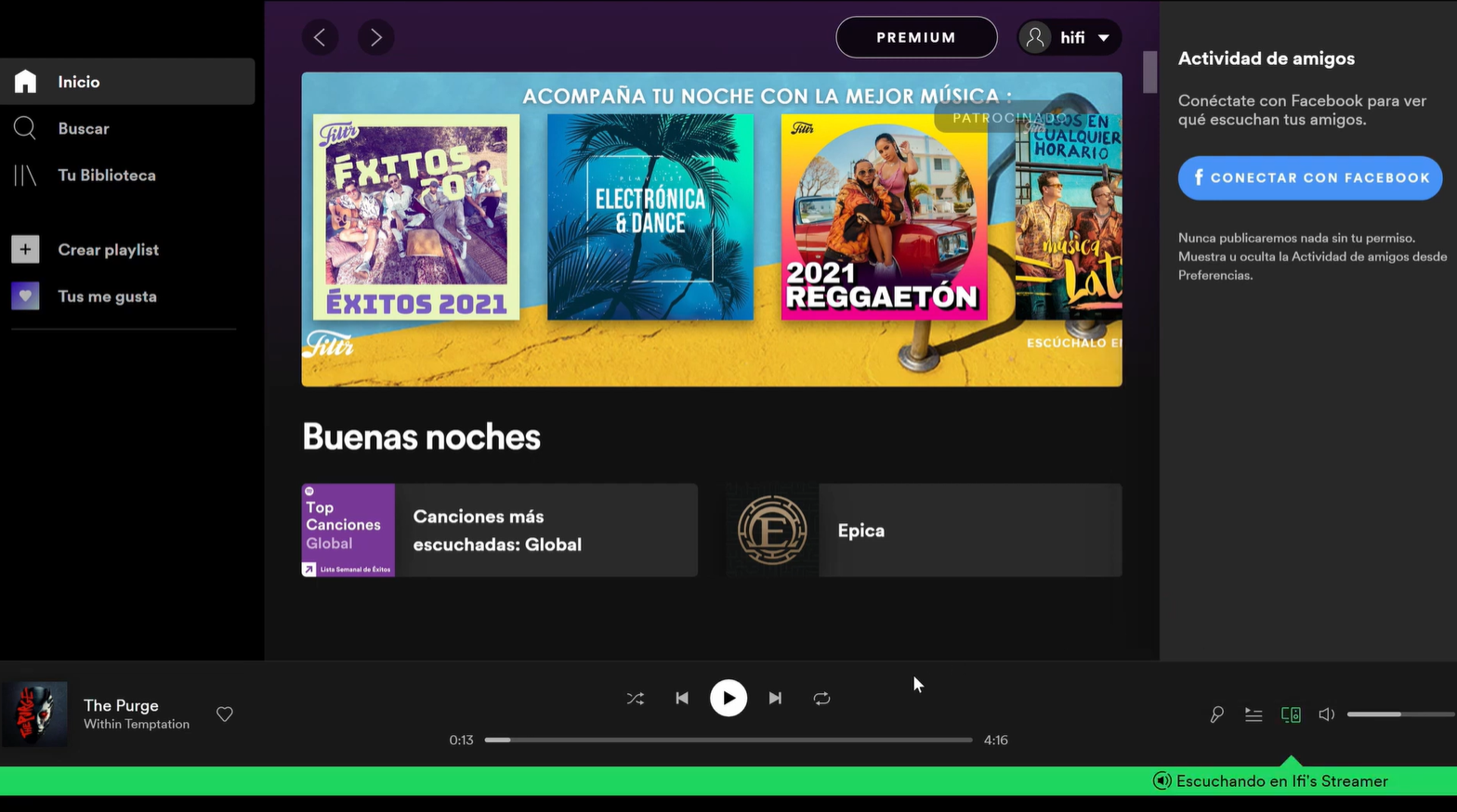

Ifi.local
In the next pictures I'm using the desktop version of spotify but no matter if you use a PC, tablet or smartphone, you'll be able to use spotify and the streamer in any device.
Ifi.local
To be honest, this site was hard to access. The IP direction changed all the time and my PC was the only device that could access by typing ifi.local in the browser, my phone and tablet couldn't. I spent hours trying to find a solution until I found that it was an issue related to the IP addresses that can be solved by downloading any app that allows to see all the devices connected to the wifi modem, then once you find the Zen Stream, just copy the IP number and paste it on the browser. In a matter of seconds you'll be accessing once again the Volumio based software in all your devices.
Apart from that, the ifi local site works well. It has plenty of options and useful audio settings: from album art to dsd reproduction mode and even an alarm.
In this site you can also play your music from a SSD or USB memory, just connect them to the back of the streamer and scan the music, the album covers will update automatically and no matter if the file is a dsd 256 or mp3, you can play them with this streamer.
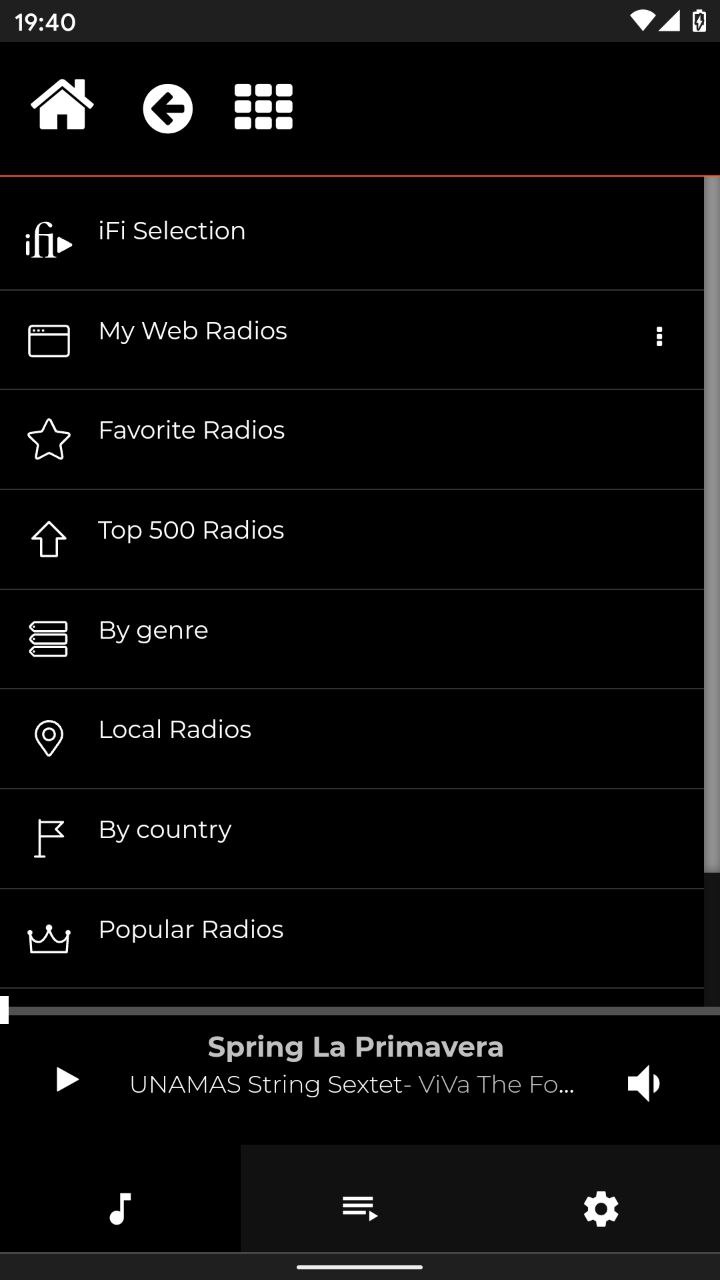
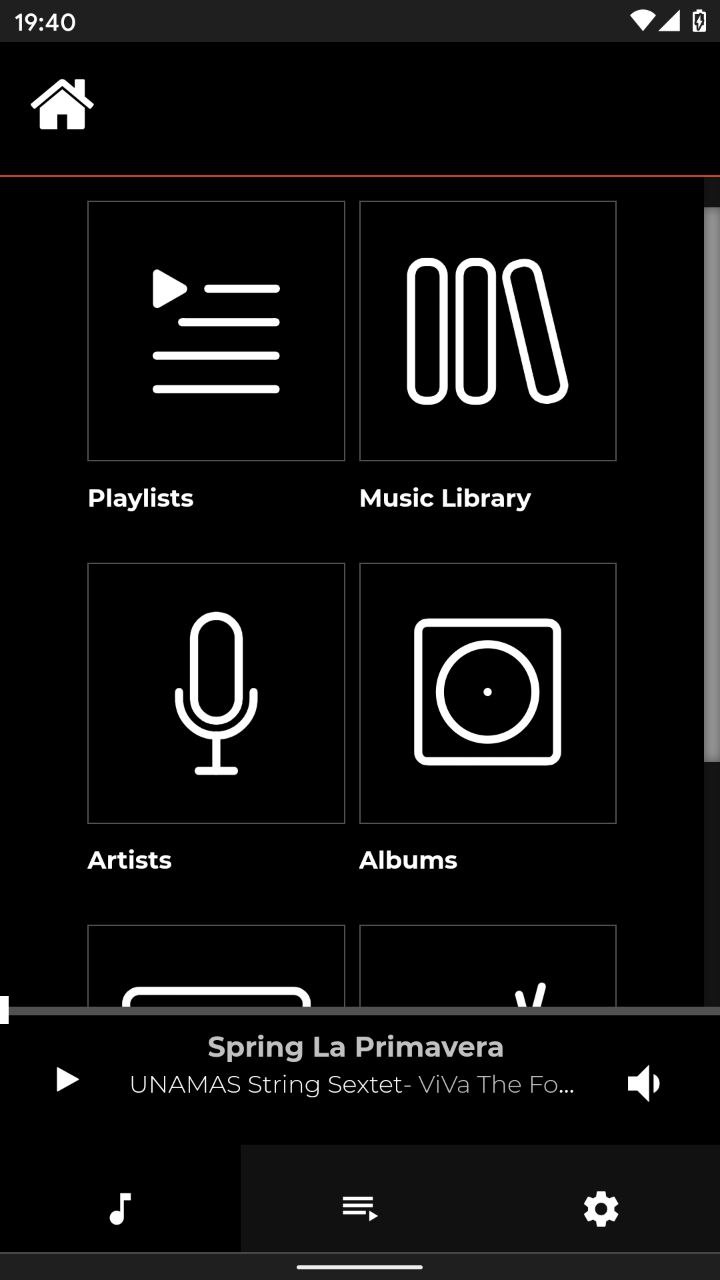

HiFi Cast:
Apart from that, the ifi local site works well. It has plenty of options and useful audio settings: from album art to dsd reproduction mode and even an alarm.
In this site you can also play your music from a SSD or USB memory, just connect them to the back of the streamer and scan the music, the album covers will update automatically and no matter if the file is a dsd 256 or mp3, you can play them with this streamer.
HiFi Cast:
If you still want to use your local music files of your smartphone or tablet you can use Hificast, a google play app that allows you to connect to the streamer. It's easy to use and a convenient way to use the streamer if you don't have music streaming services like Tidal.

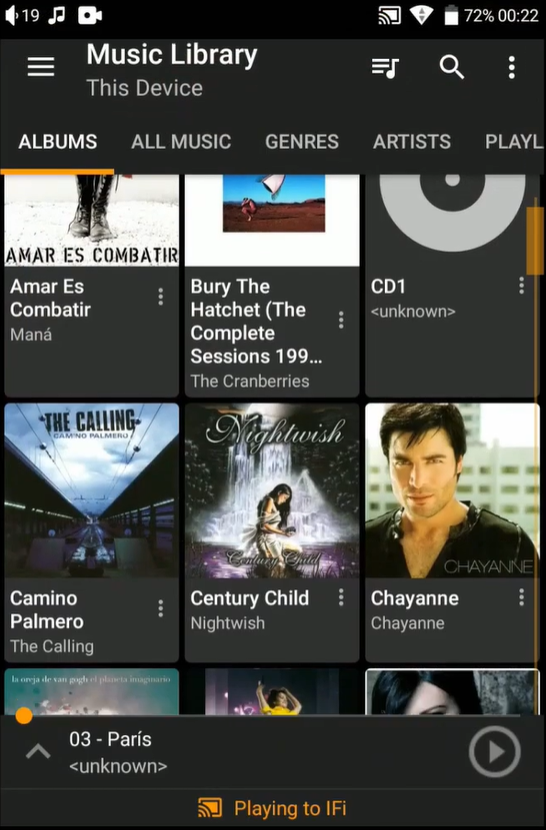
These were a few examples of the compatible apps/services with the Zen stream. If you use JRiver, Audirvana, Foobar 2000 or MediaMonkey, dont worry, you'll be able to connect them to this streamer. More compatible apps can be found in the official site: https://ifi-audio.com/products/zen-stream/
Conclusions:
Conclusions:
I find the zen stream a very useful device, it has plenty of connectivity options, good quality components and a very important thing to me is that IFI´s team keeps improving it by adding new features. While i was writing this post iFi launched a google play store app for improving the wifi use and also the chromecast service and roon ready are to be added in the next weeks.
One thing that was really frustrating was the issue with the ifi.local site. I don´t know if it's only my case but I would have liked to see in the instructions card a note that notified about the IP direction changes that can occur. The rest of the time I spent with this device was good, I enjoyed my time with the Zen stream and I find it affordable in comparison to other streaming devices available. No matter if you use headphones, speakers or just want to control your home audio system at all times, the Zen stream is a solid device that achieves its main purpose, it doesn't interfere with the music and lets you control it everywhere.
One thing that was really frustrating was the issue with the ifi.local site. I don´t know if it's only my case but I would have liked to see in the instructions card a note that notified about the IP direction changes that can occur. The rest of the time I spent with this device was good, I enjoyed my time with the Zen stream and I find it affordable in comparison to other streaming devices available. No matter if you use headphones, speakers or just want to control your home audio system at all times, the Zen stream is a solid device that achieves its main purpose, it doesn't interfere with the music and lets you control it everywhere.
SenyorC
100+ Head-Fier
Pros: - All services in one device
- Good aesthetics (IMO) and great build quality
- Good aesthetics (IMO) and great build quality
Cons: - A few teething problems (I'm sure iFi will solve with Firmware)
- Lacking optical output
- Lacking optical output
This review (as with all my reviews) is also available in Spanish on achoreviews.com and on Youtube.com/achoreviews

The iFi Zen Stream has been kindly loaned to me for this review by DeCine, the official distributors of iFi Audio in Spain. They have not requested anything specific, not even a link, due to the fact that they are distributors and do not sell to the public, therefore, as always, this review will be as sincere and as unbiased as possible. However, it is always good to consider that it hasn’t cost me anything to try out the iFi Audio Zen Stream.
For further details on the Zen Stream, you can check out the iFi Audio page here: https://ifi-audio.com/products/zen-stream/
Preamble…
This review is going to be a little different from the usual reviews as the Zen Stream is a product that is aimed at providing all the necessary streaming and playback options in one device. Everyone's use for this device is going to differ from the next person, as each person has specific roles that they would like the device to cover, so I can only really look at this from my own personal use case perspective. I will explain more as I go on.

Intro…
The iFi Audio Zen Stream is basically a WiFi (and/or wired) streaming device that provides an easy solution for streaming many services, along with local files, all in one small package.
The reason that I am very interested in this device is that it is a “plug and play” replacement for the Raspberry Pi set up that I currently use, or at least that is my hope. So, as I mentioned above, I will be looking at the Stream from the point of view of replacing my current Pi system, seeing how it lives up to my own preferences for this kind of device.
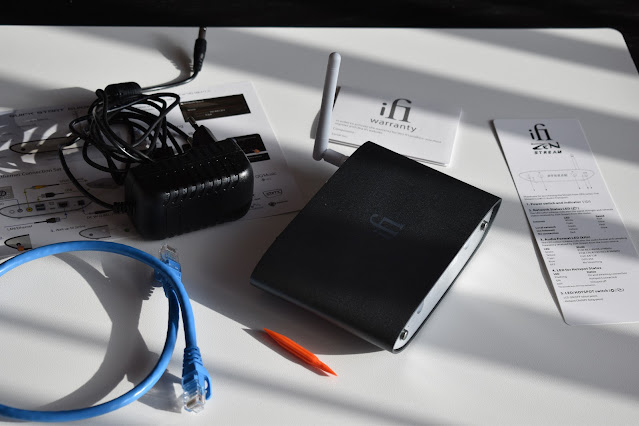
Presentation…
Starting with the usual look at how the product is packed and what it includes, the Zen Stream arrives in the typical iFi Audio packaging, inside of which we find the Zen Stream, the power supply, the WiFi antenna (which attaches to the unit of course), a very short but sturdy network cable, a small tool for adjusting the “Exclusive Modes” (more on that in a moment) and a couple of instruction and warranty cards.
There is not a huge amount of content but then again, what is actually missing? Nothing as far as I can think of. If I had any complaint (which I don’t) it would be about the inclusion of a network cable that is only 50cm long, which means that either you will need to have a network port very close or buy another cable, but this is not a complaint, at least they included a network cable and no matter what length they would have chosen, it wouldn’t be good for everyone.

Build and aesthetics…
The Zen Stream follows the same build and aesthetics as the rest of the Zen line. I have always liked the fact that iFi usually breaks from the norm in this regard and the Zen series is proof of this. The aesthetics are obviously something very personal to each of us, some will love the Zen series, others won’t, such is the case with designs that have their own unique touches. In my case I like them but that is irrelevant to you!
As far as build quality, again, it follows the Zen series of being very well built, with complete metal casing, and I certainly have no complaints as far as build goes.

Functionality…
Before I jump into my personal use case, I wanted to briefly go over what the Zen Stream actually does as a unit, some of which is not actually relevant to me personally.
As far as the actual layout of the hardware, on the front of the unit we have two buttons and four lights (two small and two large). The button on the left is for powering on or off the unit, with the small LED at the side of the button showing the status. The button on the right being used to enable the hotspot function, with another small LED at the side of the button to again show status. The two large lights are to show the network status (LED on the left) and the frequency LED (on the right), which basically gives visual feedback on the format of the music being reproduced.
Moving to the back of the unit, from left to right, we have:
Wifi Antenna - Pretty self explanatory
Exclusive Modes switch - This allows the choice of setting the unit to do a specific task, giving the choice of:
1. All in one
2. Roon only
3. Tidal only
4. Network Audio Adapter only
5. DLNA only
This basically means that the unit will automatically adjust itself to each person's use case by setting it to the specific task or, if you have multiple uses for the device (as is my case) then it can be set to “All in one”. The idea behind using an exclusive mode is to close down unused programs reducing “software jitter”.
SPDIF / Coaxial output - Allowing a DAC to be connected via Coax instead of USB
2x USB 3.0 ports - One can be used to connect a DAC while the other can be used to connect local storage, such as an external hard drive.
USB C port - This is reserved for Firmware updates
RJ45 Connector - To connect to the network via cable.
Reset Button - In case of the need to reset the unit to factory settings.
Power Connection - For connection of the external power supply.
That covers all of the connections, which are quite a few, so I will touch briefly on what this unit is aimed to do.
The Zen Stream sits connected to your network and your DAC and basically, in simple terms, serves to connect your DAC to your network. This then allows you to control music playback (from anyone of many sources) while the Zen Stream actually does the work of taking the stream and sending it to the DAC. There is obviously much more complexity to it but that is basically what it does.
For those who use Roon, the Zen Stream serves as a Roon endpoint. For those who use HQPlayer, the Stream can be set as a Network Audio Adapter. For those who use streaming services such as Tidal, Spotify, Qobuz, YouTube Music, etc., the stream will appear as an optional output from inside the app(s). For those who want to stream music from their networked drive, the Stream can be set as a DLNA renderer and finally, if you just want the Stream to play music locally, you can attach a hard drive with your music and control it from the app (more on that in a moment).

My personal use case…
I have kept the previous section relatively short because, as I said at the beginning, the use case will depend very much on each person's needs for the unit. Here I am going to focus on my uses for the Zen Stream and how it compares to my current system.
Obviously, before I start, I need to give at least a little background on how my system works and is set up currently. First let me point out that I do not use Roon or HQPlayer, so modes 2 and 4 are irrelevant to my setup and I had no way of testing them.
As far as streaming services, I do use both Tidal and Spotify but the majority of my music listening at home is done with FLAC files on my server, either directly to a DAC from my PC (using Foobar) or via DLNA, although my wifes listening is mainly Spotify. In this case, mode 1 “all in one” is the setting that I have been using for the device.
I also do not play MQA much and currently do not have an MQA compatible DAC, therefore I cannot comment on the functionality of MQA. As far as DSD, I only have a few test tracks which I have tried and work, end of test.
The way my home audio network is set up is that I have a PC that acts as a server, with approximately 4tb of music. I then have a Raspberry Pi 4 that is running RopieeeXL and is connected to a Topping D10s, from which the analog output goes to an RCA switch (that feeds my headphone amps), the Coaxial output of the D10s goes to an SU-8 and the optical output of the D10s goes to a powered optical splitter, one side feeding various speaker set ups in different rooms and the other side running into an optical switch (allowing me to switch between multiple optical sources, such as Pi4, satellite TV, gaming console etc.) that then runs to the SU-8 and headphone amps also.
Focusing just on the Pi, which is what the Zen Stream would replace, it’s use is to be an always available streamer that can be controlled by any of the multiple PCs and Android devices that I have in my home. Easily accessible from inside the Spotify app (very important for my wife) and also inside Bubble UPNP (very important for me). As the audio network is distributed via optical, it means that my wife can just press play in spotify, turn on the amplifier of whichever room she is in and listen or, in the case of moving around the house, she can turn on multiple rooms and they are all in perfect sync with each other. I do have access to the files and streaming also in each room individually, in case I (we) want different audio sources in different rooms, but that is irrelevant to the Pi or the Zen Stream.
So, incorporating the Zen Stream…
First, the connections. As I have said before in other reviews, I am someone that prefers connections via cable when possible. I did connect the Zen Stream via WiFi (I only tested the 2.4GHz connection, it also supports 5GHz) and it was fine but I connected it via cable to my network due to preference.
The Zen Stream is obviously designed to be used with an external DAC, which is the same as the Pi, it does have a Coaxial output, although it doesn’t have an optical output. If an optical output had been included on the Stream, I could have replaced the Pi and D10s directly with the Stream, as I really don’t need the analog outputs in my case, but as I needed an optical output, I would need to use the D10s (or similar) with the Stream as well.
My first test was to just use the Zen Stream in my office, connected via coax to a DAC, sending music either from Foobar (via DLNA) or from my phone (both via DLNA and direct from the Tidal app). The setup was very easy. It was a case of plugging it in, turning it on, giving it a minute or so and away we go.
The Stream appeared immediately in the Tidal App and playback was instant as soon as it was selected. I did not have as much joy with Foobar as the Stream appeared but did not seem to play back any audio. To be honest, I don’t use DLNA on my work PC, so, even though I do have the correct components installed and it works to other renderers, I did not pay much attention as it is probably a setting that I have wrong on in Foobar.
I actually really enjoyed having the Zen Stream in my office. It is a great option for those who want (or need) to keep their music separate from their phone or PC. Hooked up to a DAC that feeds both a headphone amp (or two) and a ceiling speaker set up, it is very easily controlled by anyone in the office (that is on the office network of course), allowing people to override the current music with music of their own.
As I keep a backup of my music files on a couple of 2TB drives in the office, I decided to try playback from local storage also. I connected a 2TB HDD of FLAC files (probably around 90% full) to the Stream and opened the iFi app (which is only available in a browser for now, although iFi do say the Android app will be available soon). As soon as the HDD was connected, the Music Library showed it was updating, however, it took a while and I needed to leave so I ended up cancelling.
While I enjoyed having the Zen Stream in my office and will most probably think about getting one to have there permanently, my real interest was how it would work in my home system, so I then moved it to my rack at home.
The set up was just as easy as in my office, especially because I use a cabled connection as I said, so I didn’t even need to worry about WiFi. As I have two D10s, I connected one to the Zen Stream and the other to the Pi, although I already know the Pi well enough to not have to test things side by side.
As was the case in the office, control from PC and android devices was flawless. There are a few issues when arguing between Tidal and Spotify but when sticking to the same app, changes between Android devices were very quick and smooth. In other words, if I streamed Spotify from my phone and then tried to stream something from Spotify on my wifes device, it would immediately switch to her device. One thing to note is that each time a new Spotify starts streaming to the Zen Stream, the volume level drops to 50% and you need to raise it again from the device.
The issues were actually when trying to create a new stream from Tidal while Spotify is playing, Tidal always loses the battle and until the Spotify device is disconnected, Tidal will not start to play (it will show as though it is playing in the Tidal app but it is actually not). I don’t see this as a flaw really, as it is common for these kinds of issues to appear with Tidal in my experience. Also, if playing something from Tidal and then closing the Tidal app, the Stream will continue to play and if you reopen Tidal to stop it, Tidal does not see that it is already playing, something that Spotify does do immediately. Spotify is just better developed in my opinion, but I digress, back to the Zen Stream.
The Zen Stream also had no issues with the D10s (or any of my other DACs) via USB but I did find out that you can only choose to have output via USB or Coaxial, not both at the same time. This is not an issue as I have the D10s connected via USB, which has both optical and coaxial outputs, but I did hope that both USB and Coax could be used simultaneously so I could feed the Coax to another DAC.
I then moved over to my player of choice which is Foobar. Yes, I am old school, I like Foobar and have it set up exactly as I like it. However, exactly as I like doesn’t seem to be exactly how the Zen Stream likes it.
I said that in the office set up that I probably didn’t have Foobar configured correctly, however, at home I have it configured to stream via UPnP and it streams without issue to the Pi set up. The Stream appears in the list of outputs, when selected, Foobar does show as though it is playing to the Stream, however, no sound is output via the Stream. I spent a fair bit of time trying to resolve the issue but without luck. In the end I decided to not spend any more time on it. It is quite possible (probable?) that it is user error but I have no issues streaming to any of the other UPnP compatible devices in my house (which there a plenty of!).
So then I fired up Bubble UPnP from Android to see if there were any issues streaming from my server via UPnP. Bubble worked flawlessly, with the current content also showing up without issue on the iFi browser app. I was also surprised to find that I could control Bubble from the iFi browser window, although the play/pause function didn’t work, I could skip tracks or go back etc.
Finally, I decided to load some music onto a drive and connect it to the Stream. This time, rather than connecting 2TB of music, I opted for around 200 songs (in FLAC) on a flash drive. The Stream read these in seconds and then I could play them back from inside the browser window.
I was again surprised that I could control the Zen Stream from inside Bubble on my phone, allowing me to skip tracks, play/pause etc. However, I could not access the music files connected to the Stream. In other words, I couldn’t open Bubble and select to play music from the USB connected to the Stream. Hopefully this is something that the Android app that iFi says is “imminent” will be able to.
After these tests, I decided to update the firmware (iFi announced there was a new version). For some reason, each time I tried, it would get stuck on 40% and then go to error. The only way to get back to accessing the Stream would be to disconnect power and reconnect (recycling browser did nothing and the power button on the Stream wouldn’t respond). I spoke with iFi Audio about this and it seems they are having an issue with the server (not the device) and that this will be fixed soon. They recommended resetting the device and trying again, usually it will work after a few attempts, seeing that I had already tested the device as much as I needed to, and would be resetting it before returning it, I decided to skip the update.

Conclusion…
You may have noticed that I haven’t said anything about sound. That is because it doesn’t have one. The Stream does not produce sound, it sends data to an external DAC to do the conversion. How it deals with this data and things like jitter etc. are something that I cannot test with my ears. Golden Audio has a review where he publishes measurements of the device, however, I haven’t read the review (yet) as I try to avoid watching/reading reviews when I plan on reviewing something. So, if you would like to see data and measurements, check out the review on Golden Audio: https://goldensound.audio/2021/07/22/ifi-zen-stream-measurements/
With regards to my personal use case for the Zen Stream, I must say that it is a great little device. Yes, there are a couple of things that stop it from being perfect for my personal set up, which I admit is far from a normal system anyway, but they are not things that I can hold against the Stream.
I would obviously like to get it working from Foobar but I am sure that if I spent enough time and research on it, I would get it working. Foobar is always a pain to set up and get to a point where everything works as I want it to, that is one of the negatives of Foobar though, not necessarily the Zen Stream.
I certainly think that it would be perfect for my office and will probably look at incorporating it into the office system when I revamp it in the near future. It works great for what I need in the office, allowing me to keep my music separate from my PC and phone. In fact, I would probably just connect it to the audio network we have in the building, that way anyone in any of the offices or workshop can stream to it without issue.
In comparison to the Pi set up I currently have at home, there are some very positive things to be said about the Stream. The first major benefit is the fact that it is just plug and play, even though RopieeeXL is pretty straightforward to install and use, it does still take time to set up. As far as cost, the Stream is more expensive than the Pi set up, but it is not really that much more expensive when taking everything into consideration. The Pi4 (8G) costs around 80€, a case is around 20€ (depending on what you choose of course), an SD card is another 15€, then the power supply is around 10€, so the total in hardware is around 125€ (depending on your choice of case). We then need to add the time to set it up, which probably takes around 30 mins when you know what you are doing but if it is your first time, you will need to add multiple hours of research before getting it up and running.
The Zen Stream is closer to 400€ but it is plug and play, looks better than a simple Pi case, and offers various things that the Pi set up doesn’t. For example, having a hard drive connected to the Stream with your local files is something that is not possible with the RopieeeXL set up, so if you are using the Stream as your main source for music, you don’t need to worry about having a NAS or server.
The fact that you can play directly on the Stream via the browser (and hopefully via an Android app soon) is also another big benefit in my opinion. You can create playlists etc. so if you want to just set a BGM stream going, such as in the office, then you can do so and just forget about it.
I experienced no glitches with playback, something that I do experience with the Pi now and again (not often but enough), and the switching between devices streaming to the Zen is simple and stable (except in the case of Tidal vs Spotify that I mentioned but, again, this is to do with the apps not the device).
All in all, I really can’t say anything bad about the Zen Stream. It is a device that will make life very simple for many people and at a reasonable price. Yes, you can get a similar set up for less money but it is a DIY solution, which may appeal to some but certainly not to others. I think that the Zen Stream is a great option for those who want simplicity and quality in a small package.

The iFi Zen Stream has been kindly loaned to me for this review by DeCine, the official distributors of iFi Audio in Spain. They have not requested anything specific, not even a link, due to the fact that they are distributors and do not sell to the public, therefore, as always, this review will be as sincere and as unbiased as possible. However, it is always good to consider that it hasn’t cost me anything to try out the iFi Audio Zen Stream.
For further details on the Zen Stream, you can check out the iFi Audio page here: https://ifi-audio.com/products/zen-stream/
Preamble…
This review is going to be a little different from the usual reviews as the Zen Stream is a product that is aimed at providing all the necessary streaming and playback options in one device. Everyone's use for this device is going to differ from the next person, as each person has specific roles that they would like the device to cover, so I can only really look at this from my own personal use case perspective. I will explain more as I go on.
Intro…
The iFi Audio Zen Stream is basically a WiFi (and/or wired) streaming device that provides an easy solution for streaming many services, along with local files, all in one small package.
The reason that I am very interested in this device is that it is a “plug and play” replacement for the Raspberry Pi set up that I currently use, or at least that is my hope. So, as I mentioned above, I will be looking at the Stream from the point of view of replacing my current Pi system, seeing how it lives up to my own preferences for this kind of device.
Presentation…
Starting with the usual look at how the product is packed and what it includes, the Zen Stream arrives in the typical iFi Audio packaging, inside of which we find the Zen Stream, the power supply, the WiFi antenna (which attaches to the unit of course), a very short but sturdy network cable, a small tool for adjusting the “Exclusive Modes” (more on that in a moment) and a couple of instruction and warranty cards.
There is not a huge amount of content but then again, what is actually missing? Nothing as far as I can think of. If I had any complaint (which I don’t) it would be about the inclusion of a network cable that is only 50cm long, which means that either you will need to have a network port very close or buy another cable, but this is not a complaint, at least they included a network cable and no matter what length they would have chosen, it wouldn’t be good for everyone.
Build and aesthetics…
The Zen Stream follows the same build and aesthetics as the rest of the Zen line. I have always liked the fact that iFi usually breaks from the norm in this regard and the Zen series is proof of this. The aesthetics are obviously something very personal to each of us, some will love the Zen series, others won’t, such is the case with designs that have their own unique touches. In my case I like them but that is irrelevant to you!
As far as build quality, again, it follows the Zen series of being very well built, with complete metal casing, and I certainly have no complaints as far as build goes.
Functionality…
Before I jump into my personal use case, I wanted to briefly go over what the Zen Stream actually does as a unit, some of which is not actually relevant to me personally.
As far as the actual layout of the hardware, on the front of the unit we have two buttons and four lights (two small and two large). The button on the left is for powering on or off the unit, with the small LED at the side of the button showing the status. The button on the right being used to enable the hotspot function, with another small LED at the side of the button to again show status. The two large lights are to show the network status (LED on the left) and the frequency LED (on the right), which basically gives visual feedback on the format of the music being reproduced.
Moving to the back of the unit, from left to right, we have:
Wifi Antenna - Pretty self explanatory
Exclusive Modes switch - This allows the choice of setting the unit to do a specific task, giving the choice of:
1. All in one
2. Roon only
3. Tidal only
4. Network Audio Adapter only
5. DLNA only
This basically means that the unit will automatically adjust itself to each person's use case by setting it to the specific task or, if you have multiple uses for the device (as is my case) then it can be set to “All in one”. The idea behind using an exclusive mode is to close down unused programs reducing “software jitter”.
SPDIF / Coaxial output - Allowing a DAC to be connected via Coax instead of USB
2x USB 3.0 ports - One can be used to connect a DAC while the other can be used to connect local storage, such as an external hard drive.
USB C port - This is reserved for Firmware updates
RJ45 Connector - To connect to the network via cable.
Reset Button - In case of the need to reset the unit to factory settings.
Power Connection - For connection of the external power supply.
That covers all of the connections, which are quite a few, so I will touch briefly on what this unit is aimed to do.
The Zen Stream sits connected to your network and your DAC and basically, in simple terms, serves to connect your DAC to your network. This then allows you to control music playback (from anyone of many sources) while the Zen Stream actually does the work of taking the stream and sending it to the DAC. There is obviously much more complexity to it but that is basically what it does.
For those who use Roon, the Zen Stream serves as a Roon endpoint. For those who use HQPlayer, the Stream can be set as a Network Audio Adapter. For those who use streaming services such as Tidal, Spotify, Qobuz, YouTube Music, etc., the stream will appear as an optional output from inside the app(s). For those who want to stream music from their networked drive, the Stream can be set as a DLNA renderer and finally, if you just want the Stream to play music locally, you can attach a hard drive with your music and control it from the app (more on that in a moment).
My personal use case…
I have kept the previous section relatively short because, as I said at the beginning, the use case will depend very much on each person's needs for the unit. Here I am going to focus on my uses for the Zen Stream and how it compares to my current system.
Obviously, before I start, I need to give at least a little background on how my system works and is set up currently. First let me point out that I do not use Roon or HQPlayer, so modes 2 and 4 are irrelevant to my setup and I had no way of testing them.
As far as streaming services, I do use both Tidal and Spotify but the majority of my music listening at home is done with FLAC files on my server, either directly to a DAC from my PC (using Foobar) or via DLNA, although my wifes listening is mainly Spotify. In this case, mode 1 “all in one” is the setting that I have been using for the device.
I also do not play MQA much and currently do not have an MQA compatible DAC, therefore I cannot comment on the functionality of MQA. As far as DSD, I only have a few test tracks which I have tried and work, end of test.
The way my home audio network is set up is that I have a PC that acts as a server, with approximately 4tb of music. I then have a Raspberry Pi 4 that is running RopieeeXL and is connected to a Topping D10s, from which the analog output goes to an RCA switch (that feeds my headphone amps), the Coaxial output of the D10s goes to an SU-8 and the optical output of the D10s goes to a powered optical splitter, one side feeding various speaker set ups in different rooms and the other side running into an optical switch (allowing me to switch between multiple optical sources, such as Pi4, satellite TV, gaming console etc.) that then runs to the SU-8 and headphone amps also.
Focusing just on the Pi, which is what the Zen Stream would replace, it’s use is to be an always available streamer that can be controlled by any of the multiple PCs and Android devices that I have in my home. Easily accessible from inside the Spotify app (very important for my wife) and also inside Bubble UPNP (very important for me). As the audio network is distributed via optical, it means that my wife can just press play in spotify, turn on the amplifier of whichever room she is in and listen or, in the case of moving around the house, she can turn on multiple rooms and they are all in perfect sync with each other. I do have access to the files and streaming also in each room individually, in case I (we) want different audio sources in different rooms, but that is irrelevant to the Pi or the Zen Stream.
So, incorporating the Zen Stream…
First, the connections. As I have said before in other reviews, I am someone that prefers connections via cable when possible. I did connect the Zen Stream via WiFi (I only tested the 2.4GHz connection, it also supports 5GHz) and it was fine but I connected it via cable to my network due to preference.
The Zen Stream is obviously designed to be used with an external DAC, which is the same as the Pi, it does have a Coaxial output, although it doesn’t have an optical output. If an optical output had been included on the Stream, I could have replaced the Pi and D10s directly with the Stream, as I really don’t need the analog outputs in my case, but as I needed an optical output, I would need to use the D10s (or similar) with the Stream as well.
My first test was to just use the Zen Stream in my office, connected via coax to a DAC, sending music either from Foobar (via DLNA) or from my phone (both via DLNA and direct from the Tidal app). The setup was very easy. It was a case of plugging it in, turning it on, giving it a minute or so and away we go.
The Stream appeared immediately in the Tidal App and playback was instant as soon as it was selected. I did not have as much joy with Foobar as the Stream appeared but did not seem to play back any audio. To be honest, I don’t use DLNA on my work PC, so, even though I do have the correct components installed and it works to other renderers, I did not pay much attention as it is probably a setting that I have wrong on in Foobar.
I actually really enjoyed having the Zen Stream in my office. It is a great option for those who want (or need) to keep their music separate from their phone or PC. Hooked up to a DAC that feeds both a headphone amp (or two) and a ceiling speaker set up, it is very easily controlled by anyone in the office (that is on the office network of course), allowing people to override the current music with music of their own.
As I keep a backup of my music files on a couple of 2TB drives in the office, I decided to try playback from local storage also. I connected a 2TB HDD of FLAC files (probably around 90% full) to the Stream and opened the iFi app (which is only available in a browser for now, although iFi do say the Android app will be available soon). As soon as the HDD was connected, the Music Library showed it was updating, however, it took a while and I needed to leave so I ended up cancelling.
While I enjoyed having the Zen Stream in my office and will most probably think about getting one to have there permanently, my real interest was how it would work in my home system, so I then moved it to my rack at home.
The set up was just as easy as in my office, especially because I use a cabled connection as I said, so I didn’t even need to worry about WiFi. As I have two D10s, I connected one to the Zen Stream and the other to the Pi, although I already know the Pi well enough to not have to test things side by side.
As was the case in the office, control from PC and android devices was flawless. There are a few issues when arguing between Tidal and Spotify but when sticking to the same app, changes between Android devices were very quick and smooth. In other words, if I streamed Spotify from my phone and then tried to stream something from Spotify on my wifes device, it would immediately switch to her device. One thing to note is that each time a new Spotify starts streaming to the Zen Stream, the volume level drops to 50% and you need to raise it again from the device.
The issues were actually when trying to create a new stream from Tidal while Spotify is playing, Tidal always loses the battle and until the Spotify device is disconnected, Tidal will not start to play (it will show as though it is playing in the Tidal app but it is actually not). I don’t see this as a flaw really, as it is common for these kinds of issues to appear with Tidal in my experience. Also, if playing something from Tidal and then closing the Tidal app, the Stream will continue to play and if you reopen Tidal to stop it, Tidal does not see that it is already playing, something that Spotify does do immediately. Spotify is just better developed in my opinion, but I digress, back to the Zen Stream.
The Zen Stream also had no issues with the D10s (or any of my other DACs) via USB but I did find out that you can only choose to have output via USB or Coaxial, not both at the same time. This is not an issue as I have the D10s connected via USB, which has both optical and coaxial outputs, but I did hope that both USB and Coax could be used simultaneously so I could feed the Coax to another DAC.
I then moved over to my player of choice which is Foobar. Yes, I am old school, I like Foobar and have it set up exactly as I like it. However, exactly as I like doesn’t seem to be exactly how the Zen Stream likes it.
I said that in the office set up that I probably didn’t have Foobar configured correctly, however, at home I have it configured to stream via UPnP and it streams without issue to the Pi set up. The Stream appears in the list of outputs, when selected, Foobar does show as though it is playing to the Stream, however, no sound is output via the Stream. I spent a fair bit of time trying to resolve the issue but without luck. In the end I decided to not spend any more time on it. It is quite possible (probable?) that it is user error but I have no issues streaming to any of the other UPnP compatible devices in my house (which there a plenty of!).
So then I fired up Bubble UPnP from Android to see if there were any issues streaming from my server via UPnP. Bubble worked flawlessly, with the current content also showing up without issue on the iFi browser app. I was also surprised to find that I could control Bubble from the iFi browser window, although the play/pause function didn’t work, I could skip tracks or go back etc.
Finally, I decided to load some music onto a drive and connect it to the Stream. This time, rather than connecting 2TB of music, I opted for around 200 songs (in FLAC) on a flash drive. The Stream read these in seconds and then I could play them back from inside the browser window.
I was again surprised that I could control the Zen Stream from inside Bubble on my phone, allowing me to skip tracks, play/pause etc. However, I could not access the music files connected to the Stream. In other words, I couldn’t open Bubble and select to play music from the USB connected to the Stream. Hopefully this is something that the Android app that iFi says is “imminent” will be able to.
After these tests, I decided to update the firmware (iFi announced there was a new version). For some reason, each time I tried, it would get stuck on 40% and then go to error. The only way to get back to accessing the Stream would be to disconnect power and reconnect (recycling browser did nothing and the power button on the Stream wouldn’t respond). I spoke with iFi Audio about this and it seems they are having an issue with the server (not the device) and that this will be fixed soon. They recommended resetting the device and trying again, usually it will work after a few attempts, seeing that I had already tested the device as much as I needed to, and would be resetting it before returning it, I decided to skip the update.
Conclusion…
You may have noticed that I haven’t said anything about sound. That is because it doesn’t have one. The Stream does not produce sound, it sends data to an external DAC to do the conversion. How it deals with this data and things like jitter etc. are something that I cannot test with my ears. Golden Audio has a review where he publishes measurements of the device, however, I haven’t read the review (yet) as I try to avoid watching/reading reviews when I plan on reviewing something. So, if you would like to see data and measurements, check out the review on Golden Audio: https://goldensound.audio/2021/07/22/ifi-zen-stream-measurements/
With regards to my personal use case for the Zen Stream, I must say that it is a great little device. Yes, there are a couple of things that stop it from being perfect for my personal set up, which I admit is far from a normal system anyway, but they are not things that I can hold against the Stream.
I would obviously like to get it working from Foobar but I am sure that if I spent enough time and research on it, I would get it working. Foobar is always a pain to set up and get to a point where everything works as I want it to, that is one of the negatives of Foobar though, not necessarily the Zen Stream.
I certainly think that it would be perfect for my office and will probably look at incorporating it into the office system when I revamp it in the near future. It works great for what I need in the office, allowing me to keep my music separate from my PC and phone. In fact, I would probably just connect it to the audio network we have in the building, that way anyone in any of the offices or workshop can stream to it without issue.
In comparison to the Pi set up I currently have at home, there are some very positive things to be said about the Stream. The first major benefit is the fact that it is just plug and play, even though RopieeeXL is pretty straightforward to install and use, it does still take time to set up. As far as cost, the Stream is more expensive than the Pi set up, but it is not really that much more expensive when taking everything into consideration. The Pi4 (8G) costs around 80€, a case is around 20€ (depending on what you choose of course), an SD card is another 15€, then the power supply is around 10€, so the total in hardware is around 125€ (depending on your choice of case). We then need to add the time to set it up, which probably takes around 30 mins when you know what you are doing but if it is your first time, you will need to add multiple hours of research before getting it up and running.
The Zen Stream is closer to 400€ but it is plug and play, looks better than a simple Pi case, and offers various things that the Pi set up doesn’t. For example, having a hard drive connected to the Stream with your local files is something that is not possible with the RopieeeXL set up, so if you are using the Stream as your main source for music, you don’t need to worry about having a NAS or server.
The fact that you can play directly on the Stream via the browser (and hopefully via an Android app soon) is also another big benefit in my opinion. You can create playlists etc. so if you want to just set a BGM stream going, such as in the office, then you can do so and just forget about it.
I experienced no glitches with playback, something that I do experience with the Pi now and again (not often but enough), and the switching between devices streaming to the Zen is simple and stable (except in the case of Tidal vs Spotify that I mentioned but, again, this is to do with the apps not the device).
All in all, I really can’t say anything bad about the Zen Stream. It is a device that will make life very simple for many people and at a reasonable price. Yes, you can get a similar set up for less money but it is a DIY solution, which may appeal to some but certainly not to others. I think that the Zen Stream is a great option for those who want simplicity and quality in a small package.

DBB1
I have had mine for a few days. I bought it to use with JRiver. I have a large collection of ripped cds that have been extensively curated with custom meta data in JRiver. So far setup and use with J River have been mostly a failure. Technical support is almost nonexistent. It will be returned if I can't get it to work in a stable fashion after a few more days of trying. Too bad because when it was working the sound quality was very good.
SenyorC
@DBB1 have you tried asking for help in the Zen Stream thread? Maybe @iFi audio or @Sebastien Chiu could assist or one of the other helpful people in the thread.
I'm sorry but I don't have JRiver so I can't really be of any assistance.
I'm sorry but I don't have JRiver so I can't really be of any assistance.
S
sbogdanovs
Interesting product, thank for review


