Official FiiO K3 page
Specifications
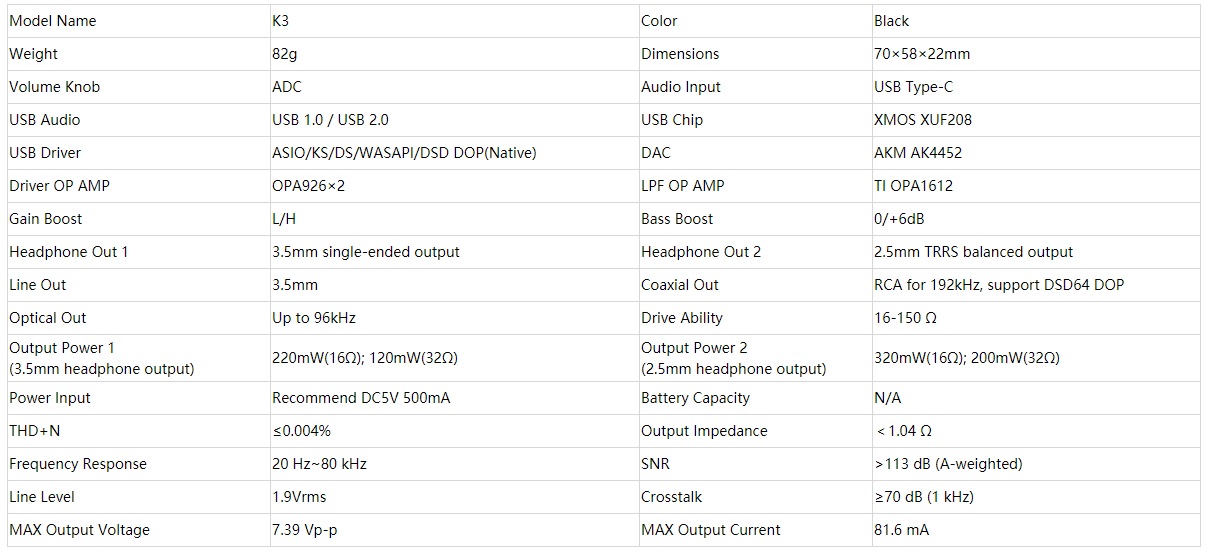
Price: U$D 110.
Many thanks to the FiiO team for the K3 review unit.
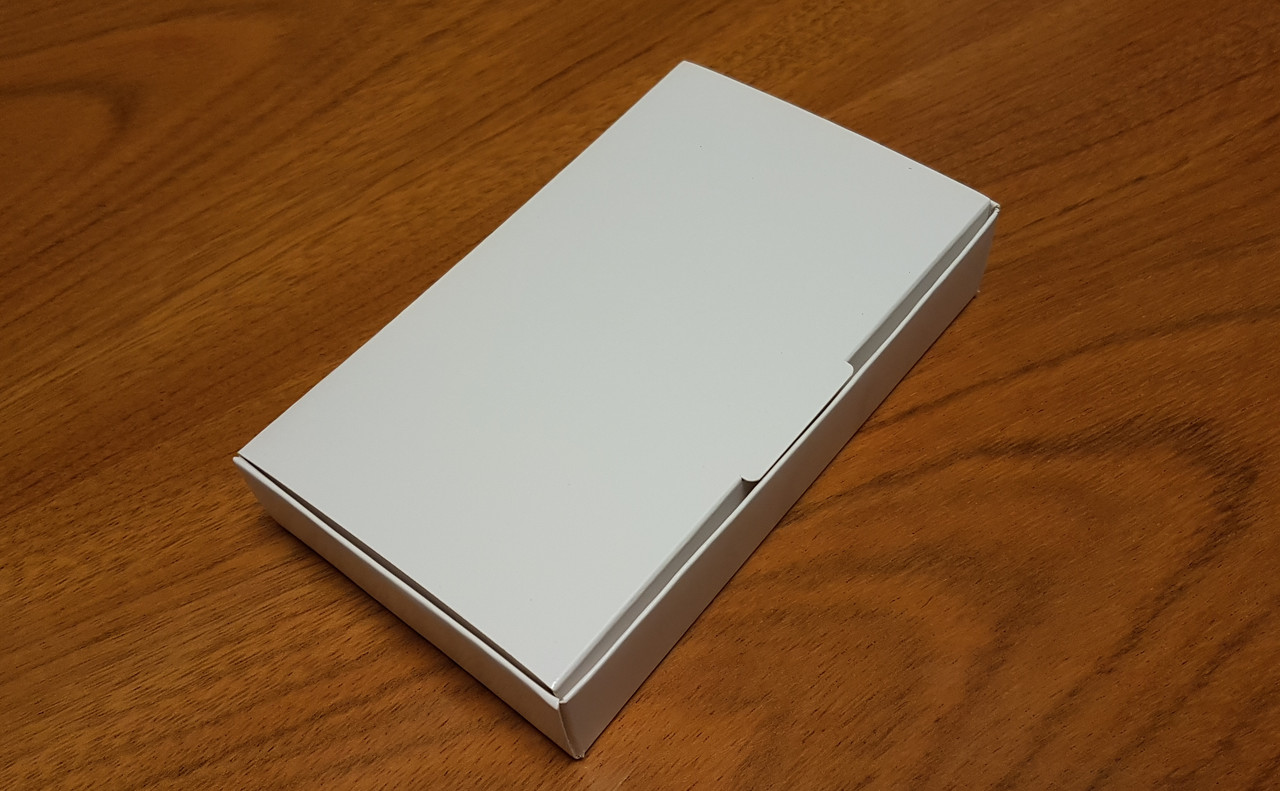

The box is the usual one from FiiO, very compact with no fancy design. The included accessories are just the USB cable, Type-C to standard USB A for PC use and a few adhesive pads to hold the device in place.


Design
The K3 combines sturdy materials into a compact and portable design with a sleek all black finish. The main outer body consists of a single aluminum piece, CNC-machined, anodized and finally sandblasted, that gives a very solid overall build quality and also smooth texture. There are no sharp edges to worry about as the shape is well rounded. Both front and rear panels are also made of aluminum. The K3 device is also lightweight what makes it comfortable to carry around with laptop when traveling.

For its small size the K3 is well organized with the multiple included inputs and outputs and various switches. The front panel holds the usual standard 3.5mm single ended socket and a balanced 2.5mm one to its left. In the middle there are the 2 switches for Bass and Power gain, and to the right the large digital volume knob that works as power on/off. There is a LED indicator that once the device is on will indicate the different status and change according to the sample rates. The volume knob is supposed to be a new ADC option for the FiiO products, which should solve imbalance issues on lower volumes. It seems to work as advertised, but more importantly, it has a very smooth transition through the digital steps, and also has a good grip.


The rear panel is more complex with its multiple supported connections. In the middle there is the main USB Type-C port for power and audio data input of the K3. To its left part there is the Line out 3.5mm port to connect speakers or an external amplifier. Moreover, the K3 features optical and coaxial outputs for even a wider variety of external sources. Do note that the supported signal should vary on each output. Lastly, there is a small switch to toggle between USB versions from 2.0 to 1.0. The 1.0 requires no driver installation but it is more limited in terms of audio quality, whereas the 2.0 will support the better quality but may require extra drivers. With Win 10 computers, the driver was installed automatically by the system.

It is worth mentioning that even though the K3 main purpose is to be used with a computer, it may be also compatible with some portable devices. For instance, it works with the HiBy R6 Pro with its Android 8.1 system and even with a Shanling M5s; however, it didn’t work with the FiiO M6 small player.

Sound Impressions
IEMs: final E4000 & E5000, Advanced GT3, Periodic Audio Be & Mg.
And for 2.5mm balanced output: iBasso IT04 & IT01s, VE Zen 2.
Headphones (Dynamic): Meze 99 Classics, final Sonorous II.
Planar drivers: Hifiman Sundara, Sendy Aiva.
Amp/DAC: xDuoo XP-2, Dragonfly Red.
For its price, the FiiO K3 DAC is surprisingly very good in sound quality. Putting aside the various line-out options, from both single and balanced ports the sound strikes with high detail and balance for what could be considered just an entry-fi source. Needless to say the sound will depend on the headphones used, but as usual it follows a similar rule with the different pairings.

With the bass gain off, the K3 offers a rather linear signal with a balanced presentation from lows to highs. It is pretty much transparent and adds almost no coloration to the sound with a kind of cool tonality and very little forward and aggressive touch that still keeps a whole balance. While there is almost no addition in quantities, there are strong improvements in pure quality such as control, precision and overall detail with better and more effortless extension, and of course, plenty of power for such a small device.
The bass is tighter with better speed and higher control. There is no lift on the mid-bass so it works equally well with either warm/bass oriented or very neutral to brighter gears. Sub bass has a better reach so lower notes have more audible definition on them. The better control also improves the transition to lower mids, for a less bass bleed and cleaner sound overall. Midrange is more resolving and open with more air and sharper separation of instruments. The lack of coloration might turn a bit colder or drier for vocals but then they gain more detail, and while not highlighted they are also less sibilant or edgy on the usual tracks.
The treble also gains more quality and resolution, though there is bit less natural tonality on it. It seems rather even, if just a bit more emphasized on the lower treble than the upper when using brighter or very neutral headphones, what gives a less extended presentation on the highs; for the price it is not something to even consider as a con. Soundstage is impressive on the K3 with more width and depth, and on a less degree, more height too. Moreover, the sound is more spacious, better layered and dynamic with higher micro detail retrieval.
The bass boost works well, with about a 6dB gain that technically reaches up to around the 500Hz region fading away on higher frequencies. The boost is well kept on the main bass region with very little effect on the lower mids or rest of the sound without adding any serious warmth to it. With headphones that already arrive with a solid base on their lows the bass gain is not recommended as it would be too much and unnatural. For example, the Periodic Audio Be, final E5000 or even the Meze 99 Classics will get too bassy and overwhelming. On the other hand, it offers more pleasant results with light to slightly north of neutral bass sets; with the final Sonorous II the bass gain is just perfect to achieve a better overall balance.
In terms of power the K3 is strong enough to drive any efficient gear with no need to turn the high gain and with the volume knob just between 1 to 2 o’clock levels. For low impedance IEMs, with multi-BA or hybrid drivers, like the FLC 8D or IT04, the K3 is more difficult to use; the volume changes can be too high unless reducing the source volume level. With less efficient stuff like the E5000 or E4000 in-ears, the match is excellent. My impressions on the E5000 were already very positive, and the K3 is capable of showing the good characteristics of the E5000 on balance, stage and dynamics.
The VE Zen 2.0 with the higher 320 ohm of impedance can be driven to a very decent level, but do not expect the best results of more powerful amplifiers in terms of stage and dynamics. For ~150 ohm or less there should be no issues.
Lastly, the differences from single to the 2.5mm balanced output are as usual. Sound is wider with more balance between lows and highs, more spacious and airy effortless presentation. It also sounds more powerful and just a bit louder in volume, but apart from that there are no changes in the sound signature. Nothing too major but always a good option to have a balanced output included.
Value
While I have tried several of FiiO sources offers as in portable players and amplifiers, this is the first dedicated DAC I had listened to and easily find the K3 to be another very solid product from the company as an entry-fi DAC. Build quality is excellent and offers multiple output options for further versatility, but even without all that, the sound quality is really good either on single or balanced ends. It offers an affordable and compact solution as an upgrade over the usual computer sound cards with a wide support of audio sample rates.
Specifications
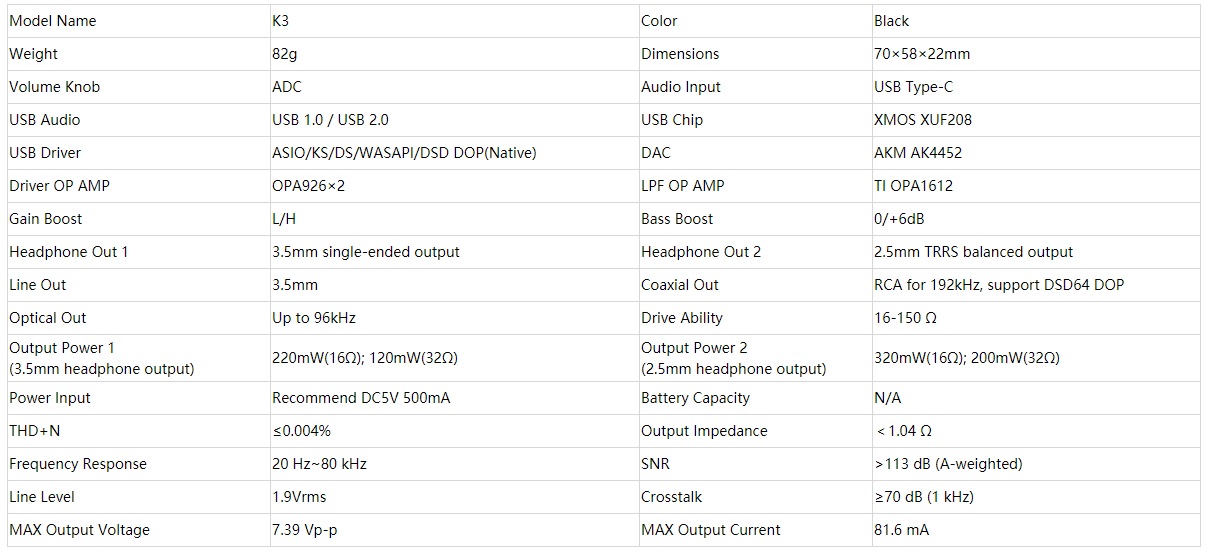
Price: U$D 110.
Many thanks to the FiiO team for the K3 review unit.
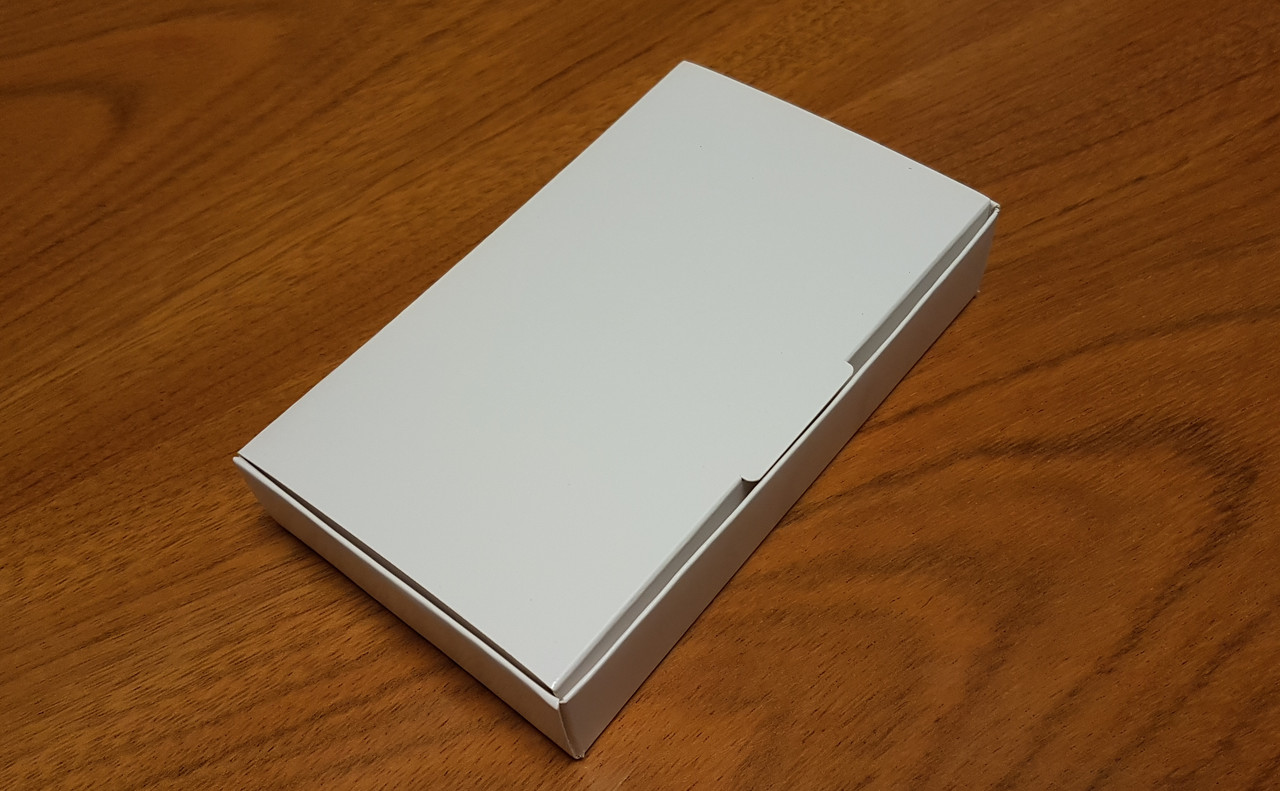

The box is the usual one from FiiO, very compact with no fancy design. The included accessories are just the USB cable, Type-C to standard USB A for PC use and a few adhesive pads to hold the device in place.


Design
The K3 combines sturdy materials into a compact and portable design with a sleek all black finish. The main outer body consists of a single aluminum piece, CNC-machined, anodized and finally sandblasted, that gives a very solid overall build quality and also smooth texture. There are no sharp edges to worry about as the shape is well rounded. Both front and rear panels are also made of aluminum. The K3 device is also lightweight what makes it comfortable to carry around with laptop when traveling.



The rear panel is more complex with its multiple supported connections. In the middle there is the main USB Type-C port for power and audio data input of the K3. To its left part there is the Line out 3.5mm port to connect speakers or an external amplifier. Moreover, the K3 features optical and coaxial outputs for even a wider variety of external sources. Do note that the supported signal should vary on each output. Lastly, there is a small switch to toggle between USB versions from 2.0 to 1.0. The 1.0 requires no driver installation but it is more limited in terms of audio quality, whereas the 2.0 will support the better quality but may require extra drivers. With Win 10 computers, the driver was installed automatically by the system.


Sound Impressions
IEMs: final E4000 & E5000, Advanced GT3, Periodic Audio Be & Mg.
And for 2.5mm balanced output: iBasso IT04 & IT01s, VE Zen 2.
Headphones (Dynamic): Meze 99 Classics, final Sonorous II.
Planar drivers: Hifiman Sundara, Sendy Aiva.
Amp/DAC: xDuoo XP-2, Dragonfly Red.
For its price, the FiiO K3 DAC is surprisingly very good in sound quality. Putting aside the various line-out options, from both single and balanced ports the sound strikes with high detail and balance for what could be considered just an entry-fi source. Needless to say the sound will depend on the headphones used, but as usual it follows a similar rule with the different pairings.

The bass is tighter with better speed and higher control. There is no lift on the mid-bass so it works equally well with either warm/bass oriented or very neutral to brighter gears. Sub bass has a better reach so lower notes have more audible definition on them. The better control also improves the transition to lower mids, for a less bass bleed and cleaner sound overall. Midrange is more resolving and open with more air and sharper separation of instruments. The lack of coloration might turn a bit colder or drier for vocals but then they gain more detail, and while not highlighted they are also less sibilant or edgy on the usual tracks.
The treble also gains more quality and resolution, though there is bit less natural tonality on it. It seems rather even, if just a bit more emphasized on the lower treble than the upper when using brighter or very neutral headphones, what gives a less extended presentation on the highs; for the price it is not something to even consider as a con. Soundstage is impressive on the K3 with more width and depth, and on a less degree, more height too. Moreover, the sound is more spacious, better layered and dynamic with higher micro detail retrieval.
The bass boost works well, with about a 6dB gain that technically reaches up to around the 500Hz region fading away on higher frequencies. The boost is well kept on the main bass region with very little effect on the lower mids or rest of the sound without adding any serious warmth to it. With headphones that already arrive with a solid base on their lows the bass gain is not recommended as it would be too much and unnatural. For example, the Periodic Audio Be, final E5000 or even the Meze 99 Classics will get too bassy and overwhelming. On the other hand, it offers more pleasant results with light to slightly north of neutral bass sets; with the final Sonorous II the bass gain is just perfect to achieve a better overall balance.
In terms of power the K3 is strong enough to drive any efficient gear with no need to turn the high gain and with the volume knob just between 1 to 2 o’clock levels. For low impedance IEMs, with multi-BA or hybrid drivers, like the FLC 8D or IT04, the K3 is more difficult to use; the volume changes can be too high unless reducing the source volume level. With less efficient stuff like the E5000 or E4000 in-ears, the match is excellent. My impressions on the E5000 were already very positive, and the K3 is capable of showing the good characteristics of the E5000 on balance, stage and dynamics.
The VE Zen 2.0 with the higher 320 ohm of impedance can be driven to a very decent level, but do not expect the best results of more powerful amplifiers in terms of stage and dynamics. For ~150 ohm or less there should be no issues.
Lastly, the differences from single to the 2.5mm balanced output are as usual. Sound is wider with more balance between lows and highs, more spacious and airy effortless presentation. It also sounds more powerful and just a bit louder in volume, but apart from that there are no changes in the sound signature. Nothing too major but always a good option to have a balanced output included.
Value
While I have tried several of FiiO sources offers as in portable players and amplifiers, this is the first dedicated DAC I had listened to and easily find the K3 to be another very solid product from the company as an entry-fi DAC. Build quality is excellent and offers multiple output options for further versatility, but even without all that, the sound quality is really good either on single or balanced ends. It offers an affordable and compact solution as an upgrade over the usual computer sound cards with a wide support of audio sample rates.




































