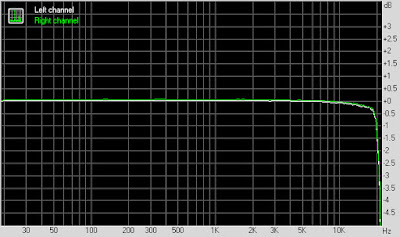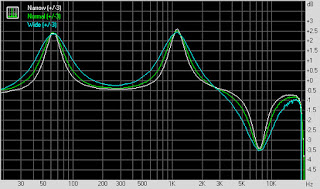Preamble:
I originally posted this review on my audio & review site with mixed German and English content,
kopfhoerer-lounge.blogspot.com.
Introduction:
Cowon (
http://www.cowonglobal.com/) is definitely no unknown company at all and doesn’t need much further introduction – founded in 1995, the South-Korean company managed to established to a major “big player” when it comes to digital audio players, with a large international network of resellers and distributors.
In the past, the company has already released many audio players and was one of the first to use a touchscreen and touch control navigation for their products. Right from the start, their dedication to audio and a clean signal path was strong, as even their earlier players already usually had a low output impedance and noise floor, with the only downside having been a sub-bass roll-off with connected low impedance headphones because coupling capacitors were used in the signal path. These days are fortunately gone and modern Cowon audio players feature a flat frequency response without any sub-bass roll-off with all headphones regardless of impedance, along with a clean, cap-free internal signal path.
Cowon’s recent line of premium audio players is called “Plenue” and includes a couple of different models, differing in pricing, technical specifications and features.
In the not too distant past, I had already bought their small Plenue D audio player (that I also
briefly previewed in German) that was great on the objective side, however I sold it quite quickly because the menu navigation response (scrolling through lists) was a bit slow for my liking, along with a few other subjective trifles that however didn’t stop it from being an excellent audio player for its price and size.
Also not too long ago, I also got the chance to
review Cowon’s Plenue M2 audioplayer that I really liked, too.

Moving on, Cowon have now released a new audio player that replaces their Plenue 1, logically calling it “Plenue 2” (
http://www.cowonglobal.com/product_wide/PLENUE2/product_page_1.php). It doesn’t only feature a totally new, updated and more luxurious design, but also a different DAC chip that, for the first time for Cowon, is coming from AKM instead of Burr Brown and allows for native DSD playback. And of course Cowon’s well-known and powerful “JetEffect” DSP and EQ software is not missing on the player either and should guarantee lots of fun and easy adjustments in case you want to use it.
Does this sound interesting? I think it definitely does. To see how the Plenue 2 performs, how it compares to other devices and what I think of it, I invite you to follow me through this review that I have written for Cowon’s most recent member of the Plenue family.
Full disclosure:
I was provided with a free sample of the Cowon Pleunue 2 for the purpose of an honest, unbiased test and review without any restrictions or requirements. I was told that I can keep the unit for personal use as well as for future reference and comparisons. Before I go on with my review, I would like to take the time to thank Cowon and especially Hailey who organised and arranged everything, and was also open to my questions and suggestions.
Technical Specifications:
MSRP: €1220/£1100/$1290

(Image source:
http://www.cowonglobal.com/product_wide/PLENUE2/product_page_4.php)
Unboxing and Delivery Content:
While the major looks of the Plenue 2’s package are quite similar to Cowon’s lower-priced audio players such as the Plenue M2 or Plenue D, it is still different and has got a somewhat more luxurious feel to it, since after removing the silver “Plenue” sleeve, the lid can be flipped open and will be secured in a 90°+ position by a strap – something that strongly reminds me of the storage box of my
Sennheiser HD 800 that operates in a quite similar manner.

Inside, surrounded and cushioned by soft, black, carpet-like materials, one can find the player, a manual, an already installed micro SD card dummy that protects the slot from dust when no card is inserted, a micro USB cable for charging and data transfer as well as soft leather case.
 Design, Haptics & Build Quality:
Design, Haptics & Build Quality:
I would describe the Plenue 2’s visual appearance as “elegant but modern” – it features a traditional basic form factor and layout of the screen and buttons, but has also got some angles that make it visually less monotone. Those lines and angles are however not overdone and will therefore be, in my opinion, visually appealing to many people (myself included).

The upper part of the player houses two digital, rotary potentiometers that are halfway protected by a bridge and visually somewhat remind me of the microphone heads of a portable audio recorder – which I personally really like. They also somewhat resemble the looks of vintage stereo receiver’s potentiometers with their fine scaling around the knobs.

The player’s left side features four buttons – three for the playback control and one to turn the player or screen on respectively off – as well as one micro SD slot.

On the bottom, one can find the micro USB socket for data transfer, charging as well as using the Plenue 2 as a USB DAC, along with two slightly recessed headphone output sockets with a golden surrounding. The left socket is a 2.5 mm TRRS socket to connect headphones with a balanced cable termination to the player, while the right one shares the regular, unbalanced 3.5 mm TRS headphone output with an optical output that is automatically activated once a matching cable is plugged in.

The player’s back looks especially nice and is another visual highlight for me next the two rotary potentiometers – it is made of glass that is carved, featuring many small micro-grooves that are aligned in a specific pattern, and therefore reflects the light differently depending on where it is coming from, which looks very nice.

On the front, we can find a nice touchscreen with a touch button underneath that can be programmed to take the user back to either the playing screen, settings, music library or to open an on-screen volume slider.

While it is not much of a surprise in its price class, the player’s body is made of a single large block of CNC-machined aluminium.
As it could also be expected for the price, the Plenue 2’s build quality is very good and conveys a very premium feeling.

While the player isn’t really small or compact, it is a little shorter than many of its competitors, wherefore it can be operated well with just one hand. Due to its angled back side edges, it also feels quite ergonomic and very secure in one’s hand.
The Leather Case:
Compared to less expensive models in Cowon’s audio player range, the Plenue 2 already comes with a leather case straight from the factory instead of an additional accessory (still there is no screen protector on the player though).

It has got a dark colour that is somewhere in-between dark brown, aubergine and red. It is made of a single piece of leather that is folded and stitched together with red thread.
The case has got a smooth, soft surface and fits the player perfectly, just like a glove. Its front has got enough space to the sides so that the screen can be still easily operated on the far left and right; and what is really nice as well is that the cut-outs for the headphone sockets and micro USB port are oval which looks definitely much nicer than if they were rectangular. Another nice detail is also that the LEDs of the two rotary pots can still be seen through a gap that was intentionally left on the case’s front.

The only negative thing I could say about the leather case is that the playback control buttons become somewhat less well tactile inside the case compared to without it, even though the symbols are embossed to the case, wherefore it really happened more than just once that I skipped a track instead of pausing or resuming it.

The Screen:
The Plenue M2’s AMOLED touchscreen measures 3.7 inches with a resolution of 480 x 800 pixels. This resolution is good and guarantees for crisp images and is more than sufficient for an audio player (a couple years ago this resolution was only found in some top-of-the-line smartphones), nonetheless the individual pixels can still be seen compared to a retina screen where they are almost invisible.
The viewing angle is excellent and colours seem to be reproduced quite correctly with a properly set white point. The only thing that I would criticise is that the colour saturation is a bit too high for my preference and for what would be neutral.
Inputs are recognised immediately, which also goes for the circular touch sensor button below the screen.
The two rotary Potentiometers:
It is the first time that I have seen an audio player that has got two rotary potentiometers instead of just one. Both pots can be illuminated when being rotated, however this feature can also be turned off in the settings.
The right potentiometer is illuminated in white, whereas the left potentiometer’s LED is red. What’s really nice is that they also act as charging indicator – during the charging process, the red LED will be shining, while the white one can be seen once the charging process is complete.

The right potentiometer, quite classically, digitally adjusts the Plenue 2’s volume in 140 steps with a scaling of 0.5 dB over the entire adjustment range, which is something I really appreciate since this also means that there are no sudden jumps and that no matter if being in the lower or higher range, one can always find a comfortable listening level without having the desire of one or two additional steps between two volume positions as it would be the case with audio players that have got a less fine scaling of the volume control in the lower ranges.
The only thing that I would sometimes personally really like to see, as someone who usually listens at very low levels, is a somewhat lower lowest possible volume setting (or additional gain mode for extremely sensitive in-ears) when listening with very sensitive in-ears. This could be either achieved by adding more volume steps (preferably 256 in total), or as I said with an additional third gain setting for super sensitive in-ears. I am definitely more the exception than the norm in this regard though, so this is likely nothing for you to worry about unless you sometimes like to listen to music with very sensitive in-ears just slightly above the audible threshold.
There are two gain settings in total and once the potentiometer has been rotated when the screen is on (or once the sensor button has been pressed if it is programmed to “volume control”), an overlay appears on the screen and the user can drag their fingers across the screen to change the volume as well.

The second, left potentiometer can be programmed to do different things – in the settings, you can choose whether it should switch between the 6 digital filters, JetEffect pre-sets, change tracks, wind the currently playing track, adjust the screen’s brightness or change the volume with a scaling of 1 dB (which equals two increments per step).
While this second potentiometer looks visually really nice, as does its red illumination, I personally don’t really see myself regarding it as a
real advantage – I don’t change the digital filters (much) at all, prefer the buttons to change and wind tracks, don’t really change the brightness either and also think that the JetEffect settings are better adjustable in the menu, especially with the configurable pre-sets. Therefore I have set it to control the volume and only find it handy if I want to adjust it twice as fast compared to the regular volume pot, for example when switching from sensitive in-ears to less sensitive full-sized headphones. This is the only scenario where it adds a slight advantage in comfort – at least for me.

The potentiometers are of course made of aluminium as well and feature small grooves so that they can be rotated better. Rotating them is quite easy since their friction is neither too high nor too loose.
Operation, User Interface:
If you are familiar with Cowon’s more recent audio players, there won’t be anything unexpected in the Plenue 2’s customised Linux operating system’s interface.
Firmware Version 1.10:
The UI is divided into three main sections – the music library, the music playback screen and the settings. Everything is also nicely explained in the manual that can be found on the player’s internal memory.
On the main playing screen (theme A), the album cover art takes up the most space and sits right in

the centre. In the upper section is the status bar with information about the set playback (order, shuffle etc.), the EQ pre-set, time, gain information (in-ear or headphone mode), volume information and battery status.
Directly below, there are virtual buttons to get to the music library or to access the quick settings overlay that lets you choose from 6 different player themes (“skins”) with up to two digital VU meters per theme, quickly change the gain mode, change the skip and seek settings, control the playback order, get to the advanced settings, access your favourites, lock the automatic screen rotation, change between the JetEffect pre-sets or play a specific part of the song in a loop.
Below is the seek/progress bar with a track counter, track information, virtual playback control buttons and last but not least three other symbols to change the playback order and shuffle/repeat settings.



Clicking on the album cover, you get to a different screen that displays the album cover art in a larger scale and shows some more advanced track information.
Clicking the small orange arrow, one can see the entire track information.
Swiping to the left and right on the playing screen also skips songs in addition to the virtual and physical playback control buttons.

Turning the player by 90 degrees, a quick music library access to the albums with their cover arts (as known from the iPhone and iPod Touch) is displayed in a 2 by 5 array. This feature can also be disabled.
- - -
Tapping on the list-like icon in the upper left corner, one will get to the music library.
While the player has got “only” one micro SD card slot, which is a little sad because two would have been better given the price range and native DSD playback capability, it has got 128 GB of built-in memory, which at least somewhat makes up for the lack of a second micro SD card slot.

In library view, there are a few different tiles that lead to the folder browser, user-manageable favourite lists/playlists, all songs, artist view, album view, genre view, Cue/SACD (yes, the Plenue 2 can also read cue-sheets as well as two-channel SACD ISOs) and last but not least the most recently added songs.
Like the vast majority of audio players, the Plenue 2 doesn’t read the “Album Artist” tag but builds the library based on the “Artist” tag, however this is no issue at all since the folder browser is very good and since there is a very handy icon in the upper left corner that allows you to quickly create and manage playlists, next to a search feature with a pop-up on-screen keyboard that searches all folders as well as the database for matches, wherefore the lack of an “Album Artist” sorting won’t bother anyone who needs this feature since it can be replaced by using the search feature that is much more advanced and quicker to use to find an album or artist in a long list anyway.

Depending on the view in the library, the library options icon also lets you delete files/folders and rename playlists.
- - -
When on the main playing screen, tapping the icon in the upper right corner opens the quick settings overlay that I already described earlier.

Tapping the wrench symbol, the main settings that for example let you choose your preferred menu language, change the digital filters, set the time, adjust the automatic power-off and display off, deactivate the LEDs, set a button lock, activate the USB DAC mode or change the channel balance open up.
The Plenue 2 really does have a good and intuitive user interface and firmware with many options and customisation features, along with a really good music library with an extremely handy search feature as well as the ability to create and manage playlists directly on the player.
The user interface also feels mature, complete and bug-free right from the beginning and there is pretty much nothing for me left to be desired, UI-wise.
 Performance:
Performance:
Booting the player takes about 11 seconds.
Inserting a large micro SD card, the Plenue 2 will of course perform a database update, which however only takes very little time.

The Plenue 2 is using a 1.2 GHz dual-core CPU that is more than sufficient for playing audio and navigating through the menus without any delays or lags. Touch inputs are recognised almost instantly and using the search feature leads to results right after the virtual “enter” button has been pressed.
Battery Life:
To test the battery life, I connected the cheap
Superlux HD668B headphone to the Plenue 2’s single-ended (3.5 mm) headphone output and played a mix of 50% CD format files (FLAC, 16 bit, 44.1 kHz) and 50% Hi-Res files (FLAC, 24 bit, 192 kHz) from the micro SD card. Occasionally, I unlocked the screen and navigated through the menus.
Under this scenario, having the volume set to 70 out of 140 (low gain mode), the player’s battery lasted for around 9 hours and 25 minutes.
Sound:
Needless to say, the JetEffect settings were disabled in the following few paragraphs.
Frequency Response, Output Impedance:
One of the most basic and fundamental things an audio player should have is a flat unloaded frequency response in the important range of 20 to 20000 Hz. While it is anything but sorcery to achieve this in modern days, some (however mainly inexpensive and rather no-name) audio players still fail to achieve this very basic thing.
Let’s see how the Plenue 2 performs in this regard (measured with Digital Filter #1 through the single-ended output):
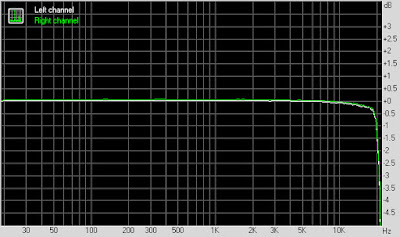
As it could be expected, the raw and unloaded frequency response is flat and therefore just exactly the way it should be.
- - -
Even when having a flat frequency response without load or with a simple load (such as a headphone that has got the same impedance over its entire frequency response), things are getting quite a bit more difficult with most multi-driver in-ears that have got more than just one driver and a crossover circuit that causes the in-ears’ resistance to vary along with their frequency response.
If the audio player’s headphone output doesn’t have a low output impedance, the in-ears’ frequency response and therefore heard tonality will be skewed and they will (depending on the player’s output impedance and the in-ears’ specific impedance response) sound more or less different compared to when driven by an audio player that has got a low output impedance.
To maintain an unaltered sound even with low impedance multi-driver in-ears, it is therefore best to have an audio player that has got an output impedance of less than 1 Ohm.
This is what the Cowon Plenue 2 puts out when connecting a critical, low impedance multi-driver in-ear to its single-ended output:

The connected load was my Ultimate Ears Triple.Fi 10, an in-ear that is among the more source-picky species of its kind and changes its sound rapidly as the player’s output impedance climbs. I therefore pretty much always use it for measuring the frequency deviation compared to a simple load. Based on this, the output impedance can be calculated.
The measured deviation in combination with the Cowon is just quite small and can be calculated to be around 0.6 Ohms, which is a really good value and proves that the player can drive any multi-driver in-ear without altering its sound unlike players that have a rather high/higher output impedance. This also backs up Cowon’s specs that also state 0.6 Ohms.

So if you were wondering whether or not the Plenue 2 has got a very low and multi-driver-friendly output impedance, I can confidently tell you that it does (at least over the single-ended output, but it is also safe to assume that the balanced output’s output impedance, that Cowon states to be 1.2 Ohms, is also the truth and no lie or cover-up).
The 6 Digital Filters:
The Plenue 2’s AKM AK4497EQ DAC chip has 6 digital filter options incorporated that the user can choose from.
Digital filters mainly shape the upper end of the frequency response as well as the impulse response, which could be perceived in a subtle difference in the treble and soundstage reproduction but is usually inaudible in most cases as long as the filter does not affect the upper frequency range by too much.
I will definitely not go into detail about what the filters do exactly and how this affects the frequency response as well as pre- and post-ringing of a signal since this would probably just exceed the frame of the review by a bit too much and because there are a couple of informative websites and contributions about this topic on the internet, but instead I will show you how they affect the frequency response from 20 to ~ 18.5 kHz (because this is the range where my soundcard’s input response measures flat) and briefly describe what, if any, differences I could hear between them and how distinct I found the effect.

So this is how the 7 digital filters measure:
#1 (“Short delay sharp”):

#2 (“Short delay slow”):

#3 (“Sharp”):

#4 (“Slow”):

#5 (“Low dispersion short delay”):

#6 (“Super slow”):

It is safe to assume that filter #3 is the most commonly used one in audio applications, namely a “linear phase, sharp roll-off filter”, whereas filter #6 emulates a “non-oversampling filter”. Filter #1 should therefore be a “minimum phase, sharp roll-off filter”.
Where #1 and #3 that have got the same frequency response in the super highs would differ is the impulse response that should have no pre-ringing but a longer post-ringing with filter #1, whereas filter #3 should have an equal amount of pre- and post-ringing visible on an impulse response measurement.

The question once again is – do these digital filters really have a greater audible difference that isn’t caused by bias and psychoacoustics? The clear answer is “no” – the filters’ effect, while measurable

, is in fact at best very subtle for our ears.
Mainly using my
UERM,
Shure SE846, Ultimate Ears Triple.Fi 10 and the
OstryKC06A for testing the digital filters’ effects, what I was able to hear was probably an ever so slightly, barely even noticeable difference in terms of treble attack when comparing filter #3 to filter #1, where cymbal attacks probably seemed ever so slightly softer/less “aggressive” with filter #1, however this could also be a placebo. I definitely wouldn’t be able to tell the difference apart in a truly blinded test, that’s for sure.
Another thing I thought I would sense between filter #1 and #3 was a slightly more “clean” space around instruments with filter #1.
The most noticeable difference could be heard with filter #6 that had slightly less subtle glare in the super highs, which could however be expected due to the NOS-like frequency response anyway, and a slightly wider and ever so slightly more open appearing soundstage reproduction.
Personally, I am mainly using filter #1.
Hiss:
As someone who is quite sensitive to hearing hiss when it is present and as someone who is also using many sensitive and some very sensitive in-ears such as the Shure SE846, Ostry KC06A or
Pai Audio MR3, three models that are real “hiss-magnets”, having an audio player with as little audible hiss as possible has always been an important thing for me. The destination of perfection, a hiss-free audio player in combination with super sensitive in-ears, was what I could reach with my iBasso DX90 as well as the
Luxury &Precision L3/
L3 Pro, though the L & P players don’t have the ideal output impedance for every in-ear.

Using the Plenue 2’s single-ended headphone output with my Shure SE846, Pai Audio MR3 and the Ostry KC06A, I am extremely happy to report that the amount of hiss I am hearing using these very sensitive in-ears with tracks that have silent passages or empty audio files is pretty much inexistent. The Plenue 2 is therefore definitely among the very best audio players on the market in this regard – in comparison, the
iBasso DX200 (AMP1 module) that is also really good in terms of being almost hiss-free, has got a little bit of hiss over its unbalanced output using very sensitive in-ears, whereas the Cowon has got pretty much none. The Plenue 2 also even slightly beats my beloved, pretty much hiss-free DX90 in this regard and hisses just very barely noticeable when I am in a really good mood with a very fresh mind, whereas my iBasso shows a very slight, barely noticeable hiss using super sensitive in-ears with empty audio files.
So for those who are sensitive to hearing hiss and are also using very sensitive in-ears, the Plenue 2 will feel like perfection and gets two distinct, huge “thumbs up” from me in this regard.
- - -
Since the balanced headphone output is listed with the same power rating, I expect it to behave similarly excellent in terms of being hiss-free.
Because I am mainly a 3.5 mm TRS and 6.3 mm TRS headphone plug user and personally do not really care for balanced terminations, the only headphones with balanced cables I have are the
Fidue A91 SIRIUS as well as my
AudezeLCD-X. Neither is sensitive enough to be sensitive to hissing when the source only outputs very little to hiss, just like the Plenue 2, wherefore I couldn’t hear any difference at all between the balanced and single-ended headphone output in terms of hiss presence using these two headphones.
Subjective Perception of Transparency, Precision & Soundstage:
Now to the rather subjective part of my review. My opinion and experience regarding the perceived “character” and “transparency” of source devices and amplifiers is this one: there can be an existing audible difference between various devices, but it should definitely not be overrated – simply because the basic character of a headphone won’t be completely changed (if the circuit follows a clean design philosophy and the output is load-stable), but sometimes rather slightly “shaped” and is usually very subtle in many cases and is (in most cases) just slightly present (if even there) and not “huge” or like “totally different classes” or “night and day”.
I am not a fan of exaggerations and hyperboles here because as long as the objectifyable parameters of an audio player are neutral and not too shabby (loaded frequency response, distortion, crosstalk, dynamic range, noise, …), the audible difference, if there is any, will be quite small at best if two devices are compared with proper volume matching that cannot be done by ear but only with instruments, since even small differences in loudness can be perceived as a technical advantage by our ear and brain.
A more detailed, German article written by me concerning the “audible difference between comparable audio devices, if there is any, can be found here:
http://kopfhoerer-lounge.blogspot.de/2016/04/Eigenklang.html
So let’s go on with my subjective impressions and observations (for this critical listening, I mainly used my UERM, Shure SE846, Pai Audio MR3, Audeze LCD-X as well as the Ostry KC06A and Fidue SIRIUS in single-ended mode. I also used more headphones and in-ears from different price and performance ranges for listening but more for personal enjoyment than for the sake of critical listening and comparisons):

It is sometimes said that AKM DAC chips tend to sound subjectively smoother and more laid-back compared to some of their competitors. I would sometimes agree to this to a slight degree – for the
Yulong U200 and
Hidizs AP60, the latter however unfortunately having a rather poor overall implementation for modern standards already when being measured unloaded, using mainly efficient in-ears, there is indeed a less “aggressive” reproduction of cymbals, but since this is also true for the Yulong’s amplification stage, the DAC isn’t the only responsible component there, and for these two devices, I guess that a part of this impression is coming from the slightly elevated noise floor – it is still the whole implementation that matters in the end.
The Plenue 2, while it uses an AKM DAC chip as well and measures flat anyway, appears subjectively mostly uncoloured and neutral to me, with just a slight bit of “smoothness” and “body” compared to generally neutrally appearing devices such as my Leckerton UHA-6S.MKII or the iBasso DX200 (stock AMP1 module). The Plenue 2 doesn’t seem to mask anything and doesn’t tend to sound too smooth or unaggressive, in contrast to my
Chord Mojo tends to do so at times using sensitive in-ears (the latter (“sometimes too smooth”), since the Mojo doesn’t mask anything), but it is also clearly not as “sharp” or “aggressive” as for example the DX90, and just slightly “smoother” than the DX200.
As stated above, the differences should however be definitely more regarded as being pretty small when properly volume-matched instead of big or even “night and day”.

What I am hearing is a very clean, detailed signal that is noise- and hiss-free even with very sensitive in-ears. Transparency, partly due to the very good signal-to-noise ratio, is also very high when using well-resolving in-ears such as my UERM.
Seldom, audio players seem to have a slightly soft bass response using very sensitive in-ears or some planar magnetic headphones, which might be caused by some hissing in the lower frequency ranges. This is also absent on the Plenue 2 when I am using sensitive multi-BA in-ears or my LCD-X.
To my ears, the Cowon’s transparency seems to be on-par with the Chord Mojo and iBasso DX200, and a little higher when compared to the Plenue M2, iBasso DX80 or DX90.
While I usually cannot hear a reproducible difference in terms of soundstage reproduction among various audio sources when using full-sized headphones, there can be a slight difference to my ears when using sensitive in-ears with a three-dimensional soundstage on various sources (that have an output impedance that is low enough so that it doesn’t change the in-ears’ frequency response).
To my ears, for example using my UERM and SE846 for this, what I heard from the Plenue 2 was a nicely spacious, three-dimensional and spherical reproduction of spatial cues, with more depth and width than what would be about average (e.g. iPhone 4, Cowon Plenue M2, Chord Mojo), making its spatial reproduction quite comparable to iBasso’s DX200 or
DX80.
- - -
When it comes to sound, the Plenue 2 definitely delivers what I would expect from a great audio player (measured and perceived neutrality with not too much subjectively perceived smoothness, good noise performance with sensitive in-ears, low output impedance, good volume scaling, flawless transparency and tightness, impeccable spatial reproduction with sensitive in-ears, …).
Digital Audio Output, USB-DAC:
A handy thing about the Plenue 2 is that its 3.5 mm headphone socket can also act as a digital optical output that is automatically activated when a matching cable is plugged into it. Then the red light of the S/PDIF connection coming out of the cable can be of course seen as well.
Using the Plenue 2 with any DAC that has got an optical input works flawlessly, for example with my Leckerton UHA-6S.MKII or Chord Mojo.

The Plenue 2 can also be used as a USB DAC. This feature can be enabled in the settings (“System” -> “USB Mode”).
Using my Windows 7 laptop, the drivers were automatically downloaded and installed once I connected the Cowon to it for the first time (-> plug & play), which is quite nice because no manual driver installation is required. What is quite nice, too, is that the volume setting is still displayed on the player’s screen and that the signal remains clean and without any additional hiss or noise.
Gapless Playback:
Playing FLAC files, gapless playback works perfectly and there is no gap, silence, hiccup or whatsoever between two tracks that have been recorded/cut/mastered with the intention of being played back without any audible gap between them.
Balanced Output:
The same output power as from the single-ended output and roughly identical specs (just a very slight advantage on paper) leave the question whether the balanced output features a “true” (internally fully) balanced implementation (dual-mono with separate DACs and amplifier paths) or just a “regular” balanced headphone socket and implementation so that the Plenue 2 can be used with in-ears and headphones with balanced termination without having to use adapters or changing cables. When it comes to internal implementation, the latter is the case and the player uses a “regular” balanced architecture without a dual-mono implementation.

Even though the Plenue 2 doesn’t have fully balanced internal implementation, it is still nice to have it, and the digital audio player is not the first on the market of players in the $1000+ price range and below that isn’t fully balanced internally and doesn’t provide a greater power output over the balanced output compared to the single-ended implementation, even though this is a slight bit disappointing.
Listening tests using my
Audeze LCD-X and the
Fidue SIRIUS didn’t show any reproducible difference between the Cowon’s balanced and unbalanced output, unlike with the iBasso DX200 and Luxury & Precision L3/L3 Pro where I was indeed able to hear a slightly different sound.
While it wouldn’t have been “necessary” to hear an advantage using the Cowon’s balanced output since its unbalanced 3.5 mm output is already exceptionally good and leaves nothing left to be desired, I probably expected to hear a slight difference, be it a slightly different spatial reproduction (like for example a little more width) or a greater respectively lesser amount of “smoothness”, so from my point of view, there isn’t really a sonic benefit of the Cowon’s balanced output.
So the only real advantage of the Plenue 2 having an additional balanced 2.5 mm TRRS headphone socket, from my point of view, is that users who have got in-ears and headphones with balanced 2.5 mm TRRS plugs don’t need to use adapters to connect them to the player.
JetEffect 7 DSP and Equalizer:
A Cowon DAP wouldn’t be complete without JetEffect, would it?

JetEffect has always been a very easy to use and powerful sound manipulation feature built into Cowon’s audio players. JetEffect’s 7th generation is built into the Plenue 2 and offers everything that was already known from previous versions.
Of course, JetEffect is disabled by default but can be easily enabled in the overlaid quick settings and further adjusted in the main settings.

Besides many pre-sets made by Cowon and up to 16 user-configurable pre-sets (that can however not be renamed), one of its features is a semi-parametric 10-band equalizer that lets you select from three frequencies and three bandwidths per band.


Even more powerful are the various DSP settings such as “BBE”, a variable loudness with built-in resampler, “3D Surround”, a virtual soundstage enhancer, or various adjustable chorus and reverb characteristics that allow the user to tailor the sound to their preferences in real time and without any added audible distortions.
Quite remarkable is also that most of Cowon’s fixed pre-sets are very well usable and don’t appear out of place.
- - -
To round out this brief summary of Cowon’s JetEffect 7, let’s see what the equalizer and DSP settings actually do:
As mentioned, there are 10 total frequency bands built into the semi-parametric equalizer. Each band can be adjusted in frequency and bandwidth, with three settings being available for both parameters:

Then there is BBE, an adjustable loudness with built-in resampler:

Lastly, from what alters the frequency response, there is Mach3Bass, a variable bass boost:

Mach3Bass is a very clean bass boost for the lower midbass (unfortunately it doesn’t affect the real sub-bass below 40 Hz).
All settings can be combined of course, by the way.
- - - - - - - - -
Comparisons with other Audio Devices:
Comparisons were made with metrologically matched volume levels, using my
UERM,
Shure SE846,
Pai Audio MR3,
Audeze LCD-X and the
Fidue SIRIUS for direct comparisons.
iBasso DX200 (AMP1 module):
Both players appear comparably well built and premium to me. The Cowon is a bit thinner as well as shorter and has got a unibody design, whereas the DX200 consists of more chassis parts. The Cowon’s leather case is softer and appears a bit more premium and practical in comparison. Regarding design, I find the Plenue 2 to be a bit more unique and appealing.
Both have got only one micro SD card slot, however the Cowon’s internal memory is twice as large with 128 GB. With a coaxial output, true line out, (real dual-mono) balanced output, Bluetooth as well as WiFi and replaceable amplifier modules, the iBasso has got more features and outputs. It also features the more powerful output even though the Cowon’s is really more than sufficient for me in about any case.
When it comes to user interface, both are extremely good, but ultimately, I think that the Plenue 2 is a little ahead in terms of having a clear layout that seems a little more mature, complete and intuitive (it is simpler than the DX200’s and visually not as “impressive” or modern, but somehow appears more complete and offers more features). Especially the search function in Cowon’s interface that most DAPs in the DX200’s price range and below nowadays have is an advantage, and I also think that the “cover flow”-like album view when turning the device can be practical in some scenarios since it is easy to access.
While the Cowon’s processor is plenty quick and there are no delays, the DX200’s more powerful 8-core CPU is a bit more advanced, resulting in even more instant inputs and super fluent animations in Android mode.
Both players have got a really fine-grained volume control – the Cowon’s is adjusted in 0.5 dB per attenuation step and the iBasso’s also in 0.5 dB per attenuation step over the whole attenuation range in Mango OS and somewhat larger steps in Android mode at the very bottom of the scale, but also 0.5 dB per step attenuation in the higher and medium ranges while the iBasso allows for even quieter listening with extremely sensitive in-ears if needed.
Both players are very good when it comes to signal-to-noise ratio with very sensitive in-ears such as the Shure SE846, however the Plenue 2 manages to slightly outperforms the DX200 in this regard, as it is almost entirely hiss-free with super sensitive in-ears whereas there is some very minor hiss audible with the DX200 in single-ended mode and somewhat more through the balanced output. In this regard, the Cowon even manages slightly outperform my DX90 that I thought was already perfect in terms of being hiss-free.
Both players have got an output impedance that is ideal for pretty much all in-ears (the Cowon has got around 0.6 Ohms and the iBasso around 0.3).
When it comes to subjectively perceived timbre, both sound about comparably neutral and uncoloured to me while both of course also measure flat, with the Plenue 2 just sounding a little smoother and fuller in comparison.
In terms of subjectively perceived transparency using well-resolving in-ears such as the UERM, SIRIUS or SE846, I hear both players as being on the same level when comparing them with correctly matched volume.
The DX200’s soundstage appears ever so slightly wider to me while depth is similar, just like the “separation” that is also equally good.

Chord Electronics Mojo (“standalone use”):
The Mojo is a DAC-Amp and needs to be fed by a digital source device (PC, CD player, audio player or anything that outputs a digital signal). I am normally using my Mojo as a pure DAC with an additional amplifier for various reasons, but for this comparison I used my Mojo with the in-ears and my LCD-X being plugged directly into it.
The Mojo’s visual appearance is for sure more extravagant and probably polarising compared to the simpler and more elegant lines of the Plenue 2.
The Plenue 2 has got the more fine-grained volume control while the Mojo allows for the lower lowest possible volume level.
The Mojo’s output is more powerful but as mentioned before, I have personally still way more than enough headroom left with the Cowon with about any in-ear and full-sized headphone, even with my Beyerdynamic DT880 Edition 600 Ohm (your mileage may vary though, but it would extremely surprise me if people found the Cowon to be shy on power).
The Mojo that many people perceive as being hiss-free still has got some audible hiss with very sensitive in-ears compared to the Plenue 2 that is pretty much hiss-free – even slightly more so than the already great
iBassoDX90.
Both have got a low output impedance, however the Mojo’s output impedance response is not 100% linear due to its simple output stage (the Mojo’s output impedance is higher in the treble than in the lows), so the Plenue 2 will measure more linear with very low-impedance multi-driver diva-like in-ears such as the Shure SE846. By the way, the Mojo’s frequency response shows the characteristic of a slow roll-off filter in the highs when low impedance headphones are connected to it, but turns into a sharp roll-off-like response when a high impedance load is connected.
Comparing the two, volume-matched of course, the
Mojo appears a bit smoother and a bit “different” in terms of subjectively perceived timbre – cymbal attacks seem somewhat less “glary” as well as less “aggressive” on the Mojo in comparison.
Transparency with highly resolving in-ears is on the same level to my ears, while the Cowon has got the larger soundstage in comparison with more width and height, with the Mojo having an ever so slightly more “precise” separation between and around instruments.
Conclusion:
Sure, digital audio players with more power, built-in Bluetooth, WiFi for online and network music streaming and other innovations do exist in the price range of the Cowon Plenue 2 and also for less money, however those who have those features on their list of requirements for their next audio player will likely not look into the Plenue 2 as a potential candidate in the first place anyway.
No, instead, Cowon’s Plenue 2 is a very premium, high-end audio player for purists who especially don’t need or want those features, but instead lay their focus on an excellent design, a perfectly stable, mature, responsive and sophisticated user interface as well as software, and last but not least a very good, detailed sound that leaves nothing left to be desired. And this really is where the Plenue 2 shines: it is made of high quality materials, feels very good in your hands, has got a very nice design that combines both traditional, elegant, as well as modern lines and elements, features a very well-made, responsive user interface with a great music library that can be edited directly on the player and also has got an excellent included search feature, and of course the Plenue 2 is a truly excellent sounding device with a low output impedance (0.6 Ohms), a fine-grained volume control (0.5 dB per step with 140 total steps), really high transparency, a nicely open and spacious soundstage rendering and a noise floor that is so low even with super sensitive in-ears that it even beats my iBasso DX90 in this regard, whom I considered to be the most hiss-free audio player until this day.

So to wrap it up, the Cowon Plenue 2 is a purist’s audio player with a premium build and design, very good user interface and a superb sound.
- - -
While it is a really great device, the Plenue 2 is not perfect though:
- It has no “real” (dual-mono) balanced headphone output circuit for its 2.5 mm TRRS socket. While this isn’t as important since the overall implementation is what matters, and the player’s implementation of the sound-related circuit is very good indeed, there is, in my opinion, no real benefit in having this output except for being able to use headphones with balanced termination directly without the hassle of adapters.
- It has got only one micro SD card slot. These days, it is more appropriate to have two slots in a high-end, Hi-Res & DSD-capable audio player that has no WiFi or streaming. While the 128 GB of internal memory in addition to the single card slot are quite good indeed, a 2nd micro SD slot or at least 256 GB of internal storage would have been even more appropriate.
- The 2nd digital, multifunctional potentiometer, while it looks extremely nice and contributes
a lot to the player’s premium and elegant appearance and lines, won’t add much of a real advantage for most users and scenarios.

///edit: My final rating would be a little higher than 4 stars (4.3 stars actually), but the new Head-Fi update only allows full stars and no half stars anymore.
///edit 2: Since half stars are possible again on Head-Fi, I was finally able to adjust my rating to the 4.5 stars I initially intended to give but wasn't able to.